Forumactif Messenger - Instant Message Application for Forumotion
+23
heresy.
OngBak
Beyonder
skouliki
indofishclub
HeroxAquariophile
xRateD
Severus_
NewFoundStories
Bigtuber
Ace 1
YoshiGM
Goppyrules
pottermind
Jucarese
Tonight
Valoish
TheCrow
SLGray
BlackScorpion
Van-Helsing
Milouze14
Ange Tuteur
27 posters
Page 3 of 4
Page 3 of 4 •  1, 2, 3, 4
1, 2, 3, 4 
 Forumactif Messenger - Instant Message Application for Forumotion
Forumactif Messenger - Instant Message Application for Forumotion
First topic message reminder :
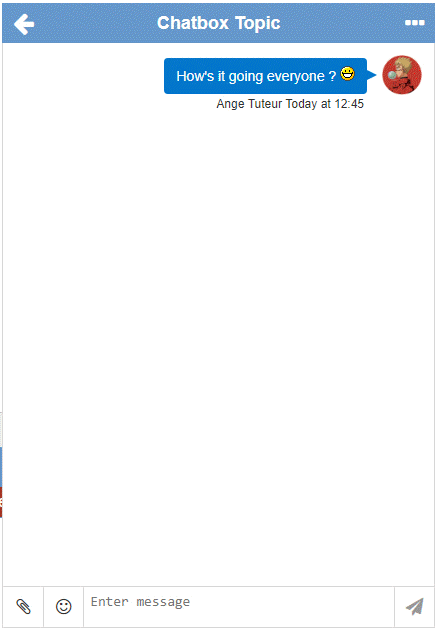
Forumactif Messenger is optimized to work on all major forum versions for Forumotion, so long as your forum's templates aren't heavily modified. Additionally Forumactif Messenger is enabled to receive updates from its Github repository to ensure that you are always using the latest version for the best experience. If you're ready to install Forumactif Messenger, move onto the next section or check out the demo by clicking the button above.
Jump to...
Title : Forumactif Messenger
Placement : In all the pages (or the page you want Forumactif Messenger to appear on)
JavaScript Code : Since the code for Forumactif Messenger is constantly improving, we ask that you copy the latest release from the link below.
https://raw.githubusercontent.com/SethClydesdale/forumactif-messenger/master/fam.js (You can use the shortcut CTRL+A to select the entire code)
Once the code is copied, paste it as the JavaScript Code and save.
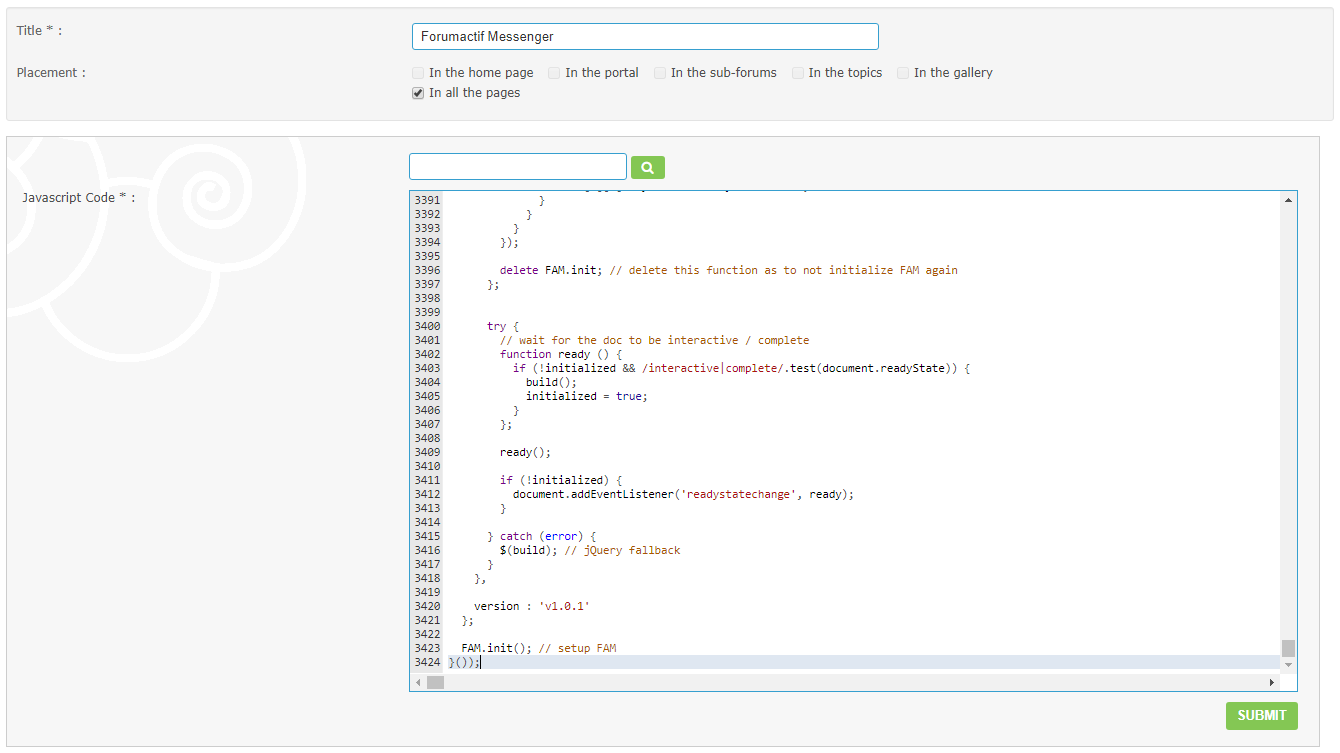
Congratulations ! You have now installed Forumactif Messenger on your forum ! Proceed to the next section to learn how to use Forumactif Messenger.
Proceed to the next section to learn how to use Forumactif Messenger.
 . Clicking this button opens the Forumactif Messenger window, which displays a minimal version of your forum. You may find the interface to be somewhat familiar if you have used an SMS or IM application before.
. Clicking this button opens the Forumactif Messenger window, which displays a minimal version of your forum. You may find the interface to be somewhat familiar if you have used an SMS or IM application before.
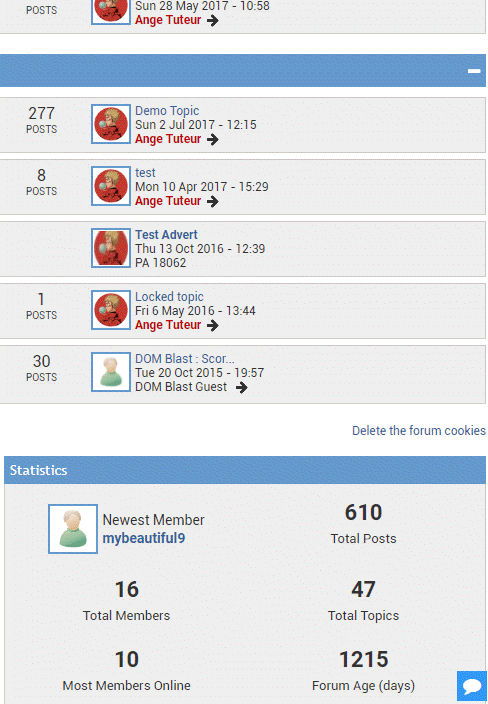
Go ahead and click through your forums, and find a topic to test out Forumactif Messenger. Once you have opened a topic, you should see a textarea along with 3 buttons at the bottom of the window; these are the message actions. For now, enter you message in the textarea and click the paper plane () or press ENTER to submit your message.
TIP : You can use SHIFT+ENTER to add a line break to your message.
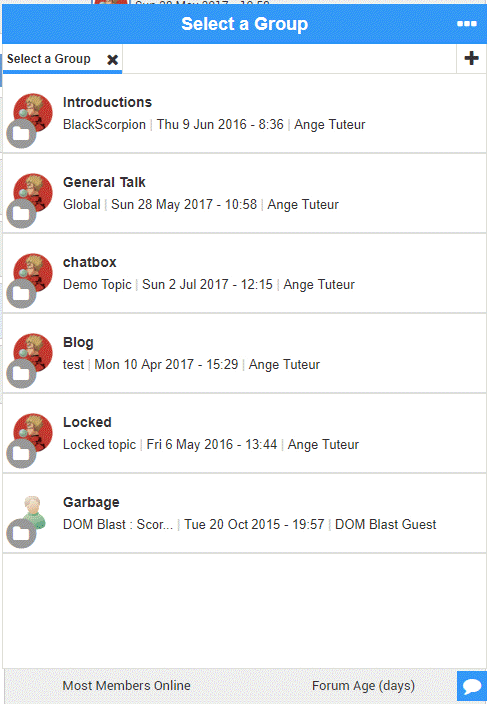
You should have noticed that all this time you navigated through your forum and posted a message without ever leaving the page you are currently on ; this is just one of the many powerful features that Forumactif Messenger provides you with ! Now previously we mentioned 3 buttons for the message actions. You already used one of them, which is for sending messages. The other two buttons allow you to enter emoticons and attach media to your messages. Go ahead and try them out !

Last but not least is interacting with messages ! If you click the username of someone's message it'll add their mention handle to the message box, so you can mention them in your message. Additionally when you hover over any message, message actions will appear below it. These actions allow you to quote, edit, or delete a message, depending on your permissions. Go ahead and give these features a try !
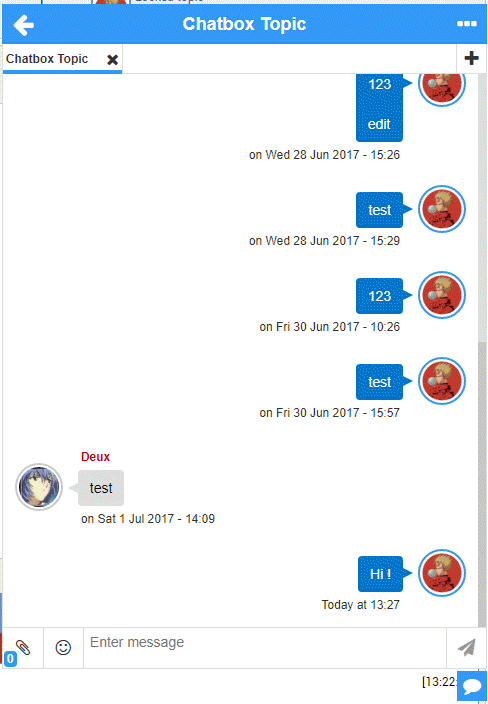
Congratulations ! Now you know how to use Forumactif Messenger for messaging. Next up you will learn about the settings page, which offers you ways to personalize your use of Forumactif Messenger.
Next up you will learn about the settings page, which offers you ways to personalize your use of Forumactif Messenger.
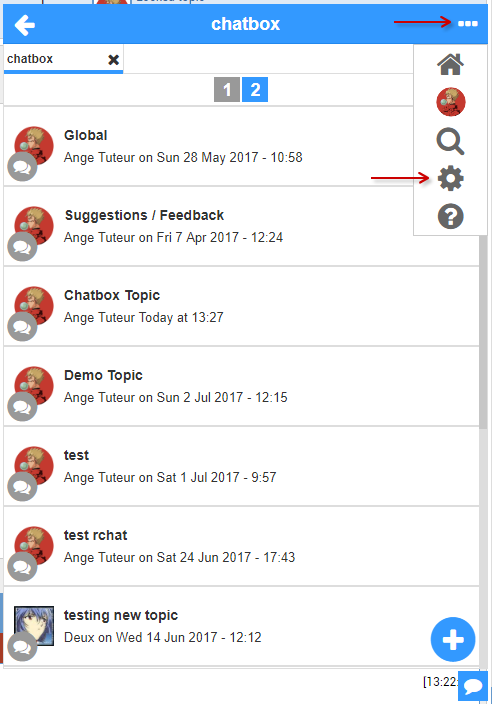
Once on the settings page you will be met with a number of options for personalizing Forumactif Edge. Such as the option to display the window in full screen mode, the option to change the theme to a darker color, or the option to enable a sound notification for messages. As the settings are constantly being expanded upon, it'll be impossible to list them all here, so we invite you to read up on all the settings on our wiki.
https://github.com/SethClydesdale/forumactif-messenger/wiki/Settings
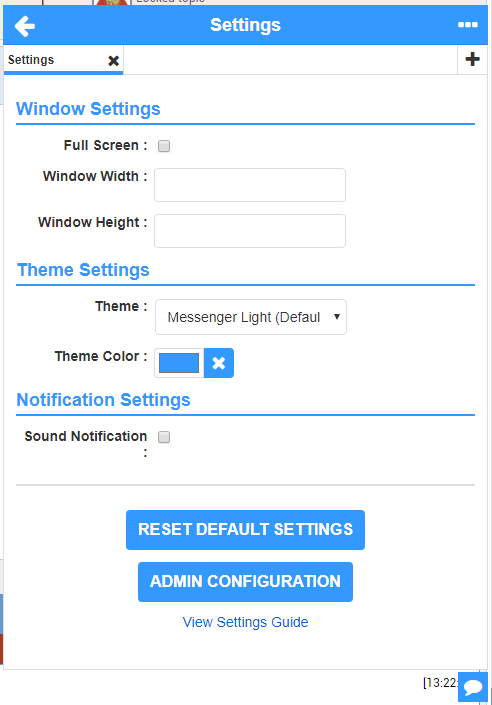
Now that you know how to use the settings page, it's time to learn how you can customize the internal settings for Forumactif Messenger by using the configuration page.
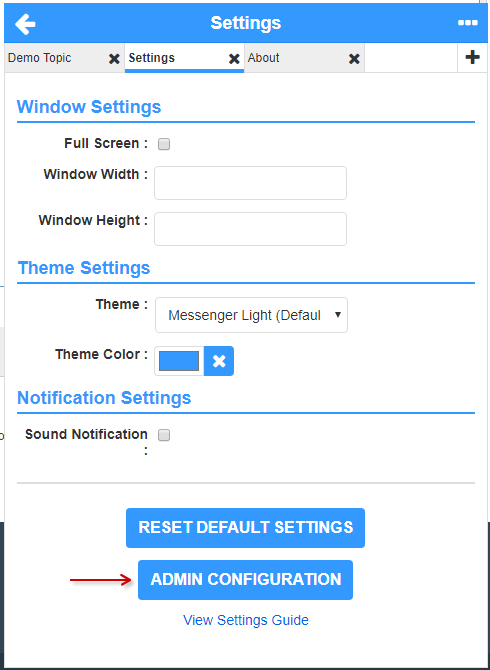
The configuration page allows you to change various settings for Forumactif Messenger, from the default chat_page to the entire language interface. Go ahead and give it a try by placing body as the value for Embed Container.
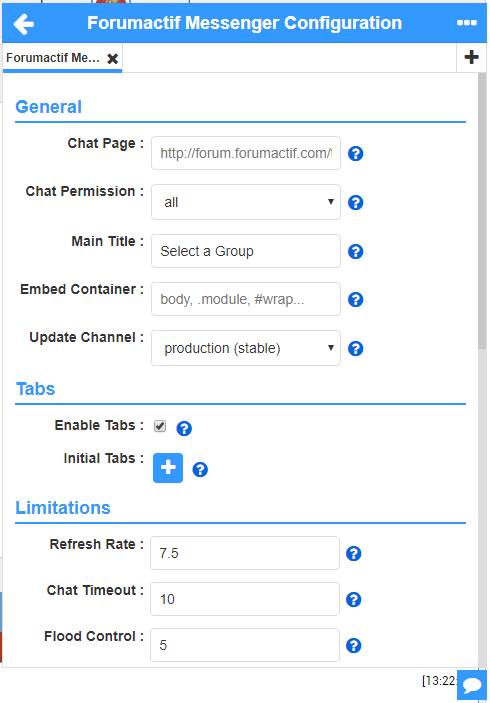
Once you have set the value of Embed Container, scroll to the VERY bottom of the configuration page and click the Update Configuration button. This will generate the updated code for Forumactif Messenger with your configuration settings. Go ahead and replace your Forumactif Messenger JavaScript code with it by going to Admin Panel > Modules > JS Codes Management. Make sure to edit your existing script for Forumactif Messenger and delete the existing JavaScript code. Once the old code is deleted, paste the new code that was given to you in the Configuration page.

If done correctly, Forumactif Messenger should now be embedded at the very bottom of your forum and doesn't require clicking a button to open ! As this was just an example, feel free to go back to the configuration page and delete the contents of Embed Container, if you don't want Forumactif Messenger displaying here. Click here for more information on the embed option.
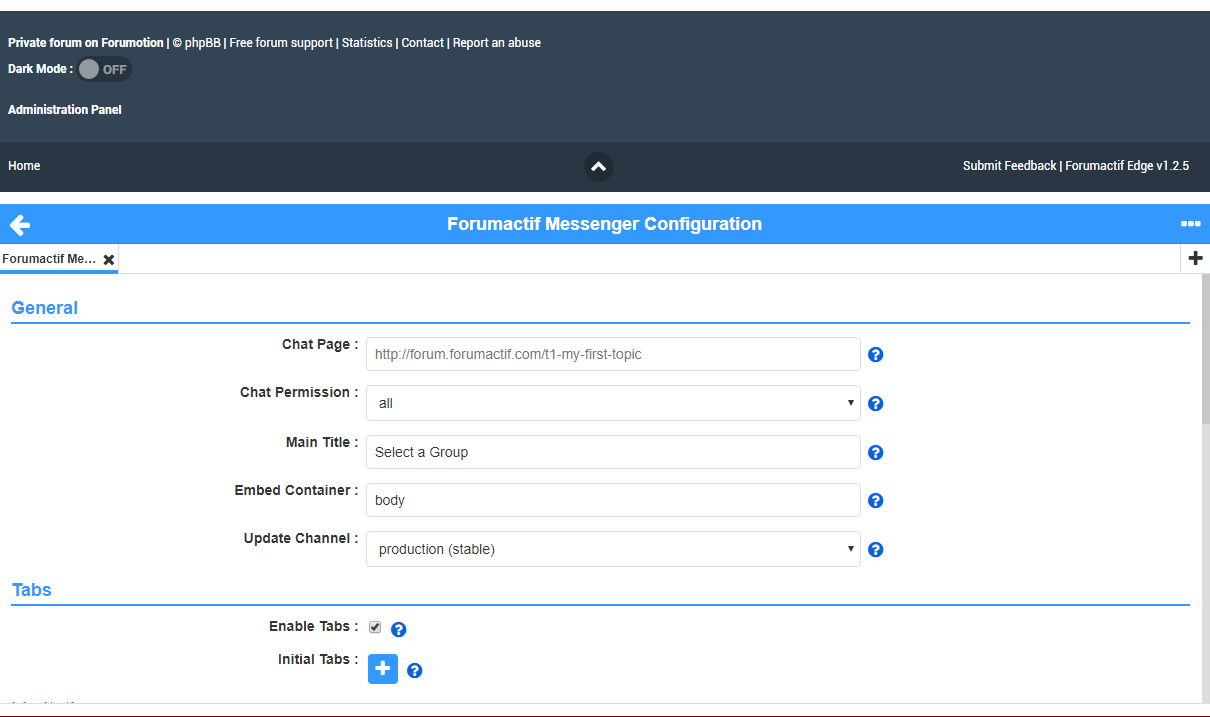
Well done ! You now know how to use the Configuration page. As there are MANY options for configuring Forumactif Messenger, we invite you to read about all of them on our wiki.
https://github.com/SethClydesdale/forumactif-messenger/wiki/Config
Next up we will learn how to update Forumactif Messenger, which is a very important feature.
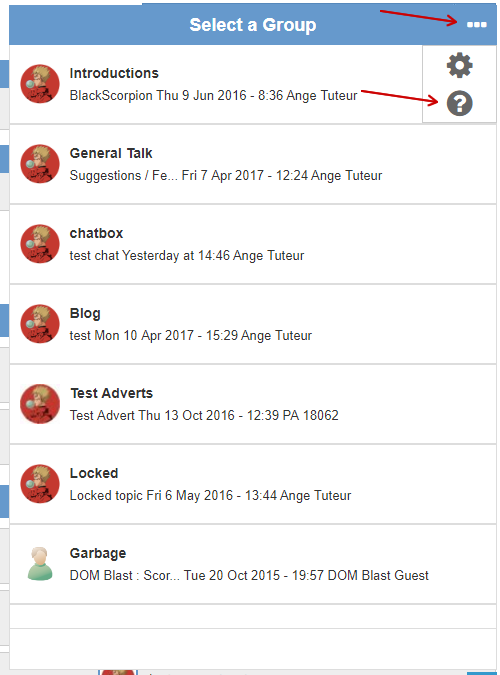
This will take you to the about page, which tells you what version of FAM you're running and the current release on Github. If an update is available a yellow exclamation icon will show and an update button will be available. Click this button to get the latest release from Github.
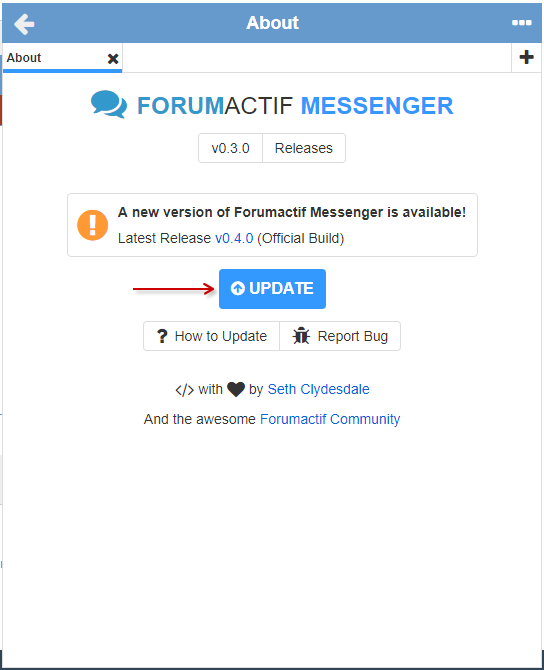
After a few seconds, the updated code will be available in the textarea. Copy this code and go to Admin Panel > Modules > JavaScript Codes Management and update your Forumactif Messenger script with it. Your configuration settings will be maintained, so don't worry about replacing your existing script.
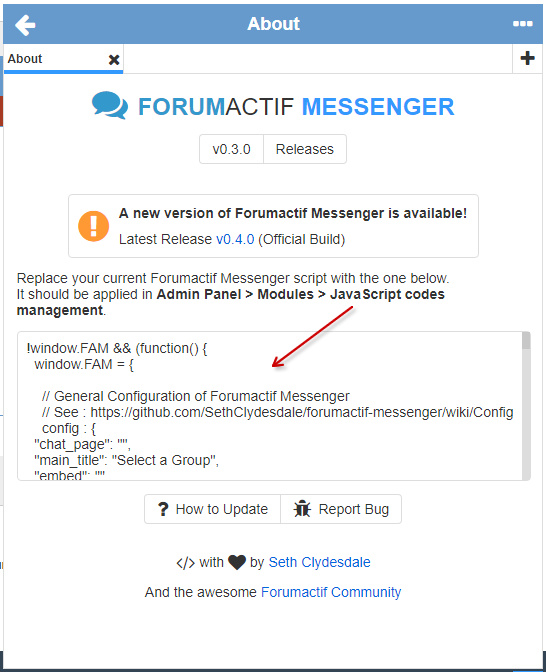
Once you've saved the updated script, go to about again to confirm that you're running the latest version of Forumactif Messenger. If you are, a blue check mark will display and the update button will display as sync instead. Clicking the sync button will get the latest release from Github again. It's mainly used in cases where you've made internal modifications and want to revert to the default code.
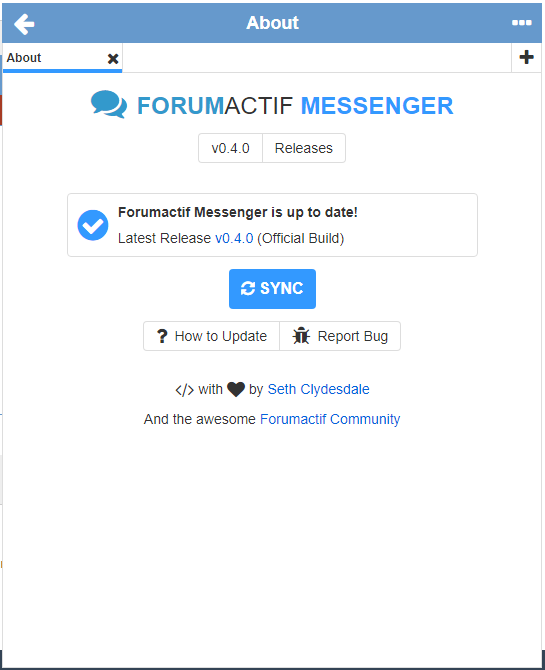
This should be all that you need to know about using Forumactif Messenger, we'll allow you to explore the rest on your own ! If you'd like to help improve Forumactif Messenger, please see the next section.
If you'd like to help improve Forumactif Messenger, please see the next section.
For more information about contributing please see the following pages.
Introduction
In this topic you will learn about Forumactif Messenger and how to install it on your Forumotion forum. Forumactif Messenger is a JavaScript plugin that integrates with your Forumotion forum to enable real time messaging in topics in a minimal design to make the experience more engaging.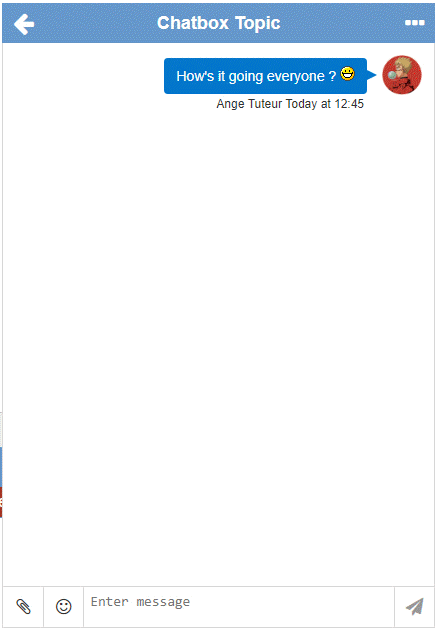
| CLICK TO VIEW DEMO |
Forumactif Messenger is optimized to work on all major forum versions for Forumotion, so long as your forum's templates aren't heavily modified. Additionally Forumactif Messenger is enabled to receive updates from its Github repository to ensure that you are always using the latest version for the best experience. If you're ready to install Forumactif Messenger, move onto the next section or check out the demo by clicking the button above.
Jump to...
Installing
Installing Forumactif Messenger on your forum is super easy. Go to Admin Panel > Modules > JavaScript Codes Management and create a new script with the following settings.Title : Forumactif Messenger
Placement : In all the pages (or the page you want Forumactif Messenger to appear on)
JavaScript Code : Since the code for Forumactif Messenger is constantly improving, we ask that you copy the latest release from the link below.
https://raw.githubusercontent.com/SethClydesdale/forumactif-messenger/master/fam.js (You can use the shortcut CTRL+A to select the entire code)
Once the code is copied, paste it as the JavaScript Code and save.
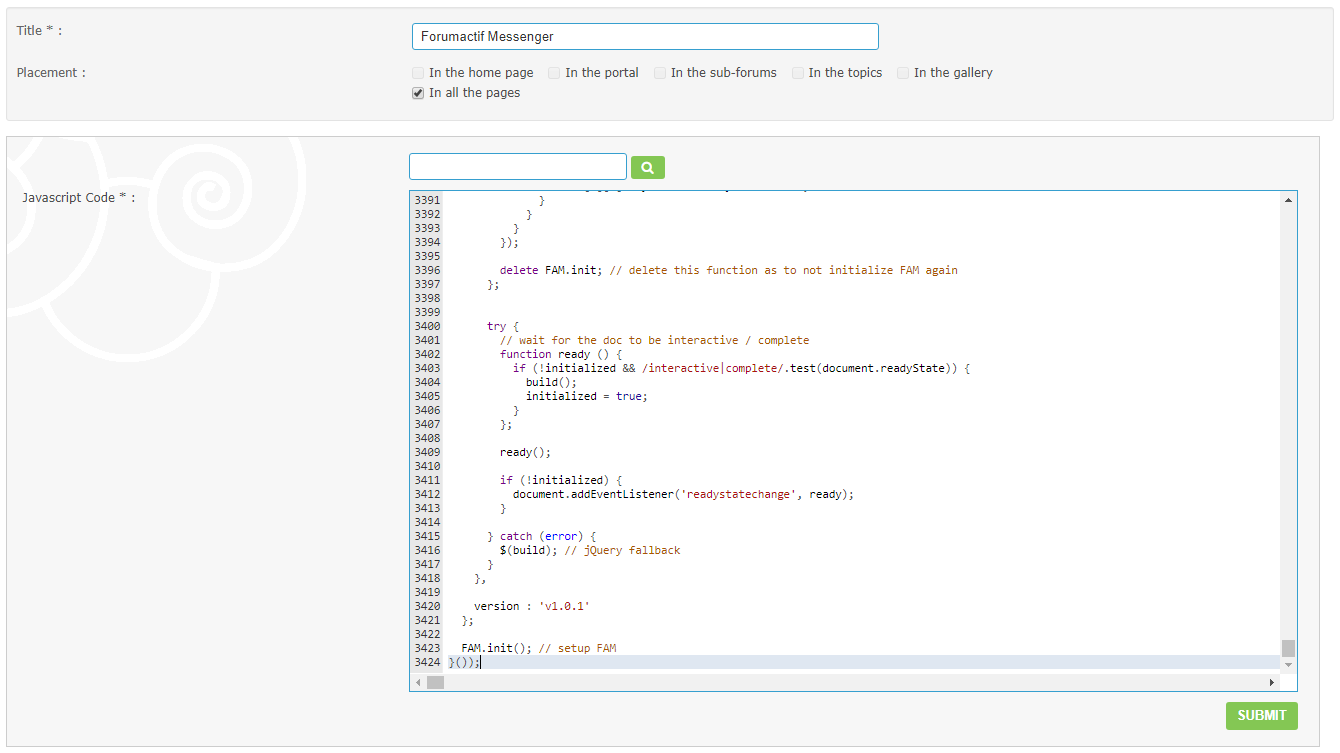
Congratulations ! You have now installed Forumactif Messenger on your forum !
 Proceed to the next section to learn how to use Forumactif Messenger.
Proceed to the next section to learn how to use Forumactif Messenger. How to Use
If you have successfully installed Forumactif Messenger you should see a new icon in the bottom right hand corner of your forum that looks something like this --> . Clicking this button opens the Forumactif Messenger window, which displays a minimal version of your forum. You may find the interface to be somewhat familiar if you have used an SMS or IM application before.
. Clicking this button opens the Forumactif Messenger window, which displays a minimal version of your forum. You may find the interface to be somewhat familiar if you have used an SMS or IM application before. 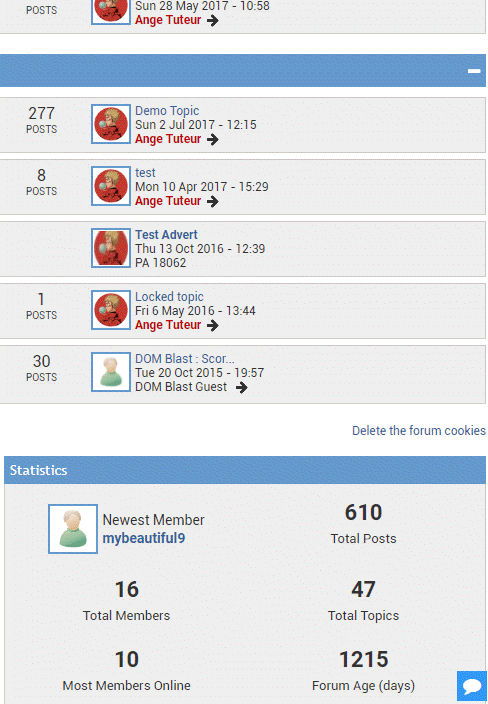
Go ahead and click through your forums, and find a topic to test out Forumactif Messenger. Once you have opened a topic, you should see a textarea along with 3 buttons at the bottom of the window; these are the message actions. For now, enter you message in the textarea and click the paper plane () or press ENTER to submit your message.
TIP : You can use SHIFT+ENTER to add a line break to your message.
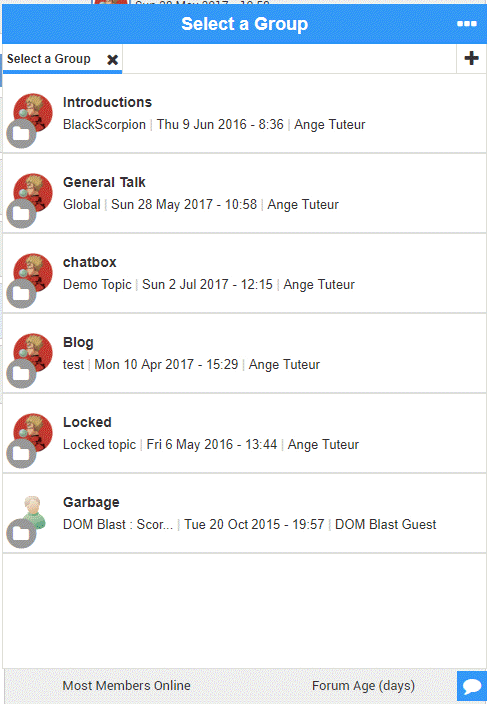
You should have noticed that all this time you navigated through your forum and posted a message without ever leaving the page you are currently on ; this is just one of the many powerful features that Forumactif Messenger provides you with ! Now previously we mentioned 3 buttons for the message actions. You already used one of them, which is for sending messages. The other two buttons allow you to enter emoticons and attach media to your messages. Go ahead and try them out !

Last but not least is interacting with messages ! If you click the username of someone's message it'll add their mention handle to the message box, so you can mention them in your message. Additionally when you hover over any message, message actions will appear below it. These actions allow you to quote, edit, or delete a message, depending on your permissions. Go ahead and give these features a try !
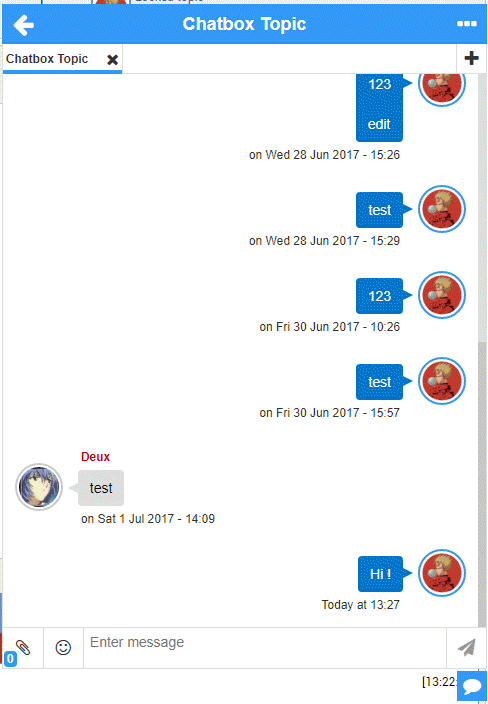
Congratulations ! Now you know how to use Forumactif Messenger for messaging.
 Next up you will learn about the settings page, which offers you ways to personalize your use of Forumactif Messenger.
Next up you will learn about the settings page, which offers you ways to personalize your use of Forumactif Messenger.Settings
The Settings page of Forumactif Messenger offers various options to personalize your experience. To navigate to the settings page, click the menu icon ("•••") on the Forumactif Messenger toolbar to open the main menu and then the cog icon to open the settings page.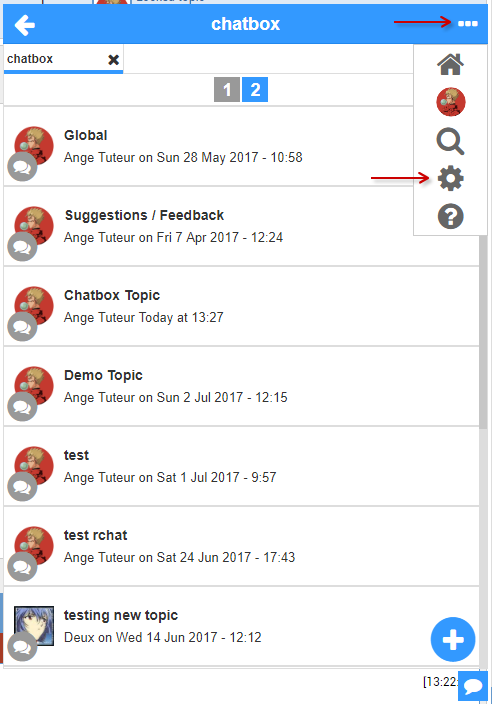
Once on the settings page you will be met with a number of options for personalizing Forumactif Edge. Such as the option to display the window in full screen mode, the option to change the theme to a darker color, or the option to enable a sound notification for messages. As the settings are constantly being expanded upon, it'll be impossible to list them all here, so we invite you to read up on all the settings on our wiki.
https://github.com/SethClydesdale/forumactif-messenger/wiki/Settings
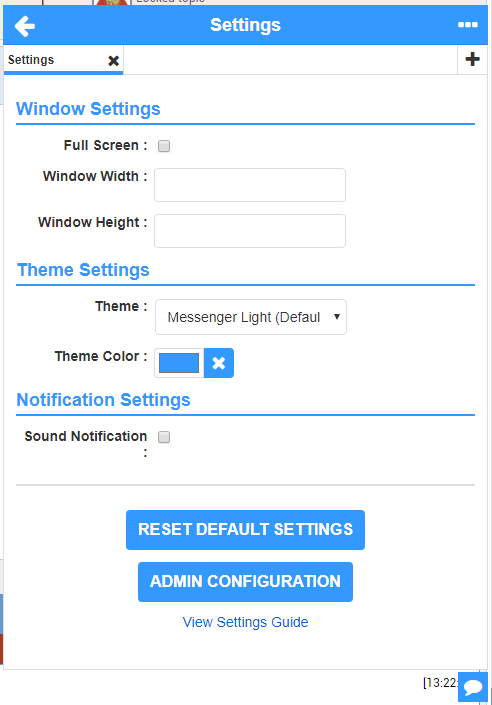
Now that you know how to use the settings page, it's time to learn how you can customize the internal settings for Forumactif Messenger by using the configuration page.
Configuration
The Configuration page is accessible to administrators only, as they are the only members who can update the internal configuration of Forumactif Messenger. To access the Configuration page you must go to the Settings page (see the previous section) and click the Admin Configuration button at the bottom.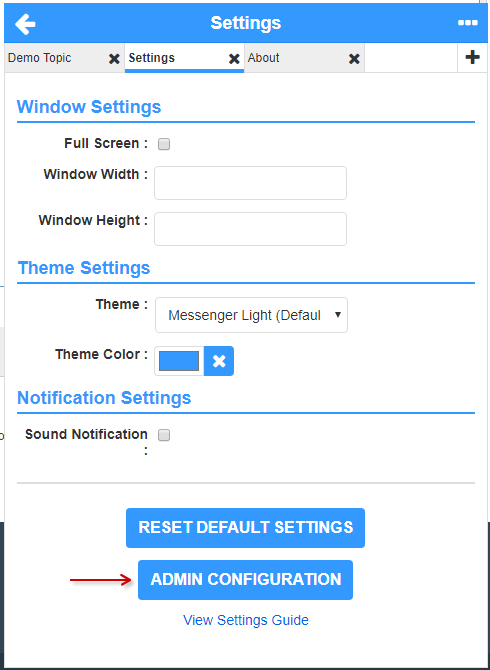
The configuration page allows you to change various settings for Forumactif Messenger, from the default chat_page to the entire language interface. Go ahead and give it a try by placing body as the value for Embed Container.
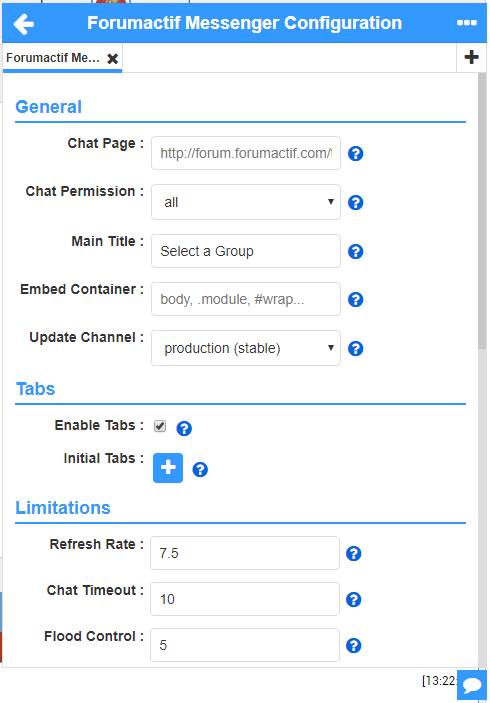
Once you have set the value of Embed Container, scroll to the VERY bottom of the configuration page and click the Update Configuration button. This will generate the updated code for Forumactif Messenger with your configuration settings. Go ahead and replace your Forumactif Messenger JavaScript code with it by going to Admin Panel > Modules > JS Codes Management. Make sure to edit your existing script for Forumactif Messenger and delete the existing JavaScript code. Once the old code is deleted, paste the new code that was given to you in the Configuration page.

If done correctly, Forumactif Messenger should now be embedded at the very bottom of your forum and doesn't require clicking a button to open ! As this was just an example, feel free to go back to the configuration page and delete the contents of Embed Container, if you don't want Forumactif Messenger displaying here. Click here for more information on the embed option.
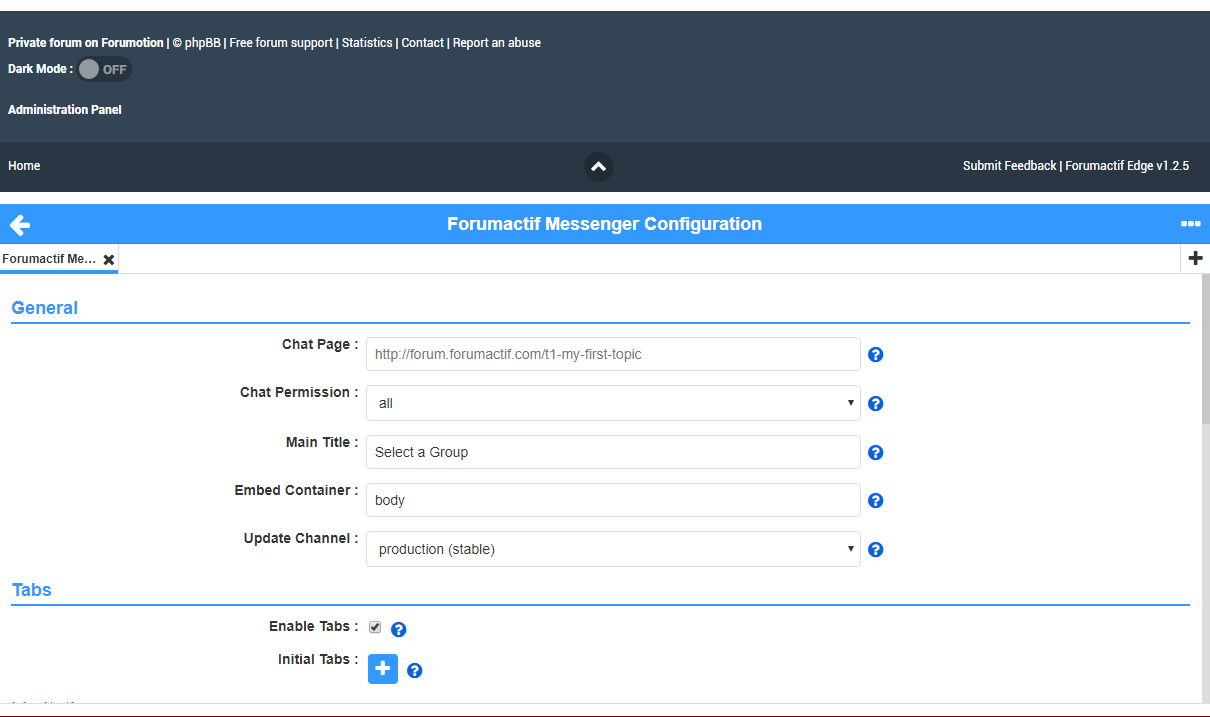
Well done ! You now know how to use the Configuration page. As there are MANY options for configuring Forumactif Messenger, we invite you to read about all of them on our wiki.
https://github.com/SethClydesdale/forumactif-messenger/wiki/Config
Next up we will learn how to update Forumactif Messenger, which is a very important feature.
Updating
Forumactif Messenger is open source and constantly evolving. For the best experience it's recommended that you update Forumactif Messenger to the latest release whenever it's available. To update Forumactif Messenger click the menu button ("•••"), and click About ("?").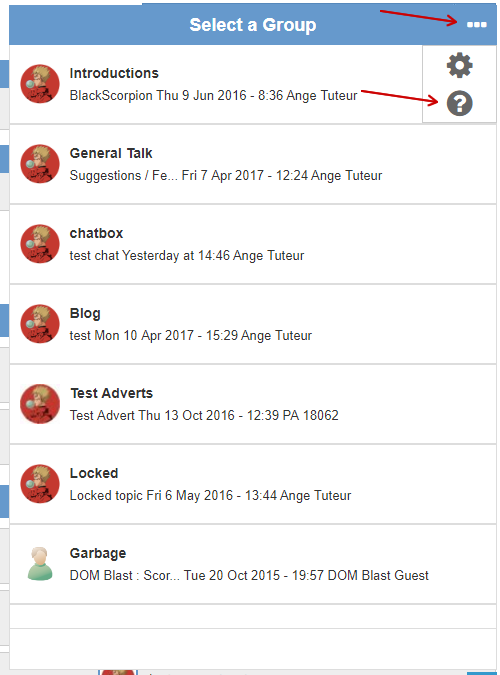
This will take you to the about page, which tells you what version of FAM you're running and the current release on Github. If an update is available a yellow exclamation icon will show and an update button will be available. Click this button to get the latest release from Github.
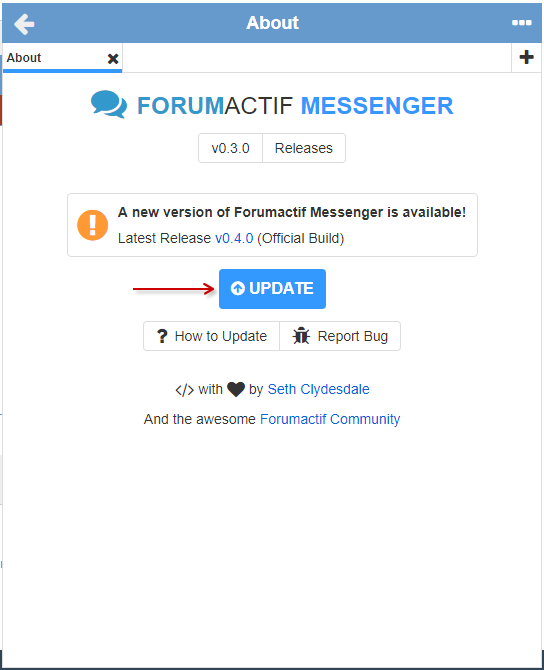
After a few seconds, the updated code will be available in the textarea. Copy this code and go to Admin Panel > Modules > JavaScript Codes Management and update your Forumactif Messenger script with it. Your configuration settings will be maintained, so don't worry about replacing your existing script.
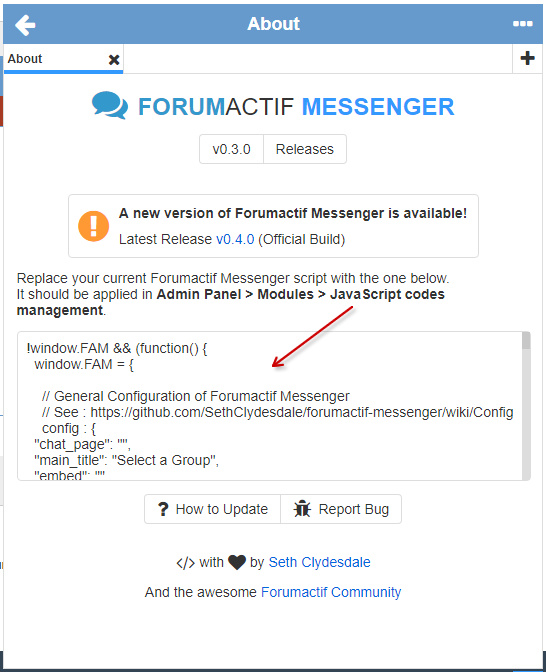
Once you've saved the updated script, go to about again to confirm that you're running the latest version of Forumactif Messenger. If you are, a blue check mark will display and the update button will display as sync instead. Clicking the sync button will get the latest release from Github again. It's mainly used in cases where you've made internal modifications and want to revert to the default code.
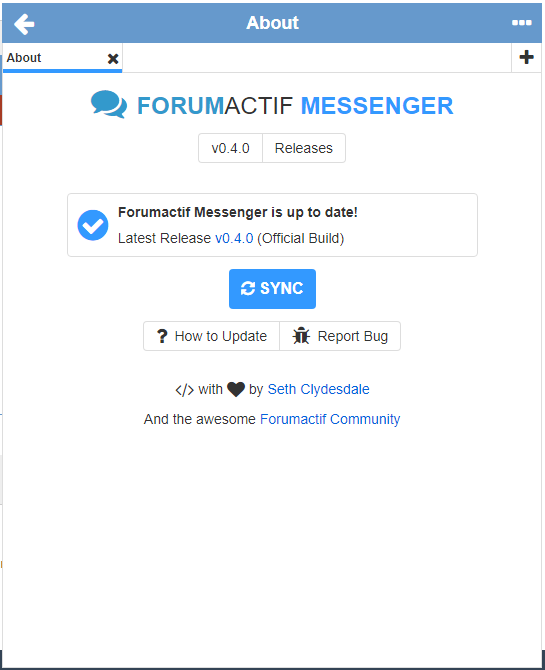
This should be all that you need to know about using Forumactif Messenger, we'll allow you to explore the rest on your own !
 If you'd like to help improve Forumactif Messenger, please see the next section.
If you'd like to help improve Forumactif Messenger, please see the next section.Contributing
Forumactif Messenger is open source, so anyone can help build and improve it !- Got a suggestion, have feedback, or find a bug ? Let us know in this topic with a reply OR on Github by opening a new issue !
- Are you a developer with a passion for creating Open Source technology and want to improve Forumotion ? Fork the repo on Github and help out with development. See our to do list or contact me to discuss development if you have any queries.
For more information about contributing please see the following pages.
Last edited by Ange Tuteur on July 7th 2017, 8:43 pm; edited 14 times in total
tikky likes this post
 Re: Forumactif Messenger - Instant Message Application for Forumotion
Re: Forumactif Messenger - Instant Message Application for Forumotion
Very nice, Ange! 
What about to add some hotkeys? E.g. press "F" and FAM will open. Or press the arrows on the keyboard to switch from tab to tab - what do you think?

What about to add some hotkeys? E.g. press "F" and FAM will open. Or press the arrows on the keyboard to switch from tab to tab - what do you think?
 Re: Forumactif Messenger - Instant Message Application for Forumotion
Re: Forumactif Messenger - Instant Message Application for Forumotion
Forumactif Messenger v1.0.1 is now available ! This patch fixes a handful of bugs that were reported recently and also adds in some new language aliases for translations, so be sure to update when you get the chance !  For more information about this update, please see the release notes below.
For more information about this update, please see the release notes below.
Release link : https://github.com/SethClydesdale/forumactif-messenger/releases/tag/v1.0.1
Help
Need help updating Forumactif Messenger ? Visit the guide below !
https://github.com/SethClydesdale/forumactif-messenger/wiki/Updating

- Fixed send button remaining inactive after pasting content into the message box via context menu.
- Fixed embed embedding Forumactif Messenger in the body when the specified selector wasn't available.
- Fixed "open a new tab" overlay overlapping the toolbar and tabs, preventing interaction with them.
- Fixed previously closed tab still loading its contents even after all tabs were closed.
- Fixed back button remaining visible after all tabs were closed.
- Fixed sponsored content displaying as messages in chats.
- Added the following language aliases for options in admin configuration.
- config_permission_all
- config_permission_member
- config_permission_staff
- config_channel_production
- config_channel_developer
Release link : https://github.com/SethClydesdale/forumactif-messenger/releases/tag/v1.0.1
Help
Need help updating Forumactif Messenger ? Visit the guide below !
https://github.com/SethClydesdale/forumactif-messenger/wiki/Updating
@Bigtuber that's a good idea ! I'll add it to the todo list, maybe we can add some shortcuts for the message textarea as well.Bigtuber wrote:Very nice, Ange!
What about to add some hotkeys? E.g. press "F" and FAM will open. Or press the arrows on the keyboard to switch from tab to tab - what do you think?

 Re: Forumactif Messenger - Instant Message Application for Forumotion
Re: Forumactif Messenger - Instant Message Application for Forumotion
Hello Ange Tuteur  ,
,
Hum..
https://help.forumotion.com/t152951p30-forumactif-messenger-instant-message-application-for-forumotion#1050618
You were super fast my friend .
.
thank you very much
a++
 ,
,Hum..
https://help.forumotion.com/t152951p30-forumactif-messenger-instant-message-application-for-forumotion#1050618
- Code:
config_permission_all
config_permission_member
config_permission_staff
config_channel_production
config_channel_developer
You were super fast my friend
 .
.thank you very much
a++
 Re: Forumactif Messenger - Instant Message Application for Forumotion
Re: Forumactif Messenger - Instant Message Application for Forumotion
Hi everyone,
I'm just letting you all know that I've updated the first post with extended information on installing and using Forumactif Messenger. You can view it here :
https://help.forumotion.com/t152951p60-forumactif-messenger-instant-message-application-for-forumotion#1047237
I hope you all enjoy using Forumactif Messenger and have a good weekend !
 (much more simple than Forumactif Edge
(much more simple than Forumactif Edge  )
)
I'm just letting you all know that I've updated the first post with extended information on installing and using Forumactif Messenger. You can view it here :
https://help.forumotion.com/t152951p60-forumactif-messenger-instant-message-application-for-forumotion#1047237
I hope you all enjoy using Forumactif Messenger and have a good weekend !

No problem, I figured I would fit your request in the next patch since providing customization for the language is a high priority and simple to implement.Milouze14 wrote:Hello Ange Tuteur,
Hum..
https://help.forumotion.com/t152951p30-forumactif-messenger-instant-message-application-for-forumotion#1050618
- Code:
config_permission_all
config_permission_member
config_permission_staff
config_channel_production
config_channel_developer
You were super fast my friend.
thank you very much
a++
 Re: Forumactif Messenger - Instant Message Application for Forumotion
Re: Forumactif Messenger - Instant Message Application for Forumotion
Hi there, I was wondering if this was getting an option for the actual chatbox and private messages??? I think it would be super great if it did as it would allow easy access to both while running about the forums not needing seven tabs open to do it! 

 Re: Forumactif Messenger - Instant Message Application for Forumotion
Re: Forumactif Messenger - Instant Message Application for Forumotion
Hi @NewFoundStories,NewFoundStories wrote:Hi there, I was wondering if this was getting an option for the actual chatbox and private messages??? I think it would be super great if it did as it would allow easy access to both while running about the forums not needing seven tabs open to do it!
It's currently possible to integrate the chatbox into Forumactif Messenger by using the initial_tabs configuration option. See "Custom tab content" for a quick example. As for private message support, I have that marked down on the todo list as a future feature. I've been off the project for a little while to relax and study, but whenever I return I'll definitely look into implementing that functionality.
 Re: Forumactif Messenger - Instant Message Application for Forumotion
Re: Forumactif Messenger - Instant Message Application for Forumotion
guys why i cant chat with guest mode with this forumactif messenger? any ideas how to chat with guest mode? its seems appearing a red alert box error when i was doin it. i already set permission guest to reply in the subforum thread that i already made, and when im trying to reply manually in the thread, its seems i have to input username on it!
is that the main problem why i cant chatting with guest mode in forumactif messenger ? help me guys
here's the example error that i've got :
is that the main problem why i cant chatting with guest mode in forumactif messenger ? help me guys
here's the example error that i've got :
 Re: Forumactif Messenger - Instant Message Application for Forumotion
Re: Forumactif Messenger - Instant Message Application for Forumotion
Hi @Severus_,
It may be that a captcha is required to submit the message and Forumactif Messenger is unable to retrieve that captcha so that you may fill it out. I'll put it on my todo list of things to look into and fix.
Thanks for the report.
It may be that a captcha is required to submit the message and Forumactif Messenger is unable to retrieve that captcha so that you may fill it out. I'll put it on my todo list of things to look into and fix.
Thanks for the report.
 Re: Forumactif Messenger - Instant Message Application for Forumotion
Re: Forumactif Messenger - Instant Message Application for Forumotion
Boy that T0-Do list keeps getting bigger and bigger.. Just like your coffee cup.. 



Graphic Design Section Rules || Becoming a Designer || Graphic Requests
Graphics Request Form
Make sure to check out our FREE Graphic's Gallery
No support provided via PM!
 Re: Forumactif Messenger - Instant Message Application for Forumotion
Re: Forumactif Messenger - Instant Message Application for Forumotion
I want to addition votes system in Forumactif Messenger
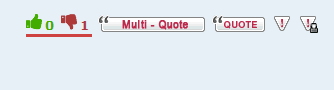
Thank you
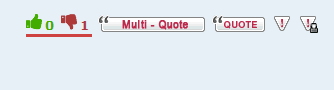
Thank you
 Re: Forumactif Messenger - Instant Message Application for Forumotion
Re: Forumactif Messenger - Instant Message Application for Forumotion
Merci beaucoup euh thanks ; )
It would be nice to adapt this feature to the mobile version, my users can not still use it on mobile
It would be nice to adapt this feature to the mobile version, my users can not still use it on mobile
 Re: Forumactif Messenger - Instant Message Application for Forumotion
Re: Forumactif Messenger - Instant Message Application for Forumotion
Hi, it would be nice if the chatbox and the voting system is integrated forumactive messenger, my members ask that it!
in any case, it's a good job;)
in any case, it's a good job;)
 Re: Forumactif Messenger - Instant Message Application for Forumotion
Re: Forumactif Messenger - Instant Message Application for Forumotion
Hello why my forumactif messenger cannot see in mobile phone?
 Re: Forumactif Messenger - Instant Message Application for Forumotion
Re: Forumactif Messenger - Instant Message Application for Forumotion
indofishclub wrote:Hello why my forumactif messenger cannot see in mobile phone?
hello
i think forumactif messenger was not made for the mobile version
 Re: Forumactif Messenger - Instant Message Application for Forumotion
Re: Forumactif Messenger - Instant Message Application for Forumotion
skouliki wrote:indofishclub wrote:Hello why my forumactif messenger cannot see in mobile phone?
hello
i think forumactif messenger was not made for the mobile version
ok thanks..........................
 Re: Forumactif Messenger - Instant Message Application for Forumotion
Re: Forumactif Messenger - Instant Message Application for Forumotion
please wait for Ange Tuteur to confirm this
 Re: Forumactif Messenger - Instant Message Application for Forumotion
Re: Forumactif Messenger - Instant Message Application for Forumotion
Hello,skouliki wrote:indofishclub wrote:Hello why my forumactif messenger cannot see in mobile phone?
hello
i think forumactif messenger was not made for the mobile version
I can confirm that this application was not developed for mobile, due to not having a mobile device to perform tests. If it happens to work on mobile without issue, then that's a happy accident.

 Re: Forumactif Messenger - Instant Message Application for Forumotion
Re: Forumactif Messenger - Instant Message Application for Forumotion
Hello @Ange Tuteur , im big fan of you since fmdesign was so active, i do really love your works 
i was using forumotion edge, but im move to awesomebb since i wanna try something new, but this forumactif messenger seems not working correctly on my forum
it says " No forums or topics could be found. "
is it caused by awesomebb version?

i was using forumotion edge, but im move to awesomebb since i wanna try something new, but this forumactif messenger seems not working correctly on my forum
it says " No forums or topics could be found. "
is it caused by awesomebb version?
 Re: Forumactif Messenger - Instant Message Application for Forumotion
Re: Forumactif Messenger - Instant Message Application for Forumotion
Hello @OngBak,
At the time of development AwesomeBB did not yet exist, as such it unfortunately will not work on this forum version. If I recall correctly, the following forum versions are supported.
At the moment, I'd say it's unlikely it'll be updated with support, as the project was rather niche and I've moved on from feature development for Forumactif products. I might take a look though.
At the time of development AwesomeBB did not yet exist, as such it unfortunately will not work on this forum version. If I recall correctly, the following forum versions are supported.
- PhpBB2
- PhpBB3
- PunBB
- Invision
- Forumactif Edge (unofficial)
- ModernBB
At the moment, I'd say it's unlikely it'll be updated with support, as the project was rather niche and I've moved on from feature development for Forumactif products. I might take a look though.
 Re: Forumactif Messenger - Instant Message Application for Forumotion
Re: Forumactif Messenger - Instant Message Application for Forumotion
Alright thanks Ange for the confirmation, i wish awesomebb would be added to the list for the future,
Enjoy your time Ange.

Enjoy your time Ange.

 Re: Forumactif Messenger - Instant Message Application for Forumotion
Re: Forumactif Messenger - Instant Message Application for Forumotion
Forumactif Messenger v1.0.2 is now available! This is a minor update which adds support for AwesomeBB. Additionally, a theme which was made during development, but never released, has also been added as a bonus.
Help
Need help updating Forumactif Messenger? Visit the guide below!
https://github.com/SethClydesdale/forumactif-messenger/wiki/Updating

- Added support for AwesomeBB.
- Added new theme: Phantom Thief.
Help
Need help updating Forumactif Messenger? Visit the guide below!
https://github.com/SethClydesdale/forumactif-messenger/wiki/Updating
@OngBakOngBak wrote:Alright thanks Ange for the confirmation, i wish awesomebb would be added to the list for the future,
Enjoy your time Ange.


 Re: Forumactif Messenger - Instant Message Application for Forumotion
Re: Forumactif Messenger - Instant Message Application for Forumotion
Ooppss! That was really quick!! Thank you so much Ange for the updated !! Great works! gbu ! 

 Re: Forumactif Messenger - Instant Message Application for Forumotion
Re: Forumactif Messenger - Instant Message Application for Forumotion
I want to inform you that when tagging Ange Tuteur, you have to do this:
If you do not do this, you will be tagging a member with te username of Ange.
- Code:
@"Ange Tuteur"
If you do not do this, you will be tagging a member with te username of Ange.


Lost Founder's Password |Forum's Utilities |Report a Forum |General Rules |FAQ |Tricks & Tips
You need one post to send a PM.
You need one post to send a PM.
When your topic has been solved, ensure you mark the topic solved.
Never post your email in public.
 Re: Forumactif Messenger - Instant Message Application for Forumotion
Re: Forumactif Messenger - Instant Message Application for Forumotion
Hi @Ange Tuteur 
(sorry about my poor english, it's not my first language)
Thank you a LOT for this amazing project, my friends and I are big fans.
I've corrected my templates to install it on my forum but there's a bug with the "blog" category : Messenger stays stuck on "loading" and I can't get out of it to open another topic
Could it be a compatibility issue ?
(sorry about my poor english, it's not my first language)
Thank you a LOT for this amazing project, my friends and I are big fans.
I've corrected my templates to install it on my forum but there's a bug with the "blog" category : Messenger stays stuck on "loading" and I can't get out of it to open another topic

- Spoiler:
Could it be a compatibility issue ?
 Re: Forumactif Messenger - Instant Message Application for Forumotion
Re: Forumactif Messenger - Instant Message Application for Forumotion
Hello @heresy.,
Thank you for bringing this to my attention. Yes, it would appear to be a compatibility issue, but also an oversight on my part. FAM unfortunately does not work with blog-type topics, so it wont work normally, however, it should not cause a fatal error like this which prevents you from navigating the forum.
I patched this issue, so it should be fixed on the latest version (v1.0.3). To get the latest version, either copy it from this page or clear your cache (this will temporarily fix the error) and follow the normal update procedure.
Thanks again and have a good weekend.
Thank you for bringing this to my attention. Yes, it would appear to be a compatibility issue, but also an oversight on my part. FAM unfortunately does not work with blog-type topics, so it wont work normally, however, it should not cause a fatal error like this which prevents you from navigating the forum.
I patched this issue, so it should be fixed on the latest version (v1.0.3). To get the latest version, either copy it from this page or clear your cache (this will temporarily fix the error) and follow the normal update procedure.
Thanks again and have a good weekend.

 Re: Forumactif Messenger - Instant Message Application for Forumotion
Re: Forumactif Messenger - Instant Message Application for Forumotion
Thank you very much @Ange Tuteur, it helps a lot. Have a nice day 

 Re: Forumactif Messenger - Instant Message Application for Forumotion
Re: Forumactif Messenger - Instant Message Application for Forumotion
Hi @Ange Tuteur 
A big thanks for this amazing addition to forumotion, we love it! Unfortunately, we have encountered a little problem. Everything seems to be working just fine, for the exception of one thing: we can't load old messages anymore There used to be the option that would show just bellow the tabs at the top of a conversation whenever it changes page on the forum and you no longer see the messages in the chat, but it's now gone and we don't know how to get it back.
There used to be the option that would show just bellow the tabs at the top of a conversation whenever it changes page on the forum and you no longer see the messages in the chat, but it's now gone and we don't know how to get it back.
If need be, I can provide the code for our chat, hope you can help us find what's wrong with it. Note that our templates are modified. You can find our forum right here. Thank you in advance!

A big thanks for this amazing addition to forumotion, we love it! Unfortunately, we have encountered a little problem. Everything seems to be working just fine, for the exception of one thing: we can't load old messages anymore
 There used to be the option that would show just bellow the tabs at the top of a conversation whenever it changes page on the forum and you no longer see the messages in the chat, but it's now gone and we don't know how to get it back.
There used to be the option that would show just bellow the tabs at the top of a conversation whenever it changes page on the forum and you no longer see the messages in the chat, but it's now gone and we don't know how to get it back. If need be, I can provide the code for our chat, hope you can help us find what's wrong with it. Note that our templates are modified. You can find our forum right here. Thank you in advance!
 Re: Forumactif Messenger - Instant Message Application for Forumotion
Re: Forumactif Messenger - Instant Message Application for Forumotion
hi @Ange Tuteur
my friend and i are big fans of your project that we would like to use on our forum.
however, we had a little "issue" after installing it.
messenger appears correctly on my forum; we changed the module settings to select our messenger category but when we try to open a new topic, nothing is displayed.
the topics are not displayed, nor the sent messages.
do you think you can help us ?
(excuse me for my really bad english, it's not my first language )
)
thank you a lot!
my friend and i are big fans of your project that we would like to use on our forum.
however, we had a little "issue" after installing it.
messenger appears correctly on my forum; we changed the module settings to select our messenger category but when we try to open a new topic, nothing is displayed.
the topics are not displayed, nor the sent messages.
do you think you can help us ?

(excuse me for my really bad english, it's not my first language
 )
)thank you a lot!
 Re: Forumactif Messenger - Instant Message Application for Forumotion
Re: Forumactif Messenger - Instant Message Application for Forumotion
krokodeal wrote:hi @Ange Tuteur
my friend and i are big fans of your project that we would like to use on our forum.
however, we had a little "issue" after installing it.
messenger appears correctly on my forum; we changed the module settings to select our messenger category but when we try to open a new topic, nothing is displayed.
the topics are not displayed, nor the sent messages.
do you think you can help us ?
(excuse me for my really bad english, it's not my first language)
thank you a lot!
Hello,
Like this section said: (No support here), you need to create a support topic, and type your problem there... then ange will help you
Best regards,
Mihai
Page 3 of 4 •  1, 2, 3, 4
1, 2, 3, 4 
 Similar topics
Similar topics» Forumactif Messenger Question.
» Problem with appearance of Forumactif Messenger
» How to make Forumactif Messenger work correctly on Invision?
» I Need a "Instant Messenger" Button
» Application: Popup of private message list.
» Problem with appearance of Forumactif Messenger
» How to make Forumactif Messenger work correctly on Invision?
» I Need a "Instant Messenger" Button
» Application: Popup of private message list.
Page 3 of 4
Permissions in this forum:
You cannot reply to topics in this forum
 Home
Home
 by Ange Tuteur May 17th 2017, 7:34 pm
by Ange Tuteur May 17th 2017, 7:34 pm











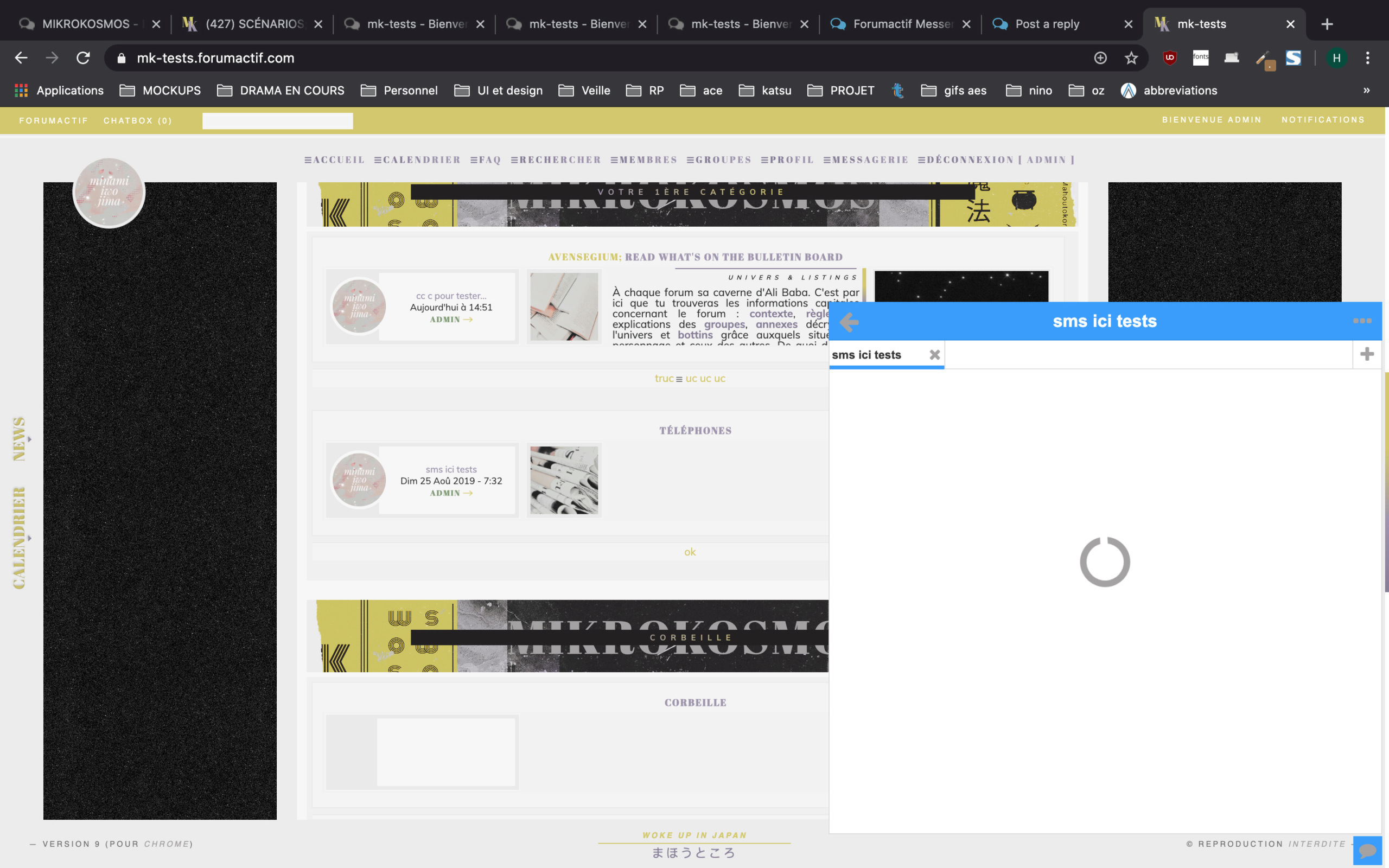


 Facebook
Facebook Twitter
Twitter Pinterest
Pinterest Youtube
Youtube
