Questions about Coding
4 posters
Page 1 of 1
 Questions about Coding
Questions about Coding
Hello,
I have various coding questions.
1) How can i center the topic subject name / user post date and time ? (Screenshot) (solved)
2) How can i center the multi-quote , quote , edit , delete , ip and report buttons to the middle ?  (Screenshot)
(Screenshot) (solved)
3) How can i give the line with the username box a
code?  (Screenshot)
(Screenshot) (solved)
4) The online/offline button must be to the left and the username box with date and time to the right. How do I do that? (Screenshot)
(Screenshot)
5) I use this javascript for a white color on the editor, as i add text in the editor and click on the Switch Editor Mode than have i black letters..  (Screenshot)
(Screenshot) (Solved)
My testing forum is private, users only.
I can give you a Pb with my testing account and by Pb the viewtopic_body template.
Thank your for your time and help.
Regards, Joost
I have various coding questions.
|
4) The online/offline button must be to the left and the username box with date and time to the right. How do I do that?
- Code:
$(function() {
$(function() {
$(".sceditor-container iframe")
.contents()
.find("head")
.append(
"<style>body,html,code:before,p,table{color:#FFFFFF!important;}</style>"
);
});
});
My testing forum is private, users only.
I can give you a Pb with my testing account and by Pb the viewtopic_body template.
Thank your for your time and help.
Regards, Joost
Last edited by Joost on Tue Aug 22, 2017 5:19 pm; edited 4 times in total
 Re: Questions about Coding
Re: Questions about Coding
That's a lot of questions  The forum is the same as the one you PM'ed me earlier, right?
The forum is the same as the one you PM'ed me earlier, right?

Guest- Guest
 Re: Questions about Coding
Re: Questions about Coding
Justicewrote:That's a lot of questions
The forum is the same as the one you PM'ed me earlier, right?
Hello Justice ,
Thats correct!
I have not change the password from my testing account, you can login on my testing forum as you will.
Thanks!
 Re: Questions about Coding
Re: Questions about Coding
Please change the title of your topic to something that is related to your question/issue, so that other users will be able to find their question/issue using the search engine.
|


Lost Founder's Password |Forum's Utilities |Report a Forum |General Rules |FAQ |Tricks & Tips
You need one post to send a PM.
You need one post to send a PM.
When your topic has been solved, ensure you mark the topic solved.
Never post your email in public.
 Re: Questions about Coding
Re: Questions about Coding
Maybe... "Questions about JavaScript" or "Questions about Coding", or something that relates to the questions in general. Just to give a few ideas.
 Re: Questions about Coding
Re: Questions about Coding
*Bumpt topic*
Who can help me with my questions ? Thank you for your time and help
Who can help me with my questions ? Thank you for your time and help
 Re: Questions about Coding
Re: Questions about Coding
1.Add this CSS:
4.You want the online thing to be where the username and date are? And the username and data above the avatar?
5.Add this CSS;
- Code:
p.author{
margin:0px !important;
}
- Code:
div.inner [float="left"]{
float:none !important
}
ul.profile-icons{
display:flex;
justify-content:center
}
4.You want the online thing to be where the username and date are? And the username and data above the avatar?
5.Add this CSS;
- Code:
.sceditor-container>textarea{
color:#f2f2f2 !important;
}

Guest- Guest
 Re: Questions about Coding
Re: Questions about Coding
Justice™ wrote:1.Add this CSS:2.Add this CSS:
- Code:
p.author{
margin:0px !important;
}3.I'm not sure if I got this right:you want to add a space between the box saying Webmaster and the thing under it?
- Code:
div.inner [float="left"]{
float:none !important
}
ul.profile-icons{
display:flex;
justify-content:center
}
4.You want the online thing to be where the username and date are? And the username and data above the avatar?
5.Add this CSS;
- Code:
.sceditor-container>textarea{
color:#f2f2f2 !important;
}
1) Solved
2) Not solved, css code not working.
- Code:
div.inner [float="left"]{
float:none !important
}
ul.profile-icons{
display:flex;
justify-content:center
}
3) Correct
4) Correct
5) Solved
 Re: Questions about Coding
Re: Questions about Coding
2.Use this CSS:
- Code:
[style*="float:left"]{
float:none !important
}
ul.profile-icons{
display:flex;
justify-content:center
}
- Code:
#profile-advanced-right>.module>.inner>.h3>span{
position:relative;
bottom:2px;
}

Guest- Guest
 Re: Questions about Coding
Re: Questions about Coding
As for question 4, you want to simply move the online/offline bar to the left side of the avatar and move that other stuff to the right side of what?
Also, I will need to the forum's URL.
Also, I will need to the forum's URL.
 Re: Questions about Coding
Re: Questions about Coding
@Draxion, this is the link:http://beta-hpmagicworld.actieforum.com/
I'll look into this one tomorrow(of course if someone else doesn't solve it till then).
I'll look into this one tomorrow(of course if someone else doesn't solve it till then).

Guest- Guest
 Re: Questions about Coding
Re: Questions about Coding
Thank you, @Justice™. However, that site requires a login. If you already have that information since you've been assisting, I'll leave it to you. ;P
 Re: Questions about Coding
Re: Questions about Coding
@Joost, are you sure you didn't solve the 4th question yet? I see you moved the online/offline to the left and the other stuff to the right.
 Re: Questions about Coding
Re: Questions about Coding
Draxion wrote:@Joost, are you sure you didn't solve the 4th question yet? I see you moved the online/offline to the left and the other stuff to the right.
Hello,
No this not solved. I have send a Pb to my test account than can you see the problem.
Screenshot what i have send.
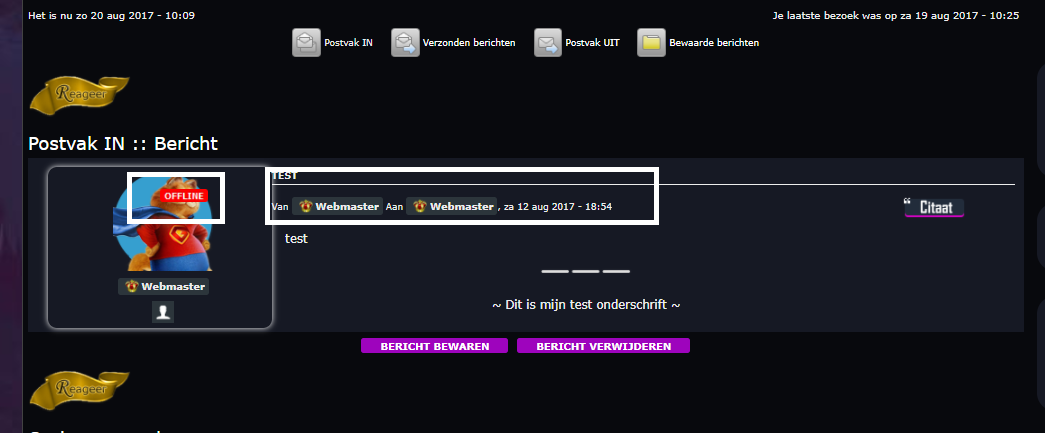
 Re: Questions about Coding
Re: Questions about Coding
Sorry, but when I checked when you gave me access, the online/offline was moved to the left side of the avatar and the other stuff was moved to the right. Maybe it's cause of screen sizes I wonder?
 Re: Questions about Coding
Re: Questions about Coding
It's no screen sizes. The online/offline must be moved to the left, and the other must be something to the right. 
 Re: Questions about Coding
Re: Questions about Coding
Alright, since I'm at work and therefore on my phone, I can't show you what I mean by how I seen them both already moved and I think the different screen sizes we both have may be the cause. I'll show you what I mean through a screenshot when I'm home and on my PC.
 Re: Questions about Coding
Re: Questions about Coding
Hello @Joost Please clear your browser cache and cookies and see if the problem is still there.
 Re: Questions about Coding
Re: Questions about Coding
This issue is not in the topics, only in private messages. See my test pb with the testing account.
 Re: Questions about Coding
Re: Questions about Coding
Oh, no wonder why I was puzzled.
Look in your CSS and find this code.
Fix the left property by changing the value "5" to "5px" and that should solve the online/offline issue.
Then, replace this to your existing rule p.author.
Look in your CSS and find this code.
- Code:
div.post .postprofile:before {
content: url(http://i39.servimg.com/u/f39/14/73/12/96/off110.png);
position: absolute;
top: 25px;
left: 5;
right: 5;
z-index: 3;
}
Fix the left property by changing the value "5" to "5px" and that should solve the online/offline issue.
Then, replace this to your existing rule p.author.
- Code:
p.author {
font-family: Verdana, Arial, Helvetica, sans-serif;
font-size: 1em;
line-height: 1.2em;
padding: 0px 0px 5px;
display: inline;
margin-left: 160px;
}
 Re: Questions about Coding
Re: Questions about Coding
You're welcome!
Problem solved & topic archived.
|
 Similar topics
Similar topics» Three Coding Problems..Help please!!
» 3 questions, non related,Breadcrumbs Module, Gif questions, ?!?Footer at the top?!?
» Coding Spot (FM-Coding Support)
» Coding messed up
» table coding
» 3 questions, non related,Breadcrumbs Module, Gif questions, ?!?Footer at the top?!?
» Coding Spot (FM-Coding Support)
» Coding messed up
» table coding
Page 1 of 1
Permissions in this forum:
You cannot reply to topics in this forum
 Home
Home
 by Joost Sat Aug 12, 2017 6:06 pm
by Joost Sat Aug 12, 2017 6:06 pm




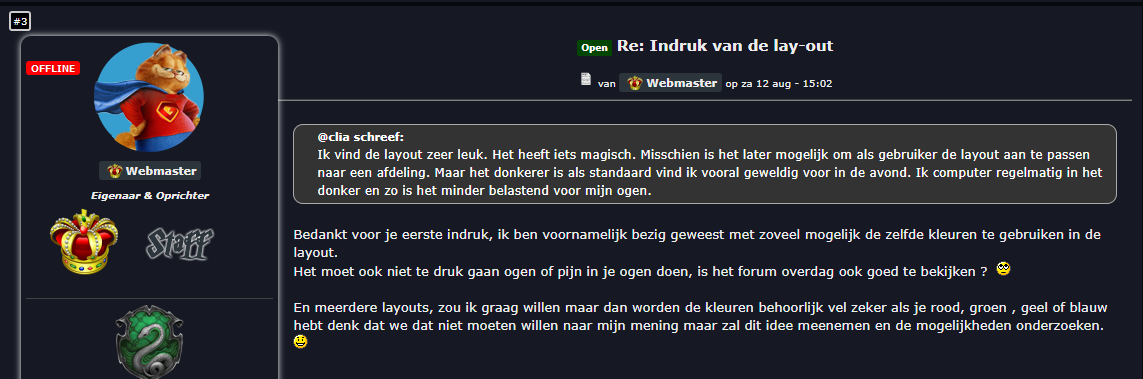





 Facebook
Facebook Twitter
Twitter Pinterest
Pinterest Youtube
Youtube
