Forumotion Browser Skin Issue
4 posters
Page 1 of 1
 Forumotion Browser Skin Issue
Forumotion Browser Skin Issue
Hello,
We're experiencing difficulties with the skin when visiting the forum on different browsers since yesterday. The skin suddenly appears different to anyone who uses the forum on Firefox. We have not touched or altered the skin in months. Users who visit the forum via Chrome still see it the way it should be. How do I resolve this issue so that users who use Firefox don't see a weird skin. The different skin via Firefox also affects the font and coding in the post sections.
The url of the forum is www.fairytailrp.com
This is how it appears in Firefox, there are purple borders out of nowhere, the font and text size for the module titles are different etc.

While this is what it should look like, and still does on Chrome.
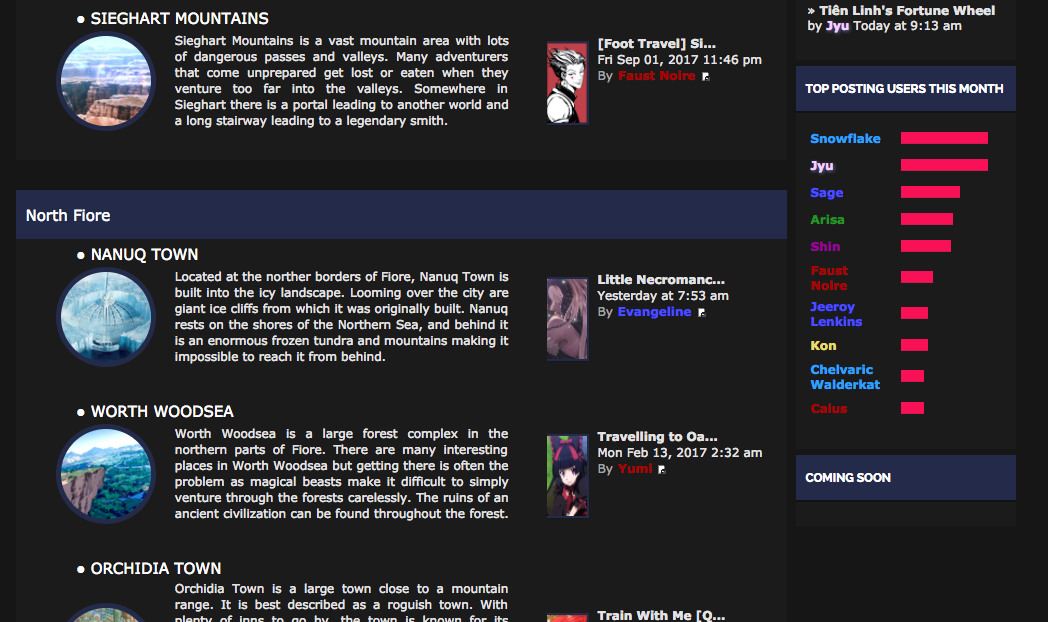
Regards,
Cas
We're experiencing difficulties with the skin when visiting the forum on different browsers since yesterday. The skin suddenly appears different to anyone who uses the forum on Firefox. We have not touched or altered the skin in months. Users who visit the forum via Chrome still see it the way it should be. How do I resolve this issue so that users who use Firefox don't see a weird skin. The different skin via Firefox also affects the font and coding in the post sections.
The url of the forum is www.fairytailrp.com
This is how it appears in Firefox, there are purple borders out of nowhere, the font and text size for the module titles are different etc.

While this is what it should look like, and still does on Chrome.
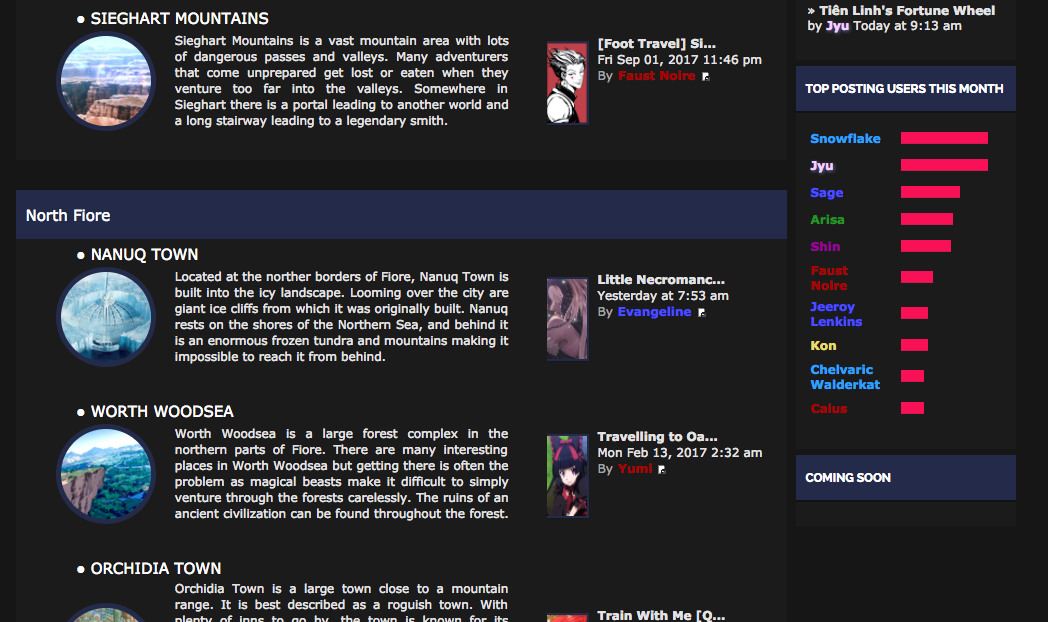
Regards,
Cas
Castiel- Forumember
-
 Posts : 155
Posts : 155
Reputation : 0
Language : English
 Re: Forumotion Browser Skin Issue
Re: Forumotion Browser Skin Issue
In that case the issue is on both Firefox and Safari. How do I resolve it?
Castiel- Forumember
-
 Posts : 155
Posts : 155
Reputation : 0
Language : English
 Re: Forumotion Browser Skin Issue
Re: Forumotion Browser Skin Issue
body, div, dl, dt, dd, ul, ol, li, h1, h2, h3, h4, h5, h6, pre, form, fieldset, input, textarea, p, blockquote, th, td {
margin: 0;
padding: 0;
}
.body {
font-family: helvetica,arial,sans-serif;
font-size: 13px;
font-style: normal;
font-variant: normal;
font-weight: normal;
}
html, body {
background-color: #161616;
color: #e3e3e3;
}
It would be strange if it were our coding though, we've had the same coding for a year now and never had this issue.
margin: 0;
padding: 0;
}
.body {
font-family: helvetica,arial,sans-serif;
font-size: 13px;
font-style: normal;
font-variant: normal;
font-weight: normal;
}
html, body {
background-color: #161616;
color: #e3e3e3;
}
It would be strange if it were our coding though, we've had the same coding for a year now and never had this issue.
Castiel- Forumember
-
 Posts : 155
Posts : 155
Reputation : 0
Language : English
 Re: Forumotion Browser Skin Issue
Re: Forumotion Browser Skin Issue
Can you click the option "Optimize my css" by putting no then yes and Save
Last edited by skouliki on September 8th 2017, 10:22 pm; edited 2 times in total
 Re: Forumotion Browser Skin Issue
Re: Forumotion Browser Skin Issue
The topic was posted in the wrong section, so I have moved it to the correct section.
|


Lost Founder's Password |Forum's Utilities |Report a Forum |General Rules |FAQ |Tricks & Tips
You need one post to send a PM.
You need one post to send a PM.
When your topic has been solved, ensure you mark the topic solved.
Never post your email in public.
 Re: Forumotion Browser Skin Issue
Re: Forumotion Browser Skin Issue
I dont see the lines any more serfing from my ipad chrome and safari
 Similar topics
Similar topics» Skin Colors Change issue
» Skin issue when browsed from smartphones
» Problem issue to restore my theme & skin on my forum
» link theme help.forumotion in hit skin ???
» More Skin in one site - skin change code
» Skin issue when browsed from smartphones
» Problem issue to restore my theme & skin on my forum
» link theme help.forumotion in hit skin ???
» More Skin in one site - skin change code
Page 1 of 1
Permissions in this forum:
You cannot reply to topics in this forum
 Home
Home
 by Castiel September 8th 2017, 8:15 pm
by Castiel September 8th 2017, 8:15 pm











 Facebook
Facebook Twitter
Twitter Pinterest
Pinterest Youtube
Youtube
