Log Out Page
5 posters
Page 1 of 1
 Log Out Page
Log Out Page
forum: phpBB3
how can I edit that page or remove it ? Or how can I redirect the logout so that it doesnt go to that page?
That happens only when I logout from the toolbar [Welcome] menu.
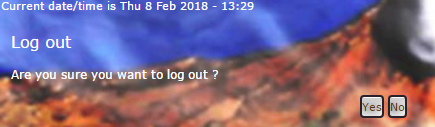
how can I edit that page or remove it ? Or how can I redirect the logout so that it doesnt go to that page?
That happens only when I logout from the toolbar [Welcome] menu.
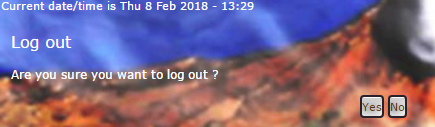
Last edited by Panicmakerz on February 11th 2018, 4:23 pm; edited 1 time in total

Panicmakerz- Forumember
- Posts : 55
Reputation : 1
Language : greek
 Re: Log Out Page
Re: Log Out Page
Do you want to remove the logout link from the toolbar?


Lost Founder's Password |Forum's Utilities |Report a Forum |General Rules |FAQ |Tricks & Tips
You need one post to send a PM.
You need one post to send a PM.
When your topic has been solved, ensure you mark the topic solved.
Never post your email in public.
 Re: Log Out Page
Re: Log Out Page
I want an instant logout. Without this "are you sure" message.

Panicmakerz- Forumember
- Posts : 55
Reputation : 1
Language : greek
 Re: Log Out Page
Re: Log Out Page
Hello I have been using this for some time now and it's great.
Ad the following to your JavaScript.
set to: In all the pages
Ad the following to your JavaScript.
set to: In all the pages
- Code:
//NO LOG OUT CODE
//if (localStorage.getItem("logout")) {//
// localStorage.removeItem("logout");//
// location.href = '/portal';//
//}//
jQuery(function() {
if (!_userdata.session_logged_in) {
return false;
}
var _ToolBar = setInterval(function() {
if (document.getElementById('fa_welcome') !== null) {
jQuery('a[href$="logout=1"]').attr('href', jQuery('#logout').attr('href'));
jQuery('a[href*="logout=1"]').click(function(event) {
localStorage.setItem("logout", 1);
});
}
}, 1000);
});
 Re: Log Out Page
Re: Log Out Page
hello, code didnt work 


Panicmakerz- Forumember
- Posts : 55
Reputation : 1
Language : greek
 Re: Log Out Page
Re: Log Out Page

 | Forum of the Forums Forumotion Rules | Tips & Tricks | FAQ | Did you forget your password? |
*** The Support Forum will never ask you for your email or password, so please do not post them anywhere! ***
No support via PM!

Panicmakerz- Forumember
- Posts : 55
Reputation : 1
Language : greek
 Re: Log Out Page
Re: Log Out Page
Do you have a test account where I can test the code to see what's wrong with it?
If you do, please send me the information via PM.
If you do, please send me the information via PM.

 | Forum of the Forums Forumotion Rules | Tips & Tricks | FAQ | Did you forget your password? |
*** The Support Forum will never ask you for your email or password, so please do not post them anywhere! ***
No support via PM!
 Re: Log Out Page
Re: Log Out Page
@Panicmakerz,
For me it's okay. I don't see any information page, or anything else. It simply logs me out as it should.
What browser are you using? And have you tried clearing your browser's cookies and cashe?
For me it's okay. I don't see any information page, or anything else. It simply logs me out as it should.
What browser are you using? And have you tried clearing your browser's cookies and cashe?

 | Forum of the Forums Forumotion Rules | Tips & Tricks | FAQ | Did you forget your password? |
*** The Support Forum will never ask you for your email or password, so please do not post them anywhere! ***
No support via PM!
 Re: Log Out Page
Re: Log Out Page
did you log out from toolbar? I use chrome

Panicmakerz- Forumember
- Posts : 55
Reputation : 1
Language : greek
 Re: Log Out Page
Re: Log Out Page
I cleared cache and cookies and it logs me out immediatly, but I need to do that every time before I log out so I dont get to the info page. Why is that happening ?

Panicmakerz- Forumember
- Posts : 55
Reputation : 1
Language : greek
 Re: Log Out Page
Re: Log Out Page
Yes, now I see the problem.
Please, find the above code and replace it with this one:
Please, find the above code and replace it with this one:
- Code:
//NO LOG OUT CODE
//if (localStorage.getItem("logout")) {//
// localStorage.removeItem("logout");//
// location.href = '/portal';//
//}//
jQuery(function() {
if (!_userdata.session_logged_in) {
return false;
}
var _ToolBar = setInterval(function() {
if (document.getElementById('fa_welcome') !== null || document.getElementById('fa_usermenu') !== null) {
jQuery('a[href$="logout=1"]').attr('href', jQuery('#logout').attr('href'));
jQuery('a[href*="logout=1"]').click(function(event) {
localStorage.setItem("logout", 1);
});
}
}, 1000);
});

 | Forum of the Forums Forumotion Rules | Tips & Tricks | FAQ | Did you forget your password? |
*** The Support Forum will never ask you for your email or password, so please do not post them anywhere! ***
No support via PM!
 Re: Log Out Page
Re: Log Out Page
To me when I test this it works just fine. It should to you too. Have you placed it in all the pages?

 | Forum of the Forums Forumotion Rules | Tips & Tricks | FAQ | Did you forget your password? |
*** The Support Forum will never ask you for your email or password, so please do not post them anywhere! ***
No support via PM!
 Re: Log Out Page
Re: Log Out Page
I am seeing some other errors to your forum maybe caused by other Javascripts. Do you have any other javascripts working for your forum?

 | Forum of the Forums Forumotion Rules | Tips & Tricks | FAQ | Did you forget your password? |
*** The Support Forum will never ask you for your email or password, so please do not post them anywhere! ***
No support via PM!
 Re: Log Out Page
Re: Log Out Page
It seems that one of your rest javascripts interfere with this one, because I've tested the code on all versions and it works just fine. Since i cannot see which one it is I cannot tell you precisely which one it is.

 | Forum of the Forums Forumotion Rules | Tips & Tricks | FAQ | Did you forget your password? |
*** The Support Forum will never ask you for your email or password, so please do not post them anywhere! ***
No support via PM!
 Re: Log Out Page
Re: Log Out Page
It is that one. I deleted everything and tested. I merged the codes for log out and this one and worked! Thank you very much SOLVED!
- Code:
$(function(){
if(/login/.test(window.location.pathname) && $("a:contains('Click here to try again')").length){
var link_page="http://testacademy.forumgreek.com/";
$("a:contains('Click here to try again')").attr("href", link_page);
};
})

Panicmakerz- Forumember
- Posts : 55
Reputation : 1
Language : greek
 Re: Log Out Page
Re: Log Out Page
Thank you for posting the solution!
Problem solved & topic archived.
|
 Similar topics
Similar topics» User Cannot Scroll Page + Sudden Page Format Change
» Mobile Version - go to last page/go to page number needed
» [Help] HTML Page: Space between Header and top of page.
» Register Page redirecting to Login Page
» Switch user page out with a html page
» Mobile Version - go to last page/go to page number needed
» [Help] HTML Page: Space between Header and top of page.
» Register Page redirecting to Login Page
» Switch user page out with a html page
Page 1 of 1
Permissions in this forum:
You cannot reply to topics in this forum
 Home
Home
 by Panicmakerz February 8th 2018, 12:45 pm
by Panicmakerz February 8th 2018, 12:45 pm












 Facebook
Facebook Twitter
Twitter Pinterest
Pinterest Youtube
Youtube
