Buttons of the Bottom of a page disappeared
2 posters
Page 1 of 1
 Buttons of the Bottom of a page disappeared
Buttons of the Bottom of a page disappeared
Technical Details
Forum version : #PunBB
Position : Founder
Concerned browser(s) : Mozilla Firefox
Who the problem concerns : Yourself
When the problem appeared : Today (4/13/2018)
Forum link : http://darrencrissfanforum.forumotion.com/
Description of problem
The bottom of a page in my forum is missing.Here is what the bottom of the page should look like:
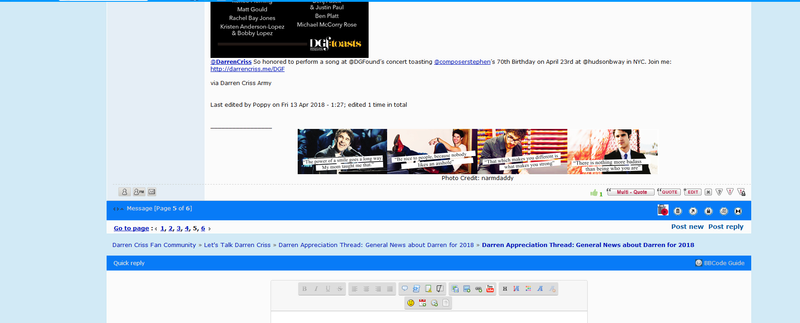
For some reason this is what the page looks like now:

I can't delete or edit the post, because all the buttons on the bottom of the page are missing. All other pages of topics seem fine, just this one page I was working on.
Thank you in advance for any help.
Last edited by CalvinNHobbs2 on April 14th 2018, 2:10 am; edited 1 time in total
 Re: Buttons of the Bottom of a page disappeared
Re: Buttons of the Bottom of a page disappeared
Do you mean the options that appear under topics, not the forum itself?


Lost Founder's Password |Forum's Utilities |Report a Forum |General Rules |FAQ |Tricks & Tips
You need one post to send a PM.
You need one post to send a PM.
When your topic has been solved, ensure you mark the topic solved.
Never post your email in public.
 Re: Buttons of the Bottom of a page disappeared
Re: Buttons of the Bottom of a page disappeared
Hello SL Gray,
A member of my forum helped me with the problem. I didn't copy completely the code for a video in the last post on a page, and that caused the problem. Luckily, a member was able to figure out a link that gave me access to the post that froze. (I wasn't able to edit the frozen post, or delete that post, since the Edit button and the Delete the post button disappeared.)
Thanks for being there to help. I appreciate the support you and everyone gives to the various forums! Thank you! Have a great day!
SOLVED!
A member of my forum helped me with the problem. I didn't copy completely the code for a video in the last post on a page, and that caused the problem. Luckily, a member was able to figure out a link that gave me access to the post that froze. (I wasn't able to edit the frozen post, or delete that post, since the Edit button and the Delete the post button disappeared.)
Thanks for being there to help. I appreciate the support you and everyone gives to the various forums! Thank you! Have a great day!
SOLVED!
 Re: Buttons of the Bottom of a page disappeared
Re: Buttons of the Bottom of a page disappeared
Thanks for posting the solution.
Problem solved & topic archived.
|


Lost Founder's Password |Forum's Utilities |Report a Forum |General Rules |FAQ |Tricks & Tips
You need one post to send a PM.
You need one post to send a PM.
When your topic has been solved, ensure you mark the topic solved.
Never post your email in public.
 Similar topics
Similar topics» Mobile Version - go to last page/go to page number needed
» Posting page buttons
» Help with new buttons for portal and home page please...
» Is there a way to get rid of the "Share" buttons at the top of the forum page?
» User Cannot Scroll Page + Sudden Page Format Change
» Posting page buttons
» Help with new buttons for portal and home page please...
» Is there a way to get rid of the "Share" buttons at the top of the forum page?
» User Cannot Scroll Page + Sudden Page Format Change
Page 1 of 1
Permissions in this forum:
You cannot reply to topics in this forum
 Home
Home
 by CalvinNHobbs2 April 13th 2018, 9:46 am
by CalvinNHobbs2 April 13th 2018, 9:46 am




 Facebook
Facebook Twitter
Twitter Pinterest
Pinterest Youtube
Youtube
