Table Column Width and Table Grid Help
5 posters
Page 1 of 1
 Table Column Width and Table Grid Help
Table Column Width and Table Grid Help
Technical Details
Forum version : #phpBB2
Position : Founder
Concerned browser(s) : Mozilla Firefox
Screenshot of problem : https://i.imgur.com/FWdZWIb.jpg
Who the problem concerns : All members
When the problem appeared : Since forum was created
Forum link : pwgenesis.forumotion.com
Description of problem
I'm still trying to learn forumotion coding (migrating my site over from zeta) so I'm not too familiar with the intricacies of Table design here.What I'd liked to do with what's pictured below, is spread out the gap between columns a bit more, so that "date" and "show" columns, and others, have a bit more space between them.
Also, is it possible to create borders or grids for all the columns and rows so the information is visually separated?
Lastly, can someone elaborate on how to use CSS code to further customize Tables? @luffy was kind enough to provide me with this CSS code below, but I do not know how to use it. Outside of identifying the tables to reference them.
Thank you for the help!
- Code:
/*Table header*/
table#tableHeader { ... }
/*Table Columns*/
table#tableContent { ... }
td.testing1 { ... } /* for the first column of your table */
td.testing2 { ... } /* for the second column of your table */
/*Table Footer*/
table#tableFooter { ... }
 Re: Table Column Width and Table Grid Help
Re: Table Column Width and Table Grid Help
To the code I gave you the last time, you can do these additions:
to
Then
to
And then
to
Then you can add this as your CSS:
|
|
|
|
|
|
Then you can add this as your CSS:
- Code:
/*Table header*/
table#tableHeader {
padding: 3px;
}
/*Table Columns*/
table#tableContent {
padding: 3px;
}
td.testing1 {
padding: 3px;
} /* for the first column of your table */
td.testing2 {
padding: 3px;
} /* for the second column of your table */
/*Table Footer*/
table#tableFooter {
padding: 3px;
}

 | Forum of the Forums Forumotion Rules | Tips & Tricks | FAQ | Did you forget your password? |
*** The Support Forum will never ask you for your email or password, so please do not post them anywhere! ***
No support via PM!
 Re: Table Column Width and Table Grid Help
Re: Table Column Width and Table Grid Help
Thank you so much just what I needed @luffy !
Only other question I have is it possible to add background images to the tables, so the text lays on top of it?
Only other question I have is it possible to add background images to the tables, so the text lays on top of it?
 Re: Table Column Width and Table Grid Help
Re: Table Column Width and Table Grid Help
Please don't use bold or color and keep to the default text. This is reserved for the staff for moderation. Thank you.
|
 Re: Table Column Width and Table Grid Help
Re: Table Column Width and Table Grid Help
sorry about that @skouliki
Can anyone help me with the process of adding image backgrounds to the tables/header of table?
Can anyone help me with the process of adding image backgrounds to the tables/header of table?
 Re: Table Column Width and Table Grid Help
Re: Table Column Width and Table Grid Help
For a custom HTML table code, you may put it as
- Code:
<table background="image-link">
- Code:
<table class="yourTable">
<thead>
<tr><td>Title</td></tr>
</thead>
- Code:
table.yourTable thead {
background:url("image-link") center repeat-x;
}
 Similar topics
Similar topics» Adding one column in the table
» Last column width and Category titles centred
» Width of the column
» Column width and length
» Increase width of LAST POSTS column?
» Last column width and Category titles centred
» Width of the column
» Column width and length
» Increase width of LAST POSTS column?
Page 1 of 1
Permissions in this forum:
You cannot reply to topics in this forum
 Home
Home
 by AnyColor July 28th 2018, 7:58 pm
by AnyColor July 28th 2018, 7:58 pm
















 Facebook
Facebook Twitter
Twitter Pinterest
Pinterest Youtube
Youtube
