Problem with the portal
4 posters
The forum of the forums :: Support forum :: Administration Panel, packages, credits and other paid features problems :: Problems Archives
Page 1 of 1
 Problem with the portal
Problem with the portal
Technical Details
Forum version : #PunBB
Position : Founder
Concerned browser(s) : Google Chrome
Screenshot of problem : https://i.servimg.com/u/f67/15/52/82/43/112.jpg
Who the problem concerns : All members
When the problem appeared : When I instaling new skin
Forum link : http://odabranodrustvo.forumotion.com
Description of problem
When I install the portal, I don't go (or see) to the Forum.(picture in discription is when I try to go to the forum)
Last edited by SNooPy89 on August 14th 2018, 12:37 am; edited 1 time in total
 Re: Problem with the portal
Re: Problem with the portal
Hey @SNooPy89,
Go to ACP > Modules > Portal & Widgets > Portal management, find the option "Show the portal" and mark Yes. In bottom you will see your "portals" and select Define as default page (you need at least one custom portal). Printscreen: http://prntscr.com/khojko
Cordially,
pedxz
Go to ACP > Modules > Portal & Widgets > Portal management, find the option "Show the portal" and mark Yes. In bottom you will see your "portals" and select Define as default page (you need at least one custom portal). Printscreen: http://prntscr.com/khojko
Cordially,
pedxz
 Re: Problem with the portal
Re: Problem with the portal
Are you wanting the portal to be the first thing seen when you visit your forum?


Lost Founder's Password |Forum's Utilities |Report a Forum |General Rules |FAQ |Tricks & Tips
You need one post to send a PM.
You need one post to send a PM.
When your topic has been solved, ensure you mark the topic solved.
Never post your email in public.
 Re: Problem with the portal
Re: Problem with the portal
So the portal is loading first now?


Lost Founder's Password |Forum's Utilities |Report a Forum |General Rules |FAQ |Tricks & Tips
You need one post to send a PM.
You need one post to send a PM.
When your topic has been solved, ensure you mark the topic solved.
Never post your email in public.
 Re: Problem with the portal
Re: Problem with the portal
When I check option yes for portal, it shows like first page, and I can't go to the forum.
 Re: Problem with the portal
Re: Problem with the portal
Hello,
To change this go to acp (admin panel)-->Display-->Homepage-->Generalities-->Forum url re directs to: (select forum index and click save).
This should make it so your forum re directs to the forum itself, even with portal enabled .
.
-Brandon
To change this go to acp (admin panel)-->Display-->Homepage-->Generalities-->Forum url re directs to: (select forum index and click save).
This should make it so your forum re directs to the forum itself, even with portal enabled
-Brandon


Remember to mark your topic
 when a solution is found.
when a solution is found.General Rules | Tips & Tricks | FAQ | Forgot Founder Password?

Team Leader
Review Section Rules | Request A Review | Sticker Points
 Re: Problem with the portal
Re: Problem with the portal
I done this, but portal isn't working now (when I clik on portal, don't redirect to it)
 Re: Problem with the portal
Re: Problem with the portal
The portal is working:
http://odabranodrustvo.forumotion.com/portal
Maybe the button that needs to redirect the portal is not working. However, that is out of our hands. As I see, you have a customized theme and the buttons are customizables:
For that reason, you'll need to learn how to customize those buttons via your admin panel or else ask the creator of that theme how to do that.
Best regards.
http://odabranodrustvo.forumotion.com/portal
Maybe the button that needs to redirect the portal is not working. However, that is out of our hands. As I see, you have a customized theme and the buttons are customizables:
- Spoiler:
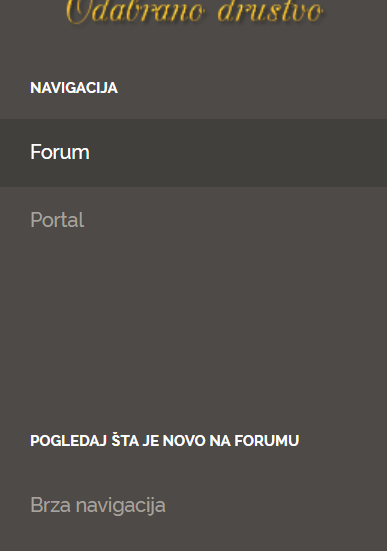
For that reason, you'll need to learn how to customize those buttons via your admin panel or else ask the creator of that theme how to do that.
Best regards.

Guest- Guest
 Re: Problem with the portal
Re: Problem with the portal
You need to change the links for the portal (homepage/index) and the forum (portal).
They are not correct.
This is the link to the portal from the forum: http://odabranodrustvo.forumotion.com/# which is not correct.
They are not correct.
This is the link to the portal from the forum: http://odabranodrustvo.forumotion.com/# which is not correct.


Lost Founder's Password |Forum's Utilities |Report a Forum |General Rules |FAQ |Tricks & Tips
You need one post to send a PM.
You need one post to send a PM.
When your topic has been solved, ensure you mark the topic solved.
Never post your email in public.
 Re: Problem with the portal
Re: Problem with the portal
I have other forum with same skin. In other forum, everything work excellent. Link for the portal is same, and working on other forum... I don't know what problem is...
 Re: Problem with the portal
Re: Problem with the portal
I have other forum with same skin. In other forum, everything work excellent. Link for the portal is same, and working on other forum... I don't know what problem is...
 Re: Problem with the portal
Re: Problem with the portal
Edit: I solved problem. I add link of the portal in templates (overall_header) or change '/#' with the link
Thank you @SlGray and other guys for help
Thank you @SlGray and other guys for help

 Re: Problem with the portal
Re: Problem with the portal
Problem solved & topic archived.
|

Guest- Guest
The forum of the forums :: Support forum :: Administration Panel, packages, credits and other paid features problems :: Problems Archives
Page 1 of 1
Permissions in this forum:
You cannot reply to topics in this forum
 Home
Home
 by SNooPy89 August 12th 2018, 3:40 pm
by SNooPy89 August 12th 2018, 3:40 pm






 Facebook
Facebook Twitter
Twitter Pinterest
Pinterest Youtube
Youtube
