Button Styles Code
4 posters
Page 1 of 1
 Button Styles Code
Button Styles Code
Hi everybody, its me again! 
I want to change the button styles of my website.
Please help me about this, thank you!!
I want to change the button styles of my website.
Please help me about this, thank you!!

Last edited by yumm on December 6th 2018, 7:16 pm; edited 1 time in total
 Re: Button Styles Code
Re: Button Styles Code
Which buttons are you referring to: forum icons, new post, send, etc.?


Lost Founder's Password |Forum's Utilities |Report a Forum |General Rules |FAQ |Tricks & Tips
You need one post to send a PM.
You need one post to send a PM.
When your topic has been solved, ensure you mark the topic solved.
Never post your email in public.
 Re: Button Styles Code
Re: Button Styles Code
SLGray wrote:Which buttons are you referring to: forum icons, new post, send, etc.?
I need to forum icons button for my homepage, I want to change all of button dsigns and want to smart and soft pagewiew...
 Re: Button Styles Code
Re: Button Styles Code
we have hundreds of buttons here >> Buttons maybe you can find something you like there or you can tell us what will match with a little change.
Sadly we can't read minds so you will have to show us some more info about colours and shape and how big also
What buttons do you want changed also a screen shot will help us more,
Sadly we can't read minds so you will have to show us some more info about colours and shape and how big also
What buttons do you want changed also a screen shot will help us more,
 Re: Button Styles Code
Re: Button Styles Code
APE wrote:we have hundreds of buttons here >> Buttons maybe you can find something you like there or you can tell us what will match with a little change.
Sadly we can't read minds so you will have to show us some more info about colours and shape and how big also
What buttons do you want changed also a screen shot will help us more,
Oh, if you help me clearly I'll be really thankful to you, I have premium package but forum view style is not good for me...
I need to really soft and basic style...

This is my forum adress; http://www.superjuniorturkey.com/
I want to change categories icon size and style but forum size is always minimized all of my categories icons that...

And I want to change all of click button styles, where can I find all of buttons setting codes?
 Re: Button Styles Code
Re: Button Styles Code
yumm wrote:APE wrote:we have hundreds of buttons here >> Buttons maybe you can find something you like there or you can tell us what will match with a little change.
Sadly we can't read minds so you will have to show us some more info about colours and shape and how big also
What buttons do you want changed also a screen shot will help us more,
Oh, if you help me clearly I'll be really thankful to you, I have premium package but forum view style is not good for me...
I need to really soft and basic style...
This is my forum adress; http://www.superjuniorturkey.com/
I want to change categories icon size and style but forum size is always minimized all of my categories icons that...
And I want to change all of click button styles, where can I find all of buttons setting codes?
Oh, I'm sorry but this problem did'nt solved me yet. I want to only ask how can I sized categories icon size? Because its minimized and be low quality every time...
 Re: Button Styles Code
Re: Button Styles Code
try
replace X with a number --> 20px
- Code:
ul.forums li.row dl {
background-size: Xpx Xpx!important;
}
replace X with a number --> 20px
 Re: Button Styles Code
Re: Button Styles Code
skouliki wrote:try
- Code:
ul.forums li.row dl {
background-size: Xpx Xpx!important;
}
replace X with a number --> 20px
Thank you, very useful!

Lastly I want to change button hover efects... ^^ For example, more soft and slowly button hover effects like forumotion buttons'... The buttons are like this in my forum...

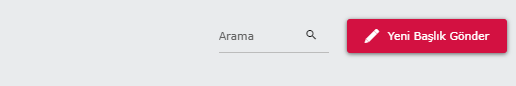
 Re: Button Styles Code
Re: Button Styles Code
i dont have access as a guest to view the new topic button
can you post a link that guests can see at least one button
can you post a link that guests can see at least one button
 Re: Button Styles Code
Re: Button Styles Code
skouliki wrote:i dont have access as a guest to view the new topic button
can you post a link that guests can see at least one button
Oh, I'm sorry, here... ^^
http://www.superjuniorturkey.com/f5-elf-fan-calsmalar
 Re: Button Styles Code
Re: Button Styles Code
- Code:
.button1:hover, .button2:hover, .button:hover, input[type="submit"]:hover {
background-color: #d31141;
box-shadow: 0 1px 9px rgba(0,0,0,0.6);
transition: 300ms;
}
Change this to the colour you want.
|
and this part to speed it up or slow it down on hover
|
 Re: Button Styles Code
Re: Button Styles Code
APE wrote:
- Code:
.button1:hover, .button2:hover, .button:hover, input[type="submit"]:hover {
background-color: #d31141;
box-shadow: 0 1px 9px rgba(0,0,0,0.6);
transition: 300ms;
}
Change this to the colour you want.
- Code:
background-color: #d31141;
and this part to speed it up or slow it down on hover
- Code:
transition: 300ms;
Oh, thank you this is really useful code too...

Can we change to hover style like this link? https://www.w3schools.com/css/tryit.asp?filename=trycss_buttons_fade
And I want to change this effects too...

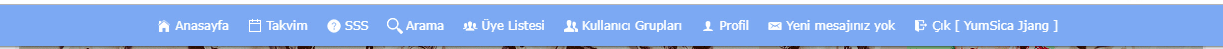

 Re: Button Styles Code
Re: Button Styles Code
So you want to change the hover color from light blue ro light gray?


Lost Founder's Password |Forum's Utilities |Report a Forum |General Rules |FAQ |Tricks & Tips
You need one post to send a PM.
You need one post to send a PM.
When your topic has been solved, ensure you mark the topic solved.
Never post your email in public.
 Re: Button Styles Code
Re: Button Styles Code
SLGray wrote:So you want to change the hover color from light blue ro light gray?
Color is not important, I want to only hover style, because when I'll change to theme color, it will change too... ^^
 Re: Button Styles Code
Re: Button Styles Code
try replacing this
with this
- Code:
.button1:hover, .button2:hover, .button:hover, input[type="submit"]:hover {
background-color: #d31141;
box-shadow: 0 1px 9px rgba(0,0,0,0.6);
transition: 300ms;
}
with this
- Code:
.button1:hover, .button2:hover, .button:hover, input[type="submit"]:hover {
background-color: #f4511e;
border: none;
color: white;
padding: 16px 32px;
text-align: center;
font-size: 16px;
margin: 4px 2px;
opacity: 0.6;
transition: 0.3s;
display: inline-block;
text-decoration: none;
cursor: pointer;
}
.button1:hover, .button2:hover, .button:hover, input[type="submit"]:hover {opacity: 1}
 Re: Button Styles Code
Re: Button Styles Code
skouliki wrote:try replacing this
- Code:
.button1:hover, .button2:hover, .button:hover, input[type="submit"]:hover {
background-color: #d31141;
box-shadow: 0 1px 9px rgba(0,0,0,0.6);
transition: 300ms;
}
with this
- Code:
.button1:hover, .button2:hover, .button:hover, input[type="submit"]:hover {
background-color: #f4511e;
border: none;
color: white;
padding: 16px 32px;
text-align: center;
font-size: 16px;
margin: 4px 2px;
opacity: 0.6;
transition: 0.3s;
display: inline-block;
text-decoration: none;
cursor: pointer;
}
.button1:hover, .button2:hover, .button:hover, input[type="submit"]:hover {opacity: 1}
Sorry, its look like this...
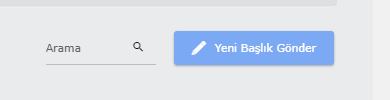
 Re: Button Styles Code
Re: Button Styles Code
replace this
- Code:
.button1:hover, .button2:hover, .button:hover, input[type="submit"]:hover {
background-color: #d31141;
box-shadow: 0 1px 9px rgba(0,0,0,0.6);
transition: 300ms;
}
- Code:
.button1:hover, .button2:hover, .button:hover, input[type="submit"]:hover {
background-color: #4065A1;
box-shadow: 0 1px 9px rgba(0,0,0,0.6);
transition: 0.3s;
opacity: 0.6;
cursor: pointer;
}
 Re: Button Styles Code
Re: Button Styles Code
skouliki wrote:replace thiswith this
- Code:
.button1:hover, .button2:hover, .button:hover, input[type="submit"]:hover {
background-color: #d31141;
box-shadow: 0 1px 9px rgba(0,0,0,0.6);
transition: 300ms;
}
- Code:
.button1:hover, .button2:hover, .button:hover, input[type="submit"]:hover {
background-color: #4065A1;
box-shadow: 0 1px 9px rgba(0,0,0,0.6);
transition: 0.3s;
opacity: 0.6;
cursor: pointer;
}
Thank you so much, but its same like current button...
 Re: Button Styles Code
Re: Button Styles Code
the blue changes with opacity like the one you show us
You result do you want when you hover the button? Cause the link you provide shows this fade effect
If you want the button not to fade but change color thats diffrent
You result do you want when you hover the button? Cause the link you provide shows this fade effect
If you want the button not to fade but change color thats diffrent
 Re: Button Styles Code
Re: Button Styles Code
skouliki wrote:the blue changes with opacity like the one you show us
You result do you want when you hover the button? Cause the link you provide shows this fade effect
If you want the button not to fade but change color thats diffrent
Oh, okay there is no problem, this problem solved for me, thank you so much.

 Re: Button Styles Code
Re: Button Styles Code
Problem solved & topic archived.
|


Lost Founder's Password |Forum's Utilities |Report a Forum |General Rules |FAQ |Tricks & Tips
You need one post to send a PM.
You need one post to send a PM.
When your topic has been solved, ensure you mark the topic solved.
Never post your email in public.
 Similar topics
Similar topics» add clipboard button to code box
» Thanks button code
» Need help with a button code from another site.
» A "select all" button for CODE box
» select content button in code box
» Thanks button code
» Need help with a button code from another site.
» A "select all" button for CODE box
» select content button in code box
Page 1 of 1
Permissions in this forum:
You cannot reply to topics in this forum
 Home
Home
 by yumm November 6th 2018, 1:04 pm
by yumm November 6th 2018, 1:04 pm













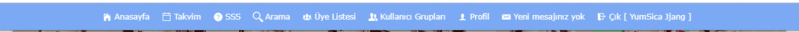
 Facebook
Facebook Twitter
Twitter Pinterest
Pinterest Youtube
Youtube
