How to make 'Close (and accept)' thingy disappear...
+2
brandon_g
jkh
6 posters
Page 2 of 2
Page 2 of 2 •  1, 2
1, 2
 How to make 'Close (and accept)' thingy disappear...
How to make 'Close (and accept)' thingy disappear...
Last edited by jkh on January 19th 2019, 3:42 pm; edited 1 time in total
 Re: How to make 'Close (and accept)' thingy disappear...
Re: How to make 'Close (and accept)' thingy disappear...
ok  my js with the error was the new i added with the background change image
my js with the error was the new i added with the background change image
i suppose is a conflict of saving cookies
 my js with the error was the new i added with the background change image
my js with the error was the new i added with the background change image i suppose is a conflict of saving cookies
 Re: How to make 'Close (and accept)' thingy disappear...
Re: How to make 'Close (and accept)' thingy disappear...
no for me: There are forums is JS and neither closes the ad, persists
Test forum , no JS ,no personal CSS and no disappear
Test forum , no JS ,no personal CSS and no disappear
 Re: How to make 'Close (and accept)' thingy disappear...
Re: How to make 'Close (and accept)' thingy disappear...
i have enabled again the js in order to find a way to correct it thats why you see the banner freezes again
your forum using Mozilla seems ok to me the banner behaves normally
your forum using Mozilla seems ok to me the banner behaves normally
 Re: How to make 'Close (and accept)' thingy disappear...
Re: How to make 'Close (and accept)' thingy disappear...
In my case I solved it by changing the security configuration and cookies of FF, by a softer,
 Re: How to make 'Close (and accept)' thingy disappear...
Re: How to make 'Close (and accept)' thingy disappear...
APE wrote:Hello @JKH our tech team have been on your forum and found the problem.
They think it is down to the widgets you have if you turn them off the problem is no longer there.
Please turn off your widgets and test for your self.
You may need to go in to each one to find out what one is making the problem
Thank you @APE - it was indeed the widgets. I turned them off and checked and the banner worked. I turned the widgets back on without making any amendments and the banner still works.
The banner on skouliki's forum also works for me too.
All's well in my world again
 Re: How to make 'Close (and accept)' thingy disappear...
Re: How to make 'Close (and accept)' thingy disappear...
You are welcome glad it's working now 
Is this now solved for you ?
if yes please mark it solved
have a great weekend.
APE and the FM team
Is this now solved for you ?
if yes please mark it solved
have a great weekend.
APE and the FM team
 Re: How to make 'Close (and accept)' thingy disappear...
Re: How to make 'Close (and accept)' thingy disappear...
Yes, it's solved. Thank you APE and FM team.
But I'll be back with something else in due course

Have a great weekend yourself
But I'll be back with something else in due course

Have a great weekend yourself

 Re: How to make 'Close (and accept)' thingy disappear...
Re: How to make 'Close (and accept)' thingy disappear...
Problem solved & topic archived.
|
Glad we could help find your problem and fix it
Page 2 of 2 •  1, 2
1, 2
 Similar topics
Similar topics» How to make a ChatboxPop-OUT Thingy?
» Trying to make a Pet-based Battle/RPG thingy?
» Won't accept my Keywords
» Can't accept friend requests.
» Bot Thingy
» Trying to make a Pet-based Battle/RPG thingy?
» Won't accept my Keywords
» Can't accept friend requests.
» Bot Thingy
Page 2 of 2
Permissions in this forum:
You cannot reply to topics in this forum
 Home
Home
 by jkh January 15th 2019, 9:39 pm
by jkh January 15th 2019, 9:39 pm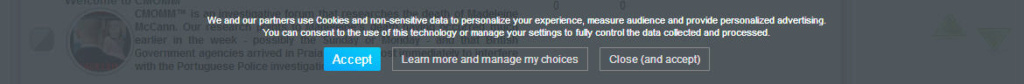
















 Facebook
Facebook Twitter
Twitter Pinterest
Pinterest Youtube
Youtube
