index_box (user last post)
3 posters
Page 1 of 1
 index_box (user last post)
index_box (user last post)
Hello!
First of all, I would like to thank you for your previous help. But I'd like to ask for help again.
Does it possible that in the "index box" the poster name and the date not to be under one another, but next to each other?
Now look like this:
LATEST TOPIC NAME
The date
the latest poster username
I'd like this:
LATEST TOPIC NAME
The Date & the latest poster username
So I would like to change this code: {catrow.forumrow.USER_LAST_POST}
Thank you!
First of all, I would like to thank you for your previous help. But I'd like to ask for help again.
Does it possible that in the "index box" the poster name and the date not to be under one another, but next to each other?
Now look like this:
LATEST TOPIC NAME
The date
the latest poster username
I'd like this:
LATEST TOPIC NAME
The Date & the latest poster username
So I would like to change this code: {catrow.forumrow.USER_LAST_POST}
Thank you!

 Re: index_box (user last post)
Re: index_box (user last post)
Last edited by Pandaland on Fri 22 Mar 2019 - 20:08; edited 1 time in total
 Re: index_box (user last post)
Re: index_box (user last post)
Is your forum's version phpBB 2?


Lost Founder's Password |Forum's Utilities |Report a Forum |General Rules |FAQ |Tricks & Tips
You need one post to send a PM.
You need one post to send a PM.
When your topic has been solved, ensure you mark the topic solved.
Never post your email in public.
 Re: index_box (user last post)
Re: index_box (user last post)
Is this the forum in question: http://secondchance.hungarianforum.com/ ? If yes, was the design done by CSS or modifying the templates?


Lost Founder's Password |Forum's Utilities |Report a Forum |General Rules |FAQ |Tricks & Tips
You need one post to send a PM.
You need one post to send a PM.
When your topic has been solved, ensure you mark the topic solved.
Never post your email in public.
 Re: index_box (user last post)
Re: index_box (user last post)
Exactly would there be enough space to have both on the same line?


Lost Founder's Password |Forum's Utilities |Report a Forum |General Rules |FAQ |Tricks & Tips
You need one post to send a PM.
You need one post to send a PM.
When your topic has been solved, ensure you mark the topic solved.
Never post your email in public.
 Re: index_box (user last post)
Re: index_box (user last post)
I think no but I can't change the width. I tried give bigger space to them but doesn't work.
How can I give enough space?
This is my code:
How can I give enough space?
This is my code:
- Code:
<div class="la1"> {catrow.forumrow.USER_LAST_POST}
</div>
- Code:
.la1{width:350px !important;padding:5px;height:35px;margin-top:-15px;}
 Re: index_box (user last post)
Re: index_box (user last post)
Please post your index_box template using the code tags.


Lost Founder's Password |Forum's Utilities |Report a Forum |General Rules |FAQ |Tricks & Tips
You need one post to send a PM.
You need one post to send a PM.
When your topic has been solved, ensure you mark the topic solved.
Never post your email in public.
 Re: index_box (user last post)
Re: index_box (user last post)
Now look like this: picture
index_box template
css
index_box template
- Code:
<div class="uln">
<div class="lastpostuser" style="text-align:center;font-family: 'Mate SC',Verdana;font-size: 11px;margin-top:+8px !important;">
<div class="la1"> {catrow.forumrow.USER_LAST_POST}
</div>
</div>
</div></div>
css
- Code:
.la1{width:350px !important;padding:5px;height:35px;margin-top:-15px;}
.lastpostuser{text-decoration: none; font-family: 'Mate SC',Verdana;font-size: 10px;position: center;text-transform: uppercase;text-shadow: 0px 0px 2px;border-top:5px double #362E2C;height:15px;padding:10px;color:#b09a77;margin-top:15px;}
 Re: index_box (user last post)
Re: index_box (user last post)
Is that the whole template?


Lost Founder's Password |Forum's Utilities |Report a Forum |General Rules |FAQ |Tricks & Tips
You need one post to send a PM.
You need one post to send a PM.
When your topic has been solved, ensure you mark the topic solved.
Never post your email in public.
 Similar topics
Similar topics» Get user post IP list
» User post count
» How can i mention a user in a post?
» How do I set threads to take the user to the last post?
» Remove User Post Counter
» User post count
» How can i mention a user in a post?
» How do I set threads to take the user to the last post?
» Remove User Post Counter
Page 1 of 1
Permissions in this forum:
You cannot reply to topics in this forum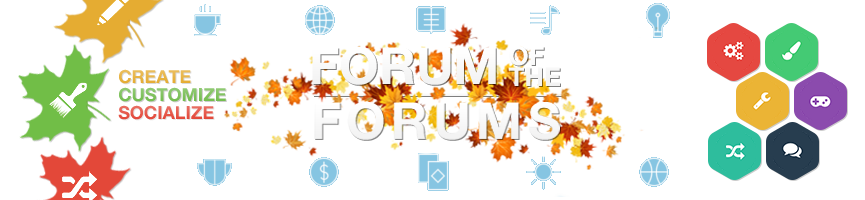
 Home
Home
 by Pandaland Fri 22 Mar 2019 - 17:14
by Pandaland Fri 22 Mar 2019 - 17:14








 Facebook
Facebook Twitter
Twitter Pinterest
Pinterest Youtube
Youtube
