I search the code of "dowload button"
+2
Ape
amghidh
6 posters
Page 1 of 1
 I search the code of "dowload button"
I search the code of "dowload button"
Hi,
I've already used this code, but now I can't find it in the three support forums
I'm searching how to add to Text editor a button which permet to add download button to the topic
It means I just write the download link on editor, then a button will appear
(I think it's a JS code)
Please to help me finding this code,
King regards,
I've already used this code, but now I can't find it in the three support forums
I'm searching how to add to Text editor a button which permet to add download button to the topic
It means I just write the download link on editor, then a button will appear
(I think it's a JS code)
Please to help me finding this code,
King regards,
 Re: I search the code of "dowload button"
Re: I search the code of "dowload button"
If you mean a download link with an image, you can use what APE posted.


Lost Founder's Password |Forum's Utilities |Report a Forum |General Rules |FAQ |Tricks & Tips
You need one post to send a PM.
You need one post to send a PM.
When your topic has been solved, ensure you mark the topic solved.
Never post your email in public.
 Re: I search the code of "dowload button"
Re: I search the code of "dowload button"
So you have the code, but do not know how to add it to the editor?


Lost Founder's Password |Forum's Utilities |Report a Forum |General Rules |FAQ |Tricks & Tips
You need one post to send a PM.
You need one post to send a PM.
When your topic has been solved, ensure you mark the topic solved.
Never post your email in public.
 Re: I search the code of "dowload button"
Re: I search the code of "dowload button"
Nope,
I have just the idea
when i insert the link it will write like this on the editor
[download]https;//link.com/link[/download]
but when opening the topic, using the JS code
[download] will be replaced by
then [/download] will be replaced by
Thank you
I have just the idea
when i insert the link it will write like this on the editor
[download]https;//link.com/link[/download]
but when opening the topic, using the JS code
[download] will be replaced by
- Code:
<a href="
then [/download] will be replaced by
- Code:
"><img src="link of pic"/></a>
or
"><div class="down">Download here</div></a>
Thank you
 Re: I search the code of "dowload button"
Re: I search the code of "dowload button"


Lost Founder's Password |Forum's Utilities |Report a Forum |General Rules |FAQ |Tricks & Tips
You need one post to send a PM.
You need one post to send a PM.
When your topic has been solved, ensure you mark the topic solved.
Never post your email in public.
 Re: I search the code of "dowload button"
Re: I search the code of "dowload button"
No
I say that I've already find this code one time (a year ago) in this support forum,
but now i can't find it so I'm searching help to find it
 Re: I search the code of "dowload button"
Re: I search the code of "dowload button"
amghidh wrote:Hi,
I've already used this code, but now I can't find it in the three support forums
I'm searching how to add to Text editor a button which permet to add download button to the topic
It means I just write the download link on editor, then a button will appear
(I think it's a JS code)
Please to help me finding this code,
King regards,
Want to place a div tag inside a link? Do you think this is correct?
I'll give you the script that I wrote right now, and I hope that it will help you ...
But @APE wrote correctly. That you want.
Okay. Here is a gift.
Using the script, you can change the tag to the one you need, but the script must find the target, and this target will have the identifier you specify.
- Code:
function changeTagName(el, newTagName) {
var n = document.createElement(newTagName);
var attr = el.attributes;
for (var i = 0, len = attr.length; i < len; ++i) {
n.setAttribute(attr[i].name, attr[i].value);
}
n.innerHTML = el.innerHTML;
el.parentNode.replaceChild(n, el);
}
changeTagName(document.getElementById('YOUR__ID'), 'TAG');
YOUR__ID - put your item id to change.
TAG - put the right tag... div or a or span or... button
example////
before:
- Code:
<button id="okey"></button>
after:
- Code:
<div id="okey"></div>
 Re: I search the code of "dowload button"
Re: I search the code of "dowload button"
In case you are still looking for another solution, you may try mine.
This one will automatically convert a link start by drive.google.com into a styled button without installing any JS or jQuery. You can freely align its link by any position : left, center, right

This one will automatically convert a link start by drive.google.com into a styled button without installing any JS or jQuery. You can freely align its link by any position : left, center, right
- Code:
[left]https://drive.google.com/open?id=ABC[/left]
[center]https://drive.google.com/open?id=ABC[/center]
[right]https://drive.google.com/open?id=ABC[/right]
 Similar topics
Similar topics» help in this code . the effect on code > add button to Put under the colored writing
» Google transliteration code for search box input
» Which code should i use for search popup like here
» What is the HTML code for search site
» Order Code Search Section
» Google transliteration code for search box input
» Which code should i use for search popup like here
» What is the HTML code for search site
» Order Code Search Section
Page 1 of 1
Permissions in this forum:
You cannot reply to topics in this forum
 Home
Home
 by amghidh June 23rd 2019, 8:25 pm
by amghidh June 23rd 2019, 8:25 pm

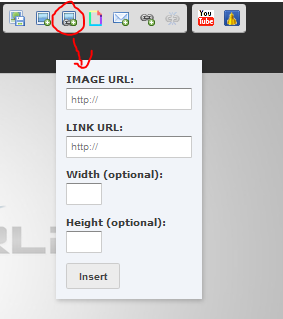














 Facebook
Facebook Twitter
Twitter Pinterest
Pinterest Youtube
Youtube
