Link Button in the Editor
3 posters
Page 1 of 1
 Re: Link Button in the Editor
Re: Link Button in the Editor
You already have one. It is the Insert a Link button. Just add this in the bottom box:
Example: My avatar is link to my profile -
If you just want text, add text in the bottom box.
My Profile
- Code:
[img]IMAGE'S URL[/img]
Example: My avatar is link to my profile -
If you just want text, add text in the bottom box.
My Profile


Lost Founder's Password |Forum's Utilities |Report a Forum |General Rules |FAQ |Tricks & Tips
You need one post to send a PM.
You need one post to send a PM.
When your topic has been solved, ensure you mark the topic solved.
Never post your email in public.
 Re: Link Button in the Editor
Re: Link Button in the Editor
Thats not what am saying,.... Check this pageSLGray wrote:You already have one. It is the Insert a Link button. Just add this in the bottom box:
- Code:
[img]IMAGE'S URL[/img]
Example: My avatar is link to my profile -
If you just want text, add text in the bottom box.
My Profile
http://fmdesign.forumotion.com/t1337-copy-code#30216
The button in that page is not an image button.
 Re: Link Button in the Editor
Re: Link Button in the Editor
this is a table with ccs style to look like a button
similar information you will find here https://help.forumotion.com/t147483-announcement-and-tutorial-topic-table-style-on-this-forum?highlight=table+annoucement
similar information you will find here https://help.forumotion.com/t147483-announcement-and-tutorial-topic-table-style-on-this-forum?highlight=table+annoucement
 Re: Link Button in the Editor
Re: Link Button in the Editor
Something Similar to this... I will be glad if i get a help.skouliki wrote:this is a table with ccs style to look like a button
similar information you will find here https://help.forumotion.com/t147483-announcement-and-tutorial-topic-table-style-on-this-forum?highlight=table+annoucement
 Re: Link Button in the Editor
Re: Link Button in the Editor
Add this CSS code:
- Code:
.button {
background-color: #4CAF50;
border: none;
color: white;
padding: 15px 32px;
text-align: center;
text-decoration: none;
display: inline-block;
font-size: 16px;
}
- Code:
[table class="button"][tr][td]Text[/td][/tr][/table]

Guest- Guest
 Re: Link Button in the Editor
Re: Link Button in the Editor
This is what i want but the text is going out of the button on my forum.Roger123 wrote:Add this CSS code:And use this code in the topics:
- Code:
.button {
background-color: #4CAF50;
border: none;
color: white;
padding: 15px 32px;
text-align: center;
text-decoration: none;
display: inline-block;
font-size: 16px;
}
- Code:
[table class="button"][tr][td]Text[/td][/tr][/table]
Check it here
https://www.9jaloud.com/t6371-test-button-code#7387
 Re: Link Button in the Editor
Re: Link Button in the Editor
Try it with HTML:
- Code:
<div class="button">Your text</div>

Guest- Guest
 Re: Link Button in the Editor
Re: Link Button in the Editor
Remove this part of the CSS code above:
|

Guest- Guest
 Re: Link Button in the Editor
Re: Link Button in the Editor
Problem solved & topic archived.
|
 Similar topics
Similar topics» Add emojis button to the editor
» Staff button on text editor
» Editor Button for just one forum
» Add custom button to the Editor
» BBcode button in editor
» Staff button on text editor
» Editor Button for just one forum
» Add custom button to the Editor
» BBcode button in editor
Page 1 of 1
Permissions in this forum:
You cannot reply to topics in this forum
 Home
Home
 by Snows Mon 2 Sep - 5:56
by Snows Mon 2 Sep - 5:56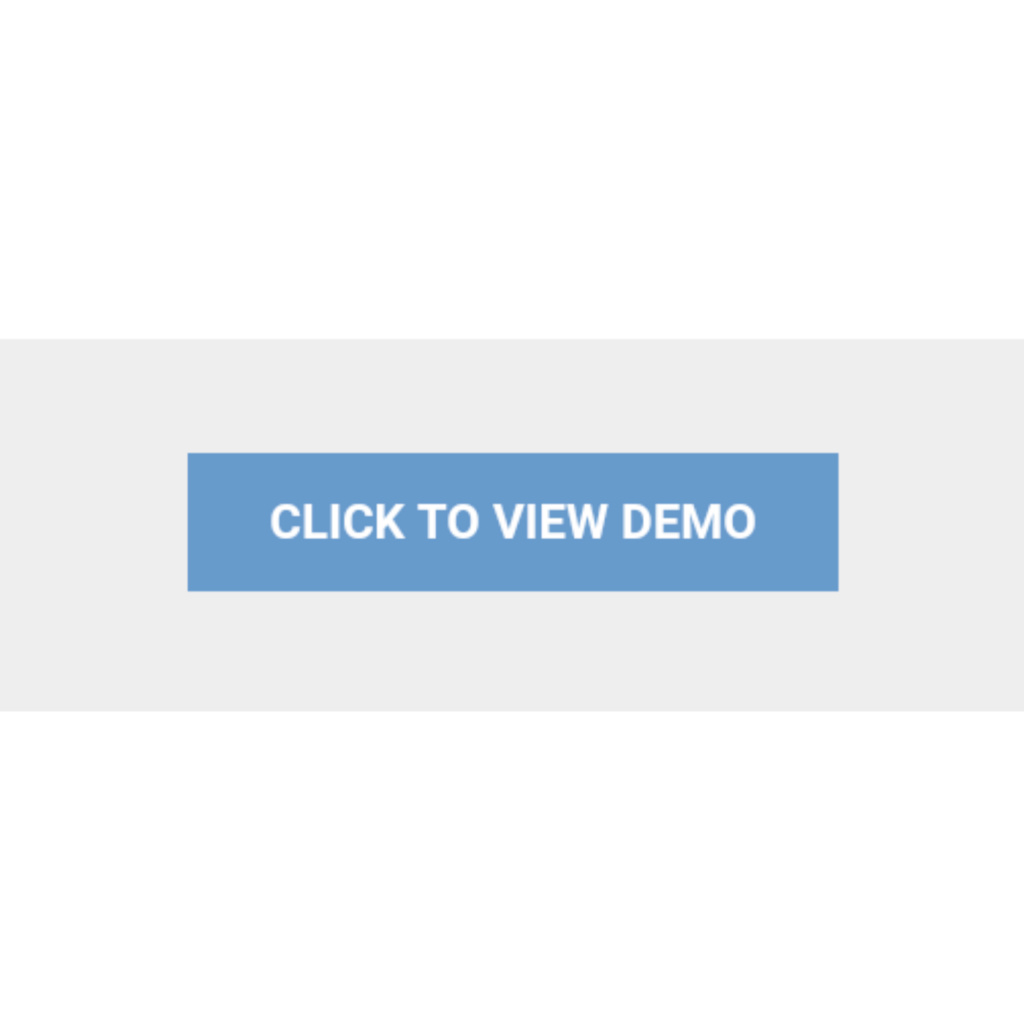








 Facebook
Facebook Twitter
Twitter Pinterest
Pinterest Youtube
Youtube
