Applying background Tiles
4 posters
Page 1 of 1
 Applying background Tiles
Applying background Tiles
Hi Folks. I have managed to apply the main background tile, but can't find the where to add a lighter background tile to the center of the main forum.
I'm talking about the part under the header and the forum, itself.
Will anyone tell me the code I should be looking for in CSS?
I have loaded the tiles under the Pictures, but the tile will not show because something in CSS is blocking it and as I understand, the CSS sheet overrides the
Picture and Color Management.
I'm talking about the part under the header and the forum, itself.
Will anyone tell me the code I should be looking for in CSS?
I have loaded the tiles under the Pictures, but the tile will not show because something in CSS is blocking it and as I understand, the CSS sheet overrides the
Picture and Color Management.
Last edited by Cin007 on September 27th 2019, 7:33 am; edited 1 time in total

Raven14- Forumember
-
 Posts : 211
Posts : 211
Reputation : 1
Language : English
 Re: Applying background Tiles
Re: Applying background Tiles
The CSS that targets the main content is bodyline.
- Code:
.bodyline {
CSS CODE
}
 Re: Applying background Tiles
Re: Applying background Tiles
Draxion wrote:The CSS that targets the main content is bodyline.
- Code:
.bodyline {
CSS CODE
}
Thanks Draxion, I'll look for this code and give it a go. I did find all the font colors and appreciate the help on that issue as well as the background issue a couple nights ago.
Update: I have tried applying here, but the image link goes away after I his submit and the colors are back. Is this the correct location?
.bodyline{
background-color: #e9b784; /*#dae0af*/
border: 1px #443434 solid;
}
Here is the tile I'm trying to use for the center of the forum. I realize I'll have to go back in to change my font colors

Last edited by Cin007 on September 27th 2019, 12:55 am; edited 1 time in total

Raven14- Forumember
-
 Posts : 211
Posts : 211
Reputation : 1
Language : English
 Re: Applying background Tiles
Re: Applying background Tiles
It will be background-image: url('YOUR IMAGE"S URL');


Lost Founder's Password |Forum's Utilities |Report a Forum |General Rules |FAQ |Tricks & Tips
You need one post to send a PM.
You need one post to send a PM.
When your topic has been solved, ensure you mark the topic solved.
Never post your email in public.
 Re: Applying background Tiles
Re: Applying background Tiles
SLGray wrote:It will be background-image: url('YOUR IMAGE"S URL');
Yes, I understand that part. I went in and deleted the tiles from the add pictures section, but I can't get the image url to stay once I click on submit. It defaults back to the colors.

Raven14- Forumember
-
 Posts : 211
Posts : 211
Reputation : 1
Language : English
 Re: Applying background Tiles
Re: Applying background Tiles
What happens if you replaces the ones you removed with yours?


Lost Founder's Password |Forum's Utilities |Report a Forum |General Rules |FAQ |Tricks & Tips
You need one post to send a PM.
You need one post to send a PM.
When your topic has been solved, ensure you mark the topic solved.
Never post your email in public.
 Re: Applying background Tiles
Re: Applying background Tiles
SLGray wrote:What happens if you replaces the ones you removed with yours?
There is not a background tile to remove. I added the code from the Body background area, but each time I enter the background information, it defaults back to the color codes.
I have a question. Is anyone from here signed into my group with my spare username? I see it online at the bottom and I haven't signed in using that name at all.
Here is a link to my forum.
http://taggersgonemad.forumotion.com/
I'm just wanting to add a tile where the brownish color is placed. Around the header and the other brown areas.
Update: I have fixed the background issue. Thank you for your time and patience with me.
SOLVED
Last edited by Cin007 on September 27th 2019, 2:25 am; edited 1 time in total

Raven14- Forumember
-
 Posts : 211
Posts : 211
Reputation : 1
Language : English
 Re: Applying background Tiles
Re: Applying background Tiles
?
So you mean here: AP > Display > Colors & Pictures > Pics Management
Advanced mOde
So you mean here: AP > Display > Colors & Pictures > Pics Management
Advanced mOde


Lost Founder's Password |Forum's Utilities |Report a Forum |General Rules |FAQ |Tricks & Tips
You need one post to send a PM.
You need one post to send a PM.
When your topic has been solved, ensure you mark the topic solved.
Never post your email in public.
 Re: Applying background Tiles
Re: Applying background Tiles


Lost Founder's Password |Forum's Utilities |Report a Forum |General Rules |FAQ |Tricks & Tips
You need one post to send a PM.
You need one post to send a PM.
When your topic has been solved, ensure you mark the topic solved.
Never post your email in public.
 Re: Applying background Tiles
Re: Applying background Tiles
oh no! I didn't notice PB on the tile!! Can I pull the link straight from my computer?
I'm not seeing the PB watermark on my page when I look??

Raven14- Forumember
-
 Posts : 211
Posts : 211
Reputation : 1
Language : English
 Re: Applying background Tiles
Re: Applying background Tiles
They changed their policy about sharing images on third-party sites.


Lost Founder's Password |Forum's Utilities |Report a Forum |General Rules |FAQ |Tricks & Tips
You need one post to send a PM.
You need one post to send a PM.
When your topic has been solved, ensure you mark the topic solved.
Never post your email in public.
 Re: Applying background Tiles
Re: Applying background Tiles
SLGray wrote:?
So you mean here: AP > Display > Colors & Pictures > Pics Management
Advanced mOde
Yes I was able to remove the tiles from that area. I finally got the background tiles up, but a screenshot shows the PB logo. Is there any way I can load the picture to the CSS sheet, from my computer?
I had no idea PB changed their policies. I paid the membership dues!

Raven14- Forumember
-
 Posts : 211
Posts : 211
Reputation : 1
Language : English
 Re: Applying background Tiles
Re: Applying background Tiles
Just use the image host on your forum.


Lost Founder's Password |Forum's Utilities |Report a Forum |General Rules |FAQ |Tricks & Tips
You need one post to send a PM.
You need one post to send a PM.
When your topic has been solved, ensure you mark the topic solved.
Never post your email in public.
 Re: Applying background Tiles
Re: Applying background Tiles
SLGray wrote:Just use the image host on your forum.
Do I have to add it back to the AP where it show the pictures? How do I get to the image host to gather my link?
Update: I figured it out and have the picture already applied.
Does the Screen shot look normal now? It is probably on the base background as well, but I don't see it.

Raven14- Forumember
-
 Posts : 211
Posts : 211
Reputation : 1
Language : English
 Re: Applying background Tiles
Re: Applying background Tiles


Lost Founder's Password |Forum's Utilities |Report a Forum |General Rules |FAQ |Tricks & Tips
You need one post to send a PM.
You need one post to send a PM.
When your topic has been solved, ensure you mark the topic solved.
Never post your email in public.
 Re: Applying background Tiles
Re: Applying background Tiles
Do you mean in the topics? Yes, please start a new topic for issues/questions that are not related.


Lost Founder's Password |Forum's Utilities |Report a Forum |General Rules |FAQ |Tricks & Tips
You need one post to send a PM.
You need one post to send a PM.
When your topic has been solved, ensure you mark the topic solved.
Never post your email in public.
 Re: Applying background Tiles
Re: Applying background Tiles
Ok, thanks SL Gray. I'll open a new topic.
I'll try to close this thread as solved because I got the tiles working.
Thanks for the info.
Sorry, but I'm having a duh moment. How do I mark this thread solved?
I'll try to close this thread as solved because I got the tiles working.
Thanks for the info.
Sorry, but I'm having a duh moment. How do I mark this thread solved?

Raven14- Forumember
-
 Posts : 211
Posts : 211
Reputation : 1
Language : English
 Re: Applying background Tiles
Re: Applying background Tiles
Click the green solved button above the topic.


Lost Founder's Password |Forum's Utilities |Report a Forum |General Rules |FAQ |Tricks & Tips
You need one post to send a PM.
You need one post to send a PM.
When your topic has been solved, ensure you mark the topic solved.
Never post your email in public.
 Re: Applying background Tiles
Re: Applying background Tiles
Problem solved & topic archived.
|
 Similar topics
Similar topics» Applying falling snow to the forum.
» SITE GOING TO BE DELETED FOR NOT APPLYING TO TERMS OF SERVICE. HELP PLEASE
» Trouble applying effects to group names
» Usernames not visible to guests after applying a Javascript code
» [background color update]-I want the code to change the background color
» SITE GOING TO BE DELETED FOR NOT APPLYING TO TERMS OF SERVICE. HELP PLEASE
» Trouble applying effects to group names
» Usernames not visible to guests after applying a Javascript code
» [background color update]-I want the code to change the background color
Page 1 of 1
Permissions in this forum:
You cannot reply to topics in this forum
 Home
Home
 by Raven14 September 26th 2019, 11:41 pm
by Raven14 September 26th 2019, 11:41 pm




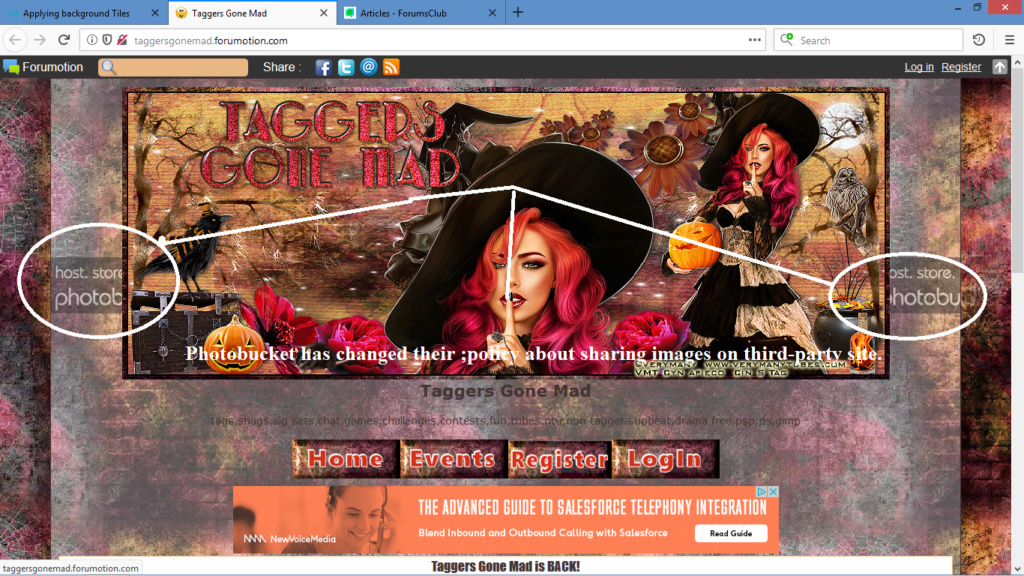




 Facebook
Facebook Twitter
Twitter Pinterest
Pinterest Youtube
Youtube
