Widgets are currently available on the modern mobile version of the forums
Page 1 of 1
 Widgets are currently available on the modern mobile version of the forums
Widgets are currently available on the modern mobile version of the forums
Dear users,
We are pleased to announce that Forumotion forums now have dedicated mobile widgets for their modern mobile version
This update only concerns the modern mobile version of Forumotion forums. This version is now equipped with the possibility to add up to 4 widgets at the bottom of the home page. The concerned widgets are :
The activation of the modern mobile version widgets of your forum is done by the founder from his administration panel >> Display >> Templates >> Mobile version >> Mobile version configuration >> Mobile version widgets.
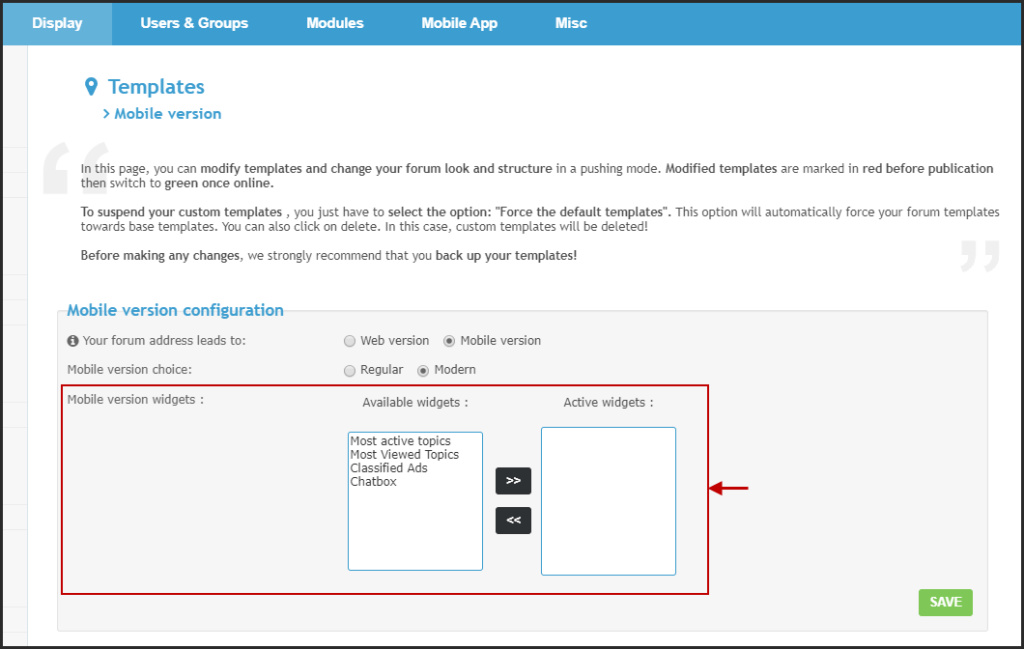
Simply select the widgets you want to activate on your modern mobile version in the "Available widgets" column and then move them to the "Active widgets" column using the dedicated button and save. (the removal of an active mobile widget is done in the same way but in the opposite direction).
Note that with this update a "Chatbox" menu has been added to the navigation bar and TapBar of the modern mobile version of the forum. It allows a direct and fast access to the mobile chatbox of the forum.
Without telling you too much, I let you discover by yourself the new mobile widgets of your forum
We hope that this new feature will bring you full satisfaction
See you soon on Forumotion for other new features,
The Forumotion team
We are pleased to announce that Forumotion forums now have dedicated mobile widgets for their modern mobile version
Which widgets are concerned ?
This update only concerns the modern mobile version of Forumotion forums. This version is now equipped with the possibility to add up to 4 widgets at the bottom of the home page. The concerned widgets are :
- The most popular topics of the forum.
- The most active topics of the forum.
- The forum's classifieds.
- The chatbox.
How do I activate the mobile widgets in my forum?
The activation of the modern mobile version widgets of your forum is done by the founder from his administration panel >> Display >> Templates >> Mobile version >> Mobile version configuration >> Mobile version widgets.
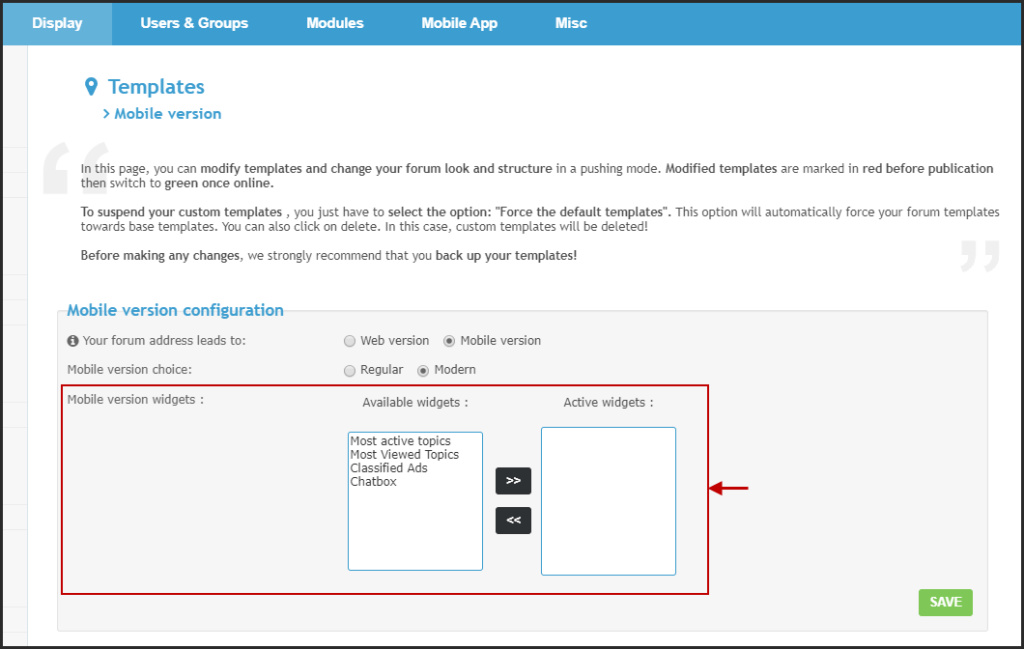
Simply select the widgets you want to activate on your modern mobile version in the "Available widgets" column and then move them to the "Active widgets" column using the dedicated button and save. (the removal of an active mobile widget is done in the same way but in the opposite direction).
Note that with this update a "Chatbox" menu has been added to the navigation bar and TapBar of the modern mobile version of the forum. It allows a direct and fast access to the mobile chatbox of the forum.
- See example:
Without telling you too much, I let you discover by yourself the new mobile widgets of your forum
We hope that this new feature will bring you full satisfaction
See you soon on Forumotion for other new features,
The Forumotion team
Good to know:
- The mobile Chatbox widget is dependent on the activation of the forum chatbox. It only appears and can be activated if the forum chatbox has been activated.
- Founders who have customized the message_body, overall_footer and overall_header mobile templates must do the changes below to ensure to have our optimizations to the mobile version of their forum and that the new mobile widgets work properly.
Last edited by The Godfather on January 6th 2020, 3:44 pm; edited 1 time in total

The Godfather- Administrator

- Posts : 5355
Reputation : 846
 Re: Widgets are currently available on the modern mobile version of the forums
Re: Widgets are currently available on the modern mobile version of the forums
NOTE : In order for mobile widgets to work optimally on the forum, founders who customized one of the mobile templates message_body, overall_footer and overall_header before December 13, 2019 must take into consideration the following changes.
We remind you that the basic mobile templates of the forum natively embed all these optimizations. From then on, you can delete your custom template in order to generate the updated basic template and then integrate your customizations again.
message_body
- Replace the following code :
- Code:
<div class="box">
<div class="box-header">{MESSAGE_TITLE}</div> {MESSAGE_TEXT}
</div>
- By the following new code :
- Code:
<div class="box box-information">
<div class="box-header">{MESSAGE_TITLE}</div> {MESSAGE_TEXT}
</div>
overall_footer
- Delete the following code :
- Code:
<script src="{JS_DIR}{L_LANG}.js" type="text/javascript"></script>
Then also:
- Replace the following code :
- Code:
$(window).load(function(){
var avatar_style;
$('.forum-avatar img').each(function(){
avatar_style = (this.width/this.height > 1) ? 'height: 100%; width: auto;' : 'height: auto; width:100%;';
$(this).attr('style', avatar_style);
})
})
- By this new code:
- Code:
$(window).load(function(){
var avatar_style;
$('.forum-avatar img').each(function(){
avatar_style = (this.width/this.height > 1) ? 'height: 100%; width: auto;' : 'height: auto; width:100%;';
$(this).attr('style', avatar_style);
})
});
function hideFixedToggleable(focusin) {
var toggleable = [
$('#to-top'),
$('.btn-floating'),
$('#tab-bar')
];
if (focusin) {
$(toggleable).each(function() {
$(this).css('display', 'none');
});
} else {
$(toggleable).each(function() {
$(this).removeAttr('style');
});
}
}
$(document).on('focus blur', 'select, textarea, input[type=text], input[type=date], input[type=password], input[type=email], input[type=search]', function(e) {
hideFixedToggleable(e.type == 'focusin');
});
overall_header
- Just after the following code :
- Code:
<script src="//code.jquery.com/jquery-2.2.3.min.js" type="text/javascript"></script>
- Add the following code :
- Code:
<script src="{JS_DIR}{L_LANG}.js" type="text/javascript"></script>

The Godfather- Administrator

- Posts : 5355
Reputation : 846
 Similar topics
Similar topics» Optimization of the forums modern mobile version
» How to get personal widgets available for mobile version and mobile version link.
» Widgets in a separate tab in the mobile version
» Widgets in a separate tab in the mobile version
» New improvements for the mobile version of the forums
» How to get personal widgets available for mobile version and mobile version link.
» Widgets in a separate tab in the mobile version
» Widgets in a separate tab in the mobile version
» New improvements for the mobile version of the forums
Page 1 of 1
Permissions in this forum:
You cannot reply to topics in this forum
 Home
Home
 by
by 

 Facebook
Facebook Twitter
Twitter Pinterest
Pinterest Youtube
Youtube
