How to get personal widgets available for mobile version and mobile version link.
4 posters
Page 1 of 1
 How to get personal widgets available for mobile version and mobile version link.
How to get personal widgets available for mobile version and mobile version link.
Technical Details
Forum version : #phpBB3
Position : Founder
Concerned browser(s) :
Who the problem concerns : Yourself
Forum link : ( link is hidden, you must reply to see )
Description of problem
I cannot find a thread for this, so here goes.Also thank you in advanced. I love forumotion, please don't ever change it.
#1 I would like to have more widgets available on my mobile version. Especially the affiliates widget. Is there a code for this?
#2 I would like to make another personal widget that has the link to mobile version on the webpage. I cannot copy the proper link that's available at the bottom of the web version. Nor can I find it anywhere else to use.
A lot of people are used to other platforms and if they switch to Web version on a phone. That tiny link at the bottom is hard to find in order to get back to mobile. A widget is ideal for people with small screens.
Just trying to be as user friendly as possible to increase traffic. My forum is for educational purposes.
Thank you so much!

Good Steward- Forumember
- Posts : 32
Reputation : 2
Language : English
Good Steward likes this post
 Re: How to get personal widgets available for mobile version and mobile version link.
Re: How to get personal widgets available for mobile version and mobile version link.
Thank you. I already did those. The widgets I wish to be on my mobile version are not available on that list.
As far as the forum address leading. It is not my issue. I need a hyperlink to put in a widget. Once web version is selected by a user it stays in web version until you click on the tiny mobile version on the bottom right. Even with the link set to direct. This is difficult for most users to find on small screens. I intend to put that link in a widget that they can better see. I just want that same link to switch back to mobile version in order to put in the widget, but it only copies as the forum address. The code exists in the system somewhere. I'm wondering if anyone here can help me.
Last edited by Good Steward on October 19th 2023, 6:25 am; edited 1 time in total

Good Steward- Forumember
- Posts : 32
Reputation : 2
Language : English

Good Steward- Forumember
- Posts : 32
Reputation : 2
Language : English
poesia-verses likes this post
 Re: How to get personal widgets available for mobile version and mobile version link.
Re: How to get personal widgets available for mobile version and mobile version link.
I would like to make another personal widget that has the link to mobile version on the webpage. I cannot copy the proper link that's available at the bottom of the web version. Nor can I find it anywhere else to use.
the link is this
- Code:
<a rel="nofollow" title="Mobile version" id="mobi_redirect" href="">Mobile version</a>
1 I would like to have more widgets available on my mobile version. Especially the affiliates widget. Is there a code for this?
go to admin panel /modules / footer widgets and add your affiliate widget you already have
this is the tutorial about footer widgets if you want to read it https://help.forumotion.com/t162425-a-novelty-for-your-layout-footer-widgets?highlight=footer
Good Steward likes this post
 Re: How to get personal widgets available for mobile version and mobile version link.
Re: How to get personal widgets available for mobile version and mobile version link.
skouliki wrote:
I would like to make another personal widget that has the link to mobile version on the webpage. I cannot copy the proper link that's available at the bottom of the web version. Nor can I find it anywhere else to use.
the link is this
- Code:
<a rel="nofollow" title="Mobile version" id="mobi_redirect" href="">Mobile version</a>1 I would like to have more widgets available on my mobile version. Especially the affiliates widget. Is there a code for this?
go to admin panel /modules / footer widgets and add your affiliate widget you already have
this is the tutorial about footer widgets if you want to read it https://help.forumotion.com/t162425-a-novelty-for-your-layout-footer-widgets?highlight=footer
Thank you. The Mobile Link worked! However, It was giving me a redirect error until I made it bold and larger. The error automatically vanished and took me to mobile version regardless. Now it's not doing it anymore. Thank you so much for the code!
Okay on the Afiliates widget. I did try footer widgets already. I tried again. It still is not showing up on mobile version. Even following your instruction. I tried 3 columns and centering it as well. No change.

Good Steward- Forumember
- Posts : 32
Reputation : 2
Language : English
 Re: How to get personal widgets available for mobile version and mobile version link.
Re: How to get personal widgets available for mobile version and mobile version link.
Somehow you are on my affiliates forum. Not mine. That is a forum (not a widget) with a coded direct link, which I made as a substitute for the affiliates widget at the bottom of their page. I admin their forum as well. It doesn't go directly to my forum, nor mine to theirs. It has to be entered once that forum is opened on mobile. On web it directly takes you to the other forum.
This is the bottom of mine.

My widgets are in their own tab, and there's only 2, which are from the "available widget" selection. Affiliates is not included. I imagine that this will require some coding.
I know how to use code and tweak some codes. But Don't understand enough to find everything or make anything on my own.

Good Steward- Forumember
- Posts : 32
Reputation : 2
Language : English
 Re: How to get personal widgets available for mobile version and mobile version link.
Re: How to get personal widgets available for mobile version and mobile version link.
Good Steward wrote:
Thank you. The Mobile Link worked! However, It was giving me a redirect error until I made it bold and larger. The error automatically vanished and took me to mobile version regardless. Now it's not doing it anymore. Thank you so much for the code!
if you want to reduce the font size or change the color of the text add this code to your CSS sheet from the admin panel
- Code:
a#mobi_redirect {
font-size: 14px;
color: #16633 }
the color i put in the above code is the same green you have to your category titles
 Re: How to get personal widgets available for mobile version and mobile version link.
Re: How to get personal widgets available for mobile version and mobile version link.
for the affiliates, we are going to add them to your mobile template
go to admin panel / templates/ mobile version / overall_footer
find </main> (line ~15) and before this add this
then click save and don't forget to publish also

result
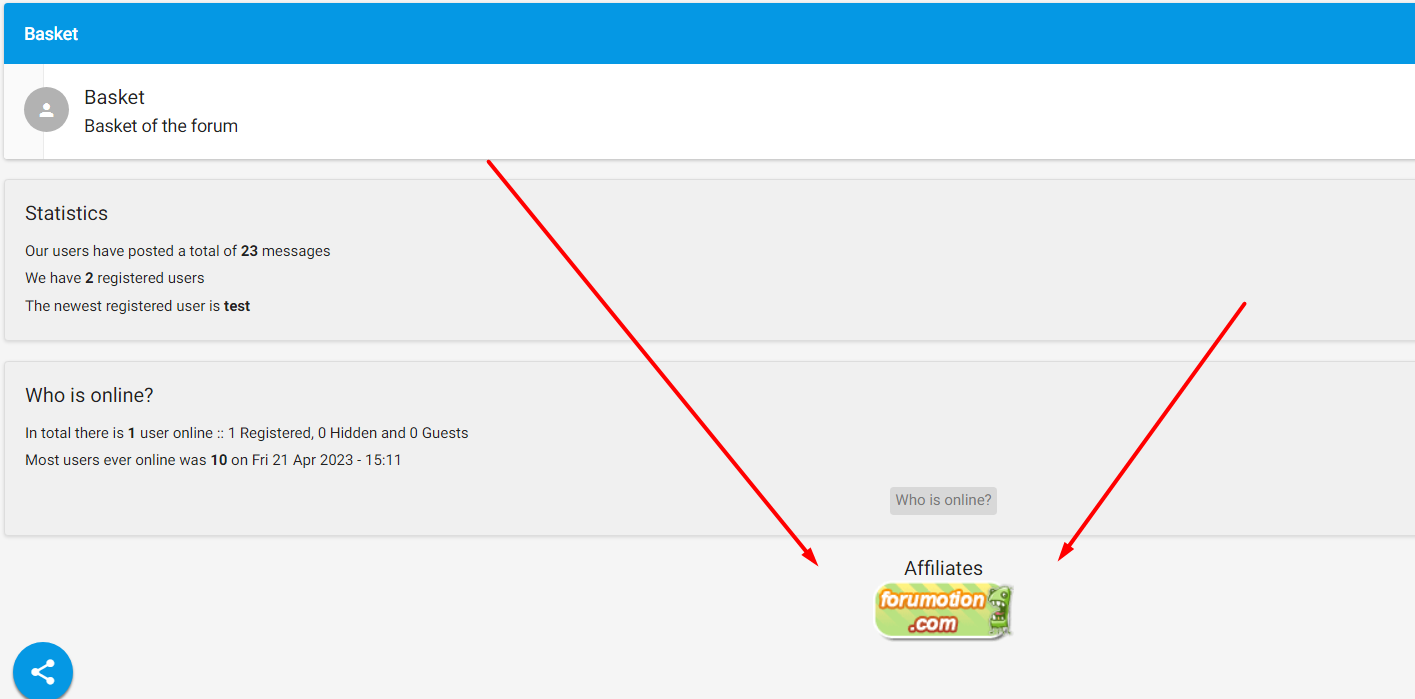
go to admin panel / templates/ mobile version / overall_footer
find </main> (line ~15) and before this add this
- Code:
<div align="center">
<h3> Affiliates </h3>
<br /><a href="https://www.forumotion.com/" target="_blank" title="forumotion.com"><img src="https://2img.net/i/fa/banner/en/banner5.png" alt="visit Forumotion" style="width: 113px; height: 50px;" /></a><br />
</div>
then click save and don't forget to publish also

result
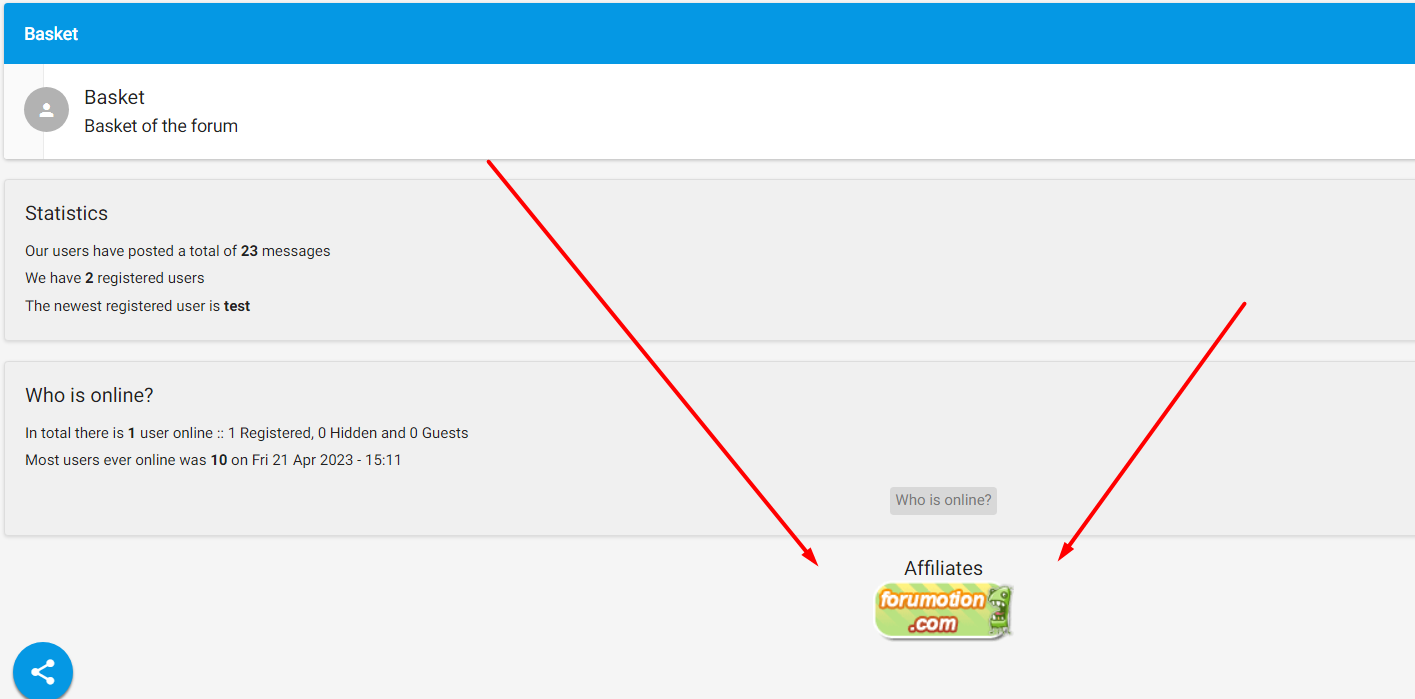
Good Steward likes this post

Good Steward- Forumember
- Posts : 32
Reputation : 2
Language : English
 Re: How to get personal widgets available for mobile version and mobile version link.
Re: How to get personal widgets available for mobile version and mobile version link.
Okay. This is what I need for the widget.
admin panel / templates/ mobile version / overall_footer
Above </main>
The link for latest topics is this. But I cannot figure out the Affiliates widget link. If you use the link in the admin panel it puts the admin panel in the preview.
Does anyone have that link?
admin panel / templates/ mobile version / overall_footer
Above </main>
- Code:
<iframe frameborder="0" loading="lazy" style="width:100%;" height="240" src="correct widget link here" ></iframe>
The link for latest topics is this. But I cannot figure out the Affiliates widget link. If you use the link in the admin panel it puts the admin panel in the preview.
- Code:
https://goodstewardshipfarm.forumotion.com/embed?h=192&nbt=15&d=8000&name=Latest+discussions+-+Good+Stewardship+Farm
Does anyone have that link?

Good Steward- Forumember
- Posts : 32
Reputation : 2
Language : English
 Re: How to get personal widgets available for mobile version and mobile version link.
Re: How to get personal widgets available for mobile version and mobile version link.
You put the link and what did you try to do?
The affiliate widget link is the code i posted above
The affiliate widget link is the code i posted above
 Re: How to get personal widgets available for mobile version and mobile version link.
Re: How to get personal widgets available for mobile version and mobile version link.
skouliki wrote:for the affiliates, we are going to add them to your mobile template
go to admin panel / templates/ mobile version / overall_footer
find </main> (line ~15) and before this add this
- Code:
<div align="center">
<h3> Affiliates </h3>
<br /><a href="https://www.forumotion.com/" target="_blank" title="forumotion.com"><img src="https://2img.net/i/fa/banner/en/banner5.png" alt="visit Forumotion" style="width: 113px; height: 50px;" /></a><br />
</div>
then click save and don't forget to publish also
result
My screenshot shows the results of following your instructions and adding my affiliates Wed address.
Copying yours exactly was not a widget, it just added a title and below it the forumotion button. My affiliates widget contains other web addresses.
I manually added the web address I need.
It shows up just as my screenshot displays. Moving the link text above the word Affiliates, no matter how the code read or was entered.
What I need is a link that matches the external widget code link for "Latest topic"
If you place that external widget code in the place you say to place the other code that you gave me. It places the widget there. What I need is the web link for the affiliates widget on my forum instead of the latest topics widget link. Then it will work. I tried other versions of the link and they show up as they should. I just need the correct link for affiliates and I can put it in the code.

Good Steward- Forumember
- Posts : 32
Reputation : 2
Language : English
Good Steward likes this post
 Re: How to get personal widgets available for mobile version and mobile version link.
Re: How to get personal widgets available for mobile version and mobile version link.
That works! As long as the link redirects.
I tried the forum approach to get it to look loke that, but didn't work so well. My issue with using a forum method to do it is it takes you into the forum on mobile and not to the linked site... but takes you directly to the link address on web version.
Sorry for being a pain the the patooty


Good Steward- Forumember
- Posts : 32
Reputation : 2
Language : English
 Re: How to get personal widgets available for mobile version and mobile version link.
Re: How to get personal widgets available for mobile version and mobile version link.
yes the link redirects
so forget the above method we are going to edit another template
go to admin panel / templates/ mobile version / index_body
before this at line 41
add this
then click save and don't forget to publish
then go Display > Picture & Colors > Colors > CSS Stylesheet and paste the following code
click submit
-----
note : Adding more than one affiliate :
To add more than one affiliate simply copy and paste the code below after your last affiliate link using the tag <br/> to create a line between them
so forget the above method we are going to edit another template
go to admin panel / templates/ mobile version / index_body
before this at line 41
- Code:
<div class="box-subtle box-widget-bottom">
add this
- Code:
<div id="affiliate_box">
<div id="affiliate_title">Affiliates</div>
<a href="https://homestead-naturally.foroactivo.com/"><span style="font-size: 16px;">Homestead Naturally</span></a>
</div>
then click save and don't forget to publish
then go Display > Picture & Colors > Colors > CSS Stylesheet and paste the following code
- Code:
#affiliate_box {
text-align:center;
background:#EEE;
border:1px solid #CCC;
margin:6px 0;
padding:3px;
}
#affiliate_title {
background-color: #0598E4;
color: #fff;
border-radius: 3px 3px 0 0;
font-size: 14px;
font-weight: 500;
margin: -16px -16px 16px;
padding: 14px 16px 13px;
float: none;
width: auto;
max-width: none;
}
click submit
-----
note : Adding more than one affiliate :
To add more than one affiliate simply copy and paste the code below after your last affiliate link using the tag <br/> to create a line between them
- Code:
<br/><a href="ADD FORUM URL/"><span style="font-size: 16px;">FORUM NAME</span></a>
Good Steward likes this post

Good Steward- Forumember
- Posts : 32
Reputation : 2
Language : English
 Re: How to get personal widgets available for mobile version and mobile version link.
Re: How to get personal widgets available for mobile version and mobile version link.
when i inspect your forum i dont see the CSS code
add the code at the beginning or the end of your CSS sheet not in the middle
here is my test forum to see the affiliate link https://test4test.forumotion.com/forum
add the code at the beginning or the end of your CSS sheet not in the middle
here is my test forum to see the affiliate link https://test4test.forumotion.com/forum
TonnyKamper and Good Steward like this post
 Re: How to get personal widgets available for mobile version and mobile version link.
Re: How to get personal widgets available for mobile version and mobile version link.
I'll try the beginning. I initially put it at the end and it didn't work either. Which made me wonder if the Header line was interfering.skouliki wrote:when i inspect your forum i dont see the CSS code
add the code at the beginning or the end of your CSS sheet not in the middle
here is my test forum to see the affiliate link https://test4test.forumotion.com/forum

Good Steward- Forumember
- Posts : 32
Reputation : 2
Language : English

Good Steward- Forumember
- Posts : 32
Reputation : 2
Language : English
 Re: How to get personal widgets available for mobile version and mobile version link.
Re: How to get personal widgets available for mobile version and mobile version link.
Check if the default templates are set to no
Try to deactivate your JavaScript to check if a JavaScript is causing a conflict
Edit : check also
Force the basic CSS--) set to No
Try to deactivate your JavaScript to check if a JavaScript is causing a conflict
Edit : check also
Force the basic CSS--) set to No
 Re: How to get personal widgets available for mobile version and mobile version link.
Re: How to get personal widgets available for mobile version and mobile version link.
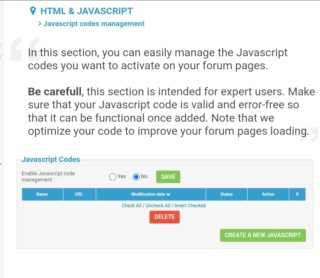
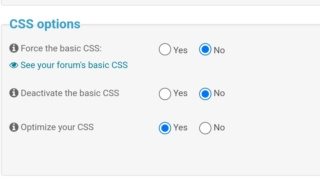
Is it possible for something in a template to cause this?
I used a hit skin preset.
Edit: I also have these in my mobile templates
https://help.forumotion.com/t161209-widgets-in-a-separate-tab-in-the-mobile-version?highlight=%2AWidget+icon+in+footer+mobile

Good Steward- Forumember
- Posts : 32
Reputation : 2
Language : English
 Re: How to get personal widgets available for mobile version and mobile version link.
Re: How to get personal widgets available for mobile version and mobile version link.
Can you send me your template please i will take a look
Either here or by pm whatever you want
And also send me your css sheet
Either here or by pm whatever you want
And also send me your css sheet
Good Steward likes this post
 Re: How to get personal widgets available for mobile version and mobile version link.
Re: How to get personal widgets available for mobile version and mobile version link.
Good afternoon!
Is your request complete?
if your request is complete, please mark it as Solved.
Is your request complete?
if your request is complete, please mark it as Solved.



Razor12345- Support Moderator

-
 Posts : 1586
Posts : 1586
Reputation : 268
Language : Ukr, Rus, Eng
Location : Ukraine
 Re: How to get personal widgets available for mobile version and mobile version link.
Re: How to get personal widgets available for mobile version and mobile version link.
Not yet. I've been very busy and need to borrow a computer to do the next step to see if it will work. Thank you.

Good Steward- Forumember
- Posts : 32
Reputation : 2
Language : English
Razor12345 likes this post
 Re: How to get personal widgets available for mobile version and mobile version link.
Re: How to get personal widgets available for mobile version and mobile version link.
Good Steward wrote:Not yet. I've been very busy and need to borrow a computer to do the next step to see if it will work. Thank you.
If you still haven't tested the code, please let us know periodically.
If the topic is inactive, it will be deleted automatically within a certain period of time.



Razor12345- Support Moderator

-
 Posts : 1586
Posts : 1586
Reputation : 268
Language : Ukr, Rus, Eng
Location : Ukraine
 Re: How to get personal widgets available for mobile version and mobile version link.
Re: How to get personal widgets available for mobile version and mobile version link.
the member has already sent me a second pm saying he/she is trying to find a laptop
Razor12345 likes this post
 Re: How to get personal widgets available for mobile version and mobile version link.
Re: How to get personal widgets available for mobile version and mobile version link.
It is not deleted. It is sent to the garbage.Razor12345 wrote:Good Steward wrote:Not yet. I've been very busy and need to borrow a computer to do the next step to see if it will work. Thank you.
If you still haven't tested the code, please let us know periodically.
If the topic is inactive, it will be deleted automatically within a certain period of time.


Lost Founder's Password |Forum's Utilities |Report a Forum |General Rules |FAQ |Tricks & Tips
You need one post to send a PM.
You need one post to send a PM.
When your topic has been solved, ensure you mark the topic solved.
Never post your email in public.
 Similar topics
Similar topics» Display a mini-version of user avatars in posts in the mobile version?
» Mobile Registration page / New Mobile Theme Version
» Widgets are currently available on the modern mobile version of the forums
» problem (Mobile version) and (computer version)
» How To Force Your Desktop Version Theme "Colors And Banner" To Be Used In The Mobile Version?
» Mobile Registration page / New Mobile Theme Version
» Widgets are currently available on the modern mobile version of the forums
» problem (Mobile version) and (computer version)
» How To Force Your Desktop Version Theme "Colors And Banner" To Be Used In The Mobile Version?
Page 1 of 1
Permissions in this forum:
You cannot reply to topics in this forum
 Home
Home
 by Good Steward October 18th 2023, 4:23 pm
by Good Steward October 18th 2023, 4:23 pm
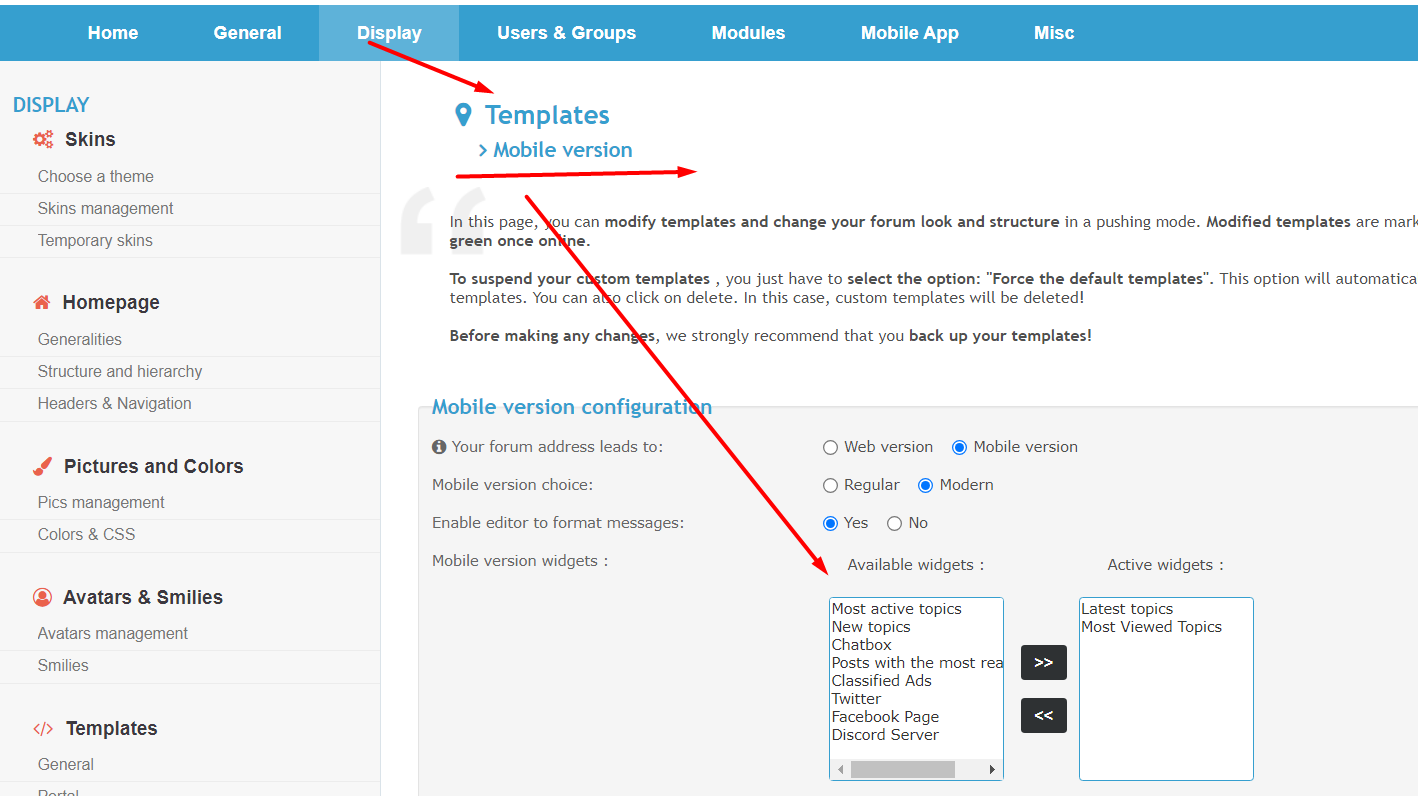





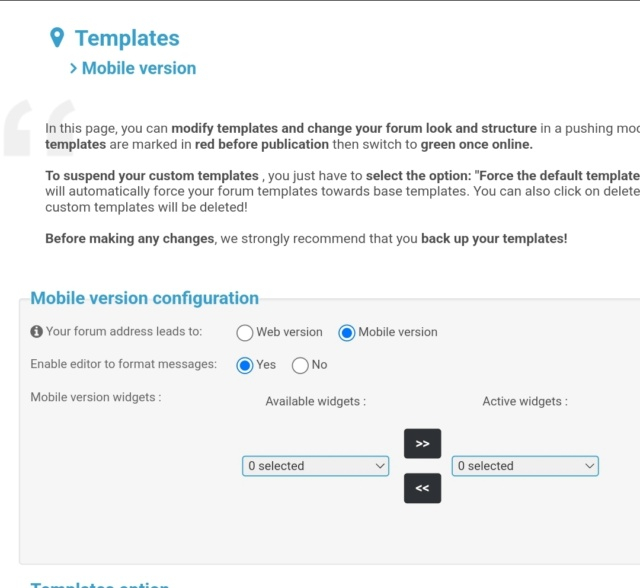
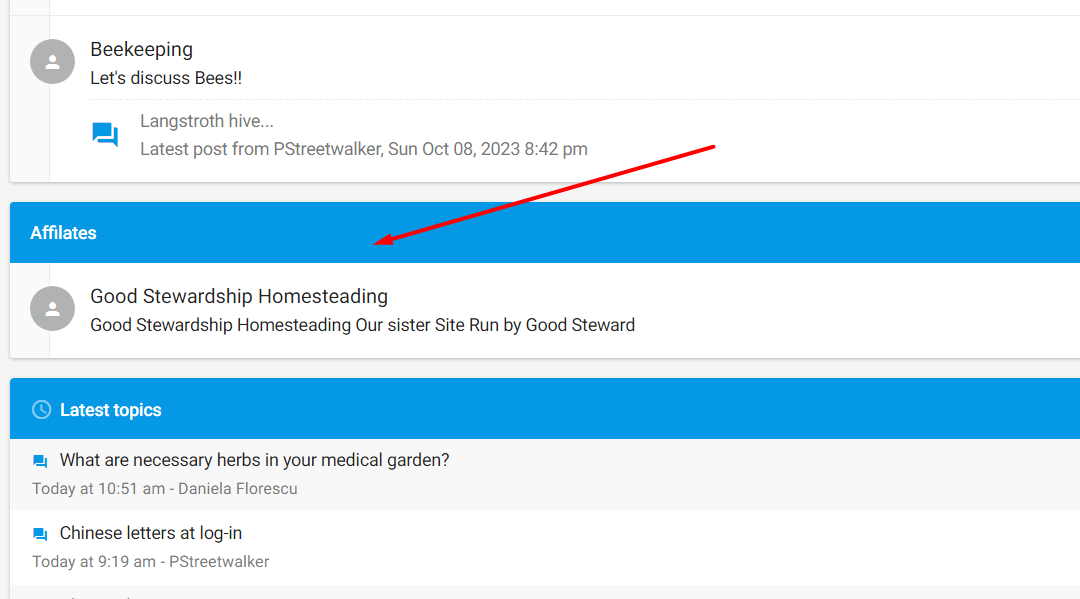
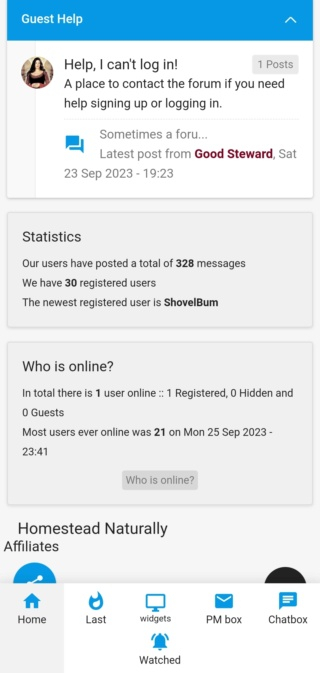
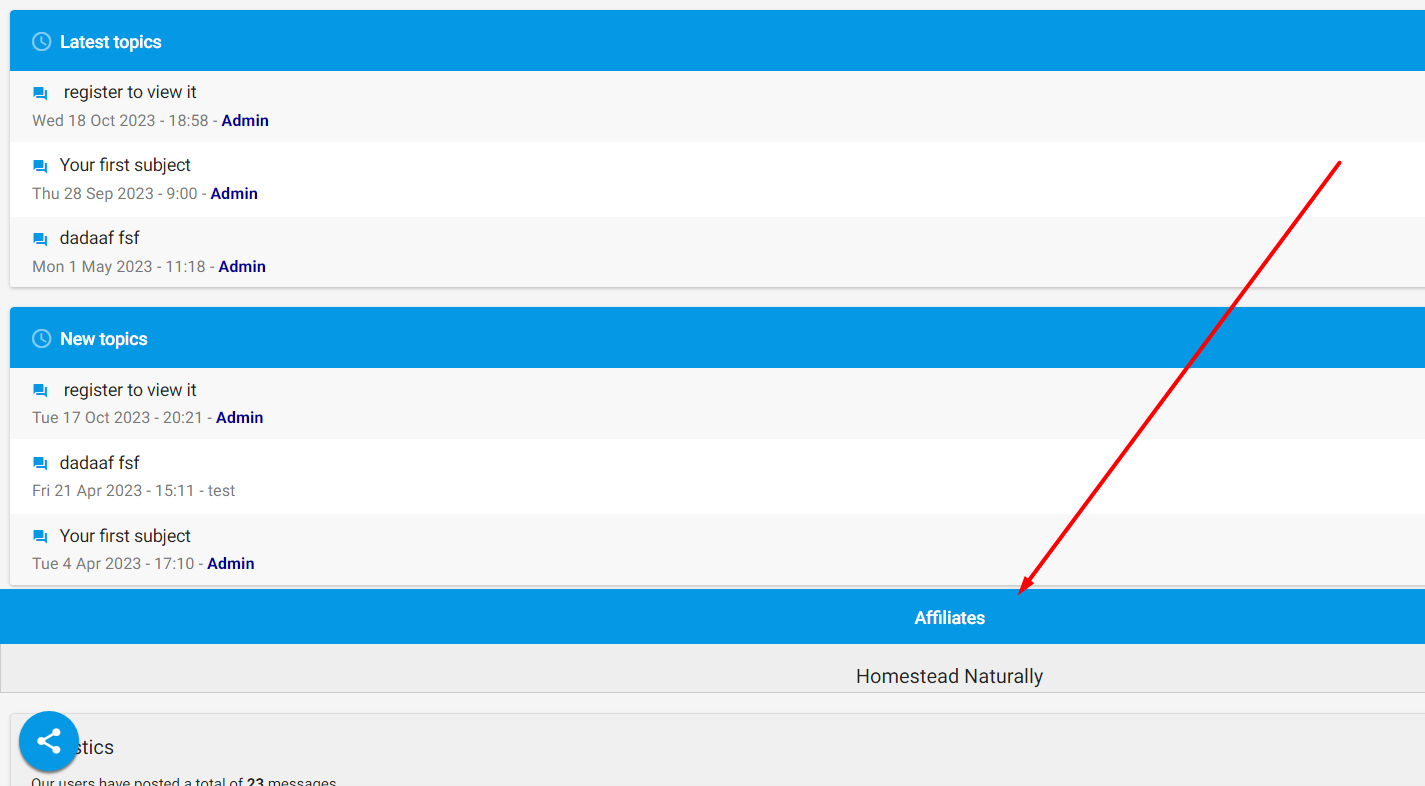
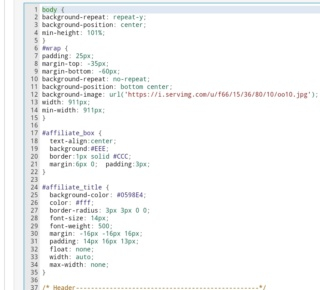
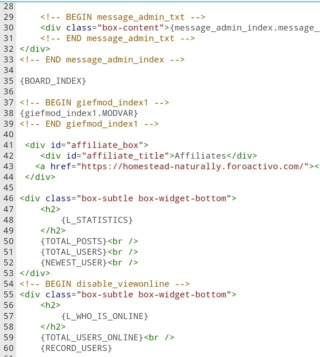
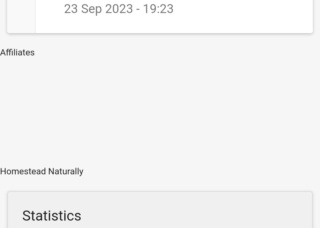


 Facebook
Facebook Twitter
Twitter Pinterest
Pinterest Youtube
Youtube
