Display a mini-version of user avatars in posts in the mobile version?
3 posters
Page 1 of 1
 Display a mini-version of user avatars in posts in the mobile version?
Display a mini-version of user avatars in posts in the mobile version?
@Ange Tuteur Is there any way to force a mini version of user avatars in forum and blog posts in the mobile version of our website?
Thanks in advance.
Thanks in advance.
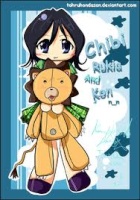
Rukiafan- Forumember
- Posts : 329
Reputation : 9
Language : English
 Re: Display a mini-version of user avatars in posts in the mobile version?
Re: Display a mini-version of user avatars in posts in the mobile version?
See if this will work: https://help.forumotion.com/t143013-display-topic-images-on-the-mobile-version?highlight=mobile ?


Lost Founder's Password |Forum's Utilities |Report a Forum |General Rules |FAQ |Tricks & Tips
You need one post to send a PM.
You need one post to send a PM.
When your topic has been solved, ensure you mark the topic solved.
Never post your email in public.
 Re: Display a mini-version of user avatars in posts in the mobile version?
Re: Display a mini-version of user avatars in posts in the mobile version?
I said avatars not images. They have different variables. 
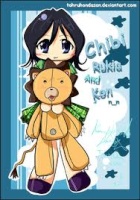
Rukiafan- Forumember
- Posts : 329
Reputation : 9
Language : English
 Re: Display a mini-version of user avatars in posts in the mobile version?
Re: Display a mini-version of user avatars in posts in the mobile version?
Avatars are images:
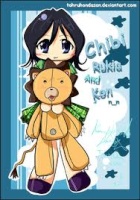


Lost Founder's Password |Forum's Utilities |Report a Forum |General Rules |FAQ |Tricks & Tips
You need one post to send a PM.
You need one post to send a PM.
When your topic has been solved, ensure you mark the topic solved.
Never post your email in public.
 Re: Display a mini-version of user avatars in posts in the mobile version?
Re: Display a mini-version of user avatars in posts in the mobile version?
Yes, but avatars won't be added using that code, PS I already had that feature to begin with. 
The problem is that the mobile template doesn't have the avatars available, however I do believe Javascript and CSS could be used as a work-around.
The problem is that the mobile template doesn't have the avatars available, however I do believe Javascript and CSS could be used as a work-around.
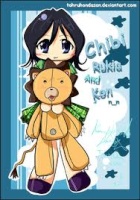
Rukiafan- Forumember
- Posts : 329
Reputation : 9
Language : English
 Re: Display a mini-version of user avatars in posts in the mobile version?
Re: Display a mini-version of user avatars in posts in the mobile version?
I should have a modification for that in the theme I designed for the mobile contest. See the template modification here :
https://help.forumotion.com/t142854-important-results-of-the-mobile-contest#972553
If you don't want the theme, this is the CSS for the avatar :
https://help.forumotion.com/t142854-important-results-of-the-mobile-contest#972553
If you don't want the theme, this is the CSS for the avatar :
- Code:
.avatarMobile {
background:#39C;
border:1px solid #555;
border-radius:20px;
height:20px;
width:20px;
display:inline-block;
vertical-align:bottom;
margin-bottom:-0.1em;
overflow:hidden;
}
.avatarMobile img {
max-width:20px;
max-height:20px;
}
 Re: Display a mini-version of user avatars in posts in the mobile version?
Re: Display a mini-version of user avatars in posts in the mobile version?
@Ange Tuteur Don't I have to change my template like you did for that theme to add those variables? 
Edit: I'd actually like to use that theme, but for some reason it doesn't seem like Mobile Version CSS variables work for some reason...
Edit: I'd actually like to use that theme, but for some reason it doesn't seem like Mobile Version CSS variables work for some reason...
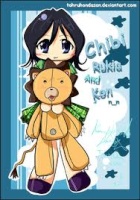
Rukiafan- Forumember
- Posts : 329
Reputation : 9
Language : English
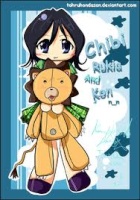
Rukiafan- Forumember
- Posts : 329
Reputation : 9
Language : English
 Re: Display a mini-version of user avatars in posts in the mobile version?
Re: Display a mini-version of user avatars in posts in the mobile version?
I'm assuming it's the problem you had in other topics whilst copying code. So, try pasting the minified theme instead :
- Code:
#mpage-body{background:#FFF}#mpage-body .post .content a{color:#FFF;text-decoration:underline}#mpage-body .post .content a:hover{color:#333}#mpage-body .post{color:#FFF;background:#39C;margin:6px 3px;border-radius:3px}#mpage-body .postbody .post_header{color:#FFF;background:#333;border-radius:3px 3px 0 0}.avatarMobile{background:#39C;border:1px solid #555;border-radius:20px;height:20px;width:20px;display:inline-block;vertical-align:bottom;margin-bottom:-.1em;overflow:hidden}#mpage-body .postbody::after,#mpage-body .postbody:after,.mobile_title{background:0 0}.avatarMobile img{max-width:20px;max-height:20px}.mobile_title{border:none}.mobile_title.application_header{background:#FFF;border-bottom:1px solid #CCC}.mobile_title_content{color:#333;text-shadow:none}.mobile_set{color:#FFF;background:#333;border:none;border-radius:3px;margin:6px 3px}.mobile_set_content{text-shadow:none;line-height:16px}.mobile_item{background:#39C;border:none;border-radius:3px;margin:6px 3px;padding:0;overflow:hidden}.mobile_item:hover,.mobile_item_content:hover{background-color:#333}.mobile_item_content{padding:6px 0;background-position:-2px 50%}.mobile_comment,.mobile_subtitle{color:#FFF;text-shadow:none}.defaultBtn,.mobile_next_button,.mobile_prev_button{background:#39C;border:none;border-radius:3px}.mobile_next_button p,.mobile_prev_button p{color:#FFF;text-shadow:none}.defaultBtn:hover,.mobile_next_button:hover,.mobile_prev_button:hover{background:#333}.inputTxtContainer{padding:0;border:none}#mpage-body textarea,.inputTxtContainer .inputTxt{color:#666;border:1px solid #CCC!important;border-radius:3px;padding:5px}#mpage-body textarea:hover,.inputTxtContainer .inputTxt:hover{border-color:#39C!important}#mpage-body textarea:focus,.inputTxtContainer .inputTxt:focus{border-color:#333!important}#mpage-body .codebox,#mpage-body .spoiler,#mpage-body blockquote{color:#666;background:#FFF;border:1px solid #333;border-radius:3px;display:block}#mpage-body .codebox p,#mpage-body .spoiler_title,#mpage-body blockquote cite{color:#FFF;background:#333;border-radius:3px;display:block;float:none;padding:.5em;margin-bottom:.5em}#mpage-body .codebox code,#mpage-body .spoiler_content{color:#39C;background:#EEE;border:1px solid #CCC;border-radius:3px;padding:.5em}.errorMobile{color:#FFF;font-size:.8em;font-weight:700;background:#E53;padding:16px 5px}#mpage-body .poll .fieldset{border:none}#mobileActionBar{background:#8C5;font-weight:700}#mobileActionBar .mobileActionLabel{background-image:url(http://i18.servimg.com/u/f18/18/21/41/30/add10.png);text-transform:uppercase;font-size:1em}.mobile_item_link_content{background-image:url(http://i18.servimg.com/u/f18/18/21/41/30/chevro10.png);background-position:99% 50%}.cat_new,.cat_no_new{background-image:url(http://i18.servimg.com/u/f18/18/21/41/30/folder10.png)}.folder_hot,.folder_hot_new,.folder_new,.folder_no_new,.forum_new,.forum_no_new{background-image:url(http://i18.servimg.com/u/f18/18/21/41/30/no-new10.png)}.cat_locked,.folder_locked,.folder_locked_new,.forum_locked{background-image:url(http://i18.servimg.com/u/f18/18/21/41/30/locked10.png)}.folder_announce,.folder_announce_new,.folder_global,.folder_global_new{background-image:url(http://i18.servimg.com/u/f18/18/21/41/30/announ10.png)}.folder_sticky,.folder_sticky_new{background-image:url(http://i18.servimg.com/u/f18/18/21/41/30/pinned10.png)}.cat_new,.folder_announce_new,.folder_global_new,.folder_hot_new,.folder_locked_new,.folder_new,.folder_sticky_new,.forum_new{background-color:#8C5}
 Re: Display a mini-version of user avatars in posts in the mobile version?
Re: Display a mini-version of user avatars in posts in the mobile version?
Actually there seems to be a flaw in the Forumotion mobile selectors. It turns out the code is working, but it doesn't apply the changes on ANY ipad device. So technically my original issue is resolved, but I'd like to keep this thread open so we can work together to figure out why mobile CSS doesn't seem to apply on ipad browsers. 
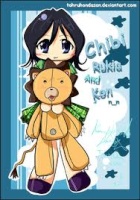
Rukiafan- Forumember
- Posts : 329
Reputation : 9
Language : English
 Similar topics
Similar topics» How to display this thing on the mobile version?
» How To Force Your Desktop Version Theme "Colors And Banner" To Be Used In The Mobile Version?
» Images problem display on new mobile version
» How to get personal widgets available for mobile version and mobile version link.
» Last posts on mobile version problem
» How To Force Your Desktop Version Theme "Colors And Banner" To Be Used In The Mobile Version?
» Images problem display on new mobile version
» How to get personal widgets available for mobile version and mobile version link.
» Last posts on mobile version problem
Page 1 of 1
Permissions in this forum:
You cannot reply to topics in this forum
 Home
Home
 by Rukiafan Wed Feb 24, 2016 7:34 pm
by Rukiafan Wed Feb 24, 2016 7:34 pm




 Facebook
Facebook Twitter
Twitter Pinterest
Pinterest Youtube
Youtube
