Save image, file problems
4 posters
Page 1 of 1
 Save image, file problems
Save image, file problems
Hello,
Recently we have problems with the file type of images we want to save.
These are images saved in the gallery on the forum as a PNG file, but when saving the file type indicates webp.
A file type that is unusable for us (Paint Shop pro forum).
Here two printscreens:
1) On image and then right click 'save image as'. This is a PNG file, but it will save als webp (The other option is 'all files' but it is still saved as webp)
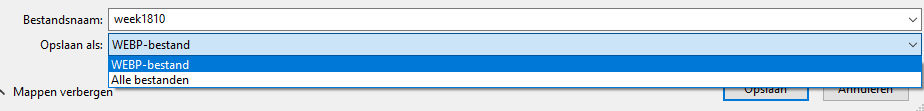
2) As you can see, the file is a PNG file:
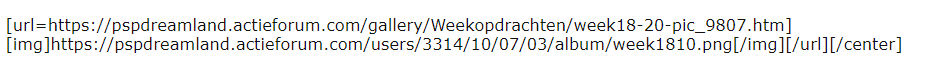
This problem has been going on for a few days. I have already synchronized the forum, but this has not helped.
All members of the forum are having problems with this, not just me.
Can you take a look at this problem please?
Kind regards
Caroline
https://pspdreamland.actieforum.com/
Recently we have problems with the file type of images we want to save.
These are images saved in the gallery on the forum as a PNG file, but when saving the file type indicates webp.
A file type that is unusable for us (Paint Shop pro forum).
Here two printscreens:
1) On image and then right click 'save image as'. This is a PNG file, but it will save als webp (The other option is 'all files' but it is still saved as webp)
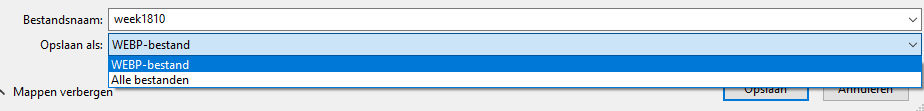
2) As you can see, the file is a PNG file:
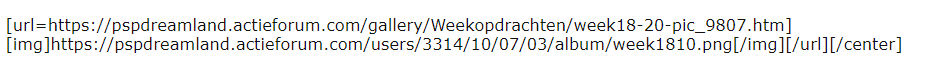
This problem has been going on for a few days. I have already synchronized the forum, but this has not helped.
All members of the forum are having problems with this, not just me.
Can you take a look at this problem please?
Kind regards
Caroline
https://pspdreamland.actieforum.com/
 Re: Save image, file problems
Re: Save image, file problems
Hello
I have noticed this also
Let me ask our techs and i will back
Thank you
I have noticed this also
Let me ask our techs and i will back
Thank you
 Re: Save image, file problems
Re: Save image, file problems
i have seen reports about the same issue to other supports also so this must be a general issue
 Re: Save image, file problems
Re: Save image, file problems
Since Friday: we use the webp with Servimg when there is a gain in weight without modifying the appearance (therefore no loss of quality). On the other hand, if we ask to save it, we cannot avoid the .webp format since it was displayed in webp in the browser.
Currently we are testing performance and gain.
As announced, this behavior only affects compatible web browsers. You can find the list here: https://caniuse.com/#feat=webp .
The change was therefore not announced because it is a test over a few days to assess performance and see if this behavior annoys users. The objective is to ensure a much faster loading for visitors, especially for forums using heavy banners in PNG for example.
Depending on the returns, changes will be made.
 Re: Save image, file problems
Re: Save image, file problems
Thank you for the information.
Well, so it is very annoying... we are a Paint Shop pro forum and therefore only work with images and webp is not recognized by Corel Paint Shop Pro.
So I hope this is not final, because then we can close the forum
Well, so it is very annoying... we are a Paint Shop pro forum and therefore only work with images and webp is not recognized by Corel Paint Shop Pro.
So I hope this is not final, because then we can close the forum

 Re: Save image, file problems
Re: Save image, file problems
I hope that the problems due to this 'change' (trial) will be passed on to the technical team?
 Re: Save image, file problems
Re: Save image, file problems
the techs are aware
meanwhile we can use this converter
https://convertio.co/it/webp-png/
or these screenshots plugins
A screenshot is a tool in Firefox that allows you to save an image of all or parts of a web page.
Mozilla ...https://support.mozilla.org/en-US/kb/firefox-screenshots
chrome...https://chrome.google.com/webstore/detail/make-a-screenshot/gfpdknjgjlakoegfncghjdggmolfocpa?hl=es
meanwhile we can use this converter
https://convertio.co/it/webp-png/
or these screenshots plugins
A screenshot is a tool in Firefox that allows you to save an image of all or parts of a web page.
Mozilla ...https://support.mozilla.org/en-US/kb/firefox-screenshots
chrome...https://chrome.google.com/webstore/detail/make-a-screenshot/gfpdknjgjlakoegfncghjdggmolfocpa?hl=es
 Re: Save image, file problems
Re: Save image, file problems
Thank you Skouliki and also for your quick reply!
We already found a converter, but maybe this one is quicker and better, we sure will try it, but I strongly hope this is temporary because we work with so many images each day and in the long run this is not workable.
We already found a converter, but maybe this one is quicker and better, we sure will try it, but I strongly hope this is temporary because we work with so many images each day and in the long run this is not workable.
 Re: Save image, file problems
Re: Save image, file problems
i am with you 100%.. i do the graphics for 5 forumotion support forums plus my forum 
 Re: Save image, file problems
Re: Save image, file problems
skouliki wrote:i am with you 100%.. i do the graphics for 5 forumotion support forums plus my forum
Iekssss
 well, I would say: put the techs under presure!
well, I would say: put the techs under presure!  LOL
LOL  Re: Save image, file problems
Re: Save image, file problems
Hello,
I just got information from the technical team.
This behavior only affects compatible web browsers. You can find the list here: https://caniuse.com/#feat=webp.
The change has not been announced because it is a test over a few days to assess performance and see if this behavior annoys users. The goal is to ensure a much faster loading for visitors, especially for forums using large banners in PNG for example.
Depending on the returns, changes will be made. Or the format will be deleted if no adjustment can be found so as not to disturb your use of the forums.
I just got information from the technical team.
Since last Friday: we use the webp with Servimg when there is a gain in weight without modifying the appearance (therefore no loss of quality). On the other hand, if we ask to save it, we cannot avoid the .webp format since it was displayed in webp in the browser.
Currently we are testing performance and gain.
This behavior only affects compatible web browsers. You can find the list here: https://caniuse.com/#feat=webp.
The change has not been announced because it is a test over a few days to assess performance and see if this behavior annoys users. The goal is to ensure a much faster loading for visitors, especially for forums using large banners in PNG for example.
Depending on the returns, changes will be made. Or the format will be deleted if no adjustment can be found so as not to disturb your use of the forums.

The Godfather- Administrator

- Posts : 5343
Reputation : 846
 Re: Save image, file problems
Re: Save image, file problems
Hello Godfather,
So the effect is almost on all the most used servers for Windows, except Safari, but that is mostly used with Apple.
By the way, is it only noticeable when images are uploaded in the gallery or also if we upload the images elsewhere? (which would be a shame because we pay for using the gallery)
For us it is not workable this change, so I really hope this doesn't become final
So the effect is almost on all the most used servers for Windows, except Safari, but that is mostly used with Apple.
By the way, is it only noticeable when images are uploaded in the gallery or also if we upload the images elsewhere? (which would be a shame because we pay for using the gallery)
For us it is not workable this change, so I really hope this doesn't become final
 Re: Save image, file problems
Re: Save image, file problems
Also this change makes my work difficult it is almost impossible to use photoshop and other graphic programs
Each image needs to be converted or.. or.. i lose minutes
Each image needs to be converted or.. or.. i lose minutes
 Re: Save image, file problems
Re: Save image, file problems
Hello,
No problem, the webP format has been deleted and is no longer present online.
Can you confirm it for me please?
No problem, the webP format has been deleted and is no longer present online.
Can you confirm it for me please?

The Godfather- Administrator

- Posts : 5343
Reputation : 846
 Re: Save image, file problems
Re: Save image, file problems
I'm so glad to hear that! 
I have checked it on my forum, but there are still webp files (that should have been PNG files), so it isn't normal/right yet.
I have checked it on my forum, but there are still webp files (that should have been PNG files), so it isn't normal/right yet.
 Re: Save image, file problems
Re: Save image, file problems
I have a link, but you can't get in without an account.
I have made a printscreen, topic/image posted 13.54 hour (so after your post):

You can also test it with the layout: the header of the forum also indicates webp.
Not al images are now webp, some are png some are webp.
Maybe I should synchronize the forum?
I have made a printscreen, topic/image posted 13.54 hour (so after your post):

You can also test it with the layout: the header of the forum also indicates webp.
Not al images are now webp, some are png some are webp.
Maybe I should synchronize the forum?
 Re: Save image, file problems
Re: Save image, file problems
Hello,
 as any pro-admin he can go everywhere without any account, and without any derogatory travel certificate
as any pro-admin he can go everywhere without any account, and without any derogatory travel certificate 
Have you cleared your browser's cache ?Caroline wrote:You can also test it with the layout: the header of the forum also indicates webp.
The Godfather is like weedI have a link, but you can't get in without an account.

 Re: Save image, file problems
Re: Save image, file problems
Hm, that is strange, I still see webp.
I will empty my cache and synchronize the forum and then I get back to you (give me a few hours).
I will empty my cache and synchronize the forum and then I get back to you (give me a few hours).
 Re: Save image, file problems
Re: Save image, file problems
I asked some people on my forum to save the header and one sees PNG the other webp 
It seems for now that this only happens with images that were already in the gallery and not with new images.
That is not so bad; we can put the old ones back on if necessary.
So for now I think the problem has been solved. Thank you
It seems for now that this only happens with images that were already in the gallery and not with new images.
That is not so bad; we can put the old ones back on if necessary.
So for now I think the problem has been solved. Thank you
 Re: Save image, file problems
Re: Save image, file problems
Problem solved & topic archived.
|
 Similar topics
Similar topics» How to Merge 2 image GIF File into 1 image GIF File
» Problems with Host Image Image/Insert Image
» forum rank image wont save
» I want to save my forum to be safe
» Problems with the background image still
» Problems with Host Image Image/Insert Image
» forum rank image wont save
» I want to save my forum to be safe
» Problems with the background image still
Page 1 of 1
Permissions in this forum:
You cannot reply to topics in this forum
 Home
Home
 by Caroline Mon 27 Apr - 12:15
by Caroline Mon 27 Apr - 12:15









 Facebook
Facebook Twitter
Twitter Pinterest
Pinterest Youtube
Youtube
