How to add on latest topic/top poster?
+4
skouliki
SarkZKalie
Draxion
Iration
8 posters
Page 1 of 1
 How to add on latest topic/top poster?
How to add on latest topic/top poster?
Hello guys,
I would like to ask how to add a latest topic/top poster table? I hope you can help me with this. Thanks!
Ex.
https://i.imgur.com/RB8AqIE.png
I would like to ask how to add a latest topic/top poster table? I hope you can help me with this. Thanks!
Ex.
https://i.imgur.com/RB8AqIE.png

Iration- Forumember
-
 Posts : 62
Posts : 62
Reputation : 1
Language : Bisaya
Location : Cagayan de Oro City
 Re: How to add on latest topic/top poster?
Re: How to add on latest topic/top poster?
Hello, I believe this is what you are seeking.
https://fmdesign.forumotion.com/t298-tutorial-one-widget-to-rule-them-all
https://fmdesign.forumotion.com/t298-tutorial-one-widget-to-rule-them-all
 Re: How to add on latest topic/top poster?
Re: How to add on latest topic/top poster?
Hello @Iration
This is latest topic system v5 created by baivong long time ago. It may now unaccessible
This is latest topic system v5 created by baivong long time ago. It may now unaccessible
 Re: How to add on latest topic/top poster?
Re: How to add on latest topic/top poster?
Does this work on awesomebb forum version maam/sir?

Iration- Forumember
-
 Posts : 62
Posts : 62
Reputation : 1
Language : Bisaya
Location : Cagayan de Oro City
 Re: How to add on latest topic/top poster?
Re: How to add on latest topic/top poster?
edit .
Last edited by skouliki on July 4th 2020, 3:47 pm; edited 1 time in total
tikky likes this post
 Re: How to add on latest topic/top poster?
Re: How to add on latest topic/top poster?
bro kindly help me with this one? have you already try this one using awesomebb forum version? @pedxz

Iration- Forumember
-
 Posts : 62
Posts : 62
Reputation : 1
Language : Bisaya
Location : Cagayan de Oro City
 Re: How to add on latest topic/top poster?
Re: How to add on latest topic/top poster?
hello
it is not necessary to tag pedxz to every post you made.. I am sure he reads all the posts and if he can , he will help
but we are not here to do the job for you we are here to guide and help you
( i suggest you open a test forum to test all the codes you want to add )
it is not necessary to tag pedxz to every post you made.. I am sure he reads all the posts and if he can , he will help
but we are not here to do the job for you we are here to guide and help you
( i suggest you open a test forum to test all the codes you want to add )
 Re: How to add on latest topic/top poster?
Re: How to add on latest topic/top poster?
Hey @Iration,
It won't' look the same but the #awesomebb is more elegant and modern see the demo:
see the demo:
To installing create a new JavaScript page with investment in all pages with the following code:
You can add more widgets just add the name of the widget here:
Important: to work properly the widget needs to be active:
It won't' look the same but the #awesomebb is more elegant and modern
 see the demo:
see the demo:To installing create a new JavaScript page with investment in all pages with the following code:
- Code:
/*globals jQuery*/
(function($) {
'use strict';
var widgets = [{
name: 'Latest topics'
}, {
name: 'Top posters'
}];
$(function() {
var $top = $('<div>', {
'class': 'top-widgets'
}).css({
'display': 'flex',
'width': '90%',
'margin-left': 'auto',
'margin-right': 'auto',
'justify-content': 'space-around',
'flex-flow': 'row wrap',
'align-items': 'stretch'
}).insertAfter('#site_widgets');
$.each(widgets, function(index, box) {
if (!box.name) return;
var $widget = $('.box').find('.box-head span:contains(' + box.name + ')');
if (!$widget.length) return;
$widget.parent().parent().css('flex', 'auto').appendTo($top);
});
$top.find('.box:not(:last)').css('margin-right', '.2rem');
});
})(jQuery);
You can add more widgets just add the name of the widget here:
- Code:
var widgets = [{
name: 'Latest topics'
}, {
name: 'Top posters'
}];
Important: to work properly the widget needs to be active:
TonnyKamper, mSyx and Iration like this post
 Re: How to add on latest topic/top poster?
Re: How to add on latest topic/top poster?
With all due respect maam/sir, I tagged him becoz he's the only one who answered all my questions and he's an expert/pro with it comes to awesomebb forum version hehe.. Thanks a lot bro @pedxz, godbless you alwaysskouliki wrote:hello
it is not necessary to tag pedxz to every post you made.. I am sure he reads all the posts and if he can , he will help
but we are not here to do the job for you we are here to guide and help you
( i suggest you open a test forum to test all the codes you want to add )

Iration- Forumember
-
 Posts : 62
Posts : 62
Reputation : 1
Language : Bisaya
Location : Cagayan de Oro City
tikky likes this post
 Re: How to add on latest topic/top poster?
Re: How to add on latest topic/top poster?
You need to understand that most tutorials on the support forum were created before the versions of ModernBB and AwesomeBB were released. Because of this, many tutorials will not work on these versions without modifications.


Lost Founder's Password |Forum's Utilities |Report a Forum |General Rules |FAQ |Tricks & Tips
You need one post to send a PM.
You need one post to send a PM.
When your topic has been solved, ensure you mark the topic solved.
Never post your email in public.
 Re: How to add on latest topic/top poster?
Re: How to add on latest topic/top poster?
The code works bro but how can I make the table name BOLD? @pedxz

Iration- Forumember
-
 Posts : 62
Posts : 62
Reputation : 1
Language : Bisaya
Location : Cagayan de Oro City
 Re: How to add on latest topic/top poster?
Re: How to add on latest topic/top poster?
Add in your stylesheet (CSS):
- Code:
.box .box-head span {
font-weight: bold!important;
}
Iration likes this post
 Re: How to add on latest topic/top poster?
Re: How to add on latest topic/top poster?
is it possible to merge multiple widgets in one widget? like the sample pic I showed you bro? @pedxz

Iration- Forumember
-
 Posts : 62
Posts : 62
Reputation : 1
Language : Bisaya
Location : Cagayan de Oro City
 Re: How to add on latest topic/top poster?
Re: How to add on latest topic/top poster?
bro is there any way to customize the table? @pedxz

Iration- Forumember
-
 Posts : 62
Posts : 62
Reputation : 1
Language : Bisaya
Location : Cagayan de Oro City
 Re: How to add on latest topic/top poster?
Re: How to add on latest topic/top poster?
By CSS the class isIration wrote:bro is there any way to customize the table? @pedxz
|

 Re: How to add on latest topic/top poster?
Re: How to add on latest topic/top poster?
bro do you have the full code? my forum theme is red and white  @pedxz
@pedxz

Iration- Forumember
-
 Posts : 62
Posts : 62
Reputation : 1
Language : Bisaya
Location : Cagayan de Oro City
 Re: How to add on latest topic/top poster?
Re: How to add on latest topic/top poster?
but what is your idea for customization?Iration wrote:bro do you have the full code? my forum theme is red and white@pedxz
 Re: How to add on latest topic/top poster?
Re: How to add on latest topic/top poster?
Like this one bro, that looks all widget has been merged
https://imgur.com/RB8AqIE
https://imgur.com/RB8AqIE

Iration- Forumember
-
 Posts : 62
Posts : 62
Reputation : 1
Language : Bisaya
Location : Cagayan de Oro City
 Re: How to add on latest topic/top poster?
Re: How to add on latest topic/top poster?
That is more than two widgets merged.


Lost Founder's Password |Forum's Utilities |Report a Forum |General Rules |FAQ |Tricks & Tips
You need one post to send a PM.
You need one post to send a PM.
When your topic has been solved, ensure you mark the topic solved.
Never post your email in public.
Iration likes this post
 Re: How to add on latest topic/top poster?
Re: How to add on latest topic/top poster?
exactly sir,,SLGray wrote:That is more than two widgets merged.

Iration- Forumember
-
 Posts : 62
Posts : 62
Reputation : 1
Language : Bisaya
Location : Cagayan de Oro City
 Re: How to add on latest topic/top poster?
Re: How to add on latest topic/top poster?
here is my forum url maam/sir
Last edited by Iration on July 5th 2020, 8:44 pm; edited 1 time in total

Iration- Forumember
-
 Posts : 62
Posts : 62
Reputation : 1
Language : Bisaya
Location : Cagayan de Oro City
 Re: How to add on latest topic/top poster?
Re: How to add on latest topic/top poster?
Your forum needs to be open to the public so we can see part of it.
 Re: How to add on latest topic/top poster?
Re: How to add on latest topic/top poster?
APE wrote:Your forum needs to be open to the public so we can see part of it.
@Iration please post your forum url for appearance problems
 Re: How to add on latest topic/top poster?
Re: How to add on latest topic/top poster?
With all due respect sir, the forum is not intended to be open in public, its exclusively for organization. But I can give you a test account if you want. Thank you sir @skouliki
Bro good day, do you know how to merge all widget into one? @pedxz. I wish you can help me with this. Thanks in advance bro
Bro good day, do you know how to merge all widget into one? @pedxz. I wish you can help me with this. Thanks in advance bro

Iration- Forumember
-
 Posts : 62
Posts : 62
Reputation : 1
Language : Bisaya
Location : Cagayan de Oro City
 Re: How to add on latest topic/top poster?
Re: How to add on latest topic/top poster?
Start your own topic.


Lost Founder's Password |Forum's Utilities |Report a Forum |General Rules |FAQ |Tricks & Tips
You need one post to send a PM.
You need one post to send a PM.
When your topic has been solved, ensure you mark the topic solved.
Never post your email in public.
ChienTC likes this post
 Re: How to add on latest topic/top poster?
Re: How to add on latest topic/top poster?
https://help.forumotion.com/f45-forum-design-appearance-helpChienTC wrote:where to start my own topic


Lost Founder's Password |Forum's Utilities |Report a Forum |General Rules |FAQ |Tricks & Tips
You need one post to send a PM.
You need one post to send a PM.
When your topic has been solved, ensure you mark the topic solved.
Never post your email in public.
 Similar topics
Similar topics» Latest Topic Widget always redirects to the very last page of a topic
» Poster Style in the topic
» Poster name & topic title not showing
» Latest Post widget as well as the Latest Topic widget
» Latest Topic Widget
» Poster Style in the topic
» Poster name & topic title not showing
» Latest Post widget as well as the Latest Topic widget
» Latest Topic Widget
Page 1 of 1
Permissions in this forum:
You cannot reply to topics in this forum
 Home
Home
 by Iration June 29th 2020, 12:04 pm
by Iration June 29th 2020, 12:04 pm









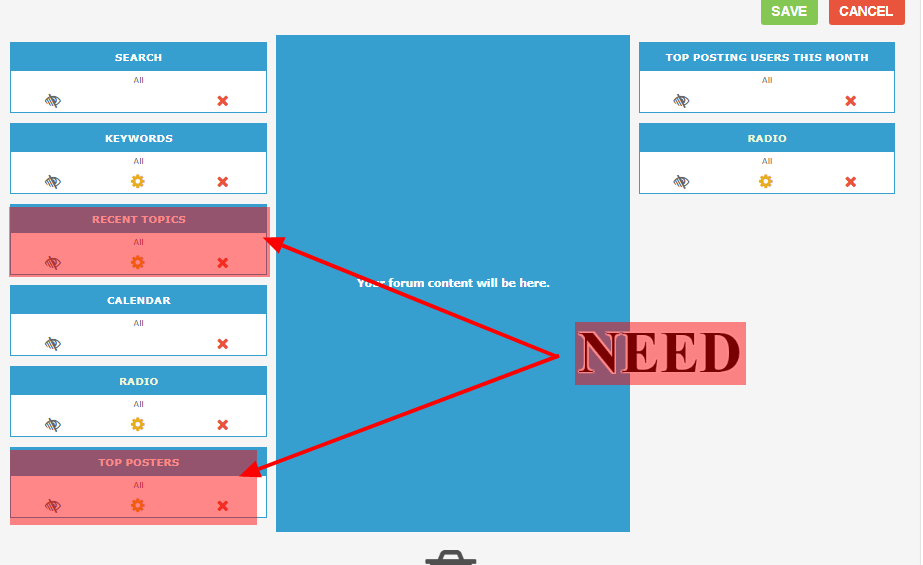








 Facebook
Facebook Twitter
Twitter Pinterest
Pinterest Youtube
Youtube
