how Change the menu AwesomeBB
4 posters
Page 1 of 1
 how Change the menu AwesomeBB
how Change the menu AwesomeBB
Hey guys,
I want to delete notifications And addition Avatar control panel
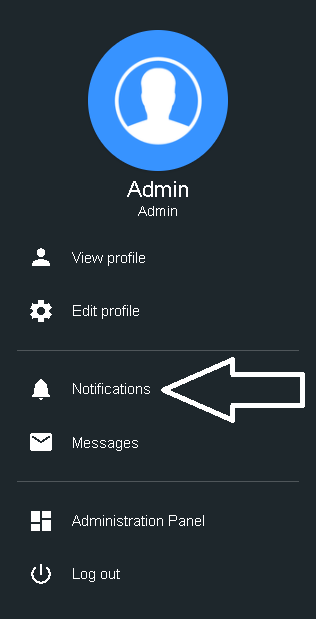
How can I change some things on a page notifications For example I want to delete Topic (s) being watched and Favorites From this page Because I searched a lot, I did not find this page at all

If this is difficult, I would like a template overall header Version AwesomeBB
I want to delete notifications And addition Avatar control panel
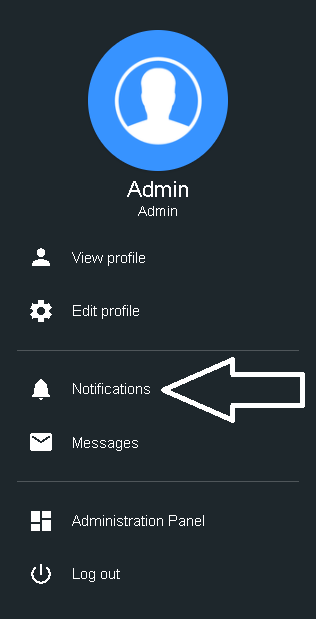
- Code:
<!DOCTYPE HTML>
<html lang="{L_LANG_HTML}">
<head>
<meta charset="{S_CONTENT_ENCODING}" />
<meta http-equiv="X-UA-Compatible" content="IE=edge" />
<meta name="viewport" content="width=device-width, initial-scale=1, maximum-scale=1, user-scalable=no" />
<meta http-equiv="content-type" content="text/html; charset={S_CONTENT_ENCODING}" />
<!-- BEGIN switch_canonical_url -->
<link rel="canonical" href="{switch_canonical_url.CANONICAL_URL}" />
<!-- END switch_canonical_url -->
{META_FAVICO}
{META}
{META_FB_LIKE}
<title>{SITENAME_TITLE}{PAGE_TITLE}</title>
{T_HEAD_STYLESHEET}
<meta name="theme-color" content="{GG_THEME_COLOR}" />
<link rel="search" type="application/opensearchdescription+xml" href="/improvedsearch.xml" title="{SITENAME}" />
<link rel="search" type="application/opensearchdescription+xml" href="{URL_BOARD_DIRECTORY}/search/improvedsearch.xml" title="{SEARCH_FORUMS}" />
<script src="{JQUERY_PATH}" type="text/javascript"></script>
<!-- BEGIN switch_recent_jquery -->
<script src="{JS_DIR}jquery1.9/jquery-migrate-1.4.1.js" type="text/javascript"></script>
<script src="{JQUERY_DIR}browser/v1.0/jquery.browser.min.js" type="text/javascript"></script>
<script src="{JQUERY_DIR}support/jquery.support.js" type="text/javascript"></script>
<!-- END switch_recent_jquery -->
<script src="{JS_DIR}{L_LANG}.js" type="text/javascript"></script>
<!-- BEGIN switch_fb_login -->
<script src="{switch_fb_login.JS_FB_LOGIN}" type="text/javascript"></script>
<!-- END switch_fb_login -->
<!-- BEGIN switch_ticker -->
<link type="text/css" rel="stylesheet" href="{JS_DIR}jquery/ticker/ticker.css" />
<script src="{JS_DIR}jquery/ticker/ticker.js" type="text/javascript"></script>
<!-- END switch_ticker -->
<!-- BEGIN switch_ticker -->
<script type="text/javascript">
//<![CDATA[
$(document).ready(function () {
Ticker.start({
height : {switch_ticker.HEIGHT},
spacing : {switch_ticker.SPACING},
speed : {switch_ticker.SPEED},
direction : '{switch_ticker.DIRECTION}',
pause : {switch_ticker.STOP_TIME}
});
});
//]]>
</script>
<!-- END switch_ticker -->
<script type="text/javascript">
$(document).scroll(function() {
var y = $(this).scrollTop();
if (y > 164) {
if($('.btn-fixed').find('.btn-fixed-txt').length !== 0){
$('.btn-fixed').addClass('btn-scrolled');
}
} else {
if($('.btn-fixed').find('.btn-fixed-txt').length !== 0) {
$('.btn-fixed').removeClass('btn-scrolled');
}
}
});
</script>
<!-- BEGIN switch_login_popup -->
<script type="text/javascript">
//<![CDATA[
var logInPopUpLeft, logInPopUpTop, logInPopUpWidth = {LOGIN_POPUP_WIDTH},
logInPopUpHeight = {LOGIN_POPUP_HEIGHT}, logInBackgroundResize = true, logInBackgroundClass = false;
$(document).ready(function () {
$(window).resize(function () {
var windowWidth = document.documentElement.clientWidth;
var popupWidth = $("#login_popup").width();
var mypopup = $("#login_popup");
$("#login_popup").css({
"left": windowWidth / 2 - popupWidth / 2
});
});
});
//]]>
</script>
<!-- END switch_login_popup -->
{RICH_SNIPPET_GOOGLE}
{HOSTING_JS}
<!-- BEGIN google_analytics_code -->
<script type="text/javascript">
//<![CDATA[
var _gaq = _gaq || [];
_gaq.push(['_setAccount', '{G_ANALYTICS_ID}']);
_gaq.push(['_trackPageview']);
<!-- BEGIN google_analytics_code_bis -->
_gaq.push(['b._setAccount', '{G_ANALYTICS_ID_BIS}']);
_gaq.push(['b._trackPageview']);
<!-- END google_analytics_code_bis -->
(function() {
var ga = document.createElement('script'); ga.type = 'text/javascript'; ga.async = true;
ga.src = ('https:' == document.location.protocol ? 'https://ssl' : 'http://www') + '.google-analytics.com/ga.js';
var s = document.getElementsByTagName('script')[0]; s.parentNode.insertBefore(ga, s);
})();
//]]>
</script>
<!-- END google_analytics_code -->
<link rel="stylesheet" href="https://fonts.googleapis.com/icon?family=Material+Icons" />
<style>
#logo-text {
max-width: calc(100% - 150px);
}
.forum-description img {
max-width: calc(100% - 15px);
}
</style>
</head>
<body id="top">
<!-- BEGIN switch_login_popup -->
<div id="login_popup" class="block-subtle" style="z-index: 10000 !important;">
<div class="headline">
{SITENAME}
<button title="{L_LOGIN_CLOSE}" id="login_popup_close"><i class="material-icons">close</i></button>
</div>
<div id="login_popup_message">
{LOGIN_POPUP_MSG}
</div>
<br>
<div id="login_popup_buttons">
<form action="{S_LOGIN_ACTION}" method="get">
<input type="submit" value="{L_LOGIN}" class="btn btn-default">
<input type="button" value="{L_REGISTER}" onclick="parent.location='{U_REGISTER}';" class="btn btn-default">
</form>
</div>
</div>
<!-- END switch_login_popup -->
<!-- BEGIN switch_like_popup -->
<div id="like_popup" class="block-subtle" style="z-index: 10000 !important;">
<div class="headline">
{SITENAME}
<button title="{L_LIKE_CLOSE}" id="like_popup_close"><i class="material-icons">close</i></button>
</div>
<div id="like_popup_message">
{LIKE_POPUP_MSG}
</div>
<br>
<div id="like_popup_buttons">
<form action="{S_LOGIN_ACTION}" method="get">
<input type="submit" value="{L_LOGIN}" class="btn btn-default">
<input type="button" value="{L_REGISTER}" onclick="parent.location='{U_REGISTER}';" class="btn btn-default">
</form>
</div>
</div>
<!-- END switch_like_popup -->
<header>
<div id="main-menu-btn">
<i class="material-icons">menu</i>
</div>
<a id="logo-link" href="{U_INDEX}">
<div id="logo">
<!-- BEGIN switch_logo_mob -->
<img src="{switch_logo_mob.LOGO_MOB}" alt="{L_INDEX}" />
<!-- END switch_logo_mob -->
</div>
<!-- BEGIN switch_h1 -->
<span id="logo-text">{switch_h1.MAIN_SITENAME}</span>
<!-- END switch_h1 -->
</a>
<!-- BEGIN switch_user_logged_out -->
<a href="{S_LOGIN_ACTION}" class="button">{L_LOGIN}</a>
<!-- END switch_user_logged_out -->
<!-- BEGIN switch_user_logged_in -->
<a href="javascript:void(0)" id="header-user"></a>
<a href="javascript:void(0)" id="header-notif"><i class="material-icons">notifications</i></a>
<!-- END switch_user_logged_in -->
<form method="get" action="{ACTION_SEARCH}" id="search-main">
<input type="text" name="search_keywords" maxlength="128" placeholder="{L_SEARCH}" />
<button type="submit"><i class="material-icons">search</i></button>
</form>
<ul id="header-navigation">
<li><a id="navigation-home" href="{NAVIGATION_HOME}"><i class="material-icons">apps</i>{L_FORUM}</a></li>
<li><a id="navigation-recent" href="/latest"><i class="material-icons">comment</i>{L_TOPICS}</a></li>
</ul>
</header>
<div id="main-menu" class="hidden">
<div class="main-menu-headline">{SITENAME}</div>
</div>
<div id="main-user-menu" class="hidden">
</div>
<div id="notif-menu" class="hidden">
<div class="main-menu-headline" data-text="_lang['Notifications']"></div>
<ul id="notif_list">
<li id="notif-view-all"><a href="/profile?mode=editprofile&page_profil=notifications" data-text="_lang['Notif_see_all']"></a></li>
</ul>
<div id="live_notif">
</div>
</div>
<div id="header-banner">
<div class="wrap">
<!-- BEGIN switch_desc -->
<h2 style="transition: none !important; opacity: 0;">{switch_desc.SITE_DESCRIPTION}</h2>
<!-- END switch_desc -->
</div>
</div>
<div id="site_widgets" style="display: none">
<!-- BEGIN giefmod_index1 -->
{giefmod_index1.MODVAR}
<!-- BEGIN saut -->
<div style="height:{SPACE_ROW}px"></div>
<!-- END saut -->
<!-- END giefmod_index1 -->
</div>
<div id="wrap">
<!-- BEGIN switch_ticker -->
<div id="fa_ticker_block">
<div class="module">
<div class="inner">
<div id="fa_ticker_container">
<div id="fa_ticker" style="height:{switch_ticker.HEIGHT}px;">
<div class="fa_ticker_content">
<!-- BEGIN ticker_row -->
<div>{switch_ticker.ticker_row.ELEMENT}</div>
<!-- END ticker_row -->
</div>
</div>
</div>
</div>
</div>
</div>
<!-- END switch_ticker -->
<!-- BEGIN html_validation -->
</div><!-- <div id="wrap" /> -->
</body>
</html>
<!-- END html_validation -->
How can I change some things on a page notifications For example I want to delete Topic (s) being watched and Favorites From this page Because I searched a lot, I did not find this page at all

If this is difficult, I would like a template overall header Version AwesomeBB
Last edited by xRateD on October 12th 2020, 6:42 pm; edited 2 times in total
 Re: how Change the menu AwesomeBB
Re: how Change the menu AwesomeBB
The profile settings for notifications does not have any templates as far as I know. If I remember right it's all server side and we don't give any one data to change on our servers.
 Re: how Change the menu AwesomeBB
Re: how Change the menu AwesomeBB
The topic was posted in the wrong section, so I have moved it to the correct section.
|
 Re: how Change the menu AwesomeBB
Re: how Change the menu AwesomeBB
Ape wrote:The profile settings for notifications does not have any templates as far as I know. If I remember right it's all server side and we don't give any one data to change on our servers.
Is it possible to change this list?
xRateD wrote:
I want to delete notifications And addition Avatar control panel
- Code:
<!DOCTYPE HTML>
<html lang="{L_LANG_HTML}">
<head>
<meta charset="{S_CONTENT_ENCODING}" />
<meta http-equiv="X-UA-Compatible" content="IE=edge" />
<meta name="viewport" content="width=device-width, initial-scale=1, maximum-scale=1, user-scalable=no" />
<meta http-equiv="content-type" content="text/html; charset={S_CONTENT_ENCODING}" />
<!-- BEGIN switch_canonical_url -->
<link rel="canonical" href="{switch_canonical_url.CANONICAL_URL}" />
<!-- END switch_canonical_url -->
{META_FAVICO}
{META}
{META_FB_LIKE}
<title>{SITENAME_TITLE}{PAGE_TITLE}</title>
{T_HEAD_STYLESHEET}
<meta name="theme-color" content="{GG_THEME_COLOR}" />
<link rel="search" type="application/opensearchdescription+xml" href="/improvedsearch.xml" title="{SITENAME}" />
<link rel="search" type="application/opensearchdescription+xml" href="{URL_BOARD_DIRECTORY}/search/improvedsearch.xml" title="{SEARCH_FORUMS}" />
<script src="{JQUERY_PATH}" type="text/javascript"></script>
<!-- BEGIN switch_recent_jquery -->
<script src="{JS_DIR}jquery1.9/jquery-migrate-1.4.1.js" type="text/javascript"></script>
<script src="{JQUERY_DIR}browser/v1.0/jquery.browser.min.js" type="text/javascript"></script>
<script src="{JQUERY_DIR}support/jquery.support.js" type="text/javascript"></script>
<!-- END switch_recent_jquery -->
<script src="{JS_DIR}{L_LANG}.js" type="text/javascript"></script>
<!-- BEGIN switch_fb_login -->
<script src="{switch_fb_login.JS_FB_LOGIN}" type="text/javascript"></script>
<!-- END switch_fb_login -->
<!-- BEGIN switch_ticker -->
<link type="text/css" rel="stylesheet" href="{JS_DIR}jquery/ticker/ticker.css" />
<script src="{JS_DIR}jquery/ticker/ticker.js" type="text/javascript"></script>
<!-- END switch_ticker -->
<!-- BEGIN switch_ticker -->
<script type="text/javascript">
//<![CDATA[
$(document).ready(function () {
Ticker.start({
height : {switch_ticker.HEIGHT},
spacing : {switch_ticker.SPACING},
speed : {switch_ticker.SPEED},
direction : '{switch_ticker.DIRECTION}',
pause : {switch_ticker.STOP_TIME}
});
});
//]]>
</script>
<!-- END switch_ticker -->
<script type="text/javascript">
$(document).scroll(function() {
var y = $(this).scrollTop();
if (y > 164) {
if($('.btn-fixed').find('.btn-fixed-txt').length !== 0){
$('.btn-fixed').addClass('btn-scrolled');
}
} else {
if($('.btn-fixed').find('.btn-fixed-txt').length !== 0) {
$('.btn-fixed').removeClass('btn-scrolled');
}
}
});
</script>
<!-- BEGIN switch_login_popup -->
<script type="text/javascript">
//<![CDATA[
var logInPopUpLeft, logInPopUpTop, logInPopUpWidth = {LOGIN_POPUP_WIDTH},
logInPopUpHeight = {LOGIN_POPUP_HEIGHT}, logInBackgroundResize = true, logInBackgroundClass = false;
$(document).ready(function () {
$(window).resize(function () {
var windowWidth = document.documentElement.clientWidth;
var popupWidth = $("#login_popup").width();
var mypopup = $("#login_popup");
$("#login_popup").css({
"left": windowWidth / 2 - popupWidth / 2
});
});
});
//]]>
</script>
<!-- END switch_login_popup -->
{RICH_SNIPPET_GOOGLE}
{HOSTING_JS}
<!-- BEGIN google_analytics_code -->
<script type="text/javascript">
//<![CDATA[
var _gaq = _gaq || [];
_gaq.push(['_setAccount', '{G_ANALYTICS_ID}']);
_gaq.push(['_trackPageview']);
<!-- BEGIN google_analytics_code_bis -->
_gaq.push(['b._setAccount', '{G_ANALYTICS_ID_BIS}']);
_gaq.push(['b._trackPageview']);
<!-- END google_analytics_code_bis -->
(function() {
var ga = document.createElement('script'); ga.type = 'text/javascript'; ga.async = true;
ga.src = ('https:' == document.location.protocol ? 'https://ssl' : 'http://www') + '.google-analytics.com/ga.js';
var s = document.getElementsByTagName('script')[0]; s.parentNode.insertBefore(ga, s);
})();
//]]>
</script>
<!-- END google_analytics_code -->
<link rel="stylesheet" href="https://fonts.googleapis.com/icon?family=Material+Icons" />
<style>
#logo-text {
max-width: calc(100% - 150px);
}
.forum-description img {
max-width: calc(100% - 15px);
}
</style>
</head>
<body id="top">
<!-- BEGIN switch_login_popup -->
<div id="login_popup" class="block-subtle" style="z-index: 10000 !important;">
<div class="headline">
{SITENAME}
<button title="{L_LOGIN_CLOSE}" id="login_popup_close"><i class="material-icons">close</i></button>
</div>
<div id="login_popup_message">
{LOGIN_POPUP_MSG}
</div>
<br>
<div id="login_popup_buttons">
<form action="{S_LOGIN_ACTION}" method="get">
<input type="submit" value="{L_LOGIN}" class="btn btn-default">
<input type="button" value="{L_REGISTER}" onclick="parent.location='{U_REGISTER}';" class="btn btn-default">
</form>
</div>
</div>
<!-- END switch_login_popup -->
<!-- BEGIN switch_like_popup -->
<div id="like_popup" class="block-subtle" style="z-index: 10000 !important;">
<div class="headline">
{SITENAME}
<button title="{L_LIKE_CLOSE}" id="like_popup_close"><i class="material-icons">close</i></button>
</div>
<div id="like_popup_message">
{LIKE_POPUP_MSG}
</div>
<br>
<div id="like_popup_buttons">
<form action="{S_LOGIN_ACTION}" method="get">
<input type="submit" value="{L_LOGIN}" class="btn btn-default">
<input type="button" value="{L_REGISTER}" onclick="parent.location='{U_REGISTER}';" class="btn btn-default">
</form>
</div>
</div>
<!-- END switch_like_popup -->
<header>
<div id="main-menu-btn">
<i class="material-icons">menu</i>
</div>
<a id="logo-link" href="{U_INDEX}">
<div id="logo">
<!-- BEGIN switch_logo_mob -->
<img src="{switch_logo_mob.LOGO_MOB}" alt="{L_INDEX}" />
<!-- END switch_logo_mob -->
</div>
<!-- BEGIN switch_h1 -->
<span id="logo-text">{switch_h1.MAIN_SITENAME}</span>
<!-- END switch_h1 -->
</a>
<!-- BEGIN switch_user_logged_out -->
<a href="{S_LOGIN_ACTION}" class="button">{L_LOGIN}</a>
<!-- END switch_user_logged_out -->
<!-- BEGIN switch_user_logged_in -->
<a href="javascript:void(0)" id="header-user"></a>
<a href="javascript:void(0)" id="header-notif"><i class="material-icons">notifications</i></a>
<!-- END switch_user_logged_in -->
<form method="get" action="{ACTION_SEARCH}" id="search-main">
<input type="text" name="search_keywords" maxlength="128" placeholder="{L_SEARCH}" />
<button type="submit"><i class="material-icons">search</i></button>
</form>
<ul id="header-navigation">
<li><a id="navigation-home" href="{NAVIGATION_HOME}"><i class="material-icons">apps</i>{L_FORUM}</a></li>
<li><a id="navigation-recent" href="/latest"><i class="material-icons">comment</i>{L_TOPICS}</a></li>
</ul>
</header>
<div id="main-menu" class="hidden">
<div class="main-menu-headline">{SITENAME}</div>
</div>
<div id="main-user-menu" class="hidden">
</div>
<div id="notif-menu" class="hidden">
<div class="main-menu-headline" data-text="_lang['Notifications']"></div>
<ul id="notif_list">
<li id="notif-view-all"><a href="/profile?mode=editprofile&page_profil=notifications" data-text="_lang['Notif_see_all']"></a></li>
</ul>
<div id="live_notif">
</div>
</div>
<div id="header-banner">
<div class="wrap">
<!-- BEGIN switch_desc -->
<h2 style="transition: none !important; opacity: 0;">{switch_desc.SITE_DESCRIPTION}</h2>
<!-- END switch_desc -->
</div>
</div>
<div id="site_widgets" style="display: none">
<!-- BEGIN giefmod_index1 -->
{giefmod_index1.MODVAR}
<!-- BEGIN saut -->
<div style="height:{SPACE_ROW}px"></div>
<!-- END saut -->
<!-- END giefmod_index1 -->
</div>
<div id="wrap">
<!-- BEGIN switch_ticker -->
<div id="fa_ticker_block">
<div class="module">
<div class="inner">
<div id="fa_ticker_container">
<div id="fa_ticker" style="height:{switch_ticker.HEIGHT}px;">
<div class="fa_ticker_content">
<!-- BEGIN ticker_row -->
<div>{switch_ticker.ticker_row.ELEMENT}</div>
<!-- END ticker_row -->
</div>
</div>
</div>
</div>
</div>
</div>
<!-- END switch_ticker -->
<!-- BEGIN html_validation -->
</div><!-- <div id="wrap" /> -->
</body>
</html>
<!-- END html_validation -->
i want to addition Avatar control panel Or delete something from it?
 Re: how Change the menu AwesomeBB
Re: how Change the menu AwesomeBB
Please change the title of your topic to something that is related to your question/issue, so that other users will be able to find their question/issue using the search engine.
|
 Re: how Change the menu AwesomeBB
Re: how Change the menu AwesomeBB
skouliki wrote:
Please change the title of your topic to something that is related to your question/issue, so that other users will be able to find their question/issue using the search engine.
Please read our forum rules: ESF General Rules
Done Thank you,
skouliki likes this post
 Re: how Change the menu AwesomeBB
Re: how Change the menu AwesomeBB
You could hide the notifications with this CSS files
- Code:
a#menu_notifications{
display:none !important;
}
 Re: how Change the menu AwesomeBB
Re: how Change the menu AwesomeBB
Why would you want to hide it for? Does not your members use it?


Lost Founder's Password |Forum's Utilities |Report a Forum |General Rules |FAQ |Tricks & Tips
You need one post to send a PM.
You need one post to send a PM.
When your topic has been solved, ensure you mark the topic solved.
Never post your email in public.
 Re: how Change the menu AwesomeBB
Re: how Change the menu AwesomeBB
SLGray wrote:Why would you want to hide it for? Does not your members use it?
Thank you, I wanted to change some of the design
 Re: how Change the menu AwesomeBB
Re: how Change the menu AwesomeBB
What do you want to do with it?


Lost Founder's Password |Forum's Utilities |Report a Forum |General Rules |FAQ |Tricks & Tips
You need one post to send a PM.
You need one post to send a PM.
When your topic has been solved, ensure you mark the topic solved.
Never post your email in public.
 Re: how Change the menu AwesomeBB
Re: how Change the menu AwesomeBB
SLGray wrote:What do you want to do with it?
As I said you my brother, I wanted to change some styling
 Similar topics
Similar topics» How to change menu links ipb theme
» Drop down menu text change
» Main Menu Buttons - Color Change
» Change Navigiation Menu To Text/ Add Affiliates
» Cannot Change Certain Menu Button
» Drop down menu text change
» Main Menu Buttons - Color Change
» Change Navigiation Menu To Text/ Add Affiliates
» Cannot Change Certain Menu Button
Page 1 of 1
Permissions in this forum:
You cannot reply to topics in this forum
 Home
Home
 by xRateD October 12th 2020, 5:41 pm
by xRateD October 12th 2020, 5:41 pm












 Facebook
Facebook Twitter
Twitter Pinterest
Pinterest Youtube
Youtube
