New member can't post
+2
SLGray
Brenda Ravary
6 posters
Page 1 of 1
 New member can't post
New member can't post
I think it must be some where it rules. My new member can't start a new topic. She says she gets "can't post till here 30 days or something like that. I have checked under your "Adding Rules to the Registration Process" and can't figure out much... I admit I am not very good at this at all. I went into Admin Panel and looked around and can't really see anything. This is the first new member in awhile. I checked with another community who has been around awhile and she has never heard of this and sent me here. What do you suggest. Thank you in advance
https://brendasheartofgold.board-directory.net/
https://brendasheartofgold.board-directory.net/
 Re: New member can't post
Re: New member can't post
Is it just a text post or post with links?


Lost Founder's Password |Forum's Utilities |Report a Forum |General Rules |FAQ |Tricks & Tips
You need one post to send a PM.
You need one post to send a PM.
When your topic has been solved, ensure you mark the topic solved.
Never post your email in public.
 Re: New member can't post
Re: New member can't post
Brenda Ravary wrote:I think it must be some where it rules. My new member can't start a new topic. She says she gets "can't post till here 30 days or something like that. I have checked under your "Adding Rules to the Registration Process" and can't figure out much... I admit I am not very good at this at all. I went into Admin Panel and looked around and can't really see anything. This is the first new member in awhile. I checked with another community who has been around awhile and she has never heard of this and sent me here. What do you suggest. Thank you in advance
https://brendasheartofgold.board-directory.net/
Hello Brenda Ravary ,

Can you check your forum permissions on your ACP ?
Administration Panel > General > Forum > Categories and forums > Search to the forumsection and click on
Regards, Joost

TonnyKamper likes this post
 Re: New member can't post
Re: New member can't post
I believe she wanted to start a music thread with a yutube video. I went to the area with the symbol and clicked on it nothing happened. Here is the section where she wants to post - it seems ok
https://brendasheartofgold.board-directory.net/admin/?part=general&sub=general&mode=auth&extended_admin=1&tid=3b5127a66c36df7a5cf47ab0a0001907&fid=f2
Here is a list of the boards with that sign - the section giving the problem is tags and where she is trying to post is tags snags and more - hope this helps
https://brendasheartofgold.board-directory.net/admin/?part=general&sub=general&mode=forum&extended_admin=1&tid=3b5127a66c36df7a5cf47ab0a0001907
thank you
https://brendasheartofgold.board-directory.net/admin/?part=general&sub=general&mode=auth&extended_admin=1&tid=3b5127a66c36df7a5cf47ab0a0001907&fid=f2
Here is a list of the boards with that sign - the section giving the problem is tags and where she is trying to post is tags snags and more - hope this helps
https://brendasheartofgold.board-directory.net/admin/?part=general&sub=general&mode=forum&extended_admin=1&tid=3b5127a66c36df7a5cf47ab0a0001907
thank you
 Re: New member can't post
Re: New member can't post
@Brenda Ravary , what skouliki already says above. We can't see your administration panel.
Can you check your forum permissions? Here a screenshot from my testing forum and maybe can this helps you.
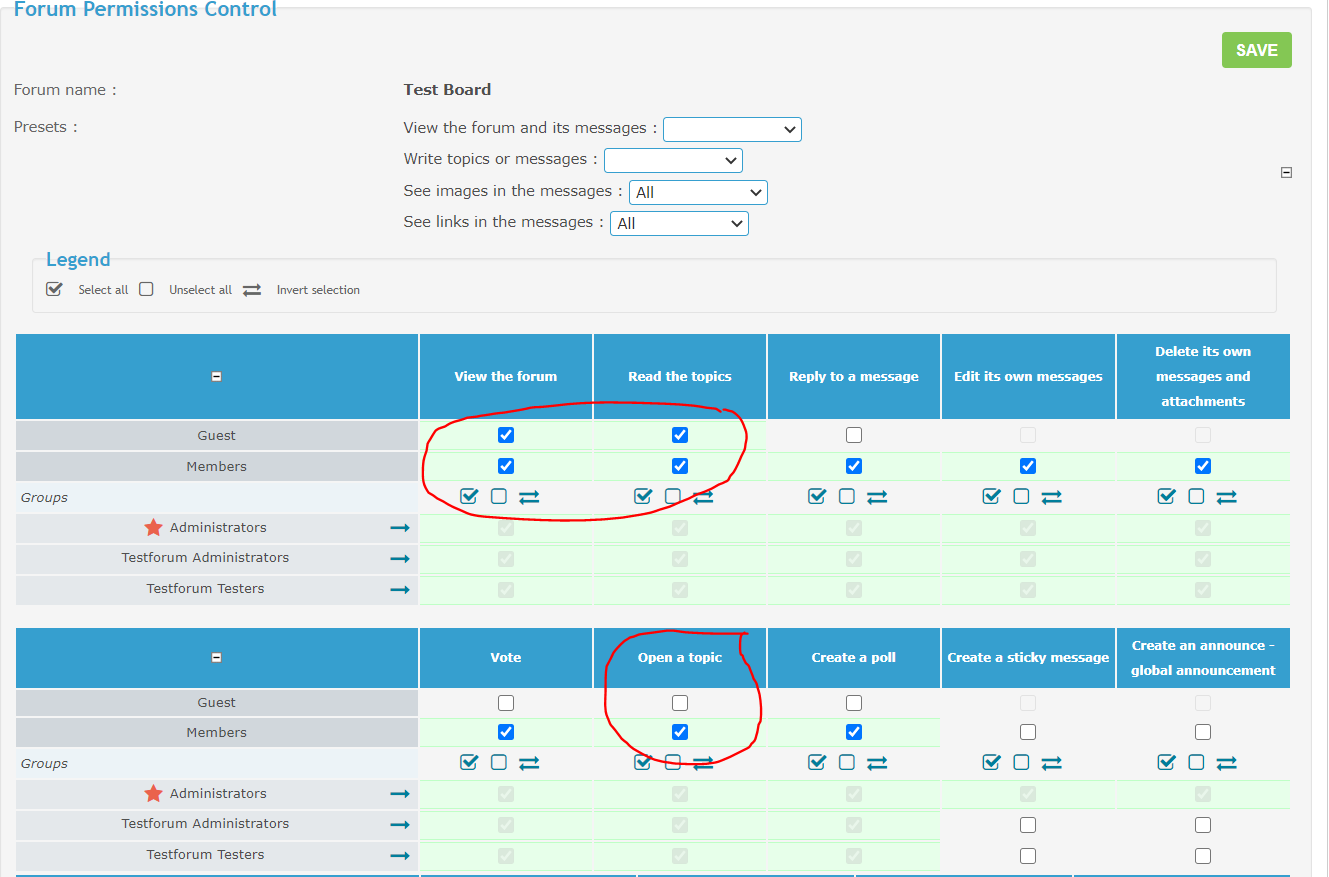
Can you check your forum permissions? Here a screenshot from my testing forum and maybe can this helps you.
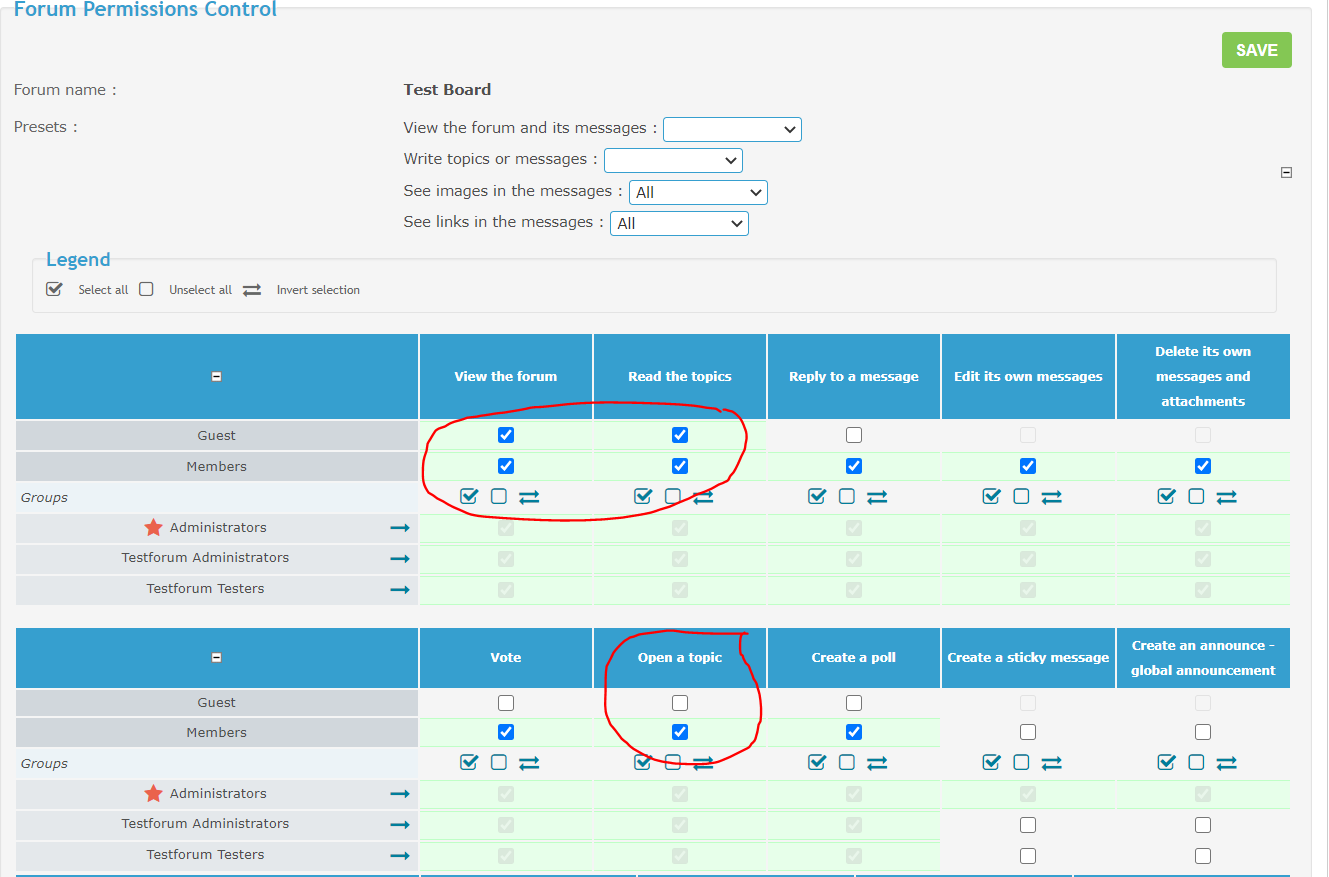
TonnyKamper likes this post
 Re: New member can't post
Re: New member can't post
Thank you for your help. I went to where it said "Forum Permission Control" mine looked different from yours so not sure if I was in the right place .. as usual I am not techie but here is the link
https://brendasheartofgold.board-directory.net/admin/?part=general&sub=general&mode=auth2&extended_admin=1&tid=059b97196d802cf27952fe8568419ec8
link address https://brendasheartofgold.board-directory.net/admin/?part=general&sub=general&mode=auth2&extended_admin=1&tid=059b97196d802cf27952fe8568419ec8
the only thing I could see that members could not do was Announce or create do a Sticky on a topic... I have another member who is starting a video thread of yutube and having no problems...
Have I went to the wrong place again this is so frustrating.. thank you for all your patience//
this is so frustrating.. thank you for all your patience//
https://brendasheartofgold.board-directory.net/admin/?part=general&sub=general&mode=auth2&extended_admin=1&tid=059b97196d802cf27952fe8568419ec8
link address https://brendasheartofgold.board-directory.net/admin/?part=general&sub=general&mode=auth2&extended_admin=1&tid=059b97196d802cf27952fe8568419ec8
the only thing I could see that members could not do was Announce or create do a Sticky on a topic... I have another member who is starting a video thread of yutube and having no problems...
Have I went to the wrong place again
 Re: New member can't post
Re: New member can't post
hello
please read this tutorial https://help.forumotion.com/t138466-permissions?highlight=permissions
please read this tutorial https://help.forumotion.com/t138466-permissions?highlight=permissions
 Re: New member can't post
Re: New member can't post
Please see this topic it will show you how to take a screen shot of your Screen.
https://help.forumotion.com/t140199-how-to-take-a-screenshot#952901
https://help.forumotion.com/t140199-how-to-take-a-screenshot#952901
 Re: New member can't post
Re: New member can't post
Scroll down the page and click the advanced permission link.


Lost Founder's Password |Forum's Utilities |Report a Forum |General Rules |FAQ |Tricks & Tips
You need one post to send a PM.
You need one post to send a PM.
When your topic has been solved, ensure you mark the topic solved.
Never post your email in public.
 Re: New member can't post
Re: New member can't post
Those permissions look fine to me. Can you check the following and see if it is set to YES or not:
ACP(Admin Control Panel) -> General -> Forum -> Security -> Security Administration -> Unauthorize members with less than a week registration to post external links and emails: If this is set to YES, tick it to NO and then click save.
If they were trying to post a youtube video, the above feature could have been the reason they were unable to post. That being said, if they were just trying to post a normal post with no links, videos, etc. then the above security feature should not prevent them from being able to post.
-Brandon
ACP(Admin Control Panel) -> General -> Forum -> Security -> Security Administration -> Unauthorize members with less than a week registration to post external links and emails: If this is set to YES, tick it to NO and then click save.
If they were trying to post a youtube video, the above feature could have been the reason they were unable to post. That being said, if they were just trying to post a normal post with no links, videos, etc. then the above security feature should not prevent them from being able to post.
-Brandon


Remember to mark your topic
 when a solution is found.
when a solution is found.General Rules | Tips & Tricks | FAQ | Forgot Founder Password?

Team Leader
Review Section Rules | Request A Review | Sticker Points
TonnyKamper likes this post
 Re: New member can't post
Re: New member can't post
Well since changing this now only the link of a video will post for me not a video.. yuck! So I changed it back and still can't post video only link ...strange yet member above me has posted video...so I went back to what you suggested but it seems to be something else as now I can't post either ... hnmm
 Re: New member can't post
Re: New member can't post
Did you use the Youtube button in the editor?


Lost Founder's Password |Forum's Utilities |Report a Forum |General Rules |FAQ |Tricks & Tips
You need one post to send a PM.
You need one post to send a PM.
When your topic has been solved, ensure you mark the topic solved.
Never post your email in public.
 Re: New member can't post
Re: New member can't post
Please don't double post. Your posts need to be separated by 24 hours before bumping. Please use the edit button, instead!
|
 Re: New member can't post
Re: New member can't post
I apologize for posting too much and not editing. If I understand correctly you want my url https://brendasheartofgold.board-directory.net/ or do you mean the url with the screen shots? I am not sure of this
You need one post to send a PM ???
I need one post to send a private message? To whom?
Thank you
You need one post to send a PM ???
I need one post to send a private message? To whom?
Thank you
 Re: New member can't post
Re: New member can't post
Brenda Ravary wrote: If I understand correctly you want my url https://brendasheartofgold.board-directory.net/ or do you mean the url with the screen shots? I am not sure of this
You need one post to send a PM ???
I need one post to send a private message? To whom?
Thank you
I am sorry,I do not understand you nobody said anything about sending pm ...
i assume accidentally you clicked a link from a signature and read a random thread/instructions
can you answer please SLGray's question ? when you post the video did you use the youtube video button from the editor ?
 Re: New member can't post
Re: New member can't post
I did not use the yutube video till the other day and found out that when I use it all is solved. The poster can now post even though it is not 30 days so I assume my problem is resolved. I am not sure what it was that allowed her to post given it was not the time but I understand about the video now. I thank you for all the help now I just have to figure out how to mark resolve. Thank you so much for all your patience and help with the screen shots etc.
How do I mark resolved?
How do I mark resolved?
 Re: New member can't post
Re: New member can't post
By clikcing the green solved button above the topic.


Lost Founder's Password |Forum's Utilities |Report a Forum |General Rules |FAQ |Tricks & Tips
You need one post to send a PM.
You need one post to send a PM.
When your topic has been solved, ensure you mark the topic solved.
Never post your email in public.
 Re: New member can't post
Re: New member can't post
i will mark it as solved then
please if you are still having issues pm me to reopen this topic
please if you are still having issues pm me to reopen this topic
Problem solved & topic archived.
|
 Similar topics
Similar topics» DT Member accusing another DT Member of deleting there post....
» Total member, post, newest member gone
» Help Member Can Post The Post In The Section Lost
» Member isn't able to post
» member cant post
» Total member, post, newest member gone
» Help Member Can Post The Post In The Section Lost
» Member isn't able to post
» member cant post
Page 1 of 1
Permissions in this forum:
You cannot reply to topics in this forum
 Home
Home
 by Brenda Ravary January 28th 2021, 10:06 pm
by Brenda Ravary January 28th 2021, 10:06 pm












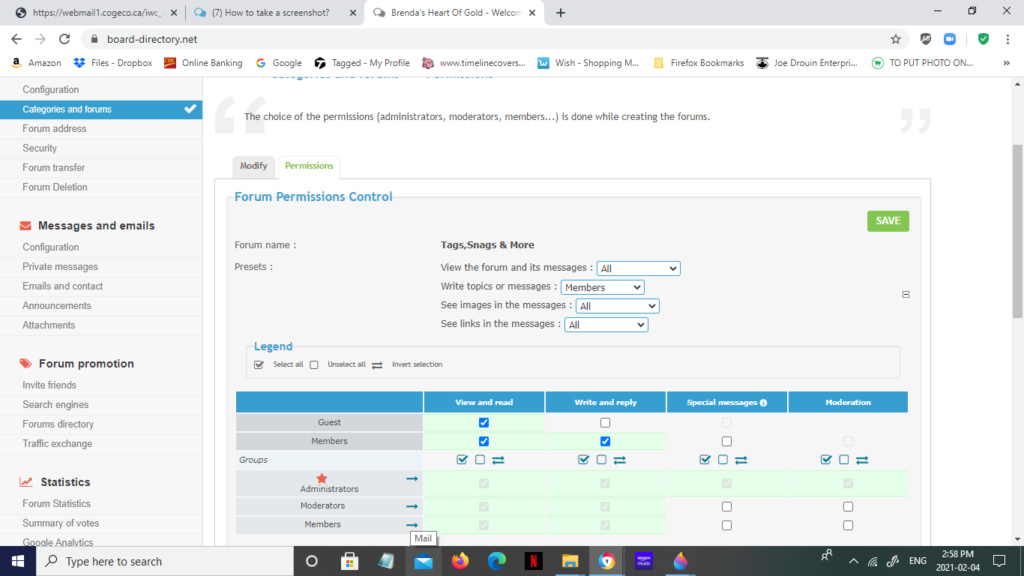
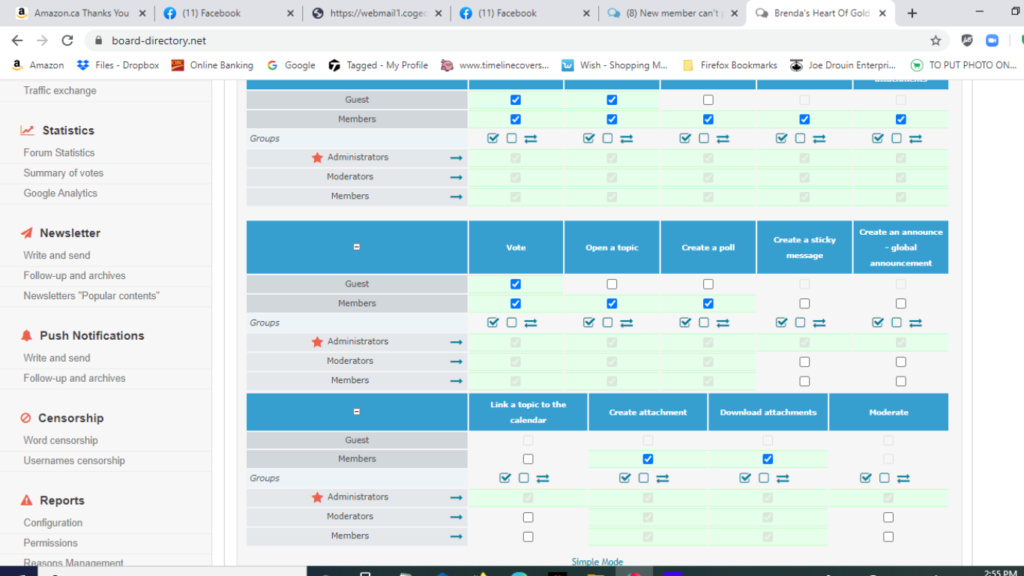
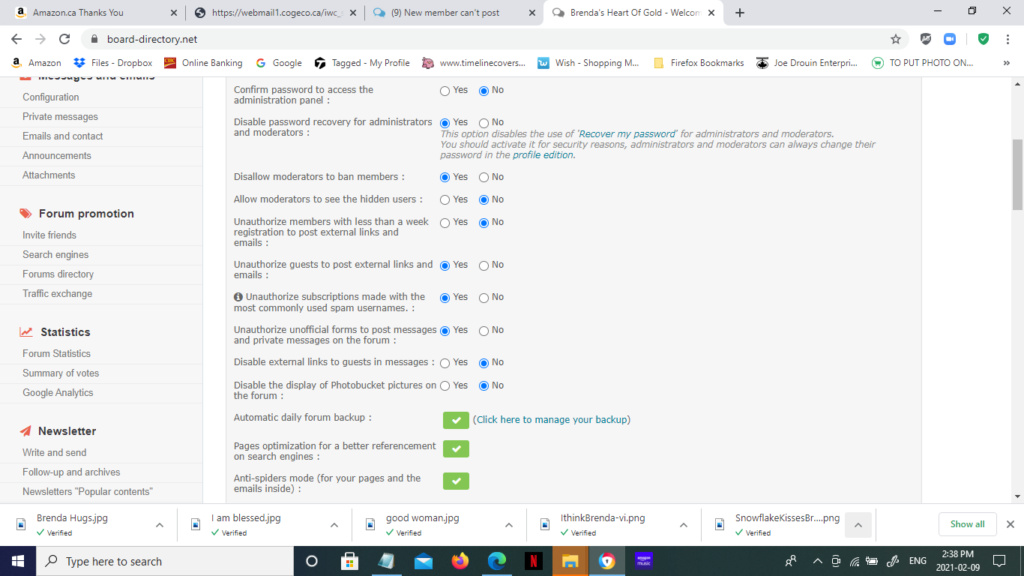
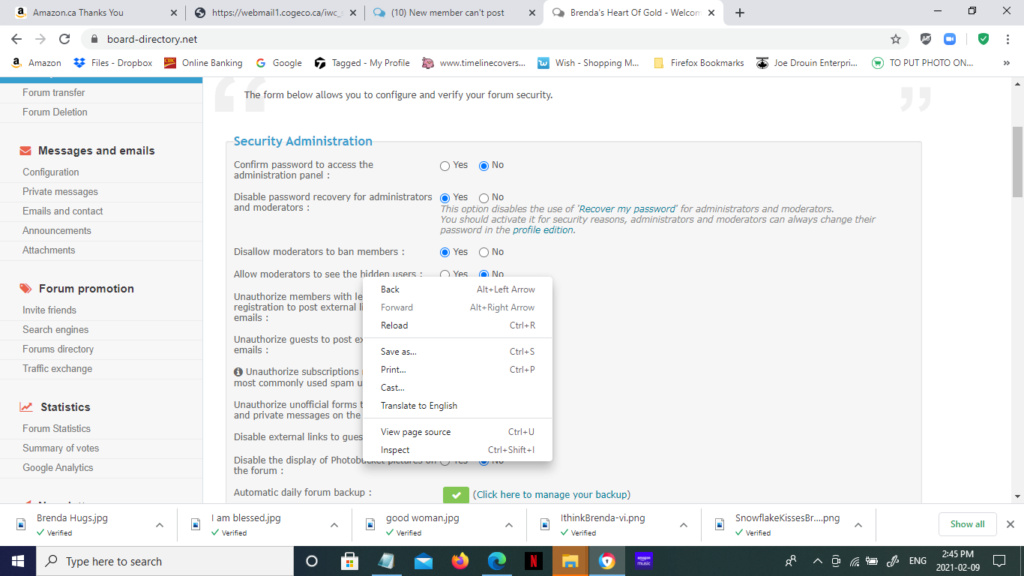
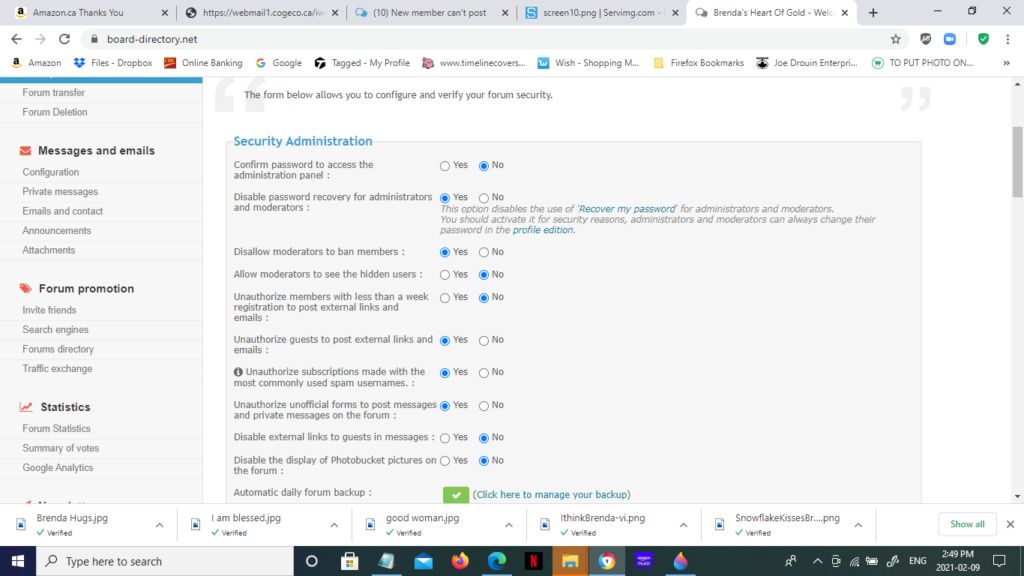
 Facebook
Facebook Twitter
Twitter Pinterest
Pinterest Youtube
Youtube
