How do I fix text on my latest topics?
3 posters
Page 1 of 1
 How do I fix text on my latest topics?
How do I fix text on my latest topics?
Technical Details
Forum version : #ModernBB
Position : Founder
Concerned browser(s) : Google Chrome
Screenshot of problem : https://gyazo.com/93da63ef8b67ef9e3770a82243da0279
Who the problem concerns : Yourself
Forum link : https://jujutsu-kaisen.forumotion.com/
Description of problem
The hover text for my Latest Topics doesn't show at all. The only thing seeable is the "Subject" and "Posted" can someone of staff please give me a code to change the color of the text to black?Last edited by Ultimus on July 8th 2021, 7:42 pm; edited 1 time in total
 Re: How do I fix text on my latest topics?
Re: How do I fix text on my latest topics?
hello
find on your css the tooltip code
something like this
you can change the color if you want to change the text color or just leave the text white as it is and change the background color from white to something else
find on your css the tooltip code
something like this
- Code:
#tooltip {
background-color:#FFF;
border:2px solid #333;
color:#131313;
max-width:550px;
padding:10px
}
you can change the color if you want to change the text color or just leave the text white as it is and change the background color from white to something else
SLGray, TonnyKamper and Ultimus like this post
 Re: How do I fix text on my latest topics?
Re: How do I fix text on my latest topics?
Problem solved & topic archived.
|
 Similar topics
Similar topics» Remove Text "Latest Topics"
» Changing latest topics into latest posts?
» The latest 5 topics
» Latest topics x2
» Latest topics ?
» Changing latest topics into latest posts?
» The latest 5 topics
» Latest topics x2
» Latest topics ?
Page 1 of 1
Permissions in this forum:
You cannot reply to topics in this forum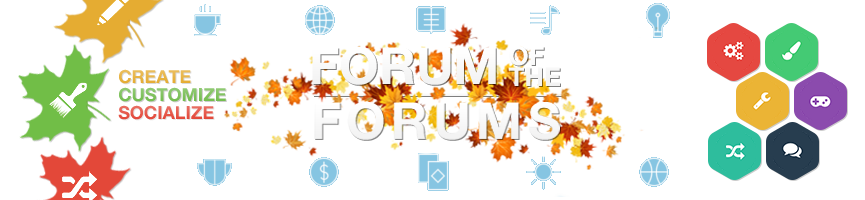
 Home
Home
 by Ultimus July 8th 2021, 2:06 am
by Ultimus July 8th 2021, 2:06 am













 Facebook
Facebook Twitter
Twitter Pinterest
Pinterest Youtube
Youtube
