Problems accessing my Portal
5 posters
Page 1 of 1
 Problems accessing my Portal
Problems accessing my Portal
Hi guys
A member of my forum has brought to my attention a problem when accessing the Portal (although I've tested it for myself on a different browser and found another problem aswell)
So first, the member gets this message in the screenshot below, and obviously is quite concerned about the wording (collect, sore, combine, transfer data like your IP and email address etc). As you can imagine, some guests not knowing the forum wouldn't stay around. The member, however, knowing the forum wishes to access but cannot.
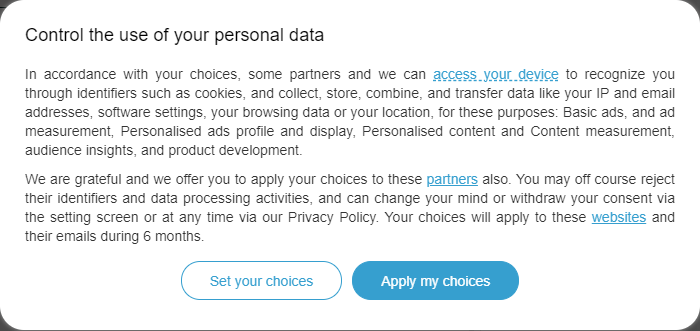
I explained to her that she needs to 'set choices', but the link doesn't work for her. Again, this would put guests/potential new members off from reading/joining.
When I tried this for myself on a different browser I got the same, plus I also got this - a totally blacked out screen and you cannot click on the 'log in' or 'do not display again' which also deters from reading/joining
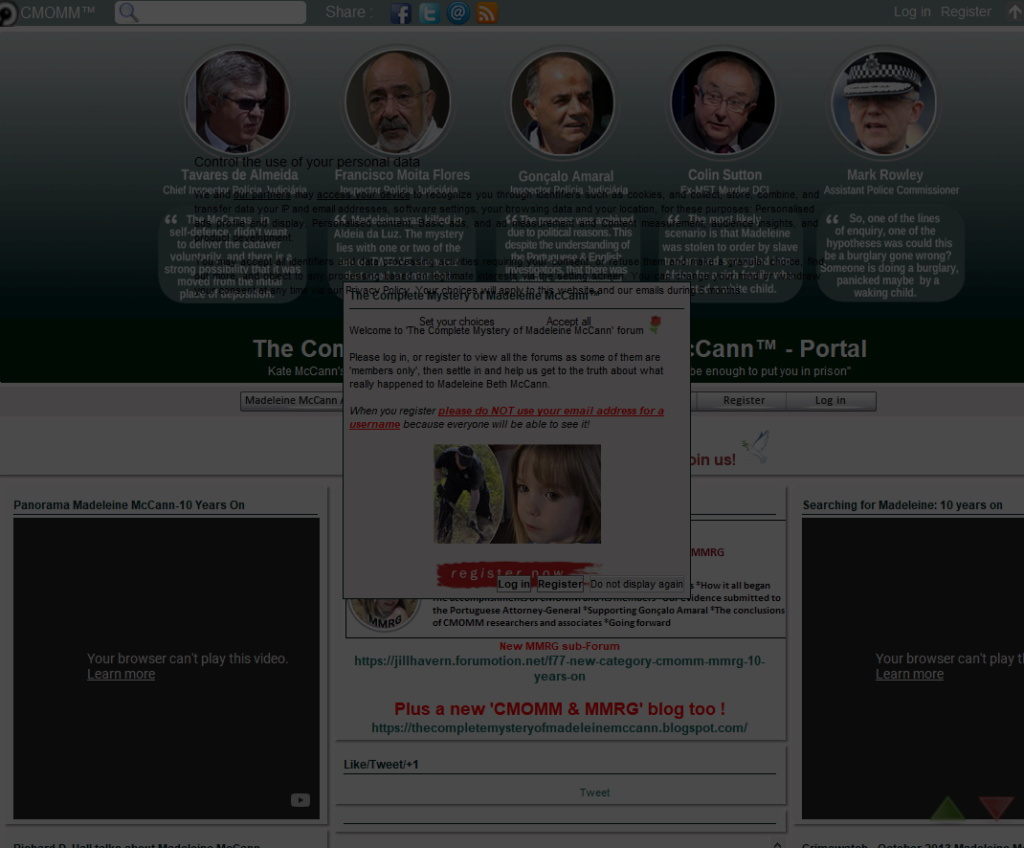
Is there anyway I can turn off these two things so that people can read or join my forum?
A member of my forum has brought to my attention a problem when accessing the Portal (although I've tested it for myself on a different browser and found another problem aswell)
So first, the member gets this message in the screenshot below, and obviously is quite concerned about the wording (collect, sore, combine, transfer data like your IP and email address etc). As you can imagine, some guests not knowing the forum wouldn't stay around. The member, however, knowing the forum wishes to access but cannot.
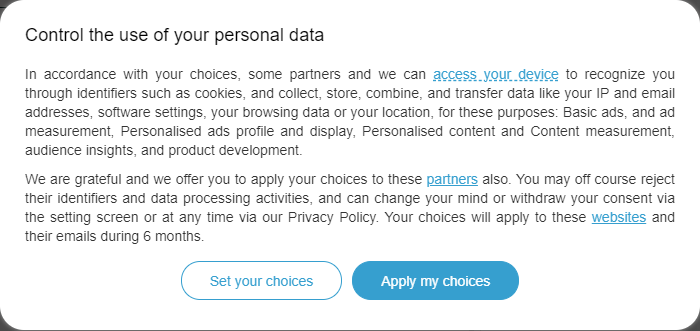
I explained to her that she needs to 'set choices', but the link doesn't work for her. Again, this would put guests/potential new members off from reading/joining.
When I tried this for myself on a different browser I got the same, plus I also got this - a totally blacked out screen and you cannot click on the 'log in' or 'do not display again' which also deters from reading/joining
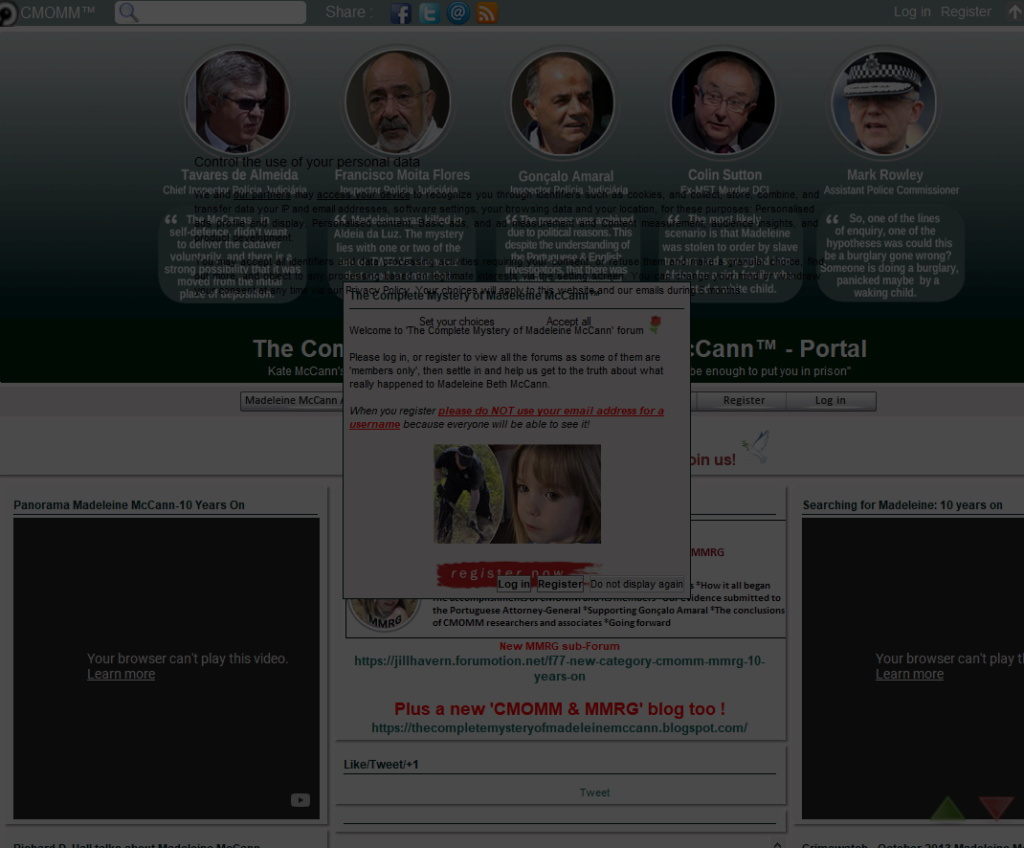
Is there anyway I can turn off these two things so that people can read or join my forum?
Last edited by jkh on July 23rd 2021, 8:42 pm; edited 1 time in total
 Re: Problems accessing my Portal
Re: Problems accessing my Portal
hi
the second image is because the browser can not play the videos
which browser is that ? cause all my browsers seems ok when i tested your issue
check if your browser is updated and clear cookies and retry
first issue is the cookies bar we had always if a button is not clickable i will say the same thing delete your cookies and retry
the second image is because the browser can not play the videos
which browser is that ? cause all my browsers seems ok when i tested your issue
check if your browser is updated and clear cookies and retry
first issue is the cookies bar we had always if a button is not clickable i will say the same thing delete your cookies and retry
jkh likes this post
 Re: Problems accessing my Portal
Re: Problems accessing my Portal
Hello Skouliki - I should have know it'd be you to come to my rescue (again!) 
The browser that gave me the blacked out screen is Safari - which I never use anyway...but other people do.
The other browser I used was Chrome (I didn't get the blacked out screen with that, but still got the cookie thing)
The blue pop up cookie thing is for advertising preferences, but I don't have adverts on my forum cos I pay to keep them off...so is there a way to stop that from appearing on my forum?
The browser that gave me the blacked out screen is Safari - which I never use anyway...but other people do.
The other browser I used was Chrome (I didn't get the blacked out screen with that, but still got the cookie thing)
The blue pop up cookie thing is for advertising preferences, but I don't have adverts on my forum cos I pay to keep them off...so is there a way to stop that from appearing on my forum?
skouliki likes this post
 Re: Problems accessing my Portal
Re: Problems accessing my Portal
you mean this ?

You cannot deactivate the cookies banner because its presence is required by applicable laws.
Once accepted, it does not show again (unless you delete your cookies).

You cannot deactivate the cookies banner because its presence is required by applicable laws.
Once accepted, it does not show again (unless you delete your cookies).
jkh likes this post
 Re: Problems accessing my Portal
Re: Problems accessing my Portal
ok thank you...I'll leave it there for the moment until my member has tried to sort it out her end. I've given her the link to this thread so she can see for herself what she needs to do.
I might be back!
I might be back!
skouliki likes this post
jkh likes this post
 Re: Problems accessing my Portal
Re: Problems accessing my Portal
Was the member from Europe who got the first message?


Lost Founder's Password |Forum's Utilities |Report a Forum |General Rules |FAQ |Tricks & Tips
You need one post to send a PM.
You need one post to send a PM.
When your topic has been solved, ensure you mark the topic solved.
Never post your email in public.
jkh likes this post
 Re: Problems accessing my Portal
Re: Problems accessing my Portal
I've been told she can now read the Portal - she didn't say if she's read this thread or cleared out her cookies.
I'll leave her to it, so I guess this thread can be locked now. Many thanks everyone
I'll leave her to it, so I guess this thread can be locked now. Many thanks everyone

skouliki likes this post
 Re: Problems accessing my Portal
Re: Problems accessing my Portal
Just a Note to @jkh
the popup will return every time you clear your browsers as the data saves there.
It is nothing to worry about we all get them if you are in Europe, The uk was in Europe at the time and we stick have most laws the same as Europe thats why this shows to us in the uk.
If you Don't clear your browsers then this will not come back but as soon as you clear the browser it will return.
the popup will return every time you clear your browsers as the data saves there.
It is nothing to worry about we all get them if you are in Europe, The uk was in Europe at the time and we stick have most laws the same as Europe thats why this shows to us in the uk.
If you Don't clear your browsers then this will not come back but as soon as you clear the browser it will return.
jkh likes this post
 Similar topics
Similar topics» I have problems with accessing my old account
» Portal problems
» Accessing Utilities Help
» Accessing My Old Forum!
» locked topics won't appear in portal (news widget: the portal)
» Portal problems
» Accessing Utilities Help
» Accessing My Old Forum!
» locked topics won't appear in portal (news widget: the portal)
Page 1 of 1
Permissions in this forum:
You cannot reply to topics in this forum
 Home
Home
 by jkh July 23rd 2021, 3:10 pm
by jkh July 23rd 2021, 3:10 pm














 Facebook
Facebook Twitter
Twitter Pinterest
Pinterest Youtube
Youtube
