Link Preview Not Working?
5 posters
Page 1 of 1
 Link Preview Not Working?
Link Preview Not Working?
I have Numerous forums and on my most recent created one from around 2017 the images on the post aren't showing when shared.
I tested this on two different forums and this is what it shows.
Both have large images in the beginning paragraphs of the topics as well:
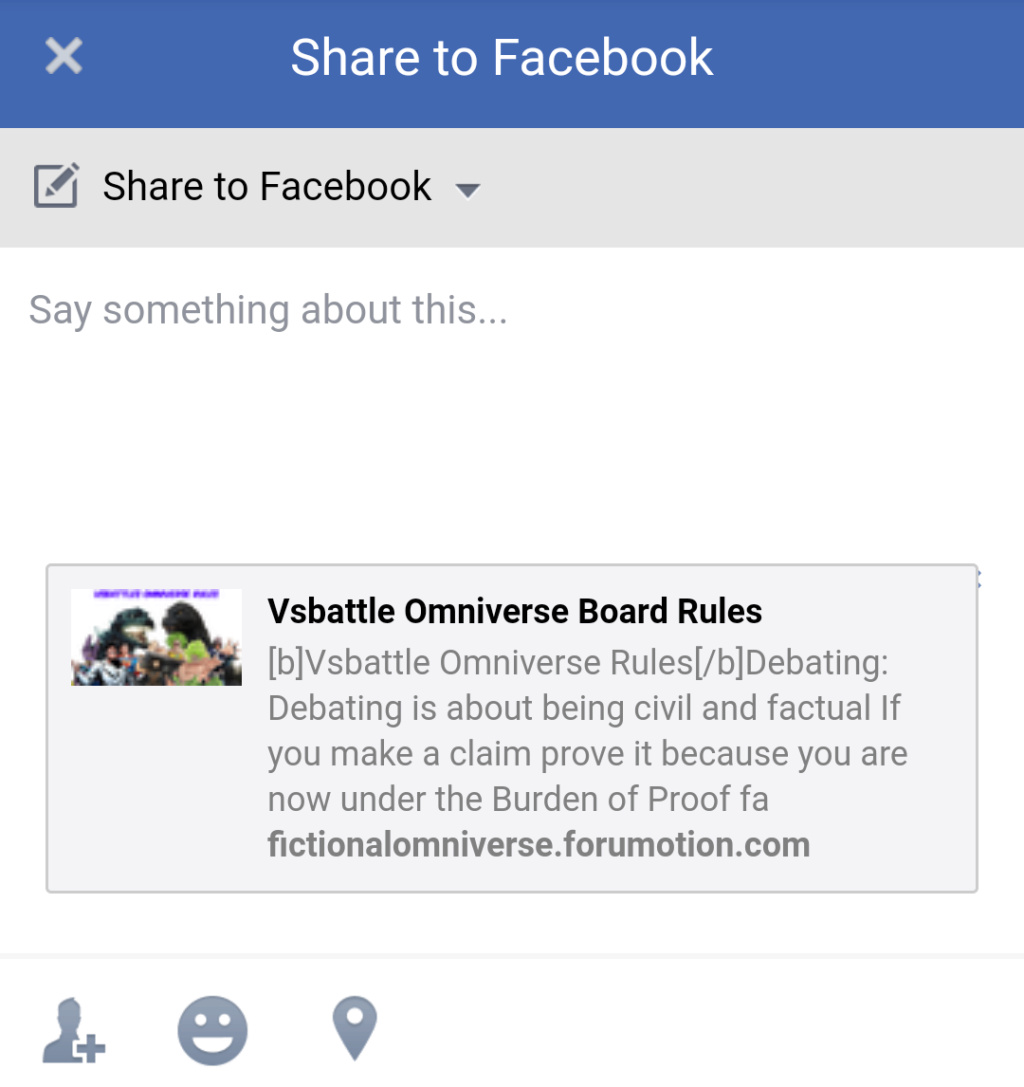
(It shows the Image of the picture posted when shared)

(Doesn't show the image from the post at all it shows the logo.)
To help with further information...
1. I have to share the post atleast twice for images to post but the article I shared for the second image has been shared atleast 30 times since it's creation.
2. Both of my forums have the near exact coding as well, just minor edits.
I tested this on two different forums and this is what it shows.
Both have large images in the beginning paragraphs of the topics as well:
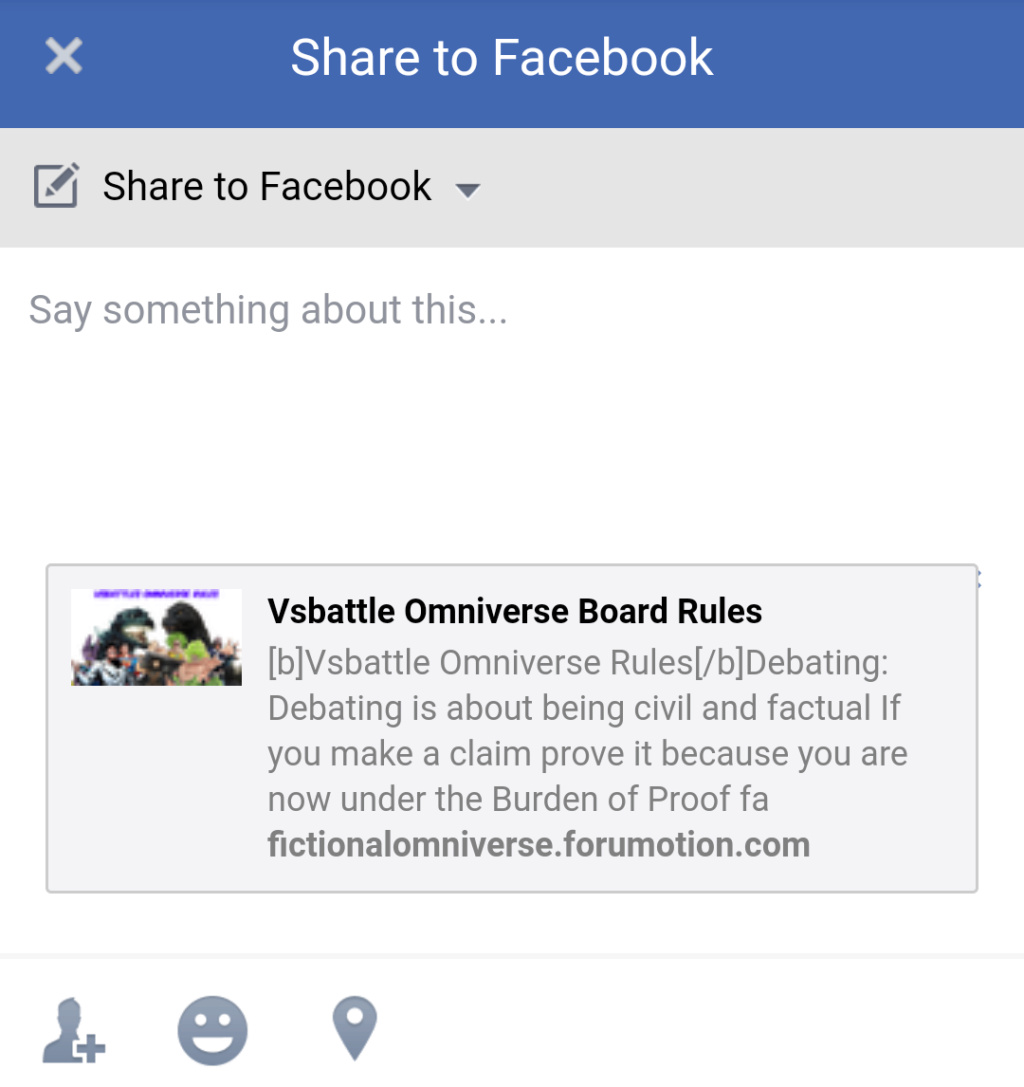
(It shows the Image of the picture posted when shared)

(Doesn't show the image from the post at all it shows the logo.)
To help with further information...
1. I have to share the post atleast twice for images to post but the article I shared for the second image has been shared atleast 30 times since it's creation.
2. Both of my forums have the near exact coding as well, just minor edits.
 Re: Link Preview Not Working?
Re: Link Preview Not Working?
Please can we have a link to your forum and a link to a topic that has the problem.
Also make sure your images are HTTPS address on them like this
see it has https:// at the start if it has http:// then they may not show on your forum.
Also a basic fix can be just to clear your browsers of History / Cookies and browser data
Also make sure your images are HTTPS address on them like this
|
Also a basic fix can be just to clear your browsers of History / Cookies and browser data
 Re: Link Preview Not Working?
Re: Link Preview Not Working?
Ape wrote:Please can we have a link to your forum and a link to a topic that has the problem.
Also make sure your images are HTTPS address on them like thissee it has https:// at the start if it has http:// then they may not show on your forum.
- Code:
https://i64.servimg.com/u/f64/12/23/10/57/female11.png
Also a basic fix can be just to clear your browsers of History / Cookies and browser data
Link: Friday the 13th Forum
It's all the topics that won't allow the images posted to be seen as any previews in link sharing forms.
My other forum has no problem doing this at all.
 Re: Link Preview Not Working?
Re: Link Preview Not Working?
I believe the topic starter is referring to shared content on social media sites.
I believe only on Twitter does the images in posts will appear. All others will use the forum's banner.
I believe only on Twitter does the images in posts will appear. All others will use the forum's banner.
Last edited by SLGray on July 28th 2021, 11:25 pm; edited 1 time in total


Lost Founder's Password |Forum's Utilities |Report a Forum |General Rules |FAQ |Tricks & Tips
You need one post to send a PM.
You need one post to send a PM.
When your topic has been solved, ensure you mark the topic solved.
Never post your email in public.

The Godfather- Administrator

- Posts : 5355
Reputation : 846
tikky likes this post
 Re: Link Preview Not Working?
Re: Link Preview Not Working?
@SLGray @Ape that's strange in the first screenshot of the post it's not my forums banner but the image from the post.
@The Godfather is there a way to change that?
@The Godfather is there a way to change that?
 Re: Link Preview Not Working?
Re: Link Preview Not Working?
Unfortunately the social media platform sites sometimes are bit random with displaying preview images, even if you use the appropriate html code tags to tell them what image to show, they still sometimes will pick a random image from the page if it feels it is a more fitting preview of the webpage. That is why sometimes you might see an image that is in a topic pop up instead of the forum banner at times.
Also as far as I know I do not think it is possible to have just the images from each topic appear as the image preview since the only other way to modify the preview image would be to go into the overall_Header template and physically add an html tag telling it what image you want displayed. The problem with doing this though is that unfortunately the overall header is the same across the entire forum, so what image you choose would be displayed for any shared page on the forum which is the same problem you have now.
It might be possible to remove (if I or another staff member can find where it is located) the snippet in the templates that Forumotion adds by default to display either the forum banner or whatever image is set by you in the admin panel, but even this has problems where you would be at the mercy of the social media platform to decide how and what is shown on the preview (which can include no image at all) so this is less than ideal.
-Brandon
Also as far as I know I do not think it is possible to have just the images from each topic appear as the image preview since the only other way to modify the preview image would be to go into the overall_Header template and physically add an html tag telling it what image you want displayed. The problem with doing this though is that unfortunately the overall header is the same across the entire forum, so what image you choose would be displayed for any shared page on the forum which is the same problem you have now.
It might be possible to remove (if I or another staff member can find where it is located) the snippet in the templates that Forumotion adds by default to display either the forum banner or whatever image is set by you in the admin panel, but even this has problems where you would be at the mercy of the social media platform to decide how and what is shown on the preview (which can include no image at all) so this is less than ideal.
-Brandon


Remember to mark your topic
 when a solution is found.
when a solution is found.General Rules | Tips & Tricks | FAQ | Forgot Founder Password?

Team Leader
Review Section Rules | Request A Review | Sticker Points
TonnyKamper likes this post
 Re: Link Preview Not Working?
Re: Link Preview Not Working?
brandon_g wrote:Unfortunately the social media platform sites sometimes are a bit random with displaying preview images, even if you use the appropriate HTML code tags to tell them what image to show, they still sometimes will pick a random image from the page if it feels it is a more fitting preview of the webpage. That is why sometimes you might see an image that is in a topic pop up instead of the forum banner at times.
Also as far as I know I do not think it is possible to have just the images from each topic appear as the image preview since the only other way to modify the preview image would be to go into the overall_Header template and physically add an HTML tag telling it what image you want to be displayed. The problem with doing this though is that unfortunately, the overall header is the same across the entire forum, so what image you choose would be displayed for any shared page on the forum which is the same problem you have now.
It might be possible to remove (if I or another staff member can find where it is located) the snippet in the templates that Forumotion adds by default to display either the forum banner or whatever image is set by you in the admin panel, but even this has problems where you would be at the mercy of the social media platform to decide how and what is shown on the preview (which can include no image at all) so this is less than ideal.
-Brandon
So I am hearing a huge "no" from this? @brandon_g
tikky likes this post
 Similar topics
Similar topics» Insert a Link not working
» Link image preview meta tag for each thread
» Add to Friends List Link in Profiles are Not Working
» Verification link not working.
» Link Random Banners to a diffrent Link
» Link image preview meta tag for each thread
» Add to Friends List Link in Profiles are Not Working
» Verification link not working.
» Link Random Banners to a diffrent Link
Page 1 of 1
Permissions in this forum:
You cannot reply to topics in this forum
 Home
Home
 by Beyonder July 27th 2021, 8:54 pm
by Beyonder July 27th 2021, 8:54 pm









 Facebook
Facebook Twitter
Twitter Pinterest
Pinterest Youtube
Youtube
