How to force anonymity on my forum?
3 posters
Page 1 of 1
 How to force anonymity on my forum?
How to force anonymity on my forum?
Technical Details
Forum version : #ModernBB
Position : Founder
Concerned browser(s) : Internet Explorer
Who the problem concerns : All members
Forum link : https://www.12chan.forumotion.com
Description of problem
I don't know how to force such on my forum. Any way I can do so?Last edited by Themeatly2 on Thu Aug 03 2023, 20:47; edited 1 time in total
 Re: How to force anonymity on my forum?
Re: How to force anonymity on my forum?
Good afternoon!
What exactly do you mean by anonymity?
Users indicate on the forum the information they want to reveal about themselves.
This does not include an email address, which is only available to forum administrators.
What exactly do you mean by anonymity?
Users indicate on the forum the information they want to reveal about themselves.
This does not include an email address, which is only available to forum administrators.



Razor12345- Support Moderator

-
 Posts : 1586
Posts : 1586
Reputation : 268
Language : Ukr, Rus, Eng
Location : Ukraine
 Re: How to force anonymity on my forum?
Re: How to force anonymity on my forum?
I mean, like 4-chan where it forces no login to post.Razor12345 wrote:Good afternoon!
What exactly do you mean by anonymity?
Users indicate on the forum the information they want to reveal about themselves.
Like:

 Re: How to force anonymity on my forum?
Re: How to force anonymity on my forum?
AP - General - Categories and forums - click on the "Permission" button next to the desired section
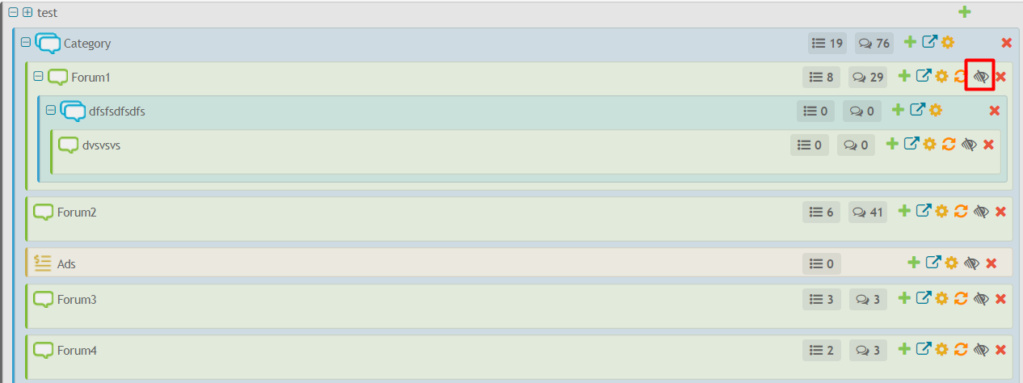
On the edit permissions page, you will need to tick the "Write and reply" box next to Guest.
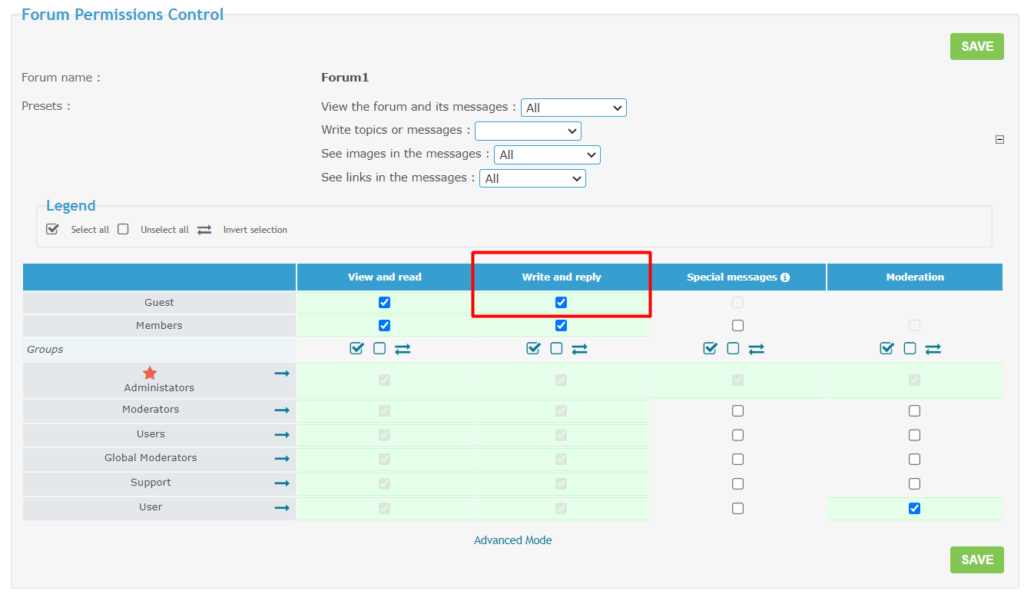
Don't forget to save your changes.
This action should be repeated for each section of the forum.
You will also need to change some of the forum security settings: AP - General - Security
Unauthorize members with less than a week registration to post external links and emails - No
Unauthorize guests to post external links and emails - No
Disable external links to guests in messages - No
Save.
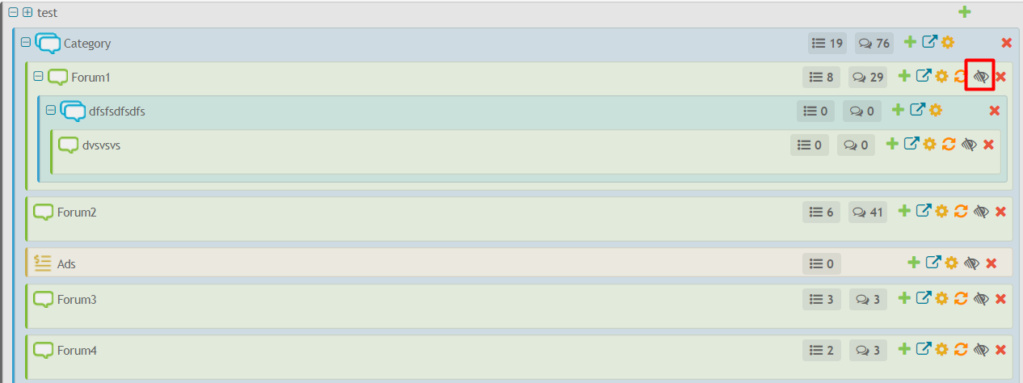
On the edit permissions page, you will need to tick the "Write and reply" box next to Guest.
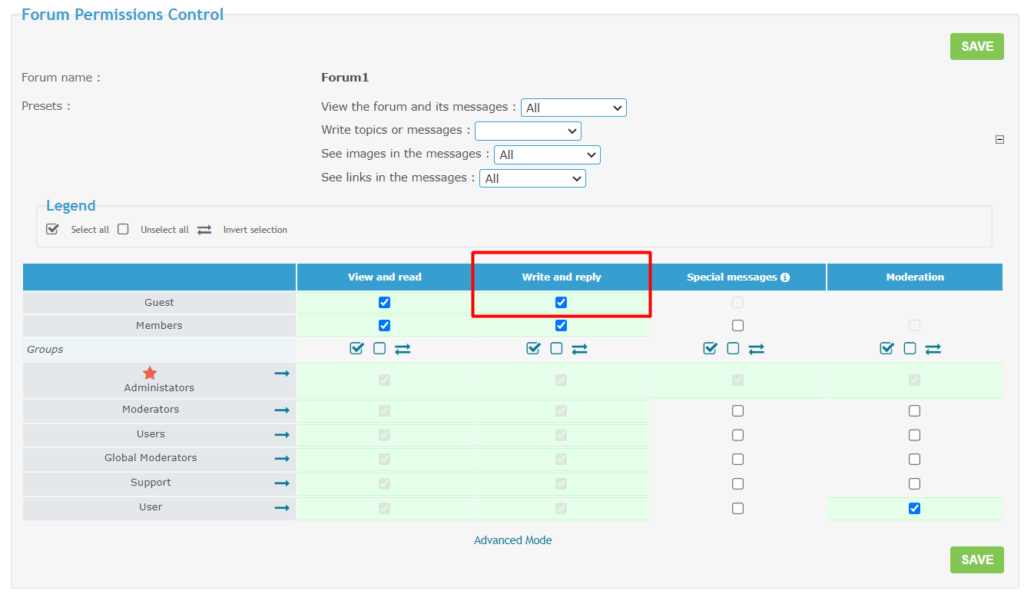
Don't forget to save your changes.
This action should be repeated for each section of the forum.
You will also need to change some of the forum security settings: AP - General - Security
Unauthorize members with less than a week registration to post external links and emails - No
Unauthorize guests to post external links and emails - No
Disable external links to guests in messages - No
Save.



Razor12345- Support Moderator

-
 Posts : 1586
Posts : 1586
Reputation : 268
Language : Ukr, Rus, Eng
Location : Ukraine
TheCrow and Themeatly2 like this post
 Re: How to force anonymity on my forum?
Re: How to force anonymity on my forum?
Hello there,
Razor helped you with this matter but I only wanted to point out that there is no way you can make their "name" show up. They will all be shown as "Guest".
Regards,
TheCrow.
Razor helped you with this matter but I only wanted to point out that there is no way you can make their "name" show up. They will all be shown as "Guest".
Regards,
TheCrow.

 | Forum of the Forums Forumotion Rules | Tips & Tricks | FAQ | Did you forget your password? |
*** The Support Forum will never ask you for your email or password, so please do not post them anywhere! ***
No support via PM!
Themeatly2 likes this post
 Re: How to force anonymity on my forum?
Re: How to force anonymity on my forum?
Problem solved & topic archived.
|



Razor12345- Support Moderator

-
 Posts : 1586
Posts : 1586
Reputation : 268
Language : Ukr, Rus, Eng
Location : Ukraine
Themeatly2 likes this post
 Similar topics
Similar topics» Force Register
» Roleplaying Force
» Force delete account help
» how to force Desktop on mobile
» How to force a rank on new users.
» Roleplaying Force
» Force delete account help
» how to force Desktop on mobile
» How to force a rank on new users.
Page 1 of 1
Permissions in this forum:
You cannot reply to topics in this forum
 Home
Home
 by Themeatly2 Wed Aug 02 2023, 16:44
by Themeatly2 Wed Aug 02 2023, 16:44



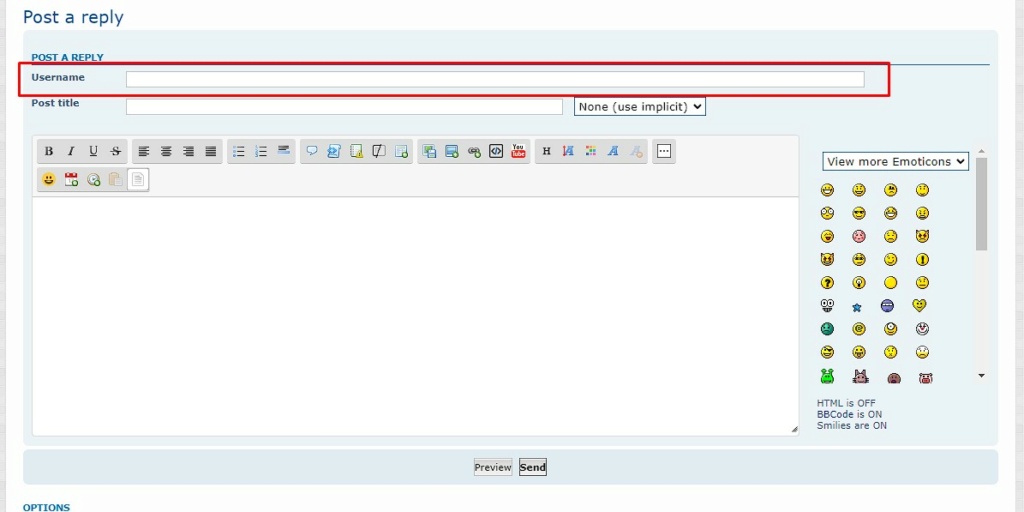

 Facebook
Facebook Twitter
Twitter Pinterest
Pinterest Youtube
Youtube
