Ability for user, account to export all posts with content
4 posters
Page 1 of 1
 Ability for user, account to export all posts with content
Ability for user, account to export all posts with content
Hello,
Admin for "Rocktober" https://rocktober.forumotion.eu/
We been here two years now using your very nice "free" package.
- Is there a way to, once the user-account views all their posts to export/download them and with the content of the posts?
So, not a html save-as of the "list" of posts they may link to and view in the moment; rather, what I know as a function called "user account archive". (Not just a "Profile Page" configuration - all account information, posts, all.)
So, in other words, the user views their posts and then clicks something like "export all posts with content"- and then they have a text or csv, or what ever download of all that they ever posted, or if more reasonable, limited to the prior month (30 days), or 90 days, etc. But yes, if for example someone was here for e.g. 10 years - all of the 10 years which may or may not be allot of text.
- I have read all I can find on exporting - I think I have - and this does not exist.
I see the request to download (and can not find this again! - I tripped over it in my reading - I looked and looked and don't see it now/again?):
"...
Hello account_name_ID,
You receive this e-mail because you have requested to export your account data on the forum "ROCKTOBER" - http://rocktober.forumotion.eu
To initiate the export procedure for your user account data, click on the following link :
https://rocktober.forumotion.eu/rgpd.php?view=send_password&hash=some_hash_code
You will then receive an e-mail containing a download key. This will allow you to generate the archive of your personal data.
--
Rocktober-Administration
..."
This is just a users personal data - not an archive of all of their work/posts.
- Can it be?
Thank you! We really appreciate this "free" package offering and does so much, we are glad of it as it is. However, I was just asking and to attempt to as well - engage this forum if even limited. Fortunately we don't have many "needs" as a low traffic sight (it's purpose is "Rocktober" or just October - once a year, etc.).
(I've been here about a year ago, as "Admin" but don't remember my login so created this ID for today.)
Admin for "Rocktober" https://rocktober.forumotion.eu/
We been here two years now using your very nice "free" package.
- Is there a way to, once the user-account views all their posts to export/download them and with the content of the posts?
So, not a html save-as of the "list" of posts they may link to and view in the moment; rather, what I know as a function called "user account archive". (Not just a "Profile Page" configuration - all account information, posts, all.)
So, in other words, the user views their posts and then clicks something like "export all posts with content"- and then they have a text or csv, or what ever download of all that they ever posted, or if more reasonable, limited to the prior month (30 days), or 90 days, etc. But yes, if for example someone was here for e.g. 10 years - all of the 10 years which may or may not be allot of text.
- I have read all I can find on exporting - I think I have - and this does not exist.
I see the request to download (and can not find this again! - I tripped over it in my reading - I looked and looked and don't see it now/again?):
"...
Hello account_name_ID,
You receive this e-mail because you have requested to export your account data on the forum "ROCKTOBER" - http://rocktober.forumotion.eu
To initiate the export procedure for your user account data, click on the following link :
https://rocktober.forumotion.eu/rgpd.php?view=send_password&hash=some_hash_code
You will then receive an e-mail containing a download key. This will allow you to generate the archive of your personal data.
--
Rocktober-Administration
..."
This is just a users personal data - not an archive of all of their work/posts.
- Can it be?
Thank you! We really appreciate this "free" package offering and does so much, we are glad of it as it is. However, I was just asking and to attempt to as well - engage this forum if even limited. Fortunately we don't have many "needs" as a low traffic sight (it's purpose is "Rocktober" or just October - once a year, etc.).
(I've been here about a year ago, as "Admin" but don't remember my login so created this ID for today.)
Last edited by rocktober on October 5th 2023, 2:54 pm; edited 1 time in total

rocktober- New Member
- Posts : 6
Reputation : 1
Language : English
TonnyKamper and rocktober like this post
 Re: Ability for user, account to export all posts with content
Re: Ability for user, account to export all posts with content
Hmmm, that's not the way my, our, Profile pages look. Maybe that's a Paid version?
I looked pretty hard and don't think I'd miss that - looks well laid out, obvious and intuitive.
and don't think I'd miss that - looks well laid out, obvious and intuitive.
However, that's what I was asking - if does all that.
If you have a "superuser" type account, or want to do a test_usr_acct to have a look? That may be more productive than my screen shotting you.
- However, as you advise.
Again, we greatly appreciate the free version.
If you do login - you'll see I've "stripped" down everything - it's only about the posts concerning the "music" (eliminating the other really helps in avoiding "online-ism's" as I call it ) I/we like the traditional format like that - no "coolness" options. -- That's just an aside, not relevant but wanted you-all to know some of what why we like it here so much - if matters, and likely does
) I/we like the traditional format like that - no "coolness" options. -- That's just an aside, not relevant but wanted you-all to know some of what why we like it here so much - if matters, and likely does 
I looked pretty hard
However, that's what I was asking - if does all that.
If you have a "superuser" type account, or want to do a test_usr_acct to have a look? That may be more productive than my screen shotting you.
- However, as you advise.
Again, we greatly appreciate the free version.
If you do login - you'll see I've "stripped" down everything - it's only about the posts concerning the "music" (eliminating the other really helps in avoiding "online-ism's" as I call it

rocktober- New Member
- Posts : 6
Reputation : 1
Language : English
 Re: Ability for user, account to export all posts with content
Re: Ability for user, account to export all posts with content
I did screen shots, fyi - but now see that one may only paste URL links, can't attach/upload a .png .jpg etc.
I don't have a place to house graphics with urls an don't think you be able to follow the URL's to the forum since would not have the cookie, etc., ability to view it.
I hope my response is enough or you might do a log-in to see (may be to much to ask I realize).
Thank you!
I don't have a place to house graphics with urls an don't think you be able to follow the URL's to the forum since would not have the cookie, etc., ability to view it.
I hope my response is enough or you might do a log-in to see (may be to much to ask I realize).
Thank you!

rocktober- New Member
- Posts : 6
Reputation : 1
Language : English
 Re: Ability for user, account to export all posts with content
Re: Ability for user, account to export all posts with content
This button is only available to the account owner in their profile. Are you not trying to upload another user's data?



Razor12345- Support Moderator

-
 Posts : 1477
Posts : 1477
Reputation : 262
Language : Ukr, Rus, Eng
Location : Ukraine
 Re: Ability for user, account to export all posts with content
Re: Ability for user, account to export all posts with content
I was the account owner. I have several "test" accounts - none of them have that layout. It's why I did the screen shots, but can't upload them and have no way to link. That's why I suggested, do a "tst_temp_acct" ID and log in and see.
Otherwise, well, I guess that's it.
That screen shot looks like a different interface.
Unless maybe - I didn't enable that as an option in page configuration, permission?
Thank you!
(And one thing I really like about "here" is what an "admin" can't do - e.g., copy, scrape user personal data, and etc. Yes, one could manually by hand write stuff down - otherwise, no. There's many things I see "here" that keeps folks on the admin side in check. I would not expect to be able to auto-download a users posts like that - glad you say it can't be done )
)
Otherwise, well, I guess that's it.
That screen shot looks like a different interface.
Unless maybe - I didn't enable that as an option in page configuration, permission?
Thank you!
(And one thing I really like about "here" is what an "admin" can't do - e.g., copy, scrape user personal data, and etc. Yes, one could manually by hand write stuff down - otherwise, no. There's many things I see "here" that keeps folks on the admin side in check. I would not expect to be able to auto-download a users posts like that - glad you say it can't be done

rocktober- New Member
- Posts : 6
Reputation : 1
Language : English
 Re: Ability for user, account to export all posts with content
Re: Ability for user, account to export all posts with content
Send me, please, the login and password for the test account on your forum in PM



Razor12345- Support Moderator

-
 Posts : 1477
Posts : 1477
Reputation : 262
Language : Ukr, Rus, Eng
Location : Ukraine
 Re: Ability for user, account to export all posts with content
Re: Ability for user, account to export all posts with content
Your PM has been received with thanks.
|
On your forum:

Go to the bottom of the page
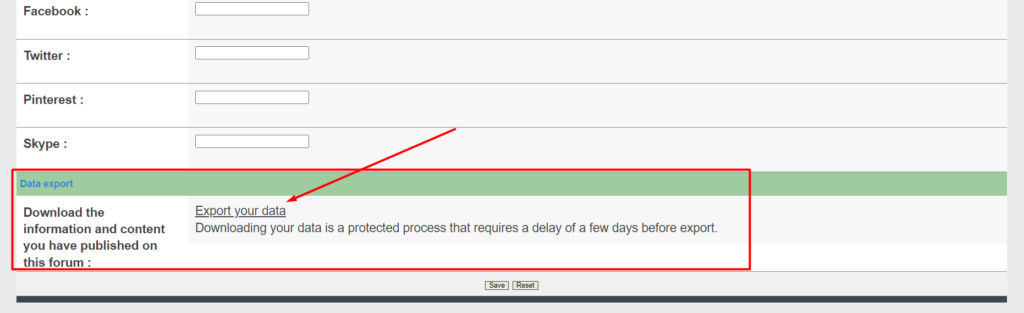



Razor12345- Support Moderator

-
 Posts : 1477
Posts : 1477
Reputation : 262
Language : Ukr, Rus, Eng
Location : Ukraine
 Re: Ability for user, account to export all posts with content
Re: Ability for user, account to export all posts with content
Hello,
Thank you.
So, it's the "Profile" in the header - not under the "Log out" drop down. For some reason I thought that Profile was only visible to "Admin". I didn't do allot of testing in "user" accounts to see the differences.
And, yes, that I think, is what I read when referring to *just personal data (thought it was personal profile data only, not posts and all) - so this - by 7 days past by 10 Oct 2023 a down load button will appear - and "all" would be downloaded, posts and all - if understanding correctly.
So there would be some "data", posts - I did a test topic (1) with one reply (locked for now) prior to your log-in.
So that one Topic and reply to it, too will come with it (regardless of ID that posts reply? - or as many as there may be over the years? e.g., 100 posts would then be downloadable with replise?
---------------------------------------------------------
Okay, so, I'll check back at the 10th of October seven days from now.
- What format might it be in if you know? - html, table, csv - just wondering.
- Oh, and the down load would be for data up to the 10th of October, or - as of today the day of Request? if you know.
Additionally - I am sorry this for me was not obvious or intuitive. It does look different from the screens posted above - since a "free" account? I am just wondering why the screen layout difference, if know why.
And the 10 days wait is a system need - any manual process involved? Again, just wondering. I've seen archiving "buttons" and they had always been immediate and in those instances one long html in a logic ordering, chronological. Had it been immediate I may have figured it out - but, that Profile link in the Header I was sure was for "Admin" so just didn't think to look there. Intuitively, the "Log out/in" drop down was all I saw for this. Anything in a "Header" position always looks more "public" than private account specific. But, that's just me I guess lol!
lol!
Anyway, THANK YOU for your kind attention and response.
Thank you.
So, it's the "Profile" in the header - not under the "Log out" drop down. For some reason I thought that Profile was only visible to "Admin". I didn't do allot of testing in "user" accounts to see the differences.
And, yes, that I think, is what I read when referring to *just personal data (thought it was personal profile data only, not posts and all) - so this - by 7 days past by 10 Oct 2023 a down load button will appear - and "all" would be downloaded, posts and all - if understanding correctly.
So there would be some "data", posts - I did a test topic (1) with one reply (locked for now) prior to your log-in.
So that one Topic and reply to it, too will come with it (regardless of ID that posts reply? - or as many as there may be over the years? e.g., 100 posts would then be downloadable with replise?
---------------------------------------------------------
Okay, so, I'll check back at the 10th of October seven days from now.
- What format might it be in if you know? - html, table, csv - just wondering.
- Oh, and the down load would be for data up to the 10th of October, or - as of today the day of Request? if you know.
Additionally - I am sorry this for me was not obvious or intuitive. It does look different from the screens posted above - since a "free" account? I am just wondering why the screen layout difference, if know why.
And the 10 days wait is a system need - any manual process involved? Again, just wondering. I've seen archiving "buttons" and they had always been immediate and in those instances one long html in a logic ordering, chronological. Had it been immediate I may have figured it out - but, that Profile link in the Header I was sure was for "Admin" so just didn't think to look there. Intuitively, the "Log out/in" drop down was all I saw for this. Anything in a "Header" position always looks more "public" than private account specific. But, that's just me I guess
Anyway, THANK YOU for your kind attention and response.

rocktober- New Member
- Posts : 6
Reputation : 1
Language : English
 Re: Ability for user, account to export all posts with content
Re: Ability for user, account to export all posts with content
the procedure is this
you click export data then you get this message
you click the validation link and another email is sent to you with a download key
this must fill in the field dedicated to this purpose in the data export section of the information tab of your profile after clicking the download button when it becomes available
example
you click export data then you get this message
A confirmation email has just been sent to you. Please click on the validation link it contains to initiate the export procedure for your data.
you click the validation link and another email is sent to you with a download key
this must fill in the field dedicated to this purpose in the data export section of the information tab of your profile after clicking the download button when it becomes available
example
Data export
The generation of the archive containing your personal data is being processed...
It will be available for download during 24h from Tue 10 Oct 2023 - 20:07.
rocktober likes this post
 Re: Ability for user, account to export all posts with content
Re: Ability for user, account to export all posts with content
All forums will not look the same our forum was made with lots of codes to make the look as it is now.
Your forum is invision Version and really basic and therefore you will only see a link not a button.
This has nothing to do with if you have a paid forum or a free one.
All links and buttons do the same thing.
Your forum is invision Version and really basic and therefore you will only see a link not a button.
This has nothing to do with if you have a paid forum or a free one.
All links and buttons do the same thing.
TonnyKamper and rocktober like this post
 Re: Ability for user, account to export all posts with content
Re: Ability for user, account to export all posts with content
Well, so far - just waiting for the download button to appear, got the hash and etc. So, if an issue a separate one.
THANK YOU
ps: appears since dialog here, some text has changed? or - just "seeing" it all - since not so "new" - how that goes online. Anyway, if changed the text? - result is a bit more intuitive, for me anyway. Again, best regards.
THANK YOU
ps: appears since dialog here, some text has changed? or - just "seeing" it all - since not so "new" - how that goes online. Anyway, if changed the text? - result is a bit more intuitive, for me anyway. Again, best regards.

rocktober- New Member
- Posts : 6
Reputation : 1
Language : English
 Re: Ability for user, account to export all posts with content
Re: Ability for user, account to export all posts with content
Problem solved & topic archived.
|



Razor12345- Support Moderator

-
 Posts : 1477
Posts : 1477
Reputation : 262
Language : Ukr, Rus, Eng
Location : Ukraine
 Similar topics
Similar topics» Show important posts in the User`s Account Configuration
» Suggestion for customization ability of hidden content feature
» I have a member with an invisible user account The account exists, but cannot be found
» export user name / email etc to excel
» Hitskin User Account =/= Forummotion Account?
» Suggestion for customization ability of hidden content feature
» I have a member with an invisible user account The account exists, but cannot be found
» export user name / email etc to excel
» Hitskin User Account =/= Forummotion Account?
Page 1 of 1
Permissions in this forum:
You cannot reply to topics in this forum
 Home
Home
 by rocktober October 3rd 2023, 1:14 pm
by rocktober October 3rd 2023, 1:14 pm
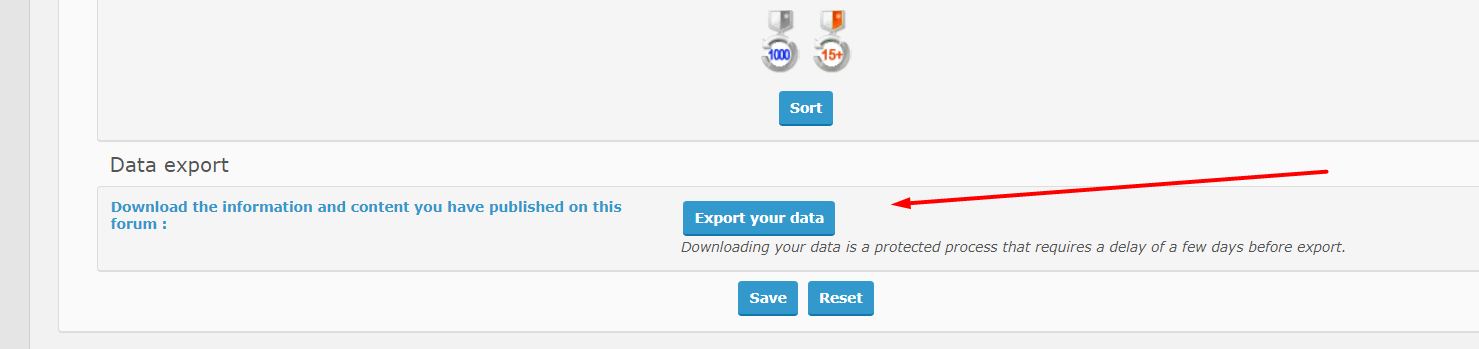











 Facebook
Facebook Twitter
Twitter Pinterest
Pinterest Youtube
Youtube
