NEW UPDATE : 25 fresh functionalities for your pleasure!
+75
LAYLA BELIEVIX
bob8972
statecollegemustangs
Tropica
Rehua
MrMario
dashey
kirk
DBSK Saranghae
alffian
thames 300e
Backstage
hicheel
Jagodicans
Swos
Kabbalien
Tilum
malaysiakendo
Cornelia
Sugah Sim
Deathspawn
singerealm
Dreamlimix
nurul47
pride
4x7x
blang1
shmaya
Sanket
zerohack
mikeevster
Sweetheart1
Master Marc
Eduardo
greyeyegoddess
Ape
ibradley
ostrvo
notMicElf
Evanto
Renpatsu
Dark_Armed_Dragon
Walshy95
Milunice259
mohsin_ali
VITD
lonely_phantom
LH Justin
ImProviser
Jeorge535
shamzblueworld
WhitePoint
Jophy
Redsun
Eman and Kou
SYKO
taroo2a
Goku93
missmoon
MissTake
Kyouri
Aggie
shotta
Codyy
Jalokim
skouliki
Kryptonist
emikati
Russel
Doctor Inferno
stevenF50
wogsrus
dotDavid
Darren1
Shadow
79 posters
Page 1 of 5
Page 1 of 5 • 1, 2, 3, 4, 5 
 NEW UPDATE : 25 fresh functionalities for your pleasure!
NEW UPDATE : 25 fresh functionalities for your pleasure!
New update : 25 functionalities! |
Dear Forumotion users, A new update has now been launched on to your forums, containing 25 brand new functionalities for your forums usage! Tutorials will follow for functionalities that need one! Let's start listing them : 1 - Ability to use your own Google Analytics code simply : addition of a Google Analytics field in the admin panel for the integration of Google Analytics code on all versions of forums without using templates. General > Google Analytics  2 - Advices on how to increase your audience on the homepage of the admin panel : new icons on the home of the admin panel.  3 - Select the number of new members accounts per day, per IP : it limits the number of entries from the same IP number for a duration of 24 hours (24 hours, not the current day). General > Security Tutorial : https://help.forumotion.com/frequently-asked-questions-f5/select-the-number-of-new-members-accounts-per-day-per-ip-t57363.htm  4 - The selection of images and colors of the gallery moved every 2 respectively in the 'images management" and "colors" of the admin panel : most designers forget about the poor gallery! Display > Pics management  5 - New ban panel, gives you the ability to ban members based on 3 criteria : username / email / IP address and specifying in advance an unban date. On that date, the member is automatically unbanned. This panel also allows the access to a list with all the banned members with the opportunity to unban individually or mass-unban. Users & groups > Ban control Tutorial : https://help.forumotion.com/frequently-asked-questions-f5/the-new-ban-panel-t57362.htm  6 - New category in the admin panel "Promotion Forum" lets you invite your friends via email, social networks or through direct invitation from the forum. Also note that all SEO categories have been moved to this new category (like the choice of category in the directory or under the homepage of the new management forum + keywords). General > Forum promotion 
7 - Ability to "share" a topic : (to twitter, facebook, myspace ...) Tutorial : https://help.forumotion.com/frequently-asked-questions-f5/share-a-topic-t57365.htm  8 - Choose the visitors page arrival : the admin can decide on which page (portal, home page or html page) the member should arrive via the url of the forum. Display > Generalities  9 - Level permissions for the "IP" button : the admin can give permissions to the IP button posts. These permissions can go to the admins, moderators or members. Users & groups > Special rights  10 - Automatic membership in a group : the ability to automatically put a member in a group by a message threshold set by the admin. it can apply to all groups except the admin group. Users & groups > Group administration  11 - Personalization of time in minutes after which the member is considered "offline" : the admin can configure it according to their wishes in minutes (max. 60 minutes). If the user exceeds the time set by the admin without any action on the forum, he will be considered "offline". Users & groups > Users options  12 - Adding links on IP addresses accessible via the positions of one member : it enables the direct verification of the IP in question.  13 - The admin has the ability to contact a member by email via his profile : the admin now has access to that possibility even if the member disabled it. By default it is a contact form.  14 - Set permissions for Private Messages regarding the number of posts : the admin can set an amount of posts (Max 200 ) before a user PM box is active. Until the amount of post is not reached by the member, they can't send PMs. An effective tool against trolls who register only for spam by PM ... General > Private messages  15 - Permissions on the display of status "online" members on the forums : the admin can now give permission for the display of this status. Users & groups > Special rights  16 - Ability to sort the security log in the admin panel : it will be possible to sort the actions performed in your forum by Date, Username, IP Address or action made, to better monitor what is happening on your forums. General > Security  17 - The possibility to customize the portal name in the navbar : now, the name you will have chosen will replace the default name "portal". Modules > Portal management  18 - Customize the separator message-signature : the admin now has the ability to customize message-signature separators via the admin panel. This change will be reflected in the separators messages in topics and in the personal profile. General > Messages & emails > Configuration  19 - Topics description : displays a description for a topic on the sub-forum home that contains it. General > Messages & emails > Configuration 
20 - Revival of previous messages : displays a number of posts (determined by the admin) from the previous page in the current page. General > Messages & emails > Configuration  21 - The ability to set permissions on the images and links in the topics : this option adjustable with the permissions of each sub-forum can simply hide the images and / or links in the topics sub-forum in question to groups with permission below that set by the admin without affecting the rest of the subject. General > Categories and forums > Tutorial : https://help.forumotion.com/frequently-asked-questions-f5/set-permissions-on-the-images-and-links-in-the-posts-t57364.htm  22 - Automatic resizing of images in the topics : the admin now has the opportunity to define through their admin panel; maximum width and height of images that allow the topics. Any member posting an image of a size greater than the one set by the admin, will see their image automatically resized to the size set with the possibility to see real size if needed. General > Messages & emails > Configuration  23 - Possibility to limit nesting level of quotes in a single message : the admin can now specify how many times a member can include quotes from other members in a single message. This option limits the number of quotes for the same message. General > Messages & emails > Configuration  24 - The ability to disable a PM box directly by someones profile : the member wishing to stop receiving private messages from members can easily disable the inbox through his personal profile. Admins and forum moderators, however, can contact him by PM if needed. Your Profile > Preferences  25 - A reminder 60 days before domain name expiration : to avoid an unpleasant surprise admins will be notified via a message on the admin panel indicating the approach of domain name expiration (if the forum has one) 60 days before the expiration date. This allows the founder to prepare the renewal smoothly. Hope you'll enjoy these new functionalities! Best, Forumotion Team |
Last edited by Typlo on Fri 11 Dec - 14:09; edited 12 times in total (Reason for editing : Fixed all of the errors ~ Tilum)

Shadow- Manager

-
 Posts : 16208
Posts : 16208
Reputation : 1832
Language : French, English
 Re: NEW UPDATE : 25 fresh functionalities for your pleasure!
Re: NEW UPDATE : 25 fresh functionalities for your pleasure!
Custom templates modifications to do:
- phpBB2
See user IP
modcp_viewip- Spoiler:
Search:- Code:
<td align="right"><span class="gen">[ <a href="{U_LOOKUP_IP}">{L_LOOKUP_IP}</a> ] </span></td>
- Code:
<td class="align_right"><span class="gen">[ <a href="{U_LOOKUP_IP}">{L_LOOKUP_IP}</a> ] </span></td>
- Spoiler:
Search:- Code:
<td class="right"><span class="gen"><a title="{userrow.L_SEARCH_POSTS}" href="{userrow.U_SEARCHPOSTS}">{userrow.L_SEARCH}</a></span></td>
- Code:
<td class="align_right"><span class="gen"><a title="{userrow.L_SEARCH_POSTS}" href="{userrow.U_SEARCHPOSTS}">{userrow.L_SEARCH}</a></span></td>
- Spoiler:
Search:- Code:
<td class="right"><span class="gen">[ <a href="{iprow.U_LOOKUP_IP}">{L_LOOKUP_IP}</a> ] </span></td>
- Code:
<td class="align_right"><span class="gen">[ <a href="{iprow.U_LOOKUP_IP}">{L_LOOKUP_IP}</a> ] </span></td>
Topics description
--> posting_body.tpl and posting_body_wysiwyg.tpl- Spoiler:
¤ After :- Code:
<!-- BEGIN switch_subject -->
...
<!-- END switch_subject -->
- Code:
<!-- BEGIN switch_description -->
<tr>
<td class="row1" width="22%"><span class="gen"><b>{L_DESCRIPTION}</b></span></td>
<td class="row2" width="78%">
<span class="gen">
<input class="post" style="width:450px" type="text" name="description" value="{DESCRIPTION}" maxlength="{TOPIC_DESCRIPTION_MAXLENGTH}" onkeypress="if (event.keyCode==13){return false;}" />
</span>
</td>
</tr>
<!-- END switch_description -->
[b]--> topics_list_box.tpl- Spoiler:
¤ After :- Code:
<div class="topictitle">
{topics_list_box.row.NEWEST_POST_IMG}{topics_list_box.row.PARTICIPATE_POST_IMG}{topics_list_box.row.TOPIC_TYPE}
<h2 class="topic-title">
<a class="topictitle" href="{topics_list_box.row.U_VIEW_TOPIC}">{topics_list_box.row.TOPIC_TITLE}</a>
</h2>
</div>
- Code:
<!-- BEGIN switch_description -->
<span class="genmed">
<br />
{topics_list_box.row.topic.switch_description.TOPIC_DESCRIPTION}
</span>
<!-- END switch_description -->
Images resize
--> privmsgs_preview.tpl and posting_preview.tpl and privmsgs_read_body.tpl- Spoiler:
¤ Replace :- Code:
<span class="postbody">{MESSAGE}</span>
- Code:
<div class="postbody">{MESSAGE}</div>
--> viewtopic_body.tpl and viewcomments_body.tpl- Spoiler:
¤ Replace :- Code:
<span class="postbody">
<!-- google_ad_section_start -->
{postrow.displayed.MESSAGE}
<!-- google_ad_section_end -->
{postrow.displayed.SIGNATURE}
</span>
- Code:
<div class="postbody">
<!-- google_ad_section_start -->
{postrow.displayed.MESSAGE}
<!-- google_ad_section_end -->
<div class="signature_div">
{postrow.displayed.SIGNATURE}
</div>
</div>
--> privmsgs_topic_review.tpl- Spoiler:
¤ Replace :- Code:
<span class="postbody">{postrow.MESSAGE}</span>
- Code:
<div class="postbody">{postrow.MESSAGE}</div>
--> posting_topic_review.tpl- Spoiler:
¤ Replace :- Code:
<span class="postbody">{postrow.displayed.MESSAGE}</span>
- Code:
<div class="postbody">{postrow.displayed.MESSAGE}</div>
--> mod_news.tpl- Spoiler:
¤ Replace all by :- Code:
<!-- BEGIN post_row --><!-- BEGIN saut -->
<table width="100%" border="0" cellspacing="0" cellpadding="0">
<tr>
<td height="2px"></td>
</tr>
</table><!-- END saut -->
<table class="forumline mod_news" width="100%" border="0" cellspacing="1" cellpadding="0">
<tr>
<td class="catLeft" height="25">
<a name="news_{post_row.ID}"></a><span class="genmed">{post_row.TITLE}</span>
</td>
</tr>
<tr>
<td class="row2" height="24"><span class="gensmall"><img src="{ICON_TIME}" alt="" />{post_row.TIME} {BY} <b>{post_row.POSTER}</b></span></td>
</tr>
<tr>
<td class="row1">
<span class="gensmall content" style="line-height:150%">
{post_row.TEXT}<br /><br />
{post_row.OPEN}
<a href="{post_row.U_READ_FULL}">{post_row.L_READ_FULL}</a>
{post_row.CLOSE}
</span>
</td>
</tr>
<tr>
<td class="row3" height="24"><span class="gensmall"><a href="{post_row.U_VIEW_COMMENTS}">{L_COMMENTS}</a>: {post_row.REPLIES}</span></td>
</tr>
</table><!-- END post_row -->
<!-- BEGIN switch_image_resize -->
<script type="text/javascript">
//<![CDATA[
$(function(){
$('.mod_news .content img').not('.signature_div img').css('display','none');
});
$(window).load(function(){
$('.mod_news .content img')
.each(function(){
if ( ( $(this).width() > {switch_image_resize.IMG_RESIZE_WIDTH} && {switch_image_resize.IMG_RESIZE_WIDTH} != 0 ) || ( $(this).height() > {switch_image_resize.IMG_RESIZE_HEIGHT} && {switch_image_resize.IMG_RESIZE_HEIGHT} != 0 ) ) {
$(this)
.before(document.createElement('div'))
.prev()
.click(function(){
return false;
})
.addClass('resizebox gensmall clearfix')
.append(document.createElement('div'))
.children()
.addClass('resize_border clearfix')
.append(document.createElement('div'))
.children()
.addClass('resize_content clearfix')
.append(document.createElement('a'))
.children()
.addClass('enlarge')
.attr('href', '#')
.text('{switch_image_resize.L_IMAGE_ENLARGE}')
.focus(function(){
$(this).blur();
})
.click(function(){
$(this).parent().parent().parent().next().css('display','none').attr('resizeWidth', $(this).parent().parent().parent().next().width()).width('');
$(this).parent().parent().parent().next().width($(this).parent().parent().parent().next().width() > ($('html').attr('dir') != 'rtl' ? $(this).closest('td').width() - $(this).parent().parent().parent().offset().left + $(this).closest('td').offset().left : $(this).parent().parent().parent().width() + $(this).parent().parent().parent().offset().left - $(this).closest('td').offset().left) ? $('html').attr('dir') != 'rtl' ? $(this).closest('td').width() - $(this).parent().parent().parent().offset().left + $(this).closest('td').offset().left : $(this).parent().parent().parent().width() + $(this).parent().parent().parent().offset().left - $(this).closest('td').offset().left : '').css('display','inline');
$(this).css('display','none').next('a.resize').css('display','inline-block');
$(this).parent().parent().parent().width('').width($(this).parent().parent().parent().next().width());
return false;
})
.parent()
.append(document.createElement('a'))
.children()
.next()
.addClass('resize')
.attr('href','#')
.text('{switch_image_resize.L_CLICK_TO_RESIZE}')
.click(function(){
$(this).parent().parent().parent().next().width(parseInt($(this).parent().parent().parent().next().attr('resizeWidth'))).removeAttr('resizeWidth');
$(this).css('display','none').prev('a.enlarge').css('display','inline-block');
$(this).parent().parent().parent().width('').width($(this).parent().parent().parent().next().width());
return false;
})
.parent()
.append(document.createElement('div'))
.children('a.resize')
.next()
.addClass('resize_filler')
.text(' ')
.parent()
.append(document.createElement('a'))
.children('div.resize_filler')
.next()
.addClass('fullsize')
.attr('href','#')
.click(function(){
window.open('/viewimage.forum?u=' + encodeURIComponent($(this).parent().parent().parent().next().attr('src')));
return false;
})
.attr('target', '_blank')
.text('{switch_image_resize.L_CLICK_TO_SEE_FULLSIZE}');
if ($(this).width() > ($('html').attr('dir') != 'rtl' ? $(this).closest('td').width() - $(this).prev().offset().left + $(this).closest('td').offset().left : $(this).prev().width() + $(this).prev().offset().left - $(this).closest('td').offset().left)){
$(this).prev().find('a.fullsize').attr('href','/viewimage.forum?u=' + encodeURIComponent($(this).attr('src'))).css('display', 'inline-block');
}
$(this).width($(this).width() * ( ( {switch_image_resize.IMG_RESIZE_WIDTH} != 0 && ( {switch_image_resize.IMG_RESIZE_HEIGHT} == 0 || $(this).width() / $(this).height() > {switch_image_resize.IMG_RESIZE_WIDTH} / {switch_image_resize.IMG_RESIZE_HEIGHT} ) )
? {switch_image_resize.IMG_RESIZE_WIDTH} / $(this).width()
: {switch_image_resize.IMG_RESIZE_HEIGHT} / $(this).height() ) )
.css('display','inline')
.prev().width($(this).width());
}
})
.css('display','inline');
});
//]]>
</script>
<!-- END switch_image_resize -->
--> viewtopic_body.tpl and posting_body.tpl and privmsgs_read_body.tpl and viewcomments_body.tpl- Spoiler:
¤ Add to the end of the file :- Code:
<!-- BEGIN switch_image_resize -->
<script type="text/javascript">
//<![CDATA[
$(function(){
$('.postbody img').not('.signature_div img').css('display','none');
});
$(window).load(function(){
$('.postbody img')
.not('div.signature_div img')
.each(function(){
if ( ( $(this).width() > {switch_image_resize.IMG_RESIZE_WIDTH} && {switch_image_resize.IMG_RESIZE_WIDTH} != 0 ) || ( $(this).height() > {switch_image_resize.IMG_RESIZE_HEIGHT} && {switch_image_resize.IMG_RESIZE_HEIGHT} != 0 ) ) {
$(this)
.before(document.createElement('div'))
.prev()
.click(function(){
return false;
})
.addClass('resizebox gensmall clearfix')
.append(document.createElement('div'))
.children()
.addClass('resize_border clearfix')
.append(document.createElement('div'))
.children()
.addClass('resize_content clearfix')
.append(document.createElement('a'))
.children()
.addClass('enlarge')
.attr('href', '#')
.text('{switch_image_resize.L_IMAGE_ENLARGE}')
.focus(function(){
$(this).blur();
})
.click(function(){
$(this).parent().parent().parent().next().css('display','none').attr('resizeWidth', $(this).parent().parent().parent().next().width()).width('');
$(this).parent().parent().parent().next().width($(this).parent().parent().parent().next().width() > ($('html').attr('dir') != 'rtl' ? $(this).closest('td').width() - $(this).parent().parent().parent().offset().left + $(this).closest('td').offset().left : $(this).parent().parent().parent().width() + $(this).parent().parent().parent().offset().left - $(this).closest('td').offset().left) ? $('html').attr('dir') != 'rtl' ? $(this).closest('td').width() - $(this).parent().parent().parent().offset().left + $(this).closest('td').offset().left : $(this).parent().parent().parent().width() + $(this).parent().parent().parent().offset().left - $(this).closest('td').offset().left : '').css('display','inline');
$(this).css('display','none').next('a.resize').css('display','inline-block');
$(this).parent().parent().parent().width('').width($(this).parent().parent().parent().next().width());
return false;
})
.parent()
.append(document.createElement('a'))
.children()
.next()
.addClass('resize')
.attr('href','#')
.text('{switch_image_resize.L_CLICK_TO_RESIZE}')
.click(function(){
$(this).parent().parent().parent().next().width(parseInt($(this).parent().parent().parent().next().attr('resizeWidth'))).removeAttr('resizeWidth');
$(this).css('display','none').prev('a.enlarge').css('display','inline-block');
$(this).parent().parent().parent().width('').width($(this).parent().parent().parent().next().width());
return false;
})
.parent()
.append(document.createElement('div'))
.children('a.resize')
.next()
.addClass('resize_filler')
.text(' ')
.parent()
.append(document.createElement('a'))
.children('div.resize_filler')
.next()
.addClass('fullsize')
.attr('href','#')
.click(function(){
window.open('/viewimage.forum?u=' + encodeURIComponent($(this).parent().parent().parent().next().attr('src')));
return false;
})
.attr('target', '_blank')
.text('{switch_image_resize.L_CLICK_TO_SEE_FULLSIZE}');
if ($(this).width() > ($('html').attr('dir') != 'rtl' ? $(this).closest('td').width() - $(this).prev().offset().left + $(this).closest('td').offset().left : $(this).prev().width() + $(this).prev().offset().left - $(this).closest('td').offset().left)){
$(this).prev().find('a.fullsize').attr('href','/viewimage.forum?u=' + encodeURIComponent($(this).attr('src'))).css('display', 'inline-block');
}
$(this).width($(this).width() * ( ( {switch_image_resize.IMG_RESIZE_WIDTH} != 0 && ( {switch_image_resize.IMG_RESIZE_HEIGHT} == 0 || $(this).width() / $(this).height() > {switch_image_resize.IMG_RESIZE_WIDTH} / {switch_image_resize.IMG_RESIZE_HEIGHT} ) )
? {switch_image_resize.IMG_RESIZE_WIDTH} / $(this).width()
: {switch_image_resize.IMG_RESIZE_HEIGHT} / $(this).height() ) )
.css('display','inline')
.prev().width($(this).width());
}
})
.css('display','inline');
});
//]]>
</script>
<!-- END switch_image_resize -->
--> topics_blog_box.tpl- Spoiler:
¤ Add to the end of the file- Code:
<!-- BEGIN switch_image_resize -->
<script type="text/javascript">
//<![CDATA[
$(function(){
$('.blog_message img').not('.signature_div img').css('display','none');
});
$(window).load(function(){
$('.blog_message img')
.each(function(){
if ( ( $(this).width() > {switch_image_resize.IMG_RESIZE_WIDTH} && {switch_image_resize.IMG_RESIZE_WIDTH} != 0 ) || ( $(this).height() > {switch_image_resize.IMG_RESIZE_HEIGHT} && {switch_image_resize.IMG_RESIZE_HEIGHT} != 0 ) ) {
$(this)
.before(document.createElement('div'))
.prev()
.click(function(){
return false;
})
.addClass('resizebox gensmall clearfix')
.append(document.createElement('div'))
.children()
.addClass('resize_border clearfix')
.append(document.createElement('div'))
.children()
.addClass('resize_content clearfix')
.append(document.createElement('a'))
.children()
.addClass('enlarge')
.attr('href', '#')
.text('{switch_image_resize.L_IMAGE_ENLARGE}')
.focus(function(){
$(this).blur();
})
.click(function(){
$(this).parent().parent().parent().next().css('display','none').attr('resizeWidth', $(this).parent().parent().parent().next().width()).width('');
$(this).parent().parent().parent().next().width($(this).parent().parent().parent().next().width() > ($('html').attr('dir') != 'rtl' ? $(this).closest('td').width() - $(this).parent().parent().parent().offset().left + $(this).closest('td').offset().left : $(this).parent().parent().parent().width() + $(this).parent().parent().parent().offset().left - $(this).closest('td').offset().left) ? ($('html').attr('dir') != 'rtl' ? $(this).closest('td').width() - $(this).parent().parent().parent().offset().left + $(this).closest('td').offset().left : $(this).parent().parent().parent().width() + $(this).parent().parent().parent().offset().left - $(this).closest('td').offset().left) : '').css('display','inline');
$(this).css('display','none').next('a.resize').css('display','inline-block');
$(this).parent().parent().parent().width('').width($(this).parent().parent().parent().next().width());
return false;
})
.parent()
.append(document.createElement('a'))
.children()
.next()
.addClass('resize')
.attr('href','#')
.text('{switch_image_resize.L_CLICK_TO_RESIZE}')
.click(function(){
$(this).parent().parent().parent().next().width(parseInt($(this).parent().parent().parent().next().attr('resizeWidth'))).removeAttr('resizeWidth');
$(this).css('display','none').prev('a.enlarge').css('display','inline-block');
$(this).parent().parent().parent().width('').width($(this).parent().parent().parent().next().width());
return false;
})
.parent()
.append(document.createElement('div'))
.children('a.resize')
.next()
.addClass('resize_filler')
.text(' ')
.parent()
.append(document.createElement('a'))
.children('div.resize_filler')
.next()
.addClass('fullsize')
.attr('href','#')
.click(function(){
window.open('/viewimage.forum?u=' + encodeURIComponent($(this).parent().parent().parent().next().attr('src')));
return false;
})
.attr('target', '_blank')
.text('{switch_image_resize.L_CLICK_TO_SEE_FULLSIZE}');
if ($(this).width() > ($('html').attr('dir') != 'rtl' ? $(this).closest('td').width() - $(this).prev().offset().left + $(this).closest('td').offset().left : $(this).prev().width() + $(this).prev().offset().left - $(this).closest('td').offset().left)){
$(this).prev().find('a.fullsize').attr('href','/viewimage.forum?u=' + encodeURIComponent($(this).attr('src'))).css('display', 'inline-block');
}
$(this).width($(this).width() * ( ( {switch_image_resize.IMG_RESIZE_WIDTH} != 0 && ( {switch_image_resize.IMG_RESIZE_HEIGHT} == 0 || $(this).width() / $(this).height() > {switch_image_resize.IMG_RESIZE_WIDTH} / {switch_image_resize.IMG_RESIZE_HEIGHT} ) )
? {switch_image_resize.IMG_RESIZE_WIDTH} / $(this).width()
: {switch_image_resize.IMG_RESIZE_HEIGHT} / $(this).height() ) )
.css('display','inline')
.prev().width($(this).width());
}
})
.css('display','inline');
});
//]]>
</script>
<!-- END switch_image_resize -->
Last edited by Typlo on Fri 30 Oct - 14:52; edited 3 times in total

Shadow- Manager

-
 Posts : 16208
Posts : 16208
Reputation : 1832
Language : French, English
 Re: NEW UPDATE : 25 fresh functionalities for your pleasure!
Re: NEW UPDATE : 25 fresh functionalities for your pleasure!
- punBB
Topics description
--> posting_body.tpl and posting_body_wysiwyg.tpl- Spoiler:
After :- Code:
<!-- BEGIN switch_subject -->
...
<!-- END switch_subject -->
- Code:
<!-- BEGIN switch_description -->
<dl>
<dt><label>{L_DESCRIPTION}</label></dt>
<dd class="frm-input">
<input type="text" name="description" value="{DESCRIPTION}" maxlength="{TOPIC_DESCRIPTION_MAXLENGTH}" onkeypress="if (event.keyCode==13){return false;}" />
</dd>
</dl>
<!-- END switch_description -->
--> topics_list_box.tpl- Spoiler:
¤ After :- Code:
<!-- BEGIN single_selection -->
<input type="radio" name="{topics_list_box.FIELDNAME}" value="{topics_list_box.row.FID}" {topics_list_box.row.L_SELECT} />
<!-- END single_selection -->
{topics_list_box.row.ICON}
{topics_list_box.row.NEWEST_POST_IMG}
{topics_list_box.row.PARTICIPATE_POST_IMG}
{topics_list_box.row.TOPIC_TYPE}
<h2 class="topic-title"><a class="topictitle" href="{topics_list_box.row.U_VIEW_TOPIC}">{topics_list_box.row.TOPIC_TITLE}</a></h2>
{topics_list_box.row.GOTO_OPEN} {topics_list_box.row.GOTO_PAGE_NEW} {topics_list_box.row.GOTO_CLOSE}
{topics_list_box.row.L_BY} {topics_list_box.row.TOPIC_AUTHOR}
- Code:
<!-- BEGIN switch_description -->
<br />
{topics_list_box.row.topic.switch_description.TOPIC_DESCRIPTION}
<!-- END switch_description -->
Images resize
--> mod_news.tpl- Spoiler:
¤ Replace all by :- Code:
<!-- BEGIN post_row -->
<!-- BEGIN saut -->
<div style="height:2px"></div>
<!-- END saut -->
<div class="module main">
<a name="news_{post_row.ID}"></a>
<div class="module mod_news">
<div class="main-head" style="text-align:{LEFT};">{post_row.TITLE}</div>
<div class="main-content" style="padding:0;">
<p class="author">{post_row.TIME} {BY} <strong>{post_row.POSTER}</strong></p>
<div class="body">
{post_row.TEXT}<br /><br />{post_row.OPEN}<a href="{post_row.U_READ_FULL}">{post_row.L_READ_FULL}</a>{post_row.CLOSE}
</div>
<p class="comments"><a href="{post_row.U_VIEW_COMMENTS}">{L_COMMENTS}</a>: {post_row.REPLIES}</p>
</div>
</div>
</div>
<!-- END post_row -->
<!-- BEGIN switch_image_resize -->
<script type="text/javascript">
//<![CDATA[
$(function(){
$('.mod_news .content img').not('.signature_div img').css('display','none');
});
$(window).load(function(){
$('.mod_news .body img')
.each(function(){
if ( ( $(this).width() > {switch_image_resize.IMG_RESIZE_WIDTH} && {switch_image_resize.IMG_RESIZE_WIDTH} != 0 ) || ( $(this).height() > {switch_image_resize.IMG_RESIZE_HEIGHT} && {switch_image_resize.IMG_RESIZE_HEIGHT} != 0 ) ) {
$(this)
.before(document.createElement('div'))
.prev()
.click(function(){
return false;
})
.addClass('resizebox')
.append(document.createElement('div'))
.children()
.addClass('resize_border clearfix')
.append(document.createElement('div'))
.children()
.addClass('resize_content clearfix')
.append(document.createElement('a'))
.children()
.addClass('enlarge')
.attr('href', '#')
.text('{switch_image_resize.L_IMAGE_ENLARGE}')
.focus(function(){
$(this).blur();
})
.click(function(){
$(this).parent().parent().parent().next().css('display','none').attr('resizeWidth', $(this).parent().parent().parent().next().width()).width('');
$(this).parent().parent().parent().next().width($(this).parent().parent().parent().next().width() > ($('html').attr('dir') != 'rtl' ? $(this).closest('.body').width() - $(this).parent().parent().parent().offset().left + $(this).closest('.body').offset().left : $(this).parent().parent().parent().width() + $(this).parent().parent().parent().offset().left - $(this).closest('.body').offset().left) ? $('html').attr('dir') != 'rtl' ? $(this).closest('.body').width() - $(this).parent().parent().parent().offset().left + $(this).closest('.body').offset().left : $(this).parent().parent().parent().width() + $(this).parent().parent().parent().offset().left - $(this).closest('.body').offset().left : '').css('max-width','100%').css('display','inline');
$(this).css('display','none').next('a.resize').css('display','inline-block');
$(this).parent().parent().parent().width($(this).parent().parent().parent().next().width());
return false;
})
.parent()
.append(document.createElement('a'))
.children()
.next()
.addClass('resize')
.attr('href','#')
.text('{switch_image_resize.L_CLICK_TO_RESIZE}')
.click(function(){
$(this).parent().parent().parent().next().width(parseInt($(this).parent().parent().parent().next().attr('resizeWidth'))).removeAttr('resizeWidth');
$(this).css('display','none').prev('a.enlarge').css('display','inline-block');
$(this).parent().parent().parent().width('').width($(this).parent().parent().parent().next().width());
return false;
})
.parent()
.append(document.createElement('div'))
.children('a.resize')
.next()
.addClass('resize_filler')
.text(' ')
.parent()
.append(document.createElement('a'))
.children('div.resize_filler')
.next()
.addClass('fullsize')
.attr('href','#')
.click(function(){
window.open('/viewimage.forum?u=' + encodeURIComponent($(this).parent().parent().parent().next().attr('src')));
return false;
})
.attr('target', '_blank')
.text('{switch_image_resize.L_CLICK_TO_SEE_FULLSIZE}');
if ($(this).width() > ($('html').attr('dir') != 'rtl' ? $(this).closest('.body').width() - $(this).prev().offset().left + $(this).closest('.body').offset().left : $(this).prev().width() + $(this).prev().offset().left - $(this).closest('.body').offset().left)){
$(this).prev().find('a.fullsize').attr('href','/viewimage.forum?u=' + encodeURIComponent($(this).attr('src'))).css('display', 'inline-block');
}
$(this).width($(this).width() * ( ( {switch_image_resize.IMG_RESIZE_WIDTH} != 0 && ( {switch_image_resize.IMG_RESIZE_HEIGHT} == 0 || $(this).width() / $(this).height() > {switch_image_resize.IMG_RESIZE_WIDTH} / {switch_image_resize.IMG_RESIZE_HEIGHT} ) )
? {switch_image_resize.IMG_RESIZE_WIDTH} / $(this).width()
: {switch_image_resize.IMG_RESIZE_HEIGHT} / $(this).height() ) )
.prev().width($(this).width());
}
})
.css('display', 'inline');
});
//]]>
</script>
<!-- END switch_image_resize -->
--> viewtopic_body.tpl and posting_body.tpl and privmsgs_read_body.tpl and viewcomments_body.tpl- Spoiler:
Add to the end of the file :- Code:
<!-- BEGIN switch_image_resize -->
<script type="text/javascript">
//<![CDATA[
$(function(){
$('.post-entry .entry-content img').not('.signature_div img').css('display','none');
});
$(window).load(function(){
$('.post-entry .entry-content img')
.not('.signature_div img')
.each(function(){
if ( ( $(this).width() > {switch_image_resize.IMG_RESIZE_WIDTH} && {switch_image_resize.IMG_RESIZE_WIDTH} != 0 ) || ( $(this).height() > {switch_image_resize.IMG_RESIZE_HEIGHT} && {switch_image_resize.IMG_RESIZE_HEIGHT} != 0 ) ) {
$(this)
.before(document.createElement('div'))
.prev()
.click(function(){
return false;
})
.addClass('resizebox')
.append(document.createElement('div'))
.children()
.addClass('resize_border clearfix')
.append(document.createElement('div'))
.children()
.addClass('resize_content clearfix')
.append(document.createElement('a'))
.children()
.addClass('enlarge')
.attr('href', '#')
.text('{switch_image_resize.L_IMAGE_ENLARGE}')
.focus(function(){
$(this).blur();
})
.click(function(){
$(this).parent().parent().parent().next().css('display','none').attr('resizeWidth', $(this).parent().parent().parent().next().width()).width('');
$(this).parent().parent().parent().next().width($(this).parent().parent().parent().next().width() > $(this).closest('.entry-content').width()?'100%':'').css('max-width','100%').css('display','inline');
$(this).css('display','none').next('a.resize').css('display','inline-block');
$(this).parent().parent().parent().width($(this).parent().parent().parent().next().width());
return false;
})
.parent()
.append(document.createElement('a'))
.children()
.next()
.addClass('resize')
.attr('href','#')
.text('{switch_image_resize.L_CLICK_TO_RESIZE}')
.click(function(){
$(this).parent().parent().parent().next().width(parseInt($(this).parent().parent().parent().next().attr('resizeWidth'))).removeAttr('resizeWidth');
$(this).css('display','none').prev('a.enlarge').css('display','inline-block');
$(this).parent().parent().parent().width('').width($(this).parent().parent().parent().next().width());
return false;
})
.parent()
.append(document.createElement('div'))
.children('a.resize')
.next()
.addClass('resize_filler')
.text(' ')
.parent()
.append(document.createElement('a'))
.children('div.resize_filler')
.next()
.addClass('fullsize')
.attr('href','#')
.click(function(){
window.open('/viewimage.forum?u=' + encodeURIComponent($(this).parent().parent().parent().next().attr('src')));
return false;
})
.attr('target', '_blank')
.text('{switch_image_resize.L_CLICK_TO_SEE_FULLSIZE}');
if ($(this).width() > ($('html').attr('dir') != 'rtl' ? $(this).closest('.entry-content').width() - $(this).prev().offset().left + $(this).closest('.entry-content').offset().left : $(this).prev().width() + $(this).prev().offset().left - $(this).closest('.entry-content').offset().left)){
$(this).prev().find('a.fullsize').attr('href','/viewimage.forum?u=' + encodeURIComponent($(this).attr('src'))).css('display', 'inline-block');
}
$(this).width($(this).width() * ( ( {switch_image_resize.IMG_RESIZE_WIDTH} != 0 && ( {switch_image_resize.IMG_RESIZE_HEIGHT} == 0 || $(this).width() / $(this).height() > {switch_image_resize.IMG_RESIZE_WIDTH} / {switch_image_resize.IMG_RESIZE_HEIGHT} ) )
? {switch_image_resize.IMG_RESIZE_WIDTH} / $(this).width()
: {switch_image_resize.IMG_RESIZE_HEIGHT} / $(this).height() ) )
.prev().width($(this).width());
}
})
.css('display', 'inline');
});
//]]>
</script>
<!-- END switch_image_resize -->
--> topics_blog_box.tpl- Spoiler:
¤ Add to the end of the file :- Code:
<!-- BEGIN switch_image_resize -->
<script type="text/javascript">
//<![CDATA[
$(function(){
$('.blog_message img').not('.signature_div img').css('display','none');
});
$(window).load(function(){
$('.blog_message img')
.each(function(){
if ( ( $(this).width() > {switch_image_resize.IMG_RESIZE_WIDTH} && {switch_image_resize.IMG_RESIZE_WIDTH} != 0 ) || ( $(this).height() > {switch_image_resize.IMG_RESIZE_HEIGHT} && {switch_image_resize.IMG_RESIZE_HEIGHT} != 0 ) ) {
$(this)
.before(document.createElement('div'))
.prev()
.click(function(){
return false;
})
.addClass('resizebox clearfix')
.append(document.createElement('div'))
.children()
.addClass('resize_border clearfix')
.append(document.createElement('div'))
.children()
.addClass('resize_content clearfix')
.append(document.createElement('a'))
.children()
.addClass('enlarge')
.attr('href', '#')
.text('{switch_image_resize.L_IMAGE_ENLARGE}')
.focus(function(){
$(this).blur();
})
.click(function(){
$(this).parent().parent().parent().next().css('display','none').attr('resizeWidth', $(this).parent().parent().parent().next().width()).width('');
$(this).parent().parent().parent().next().width($(this).parent().parent().parent().next().width() > ($('html').attr('dir') != 'rtl' ? $(this).closest('.blog_message').width() - $(this).parent().parent().parent().offset().left + $(this).closest('.blog_message').offset().left : $(this).parent().parent().parent().width() + $(this).parent().parent().parent().offset().left - $(this).closest('.blog_message').offset().left) ? $('html').attr('dir') != 'rtl' ? $(this).closest('.blog_message').width() - $(this).parent().parent().parent().offset().left + $(this).closest('.blog_message').offset().left : $(this).parent().parent().parent().width() + $(this).parent().parent().parent().offset().left - $(this).closest('.blog_message').offset().left : '').css('display','inline');
$(this).css('display','none').next('a.resize').css('display','inline-block');
$(this).parent().parent().parent().width($(this).parent().parent().parent().next().width());
return false;
})
.parent()
.append(document.createElement('a'))
.children()
.next()
.addClass('resize')
.attr('href','#')
.text('{switch_image_resize.L_CLICK_TO_RESIZE}')
.click(function(){
$(this).parent().parent().parent().next().width(parseInt($(this).parent().parent().parent().next().attr('resizeWidth'))).removeAttr('resizeWidth');
$(this).css('display','none').prev('a.enlarge').css('display','inline-block');
$(this).parent().parent().parent().width('').width($(this).parent().parent().parent().next().width());
return false;
})
.parent()
.append(document.createElement('div'))
.children('a.resize')
.next()
.addClass('resize_filler')
.text(' ')
.parent()
.append(document.createElement('a'))
.children('div.resize_filler')
.next()
.addClass('fullsize')
.attr('href','#')
.click(function(){
window.open('/viewimage.forum?u=' + encodeURIComponent($(this).parent().parent().parent().next().attr('src')));
return false;
})
.attr('target', '_blank')
.text('{switch_image_resize.L_CLICK_TO_SEE_FULLSIZE}');
if ($(this).width() > ($('html').attr('dir') != 'rtl' ? $(this).closest('.blog_message').width() - $(this).prev().offset().left + $(this).closest('.blog_message').offset().left : $(this).prev().width() + $(this).prev().offset().left - $(this).closest('.blog_message').offset().left)){
$(this).prev().find('a.fullsize').attr('href','/viewimage.forum?u=' + encodeURIComponent($(this).attr('src'))).css('display', 'inline-block');
}
$(this).width($(this).width() * ( ( {switch_image_resize.IMG_RESIZE_WIDTH} != 0 && ( {switch_image_resize.IMG_RESIZE_HEIGHT} == 0 || $(this).width() / $(this).height() > {switch_image_resize.IMG_RESIZE_WIDTH} / {switch_image_resize.IMG_RESIZE_HEIGHT} ) )
? {switch_image_resize.IMG_RESIZE_WIDTH} / $(this).width()
: {switch_image_resize.IMG_RESIZE_HEIGHT} / $(this).height() ) )
.prev().width($(this).width());
}
})
.css('display', 'inline');
});
//]]>
</script>
<!-- END switch_image_resize -->
viewtopic
--> viewtopic_body.tpl- Spoiler:
¤ Find:- Code:
<!-- BEGIN switch_signature -->
<div class="sig-content">
<span class="sig-line"></span>
{postrow.displayed.SIGNATURE_NEW}
</div>
<!-- END switch_signature -->
- Code:
<!-- BEGIN switch_signature -->
<div class="sig-content">
{postrow.displayed.SIGNATURE_NEW}
</div>
<!-- END switch_signature -->
PunBB: A general modification for forums that modified the template viewtopic_body.tpl
- Spoiler:
- Replace :
- Code:
<div id="p{postrow.displayed.U_POST_ID}" class="posthead"{postrow.displayed.THANK_BGCOLOR}>
- By :
- Code:
<div id="p{postrow.displayed.U_POST_ID}" class="posthead clearfix"{postrow.displayed.THANK_BGCOLOR}>
- Replace :
Last edited by Typlo on Fri 30 Oct - 15:00; edited 3 times in total

Shadow- Manager

-
 Posts : 16208
Posts : 16208
Reputation : 1832
Language : French, English
 Re: NEW UPDATE : 25 fresh functionalities for your pleasure!
Re: NEW UPDATE : 25 fresh functionalities for your pleasure!
Admins that modified the following template need also to make these modifications :
>> Template "viewcomments_body" for PhpBB2-PunBB
>> Template "viewcomments_body" for PhpBB2-PunBB
- Spoiler:
- Search :
- Code:
<div class="blog_comment-title gensmall">
<a href="{comment.displayed.POST_URL}" name="{comment.displayed.U_POST_ID}">{comment.displayed.POST_SUBJECT}</a><br />
<img src="{comment.displayed.MINI_POST_IMG}" alt="{comment.displayed.L_MINI_POST_ALT}" title="{comment.displayed.L_MINI_POST_ALT}" border="0" /> {comment.displayed.POST_DATE_NEW} {L_TOPIC_BY} {comment.displayed.POSTER_NAME}{comment.displayed.L_ONLINE}
</div>
<div class="post-options profile-icons">
{comment.displayed.THANK_IMG} {comment.displayed.MULTIQUOTE_IMG} {comment.displayed.QUOTE_IMG} {comment.displayed.EDIT_IMG} {comment.displayed.DELETE_IMG} {comment.displayed.IP_IMG} {comment.displayed.REPORT_IMG}
</div>
Replace it by :- Code:
<div class="blog_comment-title gensmall">
<a href="{comment.displayed.POST_URL}" name="{comment.displayed.U_POST_ID}">{comment.displayed.POST_SUBJECT}</a><br />
<img src="{comment.displayed.MINI_POST_IMG}" alt="{comment.displayed.L_MINI_POST_ALT}" title="{comment.displayed.L_MINI_POST_ALT}" border="0" /> {comment.displayed.POST_DATE_NEW} {L_TOPIC_BY} {comment.displayed.POSTER_NAME}{comment.displayed.L_ONLINE}
</div>
<div class="clearfix"></div>
<div class="post-options profile-icons">
{comment.displayed.THANK_IMG} {comment.displayed.MULTIQUOTE_IMG} {comment.displayed.QUOTE_IMG} {comment.displayed.EDIT_IMG} {comment.displayed.DELETE_IMG} {comment.displayed.IP_IMG} {comment.displayed.REPORT_IMG}
</div>

Shadow- Manager

-
 Posts : 16208
Posts : 16208
Reputation : 1832
Language : French, English
 Re: NEW UPDATE : 25 fresh functionalities for your pleasure!
Re: NEW UPDATE : 25 fresh functionalities for your pleasure!
Huge thanks Typlo & all involved with this update, a really huge thanks.

Darren1- Helper

-
 Posts : 11853
Posts : 11853
Reputation : 566
Language : English
 Re: NEW UPDATE : 25 fresh functionalities for your pleasure!
Re: NEW UPDATE : 25 fresh functionalities for your pleasure!
Many thanks Typlo. Great to see the new updates. Also, thanks to the technicians that were involved and the members who suggested these.
 Re: NEW UPDATE : 25 fresh functionalities for your pleasure!
Re: NEW UPDATE : 25 fresh functionalities for your pleasure!
Great mate, looks very good.

wogsrus- Forumember
- Posts : 35
Reputation : 0
Language : E
 Re: NEW UPDATE : 25 fresh functionalities for your pleasure!
Re: NEW UPDATE : 25 fresh functionalities for your pleasure!
Cool, nice, great, awesome! thank you

Russel- Active Poster
-
 Posts : 1407
Posts : 1407
Reputation : 236
Language : English, Filipino
Location : Philippines
 Re: NEW UPDATE : 25 fresh functionalities for your pleasure!
Re: NEW UPDATE : 25 fresh functionalities for your pleasure!
awesome..thank you .. their must be this option should be for the members aswell in the forum that they can invite their friends on the forum.

emikati- Forumember
-
 Posts : 393
Posts : 393
Reputation : 0
Language : English, HTML
 Re: NEW UPDATE : 25 fresh functionalities for your pleasure!
Re: NEW UPDATE : 25 fresh functionalities for your pleasure!
Wow! Great! Thanks very much 



Kryptonist- Forumember
- Posts : 62
Reputation : 0
Language : English
 Re: NEW UPDATE : 25 fresh functionalities for your pleasure!
Re: NEW UPDATE : 25 fresh functionalities for your pleasure!
How do you get the new moderator panel for Moderators? I can only see it in the ACP.

Guest- Guest
 Re: NEW UPDATE : 25 fresh functionalities for your pleasure!
Re: NEW UPDATE : 25 fresh functionalities for your pleasure!
I can't replace my mod_news.tpl
you have no idea how long it took me to fully modify the portal.
guess I won't have image resize on portal...
or I'll need to sit and do a load more new coding
I don't have a profile advanced tpl
I don't have some of those templates at all... is that going to be a problem?
you have no idea how long it took me to fully modify the portal.
guess I won't have image resize on portal...
or I'll need to sit and do a load more new coding
I don't have a profile advanced tpl
I don't have some of those templates at all... is that going to be a problem?

Jalokim- Energetic
-
 Posts : 6113
Posts : 6113
Reputation : 223
Language : English,Polish,CSS,HTML
Location : Poland
 Re: NEW UPDATE : 25 fresh functionalities for your pleasure!
Re: NEW UPDATE : 25 fresh functionalities for your pleasure!
thx for all the updates but i don't like how the Automatic membership group thing set up with how many post..i thought it will be a way we can set it with out making groups like for :: example when some one join the forum they will have to make so much post to access that area of the forum not making bunch groups..like when they click on a forum that have so much post put in place they will see a msg telling them you need 50 post b4 u can access this area this what i loooking for cos when a new member join they can access the forum i have set post count for this will cause my forum to be spamm cos then ppl will post a lot crap to get that amount of post to enter that forum ..i like all the rest of updates....

shotta- Forumember
-
 Posts : 73
Posts : 73
Reputation : 0
Language : english
Location : Forumotion
 Re: NEW UPDATE : 25 fresh functionalities for your pleasure!
Re: NEW UPDATE : 25 fresh functionalities for your pleasure!
Nice updates, but I've one problem. I can't place automaticly people in a group with 0 posts. I've a group called members and everybody who registred on my forum goes in this group. So also people with 0 posts. Please make it so that also people with 0 post can automaticly placed in a group.
I like all the rest of the updates too.
I like all the rest of the updates too.
 Re: NEW UPDATE : 25 fresh functionalities for your pleasure!
Re: NEW UPDATE : 25 fresh functionalities for your pleasure!
Thanks!...........loving some of the new functions, especially the image resize, always hated it when members forgot size limits and made the page go wide!


 Re: NEW UPDATE : 25 fresh functionalities for your pleasure!
Re: NEW UPDATE : 25 fresh functionalities for your pleasure!
thanks for the new updates!
they are awesome!
good job guys!
they are awesome!
good job guys!
 Re: NEW UPDATE : 25 fresh functionalities for your pleasure!
Re: NEW UPDATE : 25 fresh functionalities for your pleasure!
awesome mate
thanks typlo and other people who made them
thank you forumotion team
i am using all of them
thanks typlo and other people who made them
thank you forumotion team
i am using all of them
 Re: NEW UPDATE : 25 fresh functionalities for your pleasure!
Re: NEW UPDATE : 25 fresh functionalities for your pleasure!
OMG this is awesome!!
Thanks to Typlo and the ForuMotion Team
<3 you all! Good job, keep it up!
Thanks to Typlo and the ForuMotion Team
<3 you all! Good job, keep it up!
 Re: NEW UPDATE : 25 fresh functionalities for your pleasure!
Re: NEW UPDATE : 25 fresh functionalities for your pleasure!
If you make Thanks Post Button as any other SMF, phpBB, vBulletin forums, I will very thanks to you Typlo.
forums, I will very thanks to you Typlo.
All of the Forumotion forums have thanks post button but it can only be see by the topic starters and others can only see the + , - sign.
Other SMF, phpBB, vBulletin forums have the function that the user give the thanks to the topic poster their name will display below the post.
forums have the function that the user give the thanks to the topic poster their name will display below the post.
Can we get that feature?
 forums, I will very thanks to you Typlo.
forums, I will very thanks to you Typlo.All of the Forumotion forums have thanks post button but it can only be see by the topic starters and others can only see the + , - sign.
Other SMF, phpBB, vBulletin
 forums have the function that the user give the thanks to the topic poster their name will display below the post.
forums have the function that the user give the thanks to the topic poster their name will display below the post.Can we get that feature?
 Re: NEW UPDATE : 25 fresh functionalities for your pleasure!
Re: NEW UPDATE : 25 fresh functionalities for your pleasure!
Awesome Job Typhlo. I'll let my other Webmaster and Admin friends on various sites know about this. Thanks for the Update and keep up the good work ^^
 Re: NEW UPDATE : 25 fresh functionalities for your pleasure!
Re: NEW UPDATE : 25 fresh functionalities for your pleasure!
Typlo first of all thank you very much, for all fm tech stuff and you for such a great work like this. This updates comes so smooth and this also great... no breakings, no white pages...
Like Jalokim said above we don't have profile_advanced_body template, you mean profile_add template or something different?
When updating the templates like you explain at first post, i notice something which makes me very exiciting... Is there something big on the way also? (i mean last part of posting_body tpl. )
)
Like Jalokim said above we don't have profile_advanced_body template, you mean profile_add template or something different?
When updating the templates like you explain at first post, i notice something which makes me very exiciting... Is there something big on the way also? (i mean last part of posting_body tpl.

Redsun- Forumember
- Posts : 161
Reputation : 6
Language : English, Italian
 Re: NEW UPDATE : 25 fresh functionalities for your pleasure!
Re: NEW UPDATE : 25 fresh functionalities for your pleasure!
thanks! i liked them! 

Jophy- ForumGuru
-
 Posts : 17922
Posts : 17922
Reputation : 836
Language : English
Location : Somewhere
 Re: NEW UPDATE : 25 fresh functionalities for your pleasure!
Re: NEW UPDATE : 25 fresh functionalities for your pleasure!
well i am not able to see guest's ip's at the admin panel page. i think this is to do with these updates, how to change that and to be able to see the guest's ip?
 Re: NEW UPDATE : 25 fresh functionalities for your pleasure!
Re: NEW UPDATE : 25 fresh functionalities for your pleasure!
Awesome! I've been waiting for these! Thanks! 

Jeorge535- Forumember
- Posts : 40
Reputation : 0
Language : English
Page 1 of 5 • 1, 2, 3, 4, 5 
 Similar topics
Similar topics» Fresh Skins
» Resetting Statistics/fresh.
» 'fresh' ranks request [Complete]
» Need a fresh logo for a fishing site
» Gamers and Glitches
» Resetting Statistics/fresh.
» 'fresh' ranks request [Complete]
» Need a fresh logo for a fishing site
» Gamers and Glitches
Page 1 of 5
Permissions in this forum:
You cannot reply to topics in this forum
 Home
Home
 by
by 









 Facebook
Facebook Twitter
Twitter Pinterest
Pinterest Youtube
Youtube
