Current date/time is July 27th 2024, 2:41 am
Search found 2 matches for 11
How to see "the members post" in topic
Forum version : #phpBB2Position : Founder
Concerned browser(s) : Google Chrome
Who the problem concerns : Yourself
Forum link : https://ekin-ek.666forum.com/
- - - - - - - - -
Scenario 1
There is a novel, subject publisher, name A (#1, user_id=20)
A In the same topic (t00001-topic), and publish chapters #2, #3, #4, #5....
Some people saw A's novel and liked it very much, so reply to the message to support #6, #7, #8
And A continues to publish his novel #9, #10, #11
However, there are other people who don't like to see other people's posts in the topic (t00001-topic), but only want to see the author's post (user_id=20)).
At this time, they need to have a button.
After clicking, they can only see the posts of the author (user_id=20), not everyone’s posts, and they don’t need to jump to page2, page3, page4...
(Of course, click the button again, the post will return to normal, and everyone's replies will be visible)
Scenario 2
At the top of everyone’s post, you can have a "button"
- - - - - - - - -
I think it might be necessary to extract the ID from the theme, create a button and link the member ID?
Because each member has an ID when registering (for example: u12345, u23456, u34567...)
But I don’t have any relevant foundation for this part. I need professional advice from you. Thank you very much.
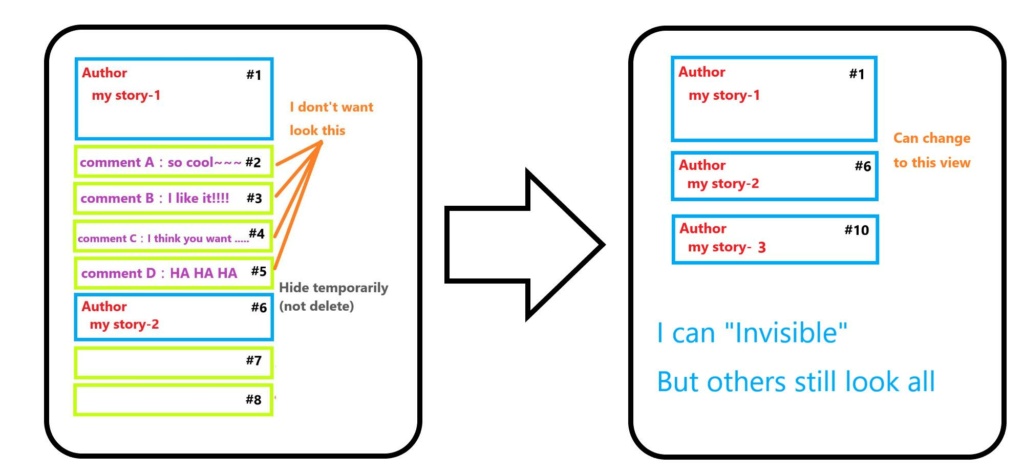
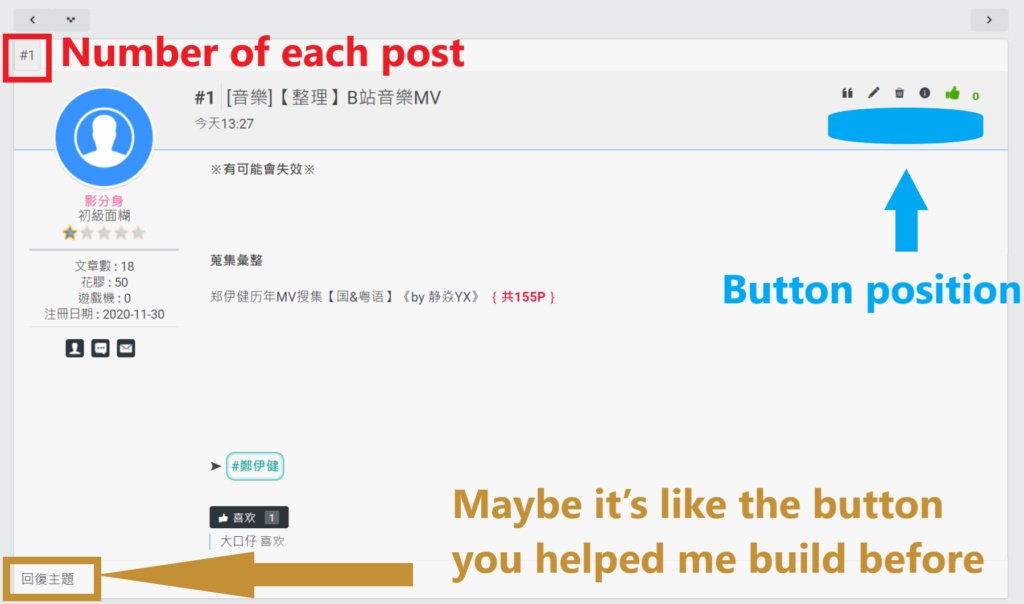
- on June 30th 2021, 10:27 am
- Search in: Other Problems Archives
- Topic: How to see "the members post" in topic
- Replies: 6
- Views: 1427
Post Number for phpBB3
I still have problem with post number like below:
- Page No.1: #1, #2, #3,....#9, #10 (Okay)
- Page No.2: #9, # 10, #11,..., #17, #18 ( repeat #9 and #10)
- Page No.3: #8, #9, #10,..., #16, #17 (Wrong number)
Please try this again!
Thank you!
- on December 30th 2014, 11:00 pm
- Search in: Scripts Problems Archives
- Topic: Post Number for phpBB3
- Replies: 38
- Views: 4666

 Home
Home
 Facebook
Facebook Twitter
Twitter Pinterest
Pinterest Youtube
Youtube
