Current date/time is July 27th 2024, 2:12 am
Search found 28 matches for 3
Choosing A Founder Replacement If You Pass Away
Yes, I have read all that, which lead me to OP seeking clarification.There would be an agreement between the original founder (me) and new founder to take over, but it's only if I pass away unexpectedly. Therefore I would not be able to change the email on the forum/founder tools or give them the password. Is saying as much on a public topic on our forum showing our agreement between him and me enough for forumotion to uphold it? Or does it defer to #2 or #3 options, with a 6-month waiting period - and more importantly - other admins/members having to vote who gets the Founder powers? I do not want to leave a power vacuum in my wake, I want to have a smooth transition enforced when I name the successor of the forum.
Lastly, in this process, does the new founder have to take over / change my actual account, so all my posts are now under their new name? There is no way to transfer the Founder powers to their account or a brand new account so that my original founder account remains intact? Or it just gets wiped away like I never existed?
Thanks again!
- on February 12th 2023, 9:19 pm
- Search in: Other Problems Archives
- Topic: Choosing A Founder Replacement If You Pass Away
- Replies: 7
- Views: 510
NJ Strong Weather Banner/Header
Good morningSorry for not correctly following instructions.
I am looking for 3 banners.
Banner [You must be registered and logged in to see this link.] (all season theme)
Size: 800x200
Text: NJ Strong Weather
Text Color: Dark green
Images:
[You must be registered and logged in to see this link.]
Banner [You must be registered and logged in to see this link.] (Fall season theme)
Size: 800x200
Text: NJ Strong Weather
Text Color: Dark Orange
Images: (you do not need to use all of these but feel free to)
[You must be registered and logged in to see this link.]
[You must be registered and logged in to see this link.]
[You must be registered and logged in to see this link.]
[You must be registered and logged in to see this link.]
[You must be registered and logged in to see this link.]
Banner [You must be registered and logged in to see this link.] (Spring season theme)
Size: 800x200
Text: NJ Strong Weather
Text Color: Yellow or Purple
Images:
[You must be registered and logged in to see this link.]
I will let the creator choose their own Font. Is this better/clearer? Below is the current banner on my forum. It is quite messy.
[You must be registered and logged in to see this link.]
- on September 28th 2021, 2:27 pm
- Search in: Completed Graphic Requests
- Topic: NJ Strong Weather Banner/Header
- Replies: 10
- Views: 918
How to see "the members post" in topic
Forum version : #phpBB2Position : Founder
Concerned browser(s) : Google Chrome
Who the problem concerns : Yourself
Forum link : https://ekin-ek.666forum.com/
- - - - - - - - -
Scenario 1
There is a novel, subject publisher, name A (#1, user_id=20)
A In the same topic (t00001-topic), and publish chapters #2, #3, #4, #5....
Some people saw A's novel and liked it very much, so reply to the message to support #6, #7, #8
And A continues to publish his novel #9, #10, #11
However, there are other people who don't like to see other people's posts in the topic (t00001-topic), but only want to see the author's post (user_id=20)).
At this time, they need to have a button.
After clicking, they can only see the posts of the author (user_id=20), not everyone’s posts, and they don’t need to jump to page2, page3, page4...
(Of course, click the button again, the post will return to normal, and everyone's replies will be visible)
Scenario 2
At the top of everyone’s post, you can have a "button"
- - - - - - - - -
I think it might be necessary to extract the ID from the theme, create a button and link the member ID?
Because each member has an ID when registering (for example: u12345, u23456, u34567...)
But I don’t have any relevant foundation for this part. I need professional advice from you. Thank you very much.
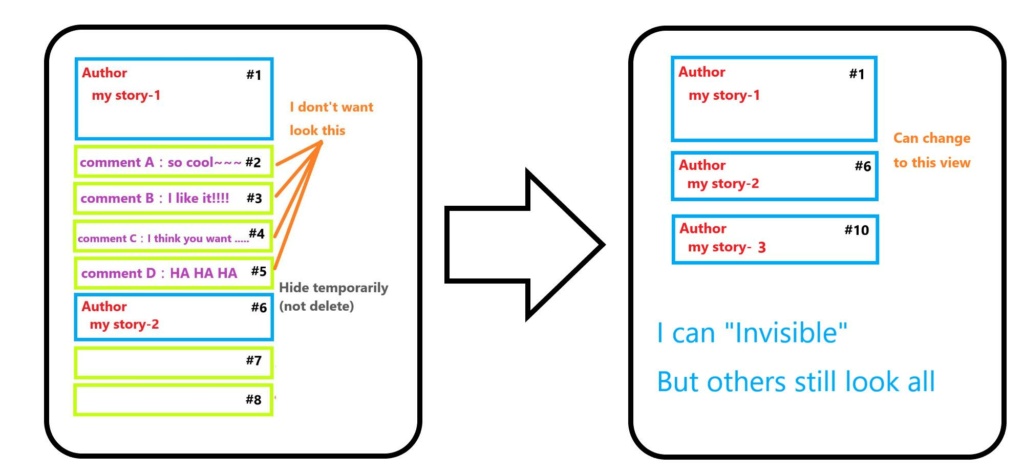
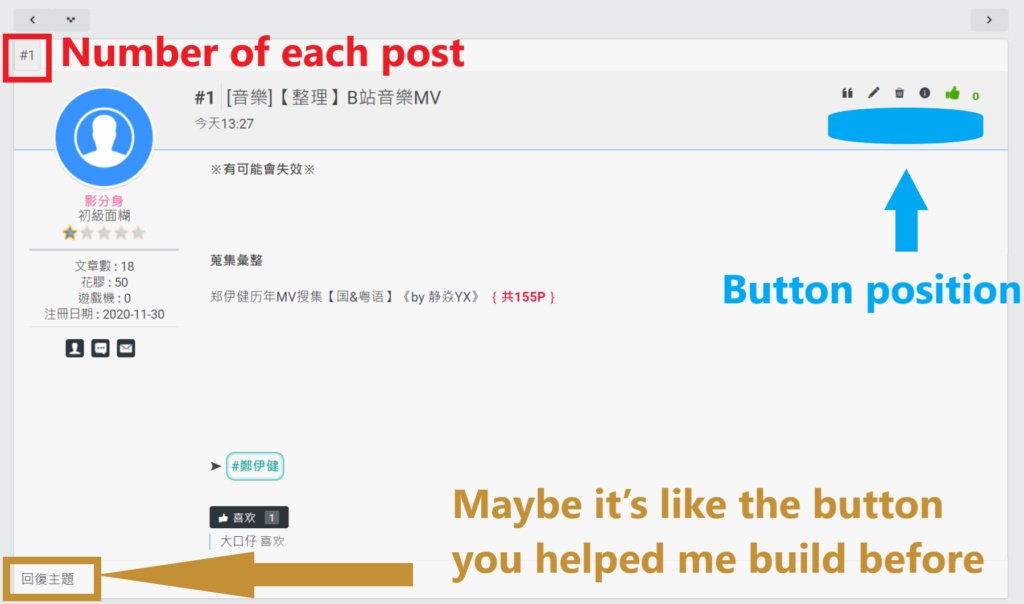
- on June 30th 2021, 10:27 am
- Search in: Other Problems Archives
- Topic: How to see "the members post" in topic
- Replies: 6
- Views: 1427
- on March 10th 2021, 9:36 pm
- Search in: Graphics
- Topic: Graphic Balloon - Graphic Design Support Forum
- Replies: 134
- Views: 14220
New function for only show the author's posts
Winging wrote:Hi @nina81331
I'm a user from Taiwan,too~
I very much agree with your "just look at the author"
I have also asked about it, and I have made an explanatory diagram to ask, but I did not find a good idea to solve it.
And,I learn this for #1,#,2,#3;you can eference
Thank you for providing the tutorial and the perfect picture!
I have revised it.
真的非常感謝您的幫忙!在這裡看到看到台灣人太感動了~但也很羞恥讓您看到我這麼破的英文XD
不知道他們能否處理這個"只看作者"的功能,我目前有找會寫程式的朋友幫忙看,
因為無法私訊您,如果有好消息我會在這裡回覆的!!!
- on September 3rd 2020, 6:08 pm
- Search in: Suggestions for Your Forums
- Topic: New function for only show the author's posts
- Replies: 7
- Views: 1477
New function for only show the author's posts
Hi @nina81331I'm a user from Taiwan,too~
I very much agree with your "just look at the author"
I have also asked about it, and I have made an explanatory diagram to ask, but I did not find a good idea to solve it.
And,I learn this for #1,#,2,#3;you can eference

https://help.forumotion.com/t138338-phpbb2-phpbb3-display-post-numbers#936279
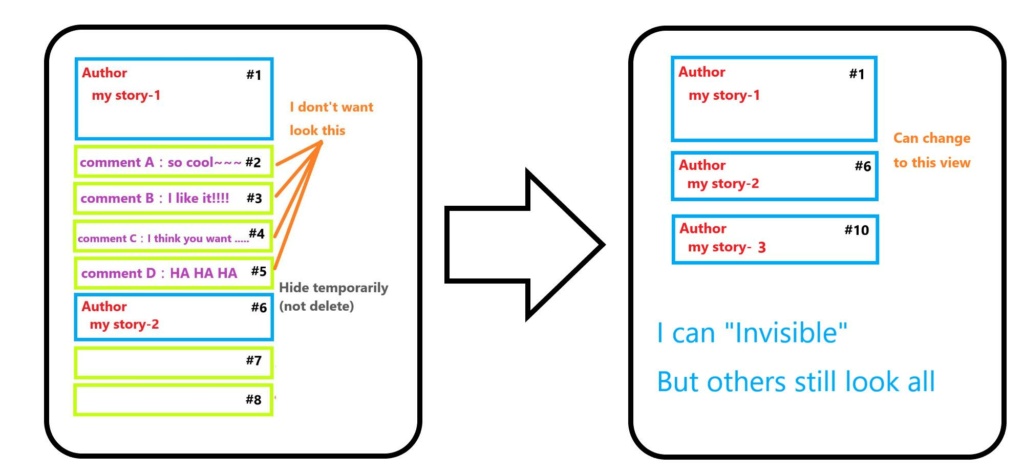
- on September 3rd 2020, 5:21 am
- Search in: Suggestions for Your Forums
- Topic: New function for only show the author's posts
- Replies: 7
- Views: 1477
Zeo Activity Points Forum Issues
SLGray wrote:1. There is not a default option for this.
2. Are you having issues with ads and the domain name? If no, then why are you bringing this up.
3. We have to wait until we get word from the head office (France).
4. What do you exactly mean by this?
5. There is no difference in how forums are treated. When you purchase a package, you are paying for optional features that are not required to have a forum hosted by Forumotion.
6. Purchases and Refunds - https://www.forumotion.com/terms-of-service
Thanks for answering so promptly.
#1 - Thats too bad. It would be nice to know so we could understand what we need to do.
#2 - I asked because earlier you stated "You are not paying to use a forum hosted by Forumotion." I guess I don't really understand pricing.
#3 - OK, thanks
#4 - The custom domain URL is now linking to the portal sometimes, and the forum other times.
#5 - Wish I knew the about the upcoming restrictive "activity" policy before I pre-paid for a year of ad blockage and domain.
#6 - Thanks for the link - I couldnt find it earlier. Looks like I'm out of luck.
I guess I know all I need to know to decide what to do. Thanks
- on November 15th 2019, 4:05 am
- Search in: Other Problems Archives
- Topic: Zeo Activity Points Forum Issues
- Replies: 70
- Views: 3736
Zeo Activity Points Forum Issues
Admin help, please ...Yes - I'm not here to cause static or give admins and mods greif - I'm just looking for information so I can figure things out. I just can't seem to get an answer for a few questions about this. I don't know where else to ask.
So ... this is a new issue to me, this making my forum essentially non-working because of low activity points. (I Still don't know how many "activity points" are needed to resolve this. Question #1)
My problem ..
I have already pre-paid forumotion to have ads removed up to September 2020.
Also I have pre-paid forumotion for the custom domain name through September 2020.
My forum is now totally usless because portal does not direct to forum or vice-versa, among other issues, because of low "activity points"
(Catch 22 - forum messed up because of low "activity". Low activity because forum messed up.)
Question #1 - (I've looked in the rules https://help.forumotion.com/c4-about-forumotion
But I don't seem to find anything about this - maybe I missed something).
Can anyone tell me where can I find out exactly how many views per day/week/month or posts per day/week/month we need to keep the integrity of our forum intact?
Question #2 - I have been here paying for over 10 years - paying for ad removal is paying to forumotion, isn't it?
Question #3 - Is this new no activity policy the reason why now, in addition to the widget problem, I can set the forum to view either the Portal or the Forum, but not both?
Question #4 - Is this new no activity policy somehow screwing with the custom domain linkage?
Question #5 - Is paying money to forumotion for ad blockage and domain name not taken into consideration before deliberately screwing up the forum because of low activity points?
Question #6 - Since I have already pre-paid for a year of ad blockage and domain mame before this new policy was implemented, is there a refund policy about this? And where do I ask about a refund?
Thank you for any answers.
- on November 15th 2019, 2:51 am
- Search in: Other Problems Archives
- Topic: Zeo Activity Points Forum Issues
- Replies: 70
- Views: 3736
Coding Spot (FM-Coding Support)
Theme #3 is released. Preview and download link is up: Click here!For Theme #2, I will release an update as some of the functionalities might not work due to it being outdated.
Thank you to all the people who became part of this community!
- on July 9th 2018, 4:43 am
- Search in: Forum Services
- Topic: Coding Spot (FM-Coding Support)
- Replies: 56
- Views: 11732
Forumotion packages probably is broken
Technical Details
Forum version : #phpBB3
Position : Founder
Concerned browser(s) : Google Chrome
Screenshot of problem : https://i.servimg.com/u/f62/19/82/54/64/pack110.png https://i.servimg.com/u/f62/19/82/54/64/pack210.png https://i.servimg.com/u/f62/19/82/54/64/pack310.png
Who the problem concerns : Yourself
Forum link : ( link is hidden, you must reply to see )
Description of problem
I have problem with forumotion packages. I think it's broken or something else, because it looks like on screen #1 and screen #2. Screen #3 shows forumotion packages on my another forum. I see difference between my forums. Both has phpbb3 and they're very similar, so I think that one of my forum has broken this menu. But I am not sure.- on April 11th 2018, 5:40 pm
- Search in: Credits, SSL Certificate & Domain Names Problems Archives
- Topic: Forumotion packages probably is broken
- Replies: 4
- Views: 1392
Happy birthday Luffy!



It will be a coincidence that 3 team members make years this month
#1 @Ape
#2 @SLGray
#3 @Luffy
who next?
- on March 25th 2018, 8:54 pm
- Search in: Garbage
- Topic: Happy birthday Luffy!
- Replies: 18
- Views: 1433
How regular is the Back up being done and do you know when the next back up is scheduled?
Hello and happy holidays to you to.Yes i can help here.
we have 3 lots of backups
1, every day our end (office use only)
2, every 7 days for (server cleaning)
3 14 days (Admin tools)
how this works:
if our system went down then #1 comes in to play this is so we can make sure all your data is not lost when the sites come back online.
Now and then we need to do work on some servers so we make a backup of your forum to the date of every 7 days this is then used if we do a update to our system or any other part of the sites tools and layout.
so if say we have a new update and it comes live it will show on your tools that's when #2 comes in to play
Now #3 well this is the dates that our system will make a backup for you to fix problems on your site.
some times if there is a problem and the date you want to backdate it to is not showing you can ask a staff member to ask the head office to do a backup for you but this can only be done Monday to Fridays 8am to 5pm French time as the office is closed after 5pm
But note not all the time can we do a full tools backup on the 14th day so it may show at a later date or just before.
I hope that helps a little on how our system works.
APE
- on December 28th 2016, 11:27 am
- Search in: Other Problems Archives
- Topic: How regular is the Back up being done and do you know when the next back up is scheduled?
- Replies: 4
- Views: 1880
Christmas banner contest
Very good work @Ghost Pirate i love the mouse on the first one it's so so cute
- on December 16th 2016, 2:00 am
- Search in: Updates and new features
- Topic: Christmas banner contest
- Replies: 55
- Views: 9903
- on December 15th 2016, 10:44 pm
- Search in: Updates and new features
- Topic: Christmas banner contest
- Replies: 55
- Views: 9903
- on December 15th 2016, 10:39 pm
- Search in: Updates and new features
- Topic: Christmas banner contest
- Replies: 55
- Views: 9903
Three questions here, for flash, banned player status, and action icon changes
Question Number #1How does one upload their flash to their own forums rather than use url from a different website?
A permanent upload rather than a temporary url that expires over time.
Question Number #2
How does one edit the forums edit features?

Changing each button's own icon.
Question Number #3
How does one add make a banned player status?
- on September 12th 2016, 4:05 pm
- Search in: Garbage
- Topic: Three questions here, for flash, banned player status, and action icon changes
- Replies: 1
- Views: 1489
Multiple Banner Creations
Dark Sparrow wrote:[You must be registered and logged in to see this link.] Thanks so much for your effort, however, if I had to say anything do you think for image [You must be registered and logged in to see this link.] and [You must be registered and logged in to see this link.] for the left side of the banners could you simplify the background on them just a bit? I think the simpler they look, the better they are. They are sort of busy, in my opinion at least, but I like for banner [You must be registered and logged in to see this link.] the color/design of the background you have just maybe mores simple?
Anyways, you don't even have to fix it since I know this is all voluntary, but if you could that would be super awesome [You must be [You must be registered and logged in to see this link.] and [You must be registered and logged in to see this link.] to see this image.]! Thanks again.
Also, for banner 2, could you move the knight to the right slightly or make him just a tad smaller so the words don't run over his left arm? just a small tweak, thanks!
Yea, sorry about that. I did get a little carried away. I was watching Big Brother while trying to do this so my attention was a little distracted.. lol
- on July 4th 2016, 7:25 am
- Search in: Completed Graphic Requests
- Topic: Multiple Banner Creations
- Replies: 19
- Views: 1622
Multiple Banner Creations
[You must be registered and logged in to see this link.] Thanks so much for your effort, however, if I had to say anything do you think for image [You must be registered and logged in to see this link.] and [You must be registered and logged in to see this link.] for the left side of the banners could you simplify the background on them just a bit? I think the simpler they look, the better they are. They are sort of busy, in my opinion at least, but I like for banner [You must be registered and logged in to see this link.] the color/design of the background you have just maybe mores simple?Anyways, you don't even have to fix it since I know this is all voluntary, but if you could that would be super awesome [You must be [You must be registered and logged in to see this link.] and [You must be registered and logged in to see this link.] to see this image.]! Thanks again.
Also, for banner 2, could you move the knight to the right slightly or make him just a tad smaller so the words don't run over his left arm? just a small tweak, thanks!
- on July 4th 2016, 6:57 am
- Search in: Completed Graphic Requests
- Topic: Multiple Banner Creations
- Replies: 19
- Views: 1622
Avatar, Posts, Points & Reputation Alignment
{@=102091}epik{/@},To do it in Invision, just add that same code I gave you to your CSS Stylesheet and it will still work. Since it is CSS Code, it won't matter what forum version you are on. Also to add onto what {@=102811}Forumedic{/@} mentioned, if you want to rearrange where the links are, follow these steps below.
Step {#}1{/#}: Open Administration Panel
Step {#}2{/#}: Click Display Tab
Step {#}3{/#}: Click "Headers & Navigation" under Homepage
Step {#}4{/#}: Use the arrow buttons to the left of the Navigation links to move them into a different order.
Step {#}5{/#}: Click Save! (Note: This may or may not be needed, just added it to be safe!)
Hope this helps you out {@=102091}epik{/@}!
{@=102811}Forumedic{/@}, thanks for that bit of information, I had completely forgotten about that as well!
Regards,
James
- on April 12th 2016, 1:47 pm
- Search in: Garbage
- Topic: Avatar, Posts, Points & Reputation Alignment
- Replies: 8
- Views: 1666
Forum appearance concerns - Help!
Hey there,I'm seeming to be having difficulty with a few things regarding the appearance and look of my Forum. Instead of creating several topics in this category relating to what I need to get done, I figured creating one discussion would help me much easier, since they are alike. So without further ado, here's a list of my concerns
--------------------------------------------------------------------------------------------------------------------------------
1.) Firstly, I'd like to ask for help on how I can possibly edit the size of my Chat Box which is on my Forum. It looks misplaced to where it's far too large and too wide. --- I was curious on how I can change the size easily, since it sticks out a bit too much.
2.) As for my second concern, I was hoping that someone would know how I can edit the default text color that is used when a post is created. On my forum, the text color was changed to a light blue shade, but on certain parts of the forum that have different background colors, it can be difficult to see the text color or it simply looks mis-matching. So if there's anyone that can assist with how I can change the DEFAULT post text-color alone, please do reply.
3.) Going onto {#}3{/#}, when there are several replies on a topic, there is a pattern as for the reply's background color. I'm not sure if I'm explaining this right or not, but here's an example of what I'm meaning;
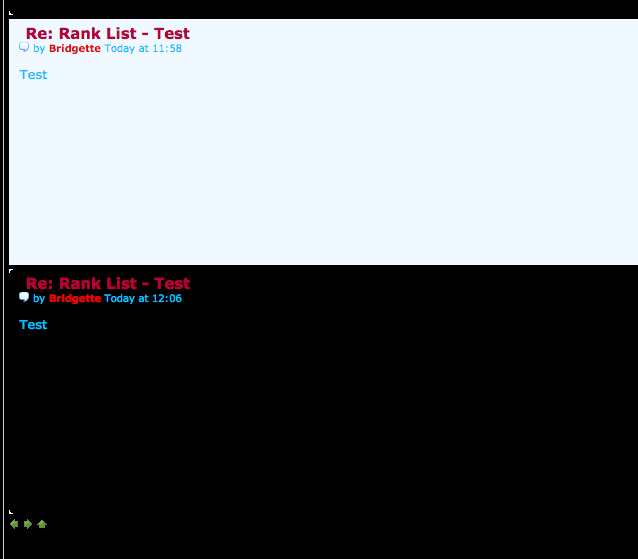
As you see, the replies have different background colors in a pattern to where it switches back after every other reply that is posted. I was wondering how I can just stick to having both the topic, and replies, colored white. Any suggestions?
4.) On the previous image given above, the title of the replies to the discussion always appear as "Re: Topic Title". I was wondering how I can change this to where the user's name appears on top instead of the "Re: Topic Title" thing. As well as that, I want to know how I can possibly move the user's information that is displayed on the right (when they make a post or reply to one), to the left. For example, on this discussion that you are reading right now, my details/avatar picture and etc..., is on the left. How can I make it like that on my Forum?
5.) Last but not least, I really wanted to know how I can make it easier for someone to login to my Forum. To make it easier to understand; on this website, when someone clicks "Login" near the top right, a drop down box appears below it with a small area to fill your credentials in to login. On my Forum, when I click the login button, I am redirected to a whole new page to login. Any ideas on how I can change this?
Anyways, that was it. Thank you so much for reading throughout my questions. I'm hoping that someone can get back to me ASAP.
In addition to this, I apologize if this was a little too much to include in one post, as it may be difficult to go back and forth giving feedback on my concerns one by one. - I simply thought it may be easier to write it in one discussion.
Thanks again!

- Bridgette
- on April 9th 2016, 7:42 pm
- Search in: Garbage
- Topic: Forum appearance concerns - Help!
- Replies: 6
- Views: 856
How do i install my own ChatBox?
updated the header, thanks for #3- on December 13th 2015, 3:57 pm
- Search in: Other Problems Archives
- Topic: How do i install my own ChatBox?
- Replies: 9
- Views: 1030
HELP for change password of forum's administator
Mccorkle wrote:Good morning,
I was a member of a board that the only admin abandoned almost one year ago.
I'd like to claim this board for myself, and read your tutorial on how to do so in the FAQ section, but the system is not allowing me to send a PM to Buttercup.
Please advise and TIA
#1 Please open a new topic.
#2 Buttercup if off for the weekend won't be back until Sunday.
#3 If the admin is has left the site for awhile, why not just leave the site yourself as well and create a new one.
-Brandon
- on September 20th 2015, 4:08 pm
- Search in: Garbage
- Topic: HELP for change password of forum's administator
- Replies: 10
- Views: 1312
How to know the class address in the topic
Hello!I wonder how to know each class address of post (#1, #2, #3,...) in the topic when I don't see it.
Thank!
- on June 4th 2015, 3:28 am
- Search in: Garbage
- Topic: How to know the class address in the topic
- Replies: 5
- Views: 1149
phpbb2 & phpbb3 : Display post numbers
| Display post numbers for phpbb2 and phpbb3 |
This tutorial will help you display the number on posts for versions phpbb2 and phpbb3 of your Forumotion forum.  Modification of viewtopic_body Go to Administration Panel > Display > Templates > General and open the viewtopic_body template.  Phpbb3 Find :
Replace by :
Phpbb2 Find :
Replace by :
Modifications : To change the # next to the post number. Find #{postrow.displayed.COUNT_POSTS} and replace the # with whatever you want. Don't forget to save and publish the template !  Afterwards you should now see the numbers on posts. See the next section for style modifications. Modifying the style To change the style go to Administration Panel > Display > Colors > CSS stylesheet. Paste any of the codes below that are for your forum version. If you want to align the number to the right on phpbb3 :
You can change the alignment with these values : left || center || right To change the display of the number like this :  , use the example below and modify it to your liking. , use the example below and modify it to your liking.
Information : The classname .postNumber is used to style the post number link. e.g. #1, #2, #3 The classname .postNumberContainer is used only in phpbb3, and refers to the container that holds the post number. |
This tutorial was written by Ange Tuteur |
- on January 16th 2015, 7:43 am
- Search in: Tips & Tricks
- Topic: phpbb2 & phpbb3 : Display post numbers
- Replies: 0
- Views: 9963
Post Number for phpBB3
I still have problem with post number like below:
- Page No.1: #1, #2, #3,....#9, #10 (Okay)
- Page No.2: #9, # 10, #11,..., #17, #18 ( repeat #9 and #10)
- Page No.3: #8, #9, #10,..., #16, #17 (Wrong number)
Please try this again!
Thank you!
- on December 30th 2014, 11:00 pm
- Search in: Scripts Problems Archives
- Topic: Post Number for phpBB3
- Replies: 38
- Views: 4666
Post Number for phpBB3
Hi @Mati™,Have you applied your code yet? I changed all Left by right but the post numbers are still in left.
And we have more problem:
- In the page No.1, post number showed like this: #0, #1, #2, #3,....,#9. (First page works well)
- In the page No.2, post number showed like this: #10, #12, #14,..., #28. (all in even number).
- In the page No.3, post number showed like this: #10, #13, #16,...,#37.
I do not know why!
Please come to my forum and check this @ HERE
- on December 30th 2014, 10:02 pm
- Search in: Scripts Problems Archives
- Topic: Post Number for phpBB3
- Replies: 38
- Views: 4666
Post Number for phpBB3
I would like to add a post number count on every post for phpBB3Ex:
Post Number: #1
Post Number: #2
Post Number: #3
- on December 28th 2014, 10:25 pm
- Search in: Scripts Problems Archives
- Topic: Post Number for phpBB3
- Replies: 38
- Views: 4666
How to customize Personalize sub-forums display (more)
Dear Forumotion,I have just finished several steps on the topic "
Personalize sub-forums display". However, I have more requests as below:

The image with 5 steps:
- Pic. #1, Categories and forums setup.
- Pic. #2, The completed of construction "Personalize sub-forums display".
- Pic. #3, The icons that I want them show up the topic got news or not.
Link images:
- New responses:
- Code:
https://fbcdn-sphotos-g-a.akamaihd.net/hphotos-ak-xpf1/v/t1.0-9/960132_423705514452924_5132713039085827794_n.jpg?oh=81b0889db832d5834e6fdc547385517e&oe=553F9275&__gda__=1425620889_c853fc987499cc51915fe8a0603e8a45
- Nothing news:
- Code:
https://scontent-a-sin.xx.fbcdn.net/hphotos-xaf1/v/t1.0-9/10325504_423705524452923_4492252961070206696_n.jpg?oh=91a052273091e31111b3e1083958c27a&oe=54FC6E2C
- Pic. #4, I tried however It is not what I want.
- Pic. #5, I need the Sub-forums must be align (Rows and columns) as per Pic.#5 but the icons can be show that these posts are new or old.
This is link to my forum (Version phpBB3):
- Code:
http://coaogati.forumvi.com
Test account if needed:
- Code:
Account: testingacc
Password: A123456Z
Merry Christmas and Happy New Year!
Thank you!
- on December 23rd 2014, 10:32 am
- Search in: Other Problems Archives
- Topic: How to customize Personalize sub-forums display (more)
- Replies: 20
- Views: 1934

 Home
Home





 Facebook
Facebook Twitter
Twitter Pinterest
Pinterest Youtube
Youtube
