(Only Topic) My Forum won't open
+13
Shadow
Norton
The Godfather
RandomSil
LilaP
vietkanpy
SLGray
BigBruvOfEnglandUK
brandon_g
Valoish
Chellizard
TheCrow
forexberza.serbianforum
17 posters
Page 1 of 2
Page 1 of 2 • 1, 2 
 (Only Topic) My Forum won't open
(Only Topic) My Forum won't open
Make into an only topic.
Please only post in this topic if you are having a similar issue.
Please only post in this topic if you are having a similar issue.
Technical Details
Forum version : #phpBB3Position : Founder
Concerned browser(s) : Mozilla Firefox, Google Chrome, Opera
Screenshot of problem : https://i.servimg.com/u/f97/18/04/72/40/screen14.jpg
Who the problem concerns : All members
When the problem appeared : I have just noticed this problem 23:31 on 22.09.2016.
Forum link : http://www.fxsforexsrbijaforum.com/
Description of problem
Hello, I've just noticed that my forum does not work. The message says the following: "www.fxsforexsrbijaforum.com didn’t send any data.""ERR_EMPTY_RESPONSE"
Note: Also check the screenshot
I don't know if there is a maintenance since I did not get any announcement about it, so I am writing here about my problem and to solve it as soon as possible.
 Re: (Only Topic) My Forum won't open
Re: (Only Topic) My Forum won't open
Hello @forexberza.serbianforum,
To me your forum loads perfectly fine.

Try clearing your browser's cookies and cashe and try again and please tell us if it still happens.
To me your forum loads perfectly fine.

Try clearing your browser's cookies and cashe and try again and please tell us if it still happens.
 Re: (Only Topic) My Forum won't open
Re: (Only Topic) My Forum won't open
I am getting the same error message.
But only on my laptop, my fiance's desktop, and then his brother's PC - and his brother lives at a different location entirely.
I have cleared cache, cookies, etc.
Even cleared my JAVA cache. Some YT video said to.
Also, I couldn't connect to the help forum for hours, either, and I received the same response error.
I think this should be made an ONLY TOPIC btw.
---
Okay, so had a friend help me figure some stuff out.
Seems it is a server side issue w/ forumotion itself.
When the help forum as well as my site try to connect to (IP: 94.23.150.222) I received the error above.
When I changed the IP for both sites to (IP: 178.33.43.150) I was able to connect to both sites successfully.
But only on my laptop, my fiance's desktop, and then his brother's PC - and his brother lives at a different location entirely.
I have cleared cache, cookies, etc.
Even cleared my JAVA cache. Some YT video said to.
Also, I couldn't connect to the help forum for hours, either, and I received the same response error.
I think this should be made an ONLY TOPIC btw.
---
Okay, so had a friend help me figure some stuff out.
Seems it is a server side issue w/ forumotion itself.
When the help forum as well as my site try to connect to (IP: 94.23.150.222) I received the error above.
When I changed the IP for both sites to (IP: 178.33.43.150) I was able to connect to both sites successfully.
 Re: (Only Topic) My Forum won't open
Re: (Only Topic) My Forum won't open
I'm having the same issue when using my laptop (on my wifi) but Im able to go on any forumotion forum when I'm on my phone (using my 4g, so I'm on a different IP address)
 Re: (Only Topic) My Forum won't open
Re: (Only Topic) My Forum won't open
When I switched to google's DNS it gave me this IP (94.23.76.212) and still no connection.
I am using a temporary work around - but it's kind of annoying!
I am using a temporary work around - but it's kind of annoying!
 Re: (Only Topic) My Forum won't open
Re: (Only Topic) My Forum won't open
I think there has just been some on and off temporary server issues today guys. That is all. I just experienced the same thing for about a minute then it came back up.
-Brandon
-Brandon


Remember to mark your topic
 when a solution is found.
when a solution is found.General Rules | Tips & Tricks | FAQ | Forgot Founder Password?

Team Leader
Review Section Rules | Request A Review | Sticker Points
 At least two members can't get on the site
At least two members can't get on the site
I have been contacted by two of the members (via another site) saying they can't get on our forum. Below is one of the messages. I doubt it is a fault with forumotion but I thought that maybe somebody here might know what would cause this?
I keep getting this dialogue box:
This page can’t be displayed
Make sure the web address http://agingmachomen.foroactivo.com is correct.
Look for the page with your search engine.
Refresh the page in a few minutes.
Check that all network cables are plugged in.
Verify that airplane mode is turned off.
Make sure your wireless switch is turned on.
See if you can connect to mobile broadband.
Restart your router.
Fix connection problems
There are no connection problems detected when I press the "Fix connection problems" button.
 Re: (Only Topic) My Forum won't open
Re: (Only Topic) My Forum won't open
So this issue is that the forum will not load at all?
https://help.forumotion.com/t148397-my-forum-won-t-open#1025642
https://help.forumotion.com/t148397-my-forum-won-t-open#1025642
Last edited by SLGray on September 23rd 2016, 5:47 am; edited 1 time in total


Lost Founder's Password |Forum's Utilities |Report a Forum |General Rules |FAQ |Tricks & Tips
You need one post to send a PM.
You need one post to send a PM.
When your topic has been solved, ensure you mark the topic solved.
Never post your email in public.
 Re: (Only Topic) My Forum won't open
Re: (Only Topic) My Forum won't open
Yeah I agree.
Thanks - but I suggest making this an ONLY TOPIC or releasing an announcement about the server issues.
Thanks - but I suggest making this an ONLY TOPIC or releasing an announcement about the server issues.
 Re: (Only Topic) My Forum won't open
Re: (Only Topic) My Forum won't open
Are they getting an error message at all? And is it only on Chrome?
 Re: (Only Topic) My Forum won't open
Re: (Only Topic) My Forum won't open
They are getting the message that is quoted in the first post.Chellizard wrote:Are they getting an error message at all? And is it only on Chrome?


Lost Founder's Password |Forum's Utilities |Report a Forum |General Rules |FAQ |Tricks & Tips
You need one post to send a PM.
You need one post to send a PM.
When your topic has been solved, ensure you mark the topic solved.
Never post your email in public.
 Can't access group
Can't access group
I have been trying to get into one of the groups I belong to and can't get in. getting an error message and its paid for no ads, but we get them anyway. I am just a member, but can someone look into this. some of the ads is porn.
here is the group link
http://blamaliciouss.forumotion.com/forum
here is the group link
http://blamaliciouss.forumotion.com/forum
 Re: (Only Topic) My Forum won't open
Re: (Only Topic) My Forum won't open
Topics Merged


Lost Founder's Password |Forum's Utilities |Report a Forum |General Rules |FAQ |Tricks & Tips
You need one post to send a PM.
You need one post to send a PM.
When your topic has been solved, ensure you mark the topic solved.
Never post your email in public.
 Re: (Only Topic) My Forum won't open
Re: (Only Topic) My Forum won't open
Topics Merged


Lost Founder's Password |Forum's Utilities |Report a Forum |General Rules |FAQ |Tricks & Tips
You need one post to send a PM.
You need one post to send a PM.
When your topic has been solved, ensure you mark the topic solved.
Never post your email in public.
 Re: (Only Topic) My Forum won't open
Re: (Only Topic) My Forum won't open
Have had a couple people comment on the issue on my own forums. Any updates regarding the issue?
 Re: (Only Topic) My Forum won't open
Re: (Only Topic) My Forum won't open
Everyone who is having this issue, please post the links to your forums.


Lost Founder's Password |Forum's Utilities |Report a Forum |General Rules |FAQ |Tricks & Tips
You need one post to send a PM.
You need one post to send a PM.
When your topic has been solved, ensure you mark the topic solved.
Never post your email in public.
 Re: (Only Topic) My Forum won't open
Re: (Only Topic) My Forum won't open
Hello,
The problem seems to be resolved because this morning all your forums are accessible for me. Do you still have this same problem on your side?
Thank you
The problem seems to be resolved because this morning all your forums are accessible for me. Do you still have this same problem on your side?
Thank you

The Godfather- Administrator

- Posts : 5112
Reputation : 831
 Re: (Only Topic) My Forum won't open
Re: (Only Topic) My Forum won't open
I do not know if this is related, but since 8 PM my time, all forums, including the support forum, I have visited takes a long time to load.


Lost Founder's Password |Forum's Utilities |Report a Forum |General Rules |FAQ |Tricks & Tips
You need one post to send a PM.
You need one post to send a PM.
When your topic has been solved, ensure you mark the topic solved.
Never post your email in public.
 Re: (Only Topic) My Forum won't open
Re: (Only Topic) My Forum won't open
Hello,
Can we consider that this problem is solved ?
Can we consider that this problem is solved ?

Shadow- Manager

-
 Posts : 16217
Posts : 16217
Reputation : 1831
Language : French, English
 Re: (Only Topic) My Forum won't open
Re: (Only Topic) My Forum won't open
Images are broken all over the place on every Forumotion forum including this one, my website refuses to load the toolbar at the top of the pages, and I cannot seem to access the admin panel...:|
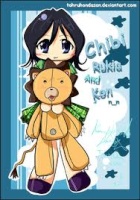
Rukiafan- Forumember
- Posts : 329
Reputation : 9
Language : English
 Re: (Only Topic) My Forum won't open
Re: (Only Topic) My Forum won't open
I do not see any broken images. Clear your browser's history and cache.Rukiafan wrote:Images are broken all over the place on every Forumotion forum including this one, my website refuses to load the toolbar at the top of the pages, and I cannot seem to access the admin panel...:|


Lost Founder's Password |Forum's Utilities |Report a Forum |General Rules |FAQ |Tricks & Tips
You need one post to send a PM.
You need one post to send a PM.
When your topic has been solved, ensure you mark the topic solved.
Never post your email in public.
 Re: (Only Topic) My Forum won't open
Re: (Only Topic) My Forum won't open
@SLGray I did and it did nothing. Also the toolbar is missing here now as well...

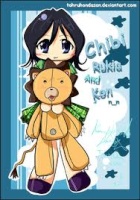
Rukiafan- Forumember
- Posts : 329
Reputation : 9
Language : English
 Re: (Only Topic) My Forum won't open
Re: (Only Topic) My Forum won't open
Rukiafan wrote:@SLGray I did and it did nothing. Also the toolbar is missing here now as well...
What browser are you using.
 Re: (Only Topic) My Forum won't open
Re: (Only Topic) My Forum won't open
The Wii U browser in Chrome mode. It's pretty much the same as the Chrome browser in that mode since it basically emulates the browser flawlessly. Also my members are having the same problem with other various browsers and devices, honestly it's almost certainly on Forumotion's end. My site's url is http://www.WiiWareWave.com
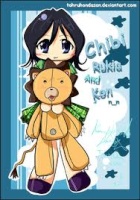
Rukiafan- Forumember
- Posts : 329
Reputation : 9
Language : English
 Re: (Only Topic) My Forum won't open
Re: (Only Topic) My Forum won't open
@Rukiafan,
No, I think it looks like something on your browser, it can be an anti virus extension or even an adblock is blocking half of the CSS of the forums. Can you try to identify what may cause this problem and tell me ?
Do you have the pluglin Kaspersky protection on your browser ?
Images are broken all over the place on every Forumotion forum including this one, my website refuses to load the toolbar at the top of the pages, and I cannot seem to access the admin panel...:|
No, I think it looks like something on your browser, it can be an anti virus extension or even an adblock is blocking half of the CSS of the forums. Can you try to identify what may cause this problem and tell me ?
Do you have the pluglin Kaspersky protection on your browser ?

Shadow- Manager

-
 Posts : 16217
Posts : 16217
Reputation : 1831
Language : French, English
 Re: (Only Topic) My Forum won't open
Re: (Only Topic) My Forum won't open
No because the Wii U browser doesn't have any adblock or virus protection software and there's no way to add those either. These issues started yesterday when your crew messed with the coding for the mobile version. Also I've found a backdoor into the admin panel but I can't do much as it's also not loading properly...

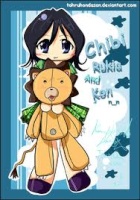
Rukiafan- Forumember
- Posts : 329
Reputation : 9
Language : English
Page 1 of 2 • 1, 2 
 Similar topics
Similar topics» can't open a new topic in the forum
» my forom wont open
» Hello there I can't open a topic instead of my forum introduction
» why can not I open up in the advertisement forum not a new topic?
» PLEASE ( my forum can't open a topic ) BIG ProbLem
» my forom wont open
» Hello there I can't open a topic instead of my forum introduction
» why can not I open up in the advertisement forum not a new topic?
» PLEASE ( my forum can't open a topic ) BIG ProbLem
Page 1 of 2
Permissions in this forum:
You cannot reply to topics in this forum
 Home
Home
 by forexberza.serbianforum September 23rd 2016, 12:36 am
by forexberza.serbianforum September 23rd 2016, 12:36 am




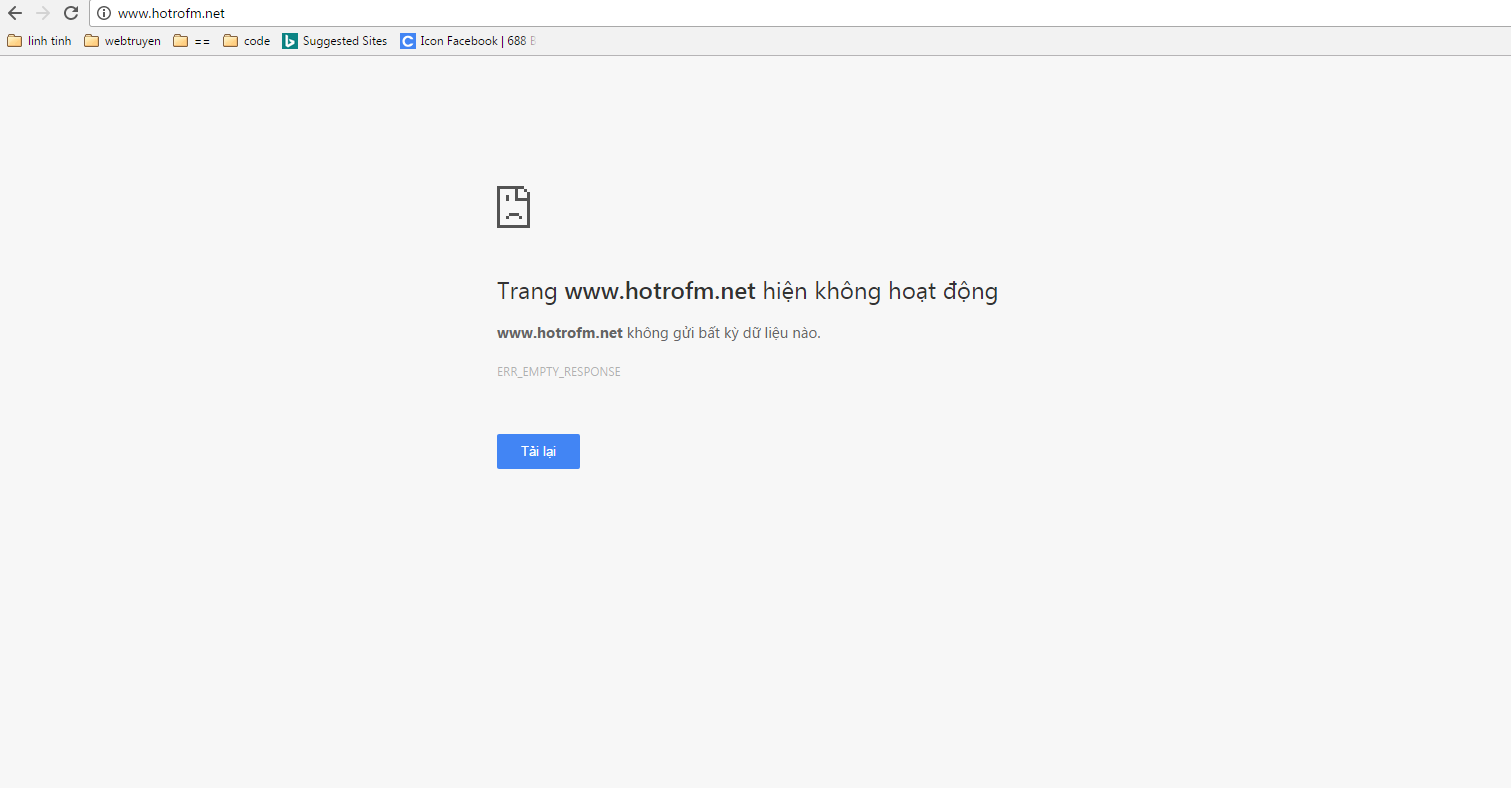

 Facebook
Facebook Twitter
Twitter Pinterest
Pinterest Youtube
Youtube
