How to set a forum background image
+3
skouliki
SLGray
zsCargak
7 posters
Page 1 of 1
 Re: How to set a forum background image
Re: How to set a forum background image
AP > Display > Colors & Pictures > Colors
Colors Tab
Advanced Mode
They are in the first tab. They should be under the banner options.
Colors Tab
Advanced Mode
They are in the first tab. They should be under the banner options.


Lost Founder's Password |Forum's Utilities |Report a Forum |General Rules |FAQ |Tricks & Tips
You need one post to send a PM.
You need one post to send a PM.
When your topic has been solved, ensure you mark the topic solved.
Never post your email in public.
 Re: How to set a forum background image
Re: How to set a forum background image
If this is what I said above, so I put a picture and there was nothing on the forum.
 Re: How to set a forum background image
Re: How to set a forum background image
Please do not double post. The next time you do it, you will receive an official warning. Please use the edit button.
Please post your forum's link.
Please post your forum's link.


Lost Founder's Password |Forum's Utilities |Report a Forum |General Rules |FAQ |Tricks & Tips
You need one post to send a PM.
You need one post to send a PM.
When your topic has been solved, ensure you mark the topic solved.
Never post your email in public.
 Re: How to set a forum background image
Re: How to set a forum background image
SLGray wrote:Please do not double post. The next time you do it, you will receive an official warning. Please use the edit button.
Please post your forum's link.
Okey.
http://forumvlackyforum.forumotion.me/
please do not make any changes to my forum
forum is slovak
 Re: How to set a forum background image
Re: How to set a forum background image
See if this is in the CSS stylesheet:
- Code:
body {
-khtml-border-radius: 10px;
-moz-border-radius: 10px;
-webkit-border-radius: 10px;
background-attachment: fixed;
background-color:
#1a1a1a;
background-image: url(\'http://fc04.deviantart.net/images/i/2002/26/9/1/Misconstrue_-_Image_1.jpg\');
border-radius: 10px;
color:
#5c758c;
filter: alpha(opacity=90);
font-family: Verdana,Arial,Helvetica,sans-serif;
font-size: 10px;
height: auto;
opacity: .9;
padding: 10px 0;
}


Lost Founder's Password |Forum's Utilities |Report a Forum |General Rules |FAQ |Tricks & Tips
You need one post to send a PM.
You need one post to send a PM.
When your topic has been solved, ensure you mark the topic solved.
Never post your email in public.
 Re: How to set a forum background image
Re: How to set a forum background image
if you dont have the code that SLGray posted above in your css
just add this in your css and put in the code your image url
if you have the code that SLGray posted in your css then change in that code the image url with your own image url
and as i said before we dont have the power to do anything to your forum
just add this in your css and put in the code your image url
- Code:
body {
background-image: url(image.url);
}
if you have the code that SLGray posted in your css then change in that code the image url with your own image url
and as i said before we dont have the power to do anything to your forum
 Re: How to set a forum background image
Re: How to set a forum background image
ZuniThoang wrote:The information is extremely helpful. Thank you for sharing!
hello
please stop spamming all threads with this kind of posts
it is not allowed
first warning

skidsolo- Forumember
- Posts : 269
Reputation : 3
Language : English
 Re: How to set a forum background image
Re: How to set a forum background image
Like SLGray said this is in your stylesheet:
This is wrong there are backslashes in the url which aren't supposed to be there.. the code should be this:
Put this in your stylesheet and then you can change the url address to another one of your liking..
- Code:
body {
-khtml-border-radius: 10px;
-moz-border-radius: 10px;
-webkit-border-radius: 10px;
background-attachment: fixed;
background-color:
#1a1a1a;
background-image: url(\'http://fc04.deviantart.net/images/i/2002/26/9/1/Misconstrue_-_Image_1.jpg\');
border-radius: 10px;
color:
#5c758c;
filter: alpha(opacity=90);
font-family: Verdana,Arial,Helvetica,sans-serif;
font-size: 10px;
height: auto;
opacity: .9;
padding: 10px 0;
}
This is wrong there are backslashes in the url which aren't supposed to be there.. the code should be this:
- Code:
body {
-khtml-border-radius: 10px;
-moz-border-radius: 10px;
-webkit-border-radius: 10px;
background-attachment: fixed;
background-color:
#1a1a1a;
background-image: url('http://fc04.deviantart.net/images/i/2002/26/9/1/Misconstrue_-_Image_1.jpg');
border-radius: 10px;
color:
#5c758c;
filter: alpha(opacity=90);
font-family: Verdana,Arial,Helvetica,sans-serif;
font-size: 10px;
height: auto;
opacity: .9;
padding: 10px 0;
}
Put this in your stylesheet and then you can change the url address to another one of your liking..
 Re: How to set a forum background image
Re: How to set a forum background image
its really amazing and full of graphical site

huizhou- New Member
- Posts : 1
Reputation : 1
Language : English
 Re: How to set a forum background image
Re: How to set a forum background image
huizhou wrote:its really amazing and full of graphical site
| Please don't hijack another member’s topic's. Please open your own thread if you having a problem with your forum.
|
 Similar topics
Similar topics» Issue with forum background image and custom image display
» Background Image of My Forum
» How can I use an image as a background on my forum?
» Forum background image etc
» Forum background image scrolling
» Background Image of My Forum
» How can I use an image as a background on my forum?
» Forum background image etc
» Forum background image scrolling
Page 1 of 1
Permissions in this forum:
You cannot reply to topics in this forum
 Home
Home
 by zsCargak March 7th 2020, 6:00 pm
by zsCargak March 7th 2020, 6:00 pm







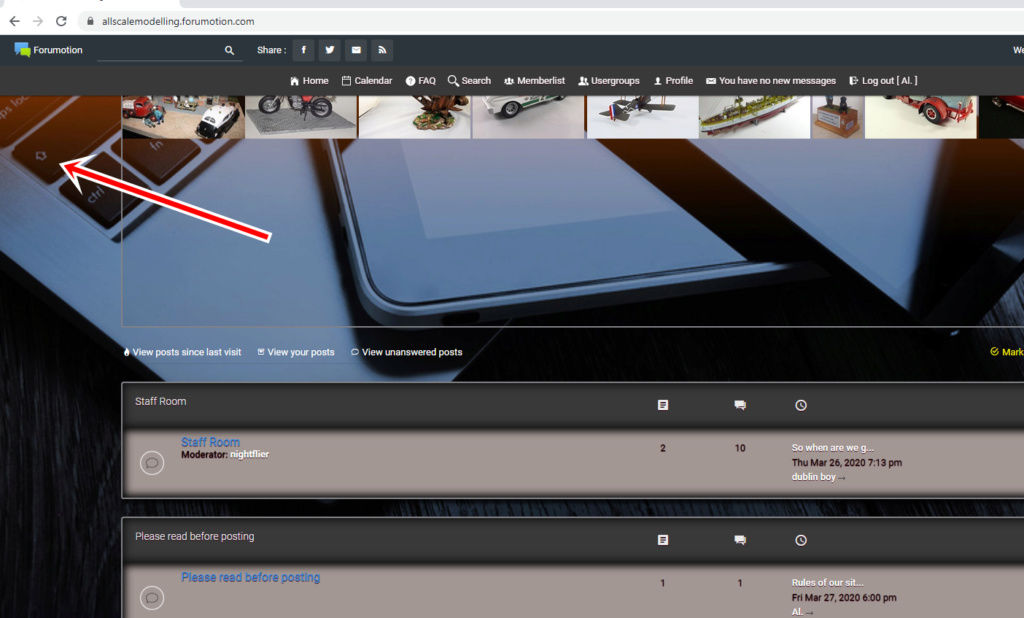
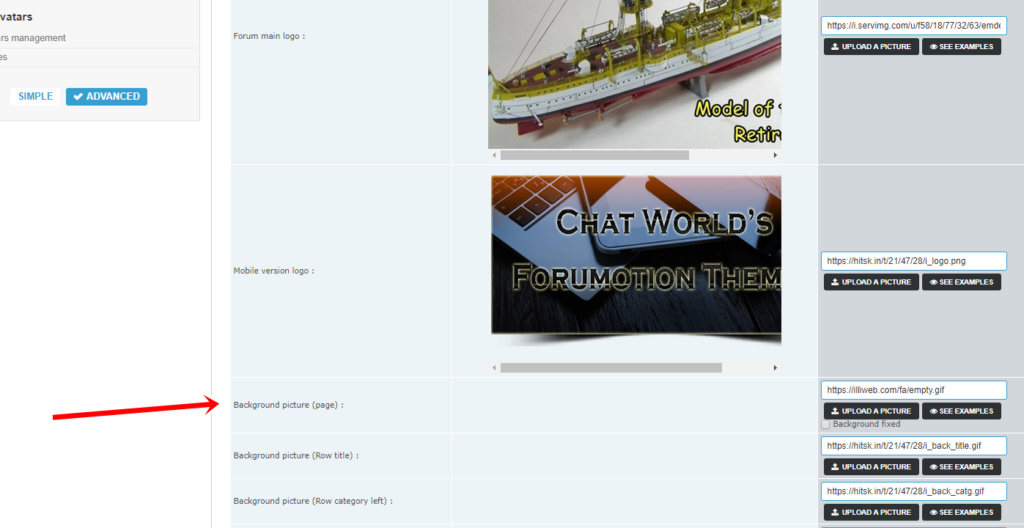
 Facebook
Facebook Twitter
Twitter Pinterest
Pinterest Youtube
Youtube
