(Only Topic!) New Editor
+35
musket
-MiSHmaSH-
KM-Sage
Muddle Manor
Eldarwen
Ramdaman
Ape
Sweet_Nightmare
bob77707
RedJelly
Martind Forlon
Diana
sfoop
Shen Rajinto
E-Mark
melodiccolor
Nayomi
Bullocks
ob1
Kailyn
MousEarz
Master Omnipresent
Captain Hunk
Castellana
Ariana Grande
Furious-Angel
Derri
DaDwarf
Gothboy77
SLGray
runawayhorses
Racer9088
VampireWicked
S-t-e-v-e-
Sanket
39 posters
Page 2 of 4
Page 2 of 4 •  1, 2, 3, 4
1, 2, 3, 4 
 (Only Topic!) New Editor
(Only Topic!) New Editor
First topic message reminder :
I don't know. But, i can access the forums fine via my Android.
Honestly, i am not sure what needs to be done to make it bigger for PS3 browser. Sorry.
I don't know. But, i can access the forums fine via my Android.
Honestly, i am not sure what needs to be done to make it bigger for PS3 browser. Sorry.

Sanket- ForumGuru
-
 Posts : 48766
Posts : 48766
Reputation : 2830
Language : English
Location : Mumbai
 Re: (Only Topic!) New Editor
Re: (Only Topic!) New Editor
Master Omnipresent wrote:Has anyone had the New editor just randomly through in code that doesn't belong?
You do need to add in the code that was provided by the godfather in the announcement for the new editor to function properly.

Derri- Helper

-
 Posts : 8711
Posts : 8711
Reputation : 638
Language : English & Basic French
Location : Scotland, United Kingdom
 Re: (Only Topic!) New Editor
Re: (Only Topic!) New Editor
Could you please explain further what you mean by this statement?Master Omnipresent wrote:Has anyone had the New editor just randomly through in code that doesn't belong?


Lost Founder's Password |Forum's Utilities |Report a Forum |General Rules |FAQ |Tricks & Tips
You need one post to send a PM.
You need one post to send a PM.
When your topic has been solved, ensure you mark the topic solved.
Never post your email in public.
 Re: (Only Topic!) New Editor
Re: (Only Topic!) New Editor
Do we have any update as to when the editor will be fully functional on mobile devices? At this point, my members still have absolutely no options for formatting, inserting links, inserting photos, inserting smileys, etc. and they are just beyond ticked about it. It's been well over a month since the issues were reported, yet we have no update as to if or when there will be a fix.
 Re: (Only Topic!) New Editor
Re: (Only Topic!) New Editor
Updates will be posted when we hear of them, or when The GodFather posts them himself.


Lost Founder's Password |Forum's Utilities |Report a Forum |General Rules |FAQ |Tricks & Tips
You need one post to send a PM.
You need one post to send a PM.
When your topic has been solved, ensure you mark the topic solved.
Never post your email in public.
 Re: (Only Topic!) New Editor
Re: (Only Topic!) New Editor
No, my connection is fine and I have not modified any templates whatsoever. It loaded quickly today but the image is not displaying properly at all. It was fine this whole time and then for no apparent reason, it's not displaying properly. Others are able to see it like they did yesterday.
The image's URL is still listed and its from Imageshack. No problems there in my account and there's plenty of room too.
I looked in the Pics Management and the URL is correct but the image is not showing like its suppose to. The Hide check-box is blank like I left it always. No one has access to the ACP but me. I have not tweaked anything since this problem first surfaced. So, yes, what happened between Monday night 10:30 pm EST and Tuesday morning 7:45 am EST to have caused that? Were they tweaking things to resolve certain issues but told no one? It's quite apparent there are still issues yet to be resolved given what I read since I last posted.
The image's URL is still listed and its from Imageshack. No problems there in my account and there's plenty of room too.
I looked in the Pics Management and the URL is correct but the image is not showing like its suppose to. The Hide check-box is blank like I left it always. No one has access to the ACP but me. I have not tweaked anything since this problem first surfaced. So, yes, what happened between Monday night 10:30 pm EST and Tuesday morning 7:45 am EST to have caused that? Were they tweaking things to resolve certain issues but told no one? It's quite apparent there are still issues yet to be resolved given what I read since I last posted.
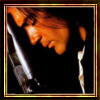
Captain Hunk- Forumember
-
 Posts : 130
Posts : 130
Reputation : 5
Language : English
Location : USA
 Re: (Only Topic!) New Editor
Re: (Only Topic!) New Editor
blackrose538 wrote:I saw someone being told to post problems here... so here I go...
As much as I like some features of the new text editor, it's quite inconvenient for roleplay forums which use models, like Introduction Models.
It messes up the codes, even if I switch the editor mode and sometimes when you click on edit parts of the original post disappear either when you clicked on "Edit" or after you clicked "send".
I'd much rather have the old editor back. Just to give my honest feedback. And I'm usually not picky.
I posted this issue about coding on page 11 some time ago with images and all. Thus far this is what I have been told since I am still waiting for a solution like everyone else.
It is impossible for them to go back to the old editor since it is out of date so for now they are kind enough to give us temporary fixes for the time being. But no matter how much we ask we will never get the old one back.
As far as the editor goes it is not friendly towards tables and heavy coding that was done before this switch. So far we only have 2 options with it. 1 is to just wait it out like everyone else who built their own table system for regular posting or 2 see if you can salvage any of your material at all and re-post it under a temporary name if you want to test it or remove your table coding if it won't interfere with your overall post.
They are still working things out and I am glad this issue came up again because I posted it so long ago but it is unfortunate it happened to another RolePlaying forum. For now like the rest of the members all we can do is wait. But if you don't want the WYSIWYG as the default for posting there is a link in the very top post to show you how to deactivate it from being default.
Like you I hope all problems are solved soon since many people either can't post nor have any answers yet. For now all we can do is wait it out and thank others who are gracious enough to give us all a temporary solution to the minor issues preventing our forums from being manageable.
 Re: (Only Topic!) New Editor
Re: (Only Topic!) New Editor
What exactly is it doing to the tables? I believe you will need to edit the post with tables to they are up to date with the new editor.


Lost Founder's Password |Forum's Utilities |Report a Forum |General Rules |FAQ |Tricks & Tips
You need one post to send a PM.
You need one post to send a PM.
When your topic has been solved, ensure you mark the topic solved.
Never post your email in public.
 Re: (Only Topic!) New Editor
Re: (Only Topic!) New Editor
SLGray wrote:What exactly is it doing to the tables? I believe you will need to edit the post with tables to they are up to date with the new editor.
What it does to anyone who has a table post with other codes in between it eats up the information inbetween the table coding. I posted the images on page 11 to show what a full profile looks like and what it actually does when I try to edit it in the regular format and the WYSIWYG format.
If I need to actually re-post the format it will not do any good since I will have to have all members regather all their character information to repost all the profiles since we can not edit them. But if that is the only solution we have then I will have to see what my members choose to do. I just find it odd that a newer version can not handle such coding without trying to eat it.
 Re: (Only Topic!) New Editor
Re: (Only Topic!) New Editor
Update: on my missing images. Turns out Imageshack is going through their new and improved construction. So files may be removed. Mine's were all there with their thumbnails and image details. Next day, a bunch were missing and their support section was down. I simply sent, what I suspect so many of their customers were also sending, a report about Missing Files.
All of them were restored the next day except for one. This would account for why the page or pages were slow to load because those URLs were affected. All other pages loaded normally at my forum. Even the image for Who is Online loaded quicker but it was replaced by a new Imageshack icon. At that point, I simply went to the ACP and pasted the same URL and clicked Save.
It worked. Gonna wait a week to see if the one sole image will be restored or not before I take the necessary steps to display properly at my forum.
So if any of you use Imageshack to host your images, go to your account and look through them to see if they have been removed. The reason I was not able to see mine as I first reported was due to my regular browser cleaning. The others still saw it because it was still stored in the browser's cache. However, it did become evident the file was missing when they finally saw the icon on the day so many were removed.
All of them were restored the next day except for one. This would account for why the page or pages were slow to load because those URLs were affected. All other pages loaded normally at my forum. Even the image for Who is Online loaded quicker but it was replaced by a new Imageshack icon. At that point, I simply went to the ACP and pasted the same URL and clicked Save.
It worked. Gonna wait a week to see if the one sole image will be restored or not before I take the necessary steps to display properly at my forum.
So if any of you use Imageshack to host your images, go to your account and look through them to see if they have been removed. The reason I was not able to see mine as I first reported was due to my regular browser cleaning. The others still saw it because it was still stored in the browser's cache. However, it did become evident the file was missing when they finally saw the icon on the day so many were removed.
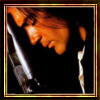
Captain Hunk- Forumember
-
 Posts : 130
Posts : 130
Reputation : 5
Language : English
Location : USA
 Re: (Only Topic!) New Editor
Re: (Only Topic!) New Editor
I would recommend anyone move off of Image shack and use photobucket instead, or better yet use serving if you can. Image Shack has the slowest server in the world, even on good days they are noticeably slower than everyone else. They have been a mess for years.
@Kailyn, html tables are slowly being depreciated some people are speculating, and might account for the new text editor not supporting some table tags. I would recommend start using div's instead. Tables should not be used for positioning elements on the page, use it for tabular data. It was and sometimes still is being abused for layout purposes, which is extremely bad practice for a variety of reasons, and CSS is the preferred technology to use there. Although admittedly I still use tables for some small layouts.
@Kailyn, html tables are slowly being depreciated some people are speculating, and might account for the new text editor not supporting some table tags. I would recommend start using div's instead. Tables should not be used for positioning elements on the page, use it for tabular data. It was and sometimes still is being abused for layout purposes, which is extremely bad practice for a variety of reasons, and CSS is the preferred technology to use there. Although admittedly I still use tables for some small layouts.
 Re: (Only Topic!) New Editor
Re: (Only Topic!) New Editor
runawayhorses wrote:@Kailyn, html tables are slowly being depreciated some people are speculating, and might account for the new text editor not supporting some table tags. I would recommend start using div's instead. Tables should not be used for positioning elements on the page, use it for tabular data. It was and sometimes still is being abused for layout purposes, which is extremely bad practice for a variety of reasons, and CSS is the preferred technology to use there. Although admittedly I still use tables for some small layouts.
I just used it for the Character Profiles but thank you for at least suggesting another method of usage and confirming with me that HTML and other old source codes are no longer being used. I am more into CSS and will look into a different format. I hope others who have the same issue as I have other options available on recovering info that was posted before this switch. Thank you Runawayhorses.
 Re: (Only Topic!) New Editor
Re: (Only Topic!) New Editor
Please help...I'm so confused. I've been dealing with this white text on white background issue for a couple weeks on http://gpeast.forumotion.com/. It's only in one editor mode. But setting the basic editor as default doesn't work. It still randomly opens the box in wysiwyg and guys can't read what they write. Here's a screen shot:
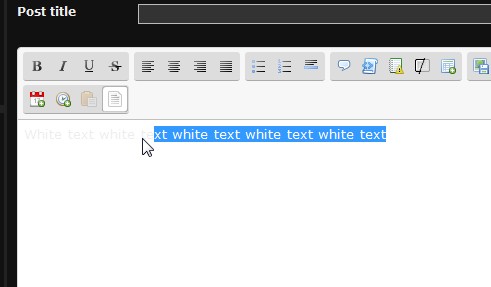
The text in the box is using my default text color from my forum which is a black background. How can I make all text in reply boxes black?
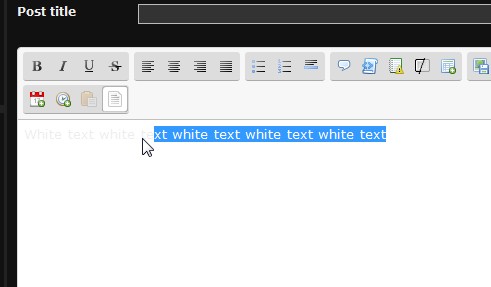
The text in the box is using my default text color from my forum which is a black background. How can I make all text in reply boxes black?
Last edited by ob1 on July 23rd 2013, 10:43 pm; edited 1 time in total
 Re: (Only Topic!) New Editor
Re: (Only Topic!) New Editor
ob1 wrote:Please help...I'm so confused. I've been dealing with this white text on white background issue for a couple weeks on http://gpeast.forumotion.com/. It's only in one editor mode. But setting the basic editor as default doesn't work. It still randomly opens the box in wysiwyg and guys can't read what they write. Here's a screen shot:
https://help.forumotion.com/t124671p960-only-topic-new-editor#838113
https://help.forumotion.com/t124671p960-only-topic-new-editor#838102


Lost Founder's Password |Forum's Utilities |Report a Forum |General Rules |FAQ |Tricks & Tips
You need one post to send a PM.
You need one post to send a PM.
When your topic has been solved, ensure you mark the topic solved.
Never post your email in public.
 Re: (Only Topic!) New Editor
Re: (Only Topic!) New Editor
You're welcome.ob1 wrote:ahhhh, finally. Thank you SLGray.
To everyone else, please read the first message in this topic. It list some solutions.


Lost Founder's Password |Forum's Utilities |Report a Forum |General Rules |FAQ |Tricks & Tips
You need one post to send a PM.
You need one post to send a PM.
When your topic has been solved, ensure you mark the topic solved.
Never post your email in public.
 Re: (Only Topic!) New Editor
Re: (Only Topic!) New Editor
SLGray wrote:You're welcome.ob1 wrote:ahhhh, finally. Thank you SLGray.
To everyone else, please read the first message in this topic. It list some solutions.
FYI, I did actually read the first post..and even visit the posts you referenced before asking my question. But that poster was talking about black backgrounds and such. So the relevance wasn't clear. I didn't want a black background....but at least people can read the words now.
 Re: (Only Topic!) New Editor
Re: (Only Topic!) New Editor
I'll admit I never was a fan of the new editor when it was first put in place and I had originally thought I'd broken something. I'm still not. I would much prefer the old one if it is possible at all.
I can see that much has been done to sort out allot of the bugs it had and I'm grateful for that, however I will say that this new editor has made allot of problems for my users.
I've found that allot of the apps have to be changed all the way through as the previous coding caused the apps to fall apart.
The coding which is needed now is much more complicated.
Throughout my attempts to code throughout sheets I have found these bugs:
-Extra spaces are added in where there was none before once hitting send.
-Adding in of coding that wasn't there before.
-Editing some apps after they have been posted I have discovered most of the coding has been wiped clean meaning I've had to re-do some of the apps, however this has only happened on a few apps not all of them.
-Coding now doesn't reach as far.
Before I was able to post an entire app up and put
at the start and
at the end and the entire app would have that font now it will only reach so far and I find that when adding this I need to add it multiple times on almost every single section of my posts.
When I look at my apps now compared to how they were previously they are much much more complicated now with the fact that I have coding which is so much more advanced and complicated and every time I try to edit them I have to go through and put allot of it back.
So these are issues I myself have found with this new posting box and I would be grateful if I could get solutions to this, preferably the old posting box, but if not any other solutions would be very helpful.
Thank you.
I can see that much has been done to sort out allot of the bugs it had and I'm grateful for that, however I will say that this new editor has made allot of problems for my users.
I've found that allot of the apps have to be changed all the way through as the previous coding caused the apps to fall apart.
The coding which is needed now is much more complicated.
Throughout my attempts to code throughout sheets I have found these bugs:
-Extra spaces are added in where there was none before once hitting send.
-Adding in of coding that wasn't there before.
-Editing some apps after they have been posted I have discovered most of the coding has been wiped clean meaning I've had to re-do some of the apps, however this has only happened on a few apps not all of them.
-Coding now doesn't reach as far.
Before I was able to post an entire app up and put
- Code:
[font=Calibri]
at the start and
- Code:
[/font]
at the end and the entire app would have that font now it will only reach so far and I find that when adding this I need to add it multiple times on almost every single section of my posts.
When I look at my apps now compared to how they were previously they are much much more complicated now with the fact that I have coding which is so much more advanced and complicated and every time I try to edit them I have to go through and put allot of it back.
So these are issues I myself have found with this new posting box and I would be grateful if I could get solutions to this, preferably the old posting box, but if not any other solutions would be very helpful.
Thank you.

Bullocks- New Member
- Posts : 3
Reputation : 1
Language : English
 Re: (Only Topic!) New Editor
Re: (Only Topic!) New Editor
I don't know if this would help for other Admins who noticed a few interesting quirks since the release of the New Editor, but bare with me.
To be clear, I have not modified my forum since I created it. All tools I have used are by default. Certain features were not even enabled either since I did not want to delve into that until much later when the need for it would be useful.
Of those I have configured to operate accordingly, certain bugs or quirks were discovered. The simple workaround is to click Save again. For instance, like here whereby newly registered members must post at least two times in order to use the Private Messaging feature, I did the same for mine. I simply require more posts compared to this support forum's.
One of my members who did not meet that requirement was able to PM me. She couldn't before and for the most part been rather busy with real life matters. Once she was able to, that got my attention and as I learned before, I went to the ACP and clicked Save again. Nothing was modified. The settings were still there as before. Yet, she was able to PM. It must have been disabled when the New Editor debut or later on when the Tech Team were tweaking whatever to make it work. Good news is that she has been unabled to PM since. lol, girl needs to post a bit more.
So all I'm saying is that perhaps you need to click on Save where applicable in your ACP. Granted, some things may not work at all such as html, CSS, etc., like they once did before. But given what I have seen with default 'as is' features, maybe the same was/is true for those. All we needed to do was click Save where applicable in the first place and thus sparing ourselves from modifying it entirely or wait till its finally patched up.
Worth a shot.
To be clear, I have not modified my forum since I created it. All tools I have used are by default. Certain features were not even enabled either since I did not want to delve into that until much later when the need for it would be useful.
Of those I have configured to operate accordingly, certain bugs or quirks were discovered. The simple workaround is to click Save again. For instance, like here whereby newly registered members must post at least two times in order to use the Private Messaging feature, I did the same for mine. I simply require more posts compared to this support forum's.
One of my members who did not meet that requirement was able to PM me. She couldn't before and for the most part been rather busy with real life matters. Once she was able to, that got my attention and as I learned before, I went to the ACP and clicked Save again. Nothing was modified. The settings were still there as before. Yet, she was able to PM. It must have been disabled when the New Editor debut or later on when the Tech Team were tweaking whatever to make it work. Good news is that she has been unabled to PM since. lol, girl needs to post a bit more.
So all I'm saying is that perhaps you need to click on Save where applicable in your ACP. Granted, some things may not work at all such as html, CSS, etc., like they once did before. But given what I have seen with default 'as is' features, maybe the same was/is true for those. All we needed to do was click Save where applicable in the first place and thus sparing ourselves from modifying it entirely or wait till its finally patched up.
Worth a shot.
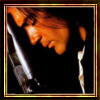
Captain Hunk- Forumember
-
 Posts : 130
Posts : 130
Reputation : 5
Language : English
Location : USA
 Re: (Only Topic!) New Editor
Re: (Only Topic!) New Editor
This might help everyone who wants to edit the new text editor - http://forum.forumactif.com/t352754-modifier-l-apparence-de-l-editeur#3005128 . It is a tutorial on the French support forum.


Lost Founder's Password |Forum's Utilities |Report a Forum |General Rules |FAQ |Tricks & Tips
You need one post to send a PM.
You need one post to send a PM.
When your topic has been solved, ensure you mark the topic solved.
Never post your email in public.
 Re: (Only Topic!) New Editor
Re: (Only Topic!) New Editor

This is how our forum is seen by some of the mobile devices.
The yellow arrow is the old editor.
The pink arrow is the new editor.
So some members are getting the new editor & old are displayed at the same time.
A few other members are using an at&t fusion with access to mobile & desktop version of our forum.
The mobile version on the at&t fusion has a wide quick reply window while the desktop version has the narrow version as seen in the above picture the window the yellow arrow is pointing to.
Apparently different devices are getting different unwanted results, & we're stuck with this crap.
The yellow arrow is the old editor.
The pink arrow is the new editor.
So some members are getting the new editor & old are displayed at the same time.
A few other members are using an at&t fusion with access to mobile & desktop version of our forum.
The mobile version on the at&t fusion has a wide quick reply window while the desktop version has the narrow version as seen in the above picture the window the yellow arrow is pointing to.
Apparently different devices are getting different unwanted results, & we're stuck with this crap.

VampireWicked- Forumember
- Posts : 41
Reputation : 2
Language : english
 Re: (Only Topic!) New Editor
Re: (Only Topic!) New Editor
TWYLYGHT wrote:
Currently the editor has bugs related to posting via mobile operating systems. Will advise not to use them, until they are fixed. Regret the Inconvenience.
Regards,
Sanket
Yes, you are stuck with that and as the quote above makes it quite clear, it's best not to use mobile devices until they're fixed. So use what you can in the meantime.
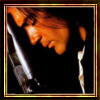
Captain Hunk- Forumember
-
 Posts : 130
Posts : 130
Reputation : 5
Language : English
Location : USA
 Re: (Only Topic!) New Editor
Re: (Only Topic!) New Editor
I like the new editor. It's awesome and is actually fully compatible with Google Chrome unlike the old one. Thanks for all the hard work you guys put into it. The only real complaint I have are customization issues but I haven't really tried to customize it yet through CSS to match my template. I'll get right on it though. 
 Re: (Only Topic!) New Editor
Re: (Only Topic!) New Editor
I added this to the first post:
- Code:
.sceditor-container iframe, .sceditor-container textarea {
background-image: url("IMAGE'S URL") !important;
background-position: center center !important;
background-repeat: no-repeat !important;
}


Lost Founder's Password |Forum's Utilities |Report a Forum |General Rules |FAQ |Tricks & Tips
You need one post to send a PM.
You need one post to send a PM.
When your topic has been solved, ensure you mark the topic solved.
Never post your email in public.
 Re: (Only Topic!) New Editor
Re: (Only Topic!) New Editor
Most basic editor functions seem to be working now for us. We never modified anything. However two still don't work.
The bullet point listing tab only inserts the bullet point in the first line. It indents the other lines, but the point is missing.
A member noticed in Internet Explorer, the color change indicating a link to click on was missing in posts for him. Since not many of our members are using Explorer, I am not sure what other problems there still are.
I have not seen any updates to the thread saying what fixes have been made since June.
The bullet point listing tab only inserts the bullet point in the first line. It indents the other lines, but the point is missing.
A member noticed in Internet Explorer, the color change indicating a link to click on was missing in posts for him. Since not many of our members are using Explorer, I am not sure what other problems there still are.
I have not seen any updates to the thread saying what fixes have been made since June.
 Re: (Only Topic!) New Editor
Re: (Only Topic!) New Editor
When you use the list buttons, you have to add the [*] to the ones after the first one, unless you are in WYSIWYG mode.melodiccolor wrote:Most basic editor functions seem to be working now for us. We never modified anything. However two still don't work.
The bullet point listing tab only inserts the bullet point in the first line. It indents the other lines, but the point is missing.
A member noticed in Internet Explorer, the color change indicating a link to click on was missing in posts for him. Since not many of our members are using Explorer, I am not sure what other problems there still are.
I have not seen any updates to the thread saying what fixes have been made since June.


Lost Founder's Password |Forum's Utilities |Report a Forum |General Rules |FAQ |Tricks & Tips
You need one post to send a PM.
You need one post to send a PM.
When your topic has been solved, ensure you mark the topic solved.
Never post your email in public.
 Re: (Only Topic!) New Editor
Re: (Only Topic!) New Editor
I don't know if someone already post this, but if put the [ code ][ /code ] tag then i add a line break (<br /> in html), then i publish a post, then i edit the post i published, the line break disappears, i need to edit and add a line break again. Hope someone can fix this. Thanks.
 Re: (Only Topic!) New Editor
Re: (Only Topic!) New Editor
Made wrote:We're half way there, Sanket, lol. 'cause now I have a black background which is great but black textSanket wrote:Made, add this to your css & check.
- Code:
div.sceditor-container textarea {
background-color: #000000 !important;
}
div.sceditor-container {
background-color: #000000 !important;
}
I need the text to be white by default
I made these changes to my CSS, however it only modified the Source code mode, not the WYSIWYG mode. The WYSIWYG editor is still white background with black text.Sanket wrote:Try this in your css.
- Code:
.sceditor-container iframe, .sceditor-container textarea {
color: #ff0000 !important;
}
 Re: (Only Topic!) New Editor
Re: (Only Topic!) New Editor
I don't know if something has changed recently or what, but if I'm making a new post (on this forum too) and I resize the window to make it narrow, the editor doesn't resize properly.
Here's an example from right now. This is it when I've first loaded the editor,

Here's after making the window more narrow,

And here it is after hitting the Preview button, it looks correct again,

Here's an example from right now. This is it when I've first loaded the editor,

Here's after making the window more narrow,

And here it is after hitting the Preview button, it looks correct again,


sfoop- Forumember
- Posts : 34
Reputation : 2
Language : English
 Re: (Only Topic!) New Editor
Re: (Only Topic!) New Editor
Judging by your screenshots it appears to be resizing correctly.
I see no problem here.
I see no problem here.
 Re: (Only Topic!) New Editor
Re: (Only Topic!) New Editor
Take a proper look at the second picture. It's the result of the first image's window made more narrow, and the last picture is what it should look like, which you get if you hit the Preview button to reload the page.

sfoop- Forumember
- Posts : 34
Reputation : 2
Language : English
Page 2 of 4 •  1, 2, 3, 4
1, 2, 3, 4 
 Similar topics
Similar topics» Help Editor for new topic is a mess
» Extend Editor at Topic Creation
» Change Post New Topic text editor color
» Colour button problem in chat Box & Editor [ONLY TOPIC]
» Adding extra button to post editor - topic template
» Extend Editor at Topic Creation
» Change Post New Topic text editor color
» Colour button problem in chat Box & Editor [ONLY TOPIC]
» Adding extra button to post editor - topic template
Page 2 of 4
Permissions in this forum:
You cannot reply to topics in this forum
 Home
Home
 by Sanket July 11th 2013, 7:54 am
by Sanket July 11th 2013, 7:54 am



 Facebook
Facebook Twitter
Twitter Pinterest
Pinterest Youtube
Youtube
