(Only Topic!) New Editor
+35
musket
-MiSHmaSH-
KM-Sage
Muddle Manor
Eldarwen
Ramdaman
Ape
Sweet_Nightmare
bob77707
RedJelly
Martind Forlon
Diana
sfoop
Shen Rajinto
E-Mark
melodiccolor
Nayomi
Bullocks
ob1
Kailyn
MousEarz
Master Omnipresent
Captain Hunk
Castellana
Ariana Grande
Furious-Angel
Derri
DaDwarf
Gothboy77
SLGray
runawayhorses
Racer9088
VampireWicked
S-t-e-v-e-
Sanket
39 posters
Page 4 of 4
Page 4 of 4 •  1, 2, 3, 4
1, 2, 3, 4
 (Only Topic!) New Editor
(Only Topic!) New Editor
First topic message reminder :
I don't know. But, i can access the forums fine via my Android.
Honestly, i am not sure what needs to be done to make it bigger for PS3 browser. Sorry.
I don't know. But, i can access the forums fine via my Android.
Honestly, i am not sure what needs to be done to make it bigger for PS3 browser. Sorry.

Sanket- ForumGuru
-
 Posts : 48766
Posts : 48766
Reputation : 2830
Language : English
Location : Mumbai
 Re: (Only Topic!) New Editor
Re: (Only Topic!) New Editor
If the editor will ever be fixed of those problems I do not know, but I can tell you this much, don't waste your time trying to design a post in the editor when it messes up the coding in that fashion and you have other options available to you. Try going to AP>>Modules>>HTML page management>>
On that page create a new HTML page and design your post, when you are satisfied copy an paste it in a post. Of course that will only work if you have html enabled on your forum.
The editor thinks its smarter than you and rearranges codes in such a way that it is not correct coding and as a result the post is full of coding errors proving it doesn't know what its doing. I have forgone using the editor for anything but sending a post, but then again I never used it much anyway it doesn't do anything with codes that I don't already know how to write myself, I send a post immediately after I write it so it doesn't have a chance to mess it up.
So my advice is to find a place to design your post other than the editor and then copy your material in a post and send it without previewing it first.
On that page create a new HTML page and design your post, when you are satisfied copy an paste it in a post. Of course that will only work if you have html enabled on your forum.
The editor thinks its smarter than you and rearranges codes in such a way that it is not correct coding and as a result the post is full of coding errors proving it doesn't know what its doing. I have forgone using the editor for anything but sending a post, but then again I never used it much anyway it doesn't do anything with codes that I don't already know how to write myself, I send a post immediately after I write it so it doesn't have a chance to mess it up.
So my advice is to find a place to design your post other than the editor and then copy your material in a post and send it without previewing it first.
 Re: (Only Topic!) New Editor
Re: (Only Topic!) New Editor
Very well written post, Eldarwen. I continue to have the same issues you described also. (On a completely un-modified forum)
This is pretty much what I meant when I said "If the editor becomes too much of a nightmare that remains unresolved for entirely too long" here. Only difference being that they did manage to fix some of the more damaging glitches. So I'm able to deal with the messed up formatting tags for the most part. But many of my posts are somewhat elaborate aesthetically, so it's frustrating (to say the least) to have to dig through all that extra formatting when I go back in to edit... which I have to do quite often. I don't like it and it has lead to a lack of enthusiasm to continue my projects on Forumotion. And my members have all but disappeared. (They send me emails, rather than post.) I haven't packed up to go to another host, but activity levels have plummeted since implementation of this "beta" editor and my pages have remained a ghost town ever since.
What really bugs me is there's no reason for all the extra, duplicated, deleted and mutilated tags. Why the heck does the editor modify composed tags at all? *humpf*
Anyway, you aren't the only one, Eldarwen. Just so you know. lol
This is pretty much what I meant when I said "If the editor becomes too much of a nightmare that remains unresolved for entirely too long" here. Only difference being that they did manage to fix some of the more damaging glitches. So I'm able to deal with the messed up formatting tags for the most part. But many of my posts are somewhat elaborate aesthetically, so it's frustrating (to say the least) to have to dig through all that extra formatting when I go back in to edit... which I have to do quite often. I don't like it and it has lead to a lack of enthusiasm to continue my projects on Forumotion. And my members have all but disappeared. (They send me emails, rather than post.) I haven't packed up to go to another host, but activity levels have plummeted since implementation of this "beta" editor and my pages have remained a ghost town ever since.
What really bugs me is there's no reason for all the extra, duplicated, deleted and mutilated tags. Why the heck does the editor modify composed tags at all? *humpf*
Anyway, you aren't the only one, Eldarwen. Just so you know. lol
 Re: (Only Topic!) New Editor
Re: (Only Topic!) New Editor
Well that's really lame, an update no one asked for that updated older devices to the inconvenient category.bob77707 wrote:So I had the same issue with the editor using my iPhone 3G. I found out that it's not something wrong with the editor, it is just that certain mobile browsers are not current enough to support the editor. It worked perfectly fine using my iPod Touch 4G and an iPhone 4G and an iPad.
A simplified version would've been nice.
And why can't forums that's having issues use the firmware used here on the help forum.
I'm having no issues accessing this forum, but i'm having issues with my forum.
So why do we suffer & the help forums don't, why isn't the new editor used here again ?

VampireWicked- Forumember
- Posts : 41
Reputation : 2
Language : english
 Re: (Only Topic!) New Editor
Re: (Only Topic!) New Editor
If you are not having issues on the support forum, then there must be something on your forum that is interfering with the editor coding.VampireWicked wrote:Well that's really lame, an update no one asked for that updated older devices to the inconvenient category.bob77707 wrote:So I had the same issue with the editor using my iPhone 3G. I found out that it's not something wrong with the editor, it is just that certain mobile browsers are not current enough to support the editor. It worked perfectly fine using my iPod Touch 4G and an iPhone 4G and an iPad.
A simplified version would've been nice.
And why can't forums that's having issues use the firmware used here on the help forum.
I'm having no issues accessing this forum, but i'm having issues with my forum.
So why do we suffer & the help forums don't, why isn't the new editor used here again ?


Lost Founder's Password |Forum's Utilities |Report a Forum |General Rules |FAQ |Tricks & Tips
You need one post to send a PM.
You need one post to send a PM.
When your topic has been solved, ensure you mark the topic solved.
Never post your email in public.
 Re: (Only Topic!) New Editor
Re: (Only Topic!) New Editor
The firmware on the support forum is 100% the same as the one we all use. This support forum as far as i know only has it's own server that runs all the support forum and the main server for the tech'sSLGray wrote:If you are not having issues on the support forum, then there must be something on your forum that is interfering with the editor coding.VampireWicked wrote:Well that's really lame, an update no one asked for that updated older devices to the inconvenient category.bob77707 wrote:So I had the same issue with the editor using my iPhone 3G. I found out that it's not something wrong with the editor, it is just that certain mobile browsers are not current enough to support the editor. It worked perfectly fine using my iPod Touch 4G and an iPhone 4G and an iPad.
A simplified version would've been nice.
And why can't forums that's having issues use the firmware used here on the help forum.
I'm having no issues accessing this forum, but i'm having issues with my forum.
So why do we suffer & the help forums don't, why isn't the new editor used here again ?
So I'm with Slgray here ..You must have some codes in your java or CSS that is messing it up or if you have templates turn them all to default setting's and see if the problem is still there.
Ape
 Re: (Only Topic!) New Editor
Re: (Only Topic!) New Editor
Okay i'll try it out.
Thanks for the suggestion APE.
So why would this happen, nothing has been modified & different devices are effected.
Thanks for the suggestion APE.
So why would this happen, nothing has been modified & different devices are effected.

VampireWicked- Forumember
- Posts : 41
Reputation : 2
Language : english
 Re: (Only Topic!) New Editor
Re: (Only Topic!) New Editor
The problem could be a old code that you have added before the forums got there new editor system this then could have made a coding problem that don't work on the new systems.VampireWicked wrote:Okay i'll try it out.
Thanks for the suggestion APE.
So why would this happen, nothing has been modified & different devices are effected.
 Re: (Only Topic!) New Editor
Re: (Only Topic!) New Editor
Can someone give me the entire code for the new editor? I lost it while changing the skin. Thank you.

KM-Sage- Forumember
- Posts : 40
Reputation : 0
Language : English
 Re: (Only Topic!) New Editor
Re: (Only Topic!) New Editor
New editor sometimes gliches. But it's better than old one

-MiSHmaSH-- Forumember
-
 Posts : 267
Posts : 267
Reputation : 12
Language : Latvian
 Re: (Only Topic!) New Editor
Re: (Only Topic!) New Editor
Hey buddy, I need the code. The code is gone. Would you be able to post it here? I can do the color changes afterwards.

KM-Sage- Forumember
- Posts : 40
Reputation : 0
Language : English
 Re: (Only Topic!) New Editor
Re: (Only Topic!) New Editor
Are you saying that you changed skins and now the text editor is no longer there? You can't write a post now?
If thats the case I think you will need to reinstall the forums default theme to get the editor back, then think about skins.
If thats the case I think you will need to reinstall the forums default theme to get the editor back, then think about skins.
 Re: (Only Topic!) New Editor
Re: (Only Topic!) New Editor
Installing a theme should not remove the editor. Try installing the default theme for your forum's version, then install the theme you want.KM-Sage wrote:Can someone give me the entire code for the new editor? I lost it while changing the skin. Thank you.


Lost Founder's Password |Forum's Utilities |Report a Forum |General Rules |FAQ |Tricks & Tips
You need one post to send a PM.
You need one post to send a PM.
When your topic has been solved, ensure you mark the topic solved.
Never post your email in public.
 Re: (Only Topic!) New Editor
Re: (Only Topic!) New Editor
Hi, there! I use version phpBB3 and I am using this code to color the background of my text editor:
- Code:
#message-box textarea {
background-color: #0F0F0F !important;
}
#message-box {
background-color: #0F0F0F !important;
}

Guest- Guest
 Re: (Only Topic!) New Editor
Re: (Only Topic!) New Editor
Hi Leah,
I use this for the backgrounds however, it does not color the font for WYSIWYG mode which is a problem for dark themes I believe. Everything else works fine though.
I use this for the backgrounds however, it does not color the font for WYSIWYG mode which is a problem for dark themes I believe. Everything else works fine though.
- Code:
.sceditor-container iframe, .sceditor-container textarea {
background-color:#444 !important; /*Textarea background*/
color:#ddd !important; /*Font color*/
}
 Re: (Only Topic!) New Editor
Re: (Only Topic!) New Editor
How to I assign id attribute to textarea (seceditor)?
Give me complete JavaScript.
Give me complete JavaScript.

guruji- Forumember
- Posts : 48
Reputation : 4
Language : Tamil
 Re: (Only Topic!) New Editor
Re: (Only Topic!) New Editor
Hi there,
our forum is now running since almost 2 years and we are currently gaining some new members and will see more traffic on our site.
Lately we moved most of our conversation to whatsapp groups because of various issues with the new editor because 90% of our members are on mobile devices.
Well, as i said we are gaining new members again and I want at least fix the major issue we are experiencing with the editor.
Which is the non-working quote button!
It's as simple as that. Nothing happens when you hit 'quote'!
in the old editor it directly moved the quote to the quick reply box, which it doesnt do nowadays!
I could not find any fix for that in here so I'd greatly appreciate any help!
That would be all for the moment
Forum url is http://silverdragonracing.ace.st
Thanks in advance,
marco
our forum is now running since almost 2 years and we are currently gaining some new members and will see more traffic on our site.
Lately we moved most of our conversation to whatsapp groups because of various issues with the new editor because 90% of our members are on mobile devices.
Well, as i said we are gaining new members again and I want at least fix the major issue we are experiencing with the editor.
Which is the non-working quote button!
It's as simple as that. Nothing happens when you hit 'quote'!
in the old editor it directly moved the quote to the quick reply box, which it doesnt do nowadays!
I could not find any fix for that in here so I'd greatly appreciate any help!
That would be all for the moment
Forum url is http://silverdragonracing.ace.st
Thanks in advance,
marco
 Re: (Only Topic!) New Editor
Re: (Only Topic!) New Editor
Are you referring to the quote button in the post or the button in the editor?SDR_Speedcuber wrote:Hi there,
our forum is now running since almost 2 years and we are currently gaining some new members and will see more traffic on our site.
Lately we moved most of our conversation to whatsapp groups because of various issues with the new editor because 90% of our members are on mobile devices.
Well, as i said we are gaining new members again and I want at least fix the major issue we are experiencing with the editor.
Which is the non-working quote button!
It's as simple as that. Nothing happens when you hit 'quote'!
in the old editor it directly moved the quote to the quick reply box, which it doesnt do nowadays!
I could not find any fix for that in here so I'd greatly appreciate any help!
That would be all for the moment
Forum url is http://silverdragonracing.ace.st
Thanks in advance,
marco


Lost Founder's Password |Forum's Utilities |Report a Forum |General Rules |FAQ |Tricks & Tips
You need one post to send a PM.
You need one post to send a PM.
When your topic has been solved, ensure you mark the topic solved.
Never post your email in public.
 Re: (Only Topic!) New Editor
Re: (Only Topic!) New Editor
Has there been an update lately, especially, this week? I've been getting time out request nonsense while composing a message. I haven't changed a thing with configuration. I'm using same computer and browser. Cache is cleared regularly.
And this morning, my PMs widen after opening it like I'm using a very wide screen monitor which I'm not. While navigating from one area of the forum to another, a flash of white shows up. The point is it's getting glitchy. It's been doable for some time until now. Only explanation is some update or change is going on fromt hose devs.
And this morning, my PMs widen after opening it like I'm using a very wide screen monitor which I'm not. While navigating from one area of the forum to another, a flash of white shows up. The point is it's getting glitchy. It's been doable for some time until now. Only explanation is some update or change is going on fromt hose devs.
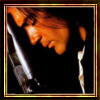
Captain Hunk- Forumember
-
 Posts : 130
Posts : 130
Reputation : 5
Language : English
Location : USA
 Re: (Only Topic!) New Editor
Re: (Only Topic!) New Editor
Quote button in the post I want to quote from. Sry, I didn't get that clear enough!SLGray wrote:Are you referring to the quote button in the post or the button in the editor?SDR_Speedcuber wrote:Hi there,
our forum is now running since almost 2 years and we are currently gaining some new members and will see more traffic on our site.
Lately we moved most of our conversation to whatsapp groups because of various issues with the new editor because 90% of our members are on mobile devices.
Well, as i said we are gaining new members again and I want at least fix the major issue we are experiencing with the editor.
Which is the non-working quote button!
It's as simple as that. Nothing happens when you hit 'quote'!
in the old editor it directly moved the quote to the quick reply box, which it doesnt do nowadays!
I could not find any fix for that in here so I'd greatly appreciate any help!
That would be all for the moment
Forum url is http://silverdragonracing.ace.st
Thanks in advance,
marco
Edit: Oh, and if I may add a noob question... Where do I find whether my forum is phBB2 or 3???
I'm not the founder, just an admin, but I do have access to founder account if needed.
Thanks!
 Re: (Only Topic!) New Editor
Re: (Only Topic!) New Editor
You really need to start a new topic as this issue is not really related to the new editor.SDR_Speedcuber wrote:Quote button in the post I want to quote from. Sry, I didn't get that clear enough!SLGray wrote:Are you referring to the quote button in the post or the button in the editor?SDR_Speedcuber wrote:Hi there,
our forum is now running since almost 2 years and we are currently gaining some new members and will see more traffic on our site.
Lately we moved most of our conversation to whatsapp groups because of various issues with the new editor because 90% of our members are on mobile devices.
Well, as i said we are gaining new members again and I want at least fix the major issue we are experiencing with the editor.
Which is the non-working quote button!
It's as simple as that. Nothing happens when you hit 'quote'!
in the old editor it directly moved the quote to the quick reply box, which it doesnt do nowadays!
I could not find any fix for that in here so I'd greatly appreciate any help!
That would be all for the moment
Forum url is http://silverdragonracing.ace.st
Thanks in advance,
marco
Edit: Oh, and if I may add a noob question... Where do I find whether my forum is phBB2 or 3???
I'm not the founder, just an admin, but I do have access to founder account if needed.
Thanks!


Lost Founder's Password |Forum's Utilities |Report a Forum |General Rules |FAQ |Tricks & Tips
You need one post to send a PM.
You need one post to send a PM.
When your topic has been solved, ensure you mark the topic solved.
Never post your email in public.
 Re: (Only Topic!) New Editor
Re: (Only Topic!) New Editor
This topic will be locked & archived since it's an old topic. New topic will be made for the version 2 editor bugs.
Thank you.
Thank you.

Jophy- ForumGuru
-
 Posts : 17922
Posts : 17922
Reputation : 836
Language : English
Location : Somewhere
Page 4 of 4 •  1, 2, 3, 4
1, 2, 3, 4
 Similar topics
Similar topics» Help Editor for new topic is a mess
» Extend Editor at Topic Creation
» Change Post New Topic text editor color
» Colour button problem in chat Box & Editor [ONLY TOPIC]
» Adding extra button to post editor - topic template
» Extend Editor at Topic Creation
» Change Post New Topic text editor color
» Colour button problem in chat Box & Editor [ONLY TOPIC]
» Adding extra button to post editor - topic template
Page 4 of 4
Permissions in this forum:
You cannot reply to topics in this forum
 Home
Home
 by Sanket July 11th 2013, 7:54 am
by Sanket July 11th 2013, 7:54 am




 Facebook
Facebook Twitter
Twitter Pinterest
Pinterest Youtube
Youtube
