Embedding facebook videos..
3 posters
Page 1 of 1
 Re: Embedding facebook videos..
Re: Embedding facebook videos..
Do you have HTML on for the forum and in your profile?


Lost Founder's Password |Forum's Utilities |Report a Forum |General Rules |FAQ |Tricks & Tips
You need one post to send a PM.
You need one post to send a PM.
When your topic has been solved, ensure you mark the topic solved.
Never post your email in public.
 Re: Embedding facebook videos..
Re: Embedding facebook videos..
Yes I do.
The html actually has a configuration on the posts that if you click it, it doesn't make html work.. that is unchecked, and in my profile it is checked.. so I guess that my settings are correct.
The html actually has a configuration on the posts that if you click it, it doesn't make html work.. that is unchecked, and in my profile it is checked.. so I guess that my settings are correct.
 Re: Embedding facebook videos..
Re: Embedding facebook videos..
Please post the code for the video in the code tags.


Lost Founder's Password |Forum's Utilities |Report a Forum |General Rules |FAQ |Tricks & Tips
You need one post to send a PM.
You need one post to send a PM.
When your topic has been solved, ensure you mark the topic solved.
Never post your email in public.
 Re: Embedding facebook videos..
Re: Embedding facebook videos..
Please post just the code here in the code tags.


Lost Founder's Password |Forum's Utilities |Report a Forum |General Rules |FAQ |Tricks & Tips
You need one post to send a PM.
You need one post to send a PM.
When your topic has been solved, ensure you mark the topic solved.
Never post your email in public.
 Re: Embedding facebook videos..
Re: Embedding facebook videos..
Sorry.. 
<div id="fb-root"></div> <script>(function(d, s, id) { var js, fjs = d.getElementsByTagName(s)[0]; if (d.getElementById(id)) return; js = d.createElement(s); js.id = id; js.src = "//connect.facebook.net/en_US/all.js#xfbml=1"; fjs.parentNode.insertBefore(js, fjs); }(document, 'script', 'facebook-jssdk'));</script>
<div class="fb-post" data-href="https://www.facebook.com/photo.php?v=542876499097750" data-width="466"><div class="fb-xfbml-parse-ignore"><a href="https://www.facebook.com/photo.php?v=542876499097750">Post</a> by <a href="https://www.facebook.com/aldo.silva.9085">Aldo Silva</a>.</div></div>
<div id="fb-root"></div> <script>(function(d, s, id) { var js, fjs = d.getElementsByTagName(s)[0]; if (d.getElementById(id)) return; js = d.createElement(s); js.id = id; js.src = "//connect.facebook.net/en_US/all.js#xfbml=1"; fjs.parentNode.insertBefore(js, fjs); }(document, 'script', 'facebook-jssdk'));</script>
<div class="fb-post" data-href="https://www.facebook.com/photo.php?v=542876499097750" data-width="466"><div class="fb-xfbml-parse-ignore"><a href="https://www.facebook.com/photo.php?v=542876499097750">Post</a> by <a href="https://www.facebook.com/aldo.silva.9085">Aldo Silva</a>.</div></div>
 Re: Embedding facebook videos..
Re: Embedding facebook videos..
Are you sure that is the correct code, because I do not see anything about a video.
When I tried this in a HTML page, I got just this:
Post by Aldo Silva.
When I tried this in a HTML page, I got just this:
Post by Aldo Silva.


Lost Founder's Password |Forum's Utilities |Report a Forum |General Rules |FAQ |Tricks & Tips
You need one post to send a PM.
You need one post to send a PM.
When your topic has been solved, ensure you mark the topic solved.
Never post your email in public.
 Re: Embedding facebook videos..
Re: Embedding facebook videos..
If you check my first picture you can see I had the same thing (with some unknown extra codes changed by the forum..
Original facebook code:
Code previewed in my forum:
Original facebook code:
- Spoiler:
- <div id="fb-root"></div> <script>(function(d, s, id) { var js, fjs = d.getElementsByTagName(s)[0]; if (d.getElementById(id)) return; js = d.createElement(s); js.id = id; js.src = "//connect.facebook.net/en_US/all.js#xfbml=1"; fjs.parentNode.insertBefore(js, fjs); }(document, 'script', 'facebook-jssdk'));</script>
<div class="fb-post" data-href="https://www.facebook.com/photo.php?v=542876499097750" data-width="466"><div class="fb-xfbml-parse-ignore"><a href="https://www.facebook.com/photo.php?v=542876499097750">Post</a> by <a href="https://www.facebook.com/aldo.silva.9085">Aldo Silva</a>.</div></div>
Code previewed in my forum:
- Spoiler:
- (function(d, s, id) { var js, fjs = d.getElementsByTagName(s)[0]; if (d.getElementById(id)) return; js = d.createElement(s); js.id = id; js.src = "https://connect.facebook.net/en_US/all.js#xfbml=1"; fjs.parentNode.insertBefore(js, fjs); }(document, 'script', 'facebook-jssdk'));
Post by Aldo Silva.
 Re: Embedding facebook videos..
Re: Embedding facebook videos..
I mean are you sure that is the correct code to use to share videos from Facebook. Also did the video on Facebook exactly have a way to share it?


Lost Founder's Password |Forum's Utilities |Report a Forum |General Rules |FAQ |Tricks & Tips
You need one post to send a PM.
You need one post to send a PM.
When your topic has been solved, ensure you mark the topic solved.
Never post your email in public.
 Re: Embedding facebook videos..
Re: Embedding facebook videos..
So when you pressed the embed link and the pop up box appeared, you copied and pasted that code in your forum?


Lost Founder's Password |Forum's Utilities |Report a Forum |General Rules |FAQ |Tricks & Tips
You need one post to send a PM.
You need one post to send a PM.
When your topic has been solved, ensure you mark the topic solved.
Never post your email in public.
 Re: Embedding facebook videos..
Re: Embedding facebook videos..
Exactly that. 
Did you check the 2 spoilers I have on my last edited message?
Maybe you can understand them.. I know I can't..
Did you check the 2 spoilers I have on my last edited message?
Maybe you can understand them.. I know I can't..
 Re: Embedding facebook videos..
Re: Embedding facebook videos..
I was going to say that the code looked like a JavaScript code.


Lost Founder's Password |Forum's Utilities |Report a Forum |General Rules |FAQ |Tricks & Tips
You need one post to send a PM.
You need one post to send a PM.
When your topic has been solved, ensure you mark the topic solved.
Never post your email in public.
 Re: Embedding facebook videos..
Re: Embedding facebook videos..
My thoughts exactly SLGray.. that's why I came to you guys to help me out.. maybe with a Java code or something..
I have no idea of Javascripts and how they work..
I have no idea of Javascripts and how they work..
 Re: Embedding facebook videos..
Re: Embedding facebook videos..
Hello Menos,
The problem comes from the inline <script> tag, it is not allowed to format. This isn't a bad thing as it prevents spammers and such from posting malicious code on your forum. You can of course make these videos work by doing the following :
Administration panel > Modules > JavaScript codes management
Create a new script :
Title : your choice
Placement : In all the pages
Paste the code below and submit :
Then remove the script from your HTML so you have :
The problem comes from the inline <script> tag, it is not allowed to format. This isn't a bad thing as it prevents spammers and such from posting malicious code on your forum. You can of course make these videos work by doing the following :
Administration panel > Modules > JavaScript codes management
Create a new script :
Title : your choice
Placement : In all the pages
Paste the code below and submit :
- Code:
(function(d, s, id) { var js, fjs = d.getElementsByTagName(s)[0]; if (d.getElementById(id)) return; js = d.createElement(s); js.id = id; js.src = "//connect.facebook.net/en_US/all.js#xfbml=1"; fjs.parentNode.insertBefore(js, fjs); }(document, 'script', 'facebook-jssdk'));
Then remove the script from your HTML so you have :
- Code:
<div id="fb-root"></div>
<div class="fb-post" data-href="https://www.facebook.com/photo.php?v=542876499097750" data-width="466"><div class="fb-xfbml-parse-ignore"><a href="https://www.facebook.com/photo.php?v=542876499097750">Post</a> by <a href="https://www.facebook.com/aldo.silva.9085">Aldo Silva</a>.</div></div>
 Re: Embedding facebook videos..
Re: Embedding facebook videos..
Your idea worked like a charm! 
My respects Ange Tuteur!!
Topic is solved!

My respects Ange Tuteur!!
Topic is solved!
 Similar topics
Similar topics» Embedding Vimeo videos
» Embedding YouTube videos and complying with ToS
» Embedding YouTube videos has changed?
» New button on sceditor (facebook Videos)
» How to post videos I find on facebook to my forum
» Embedding YouTube videos and complying with ToS
» Embedding YouTube videos has changed?
» New button on sceditor (facebook Videos)
» How to post videos I find on facebook to my forum
Page 1 of 1
Permissions in this forum:
You cannot reply to topics in this forum
 Home
Home
 by Menos July 6th 2014, 8:13 pm
by Menos July 6th 2014, 8:13 pm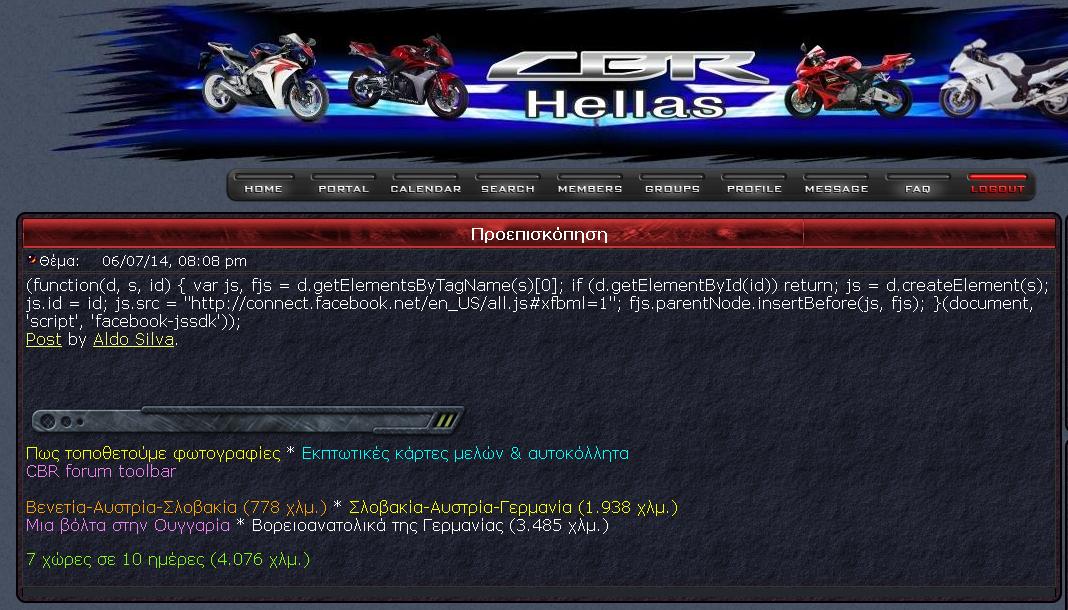




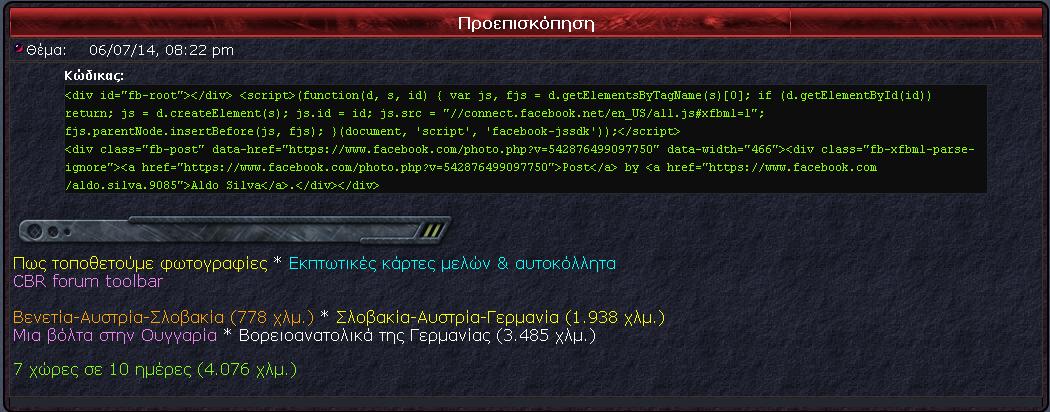
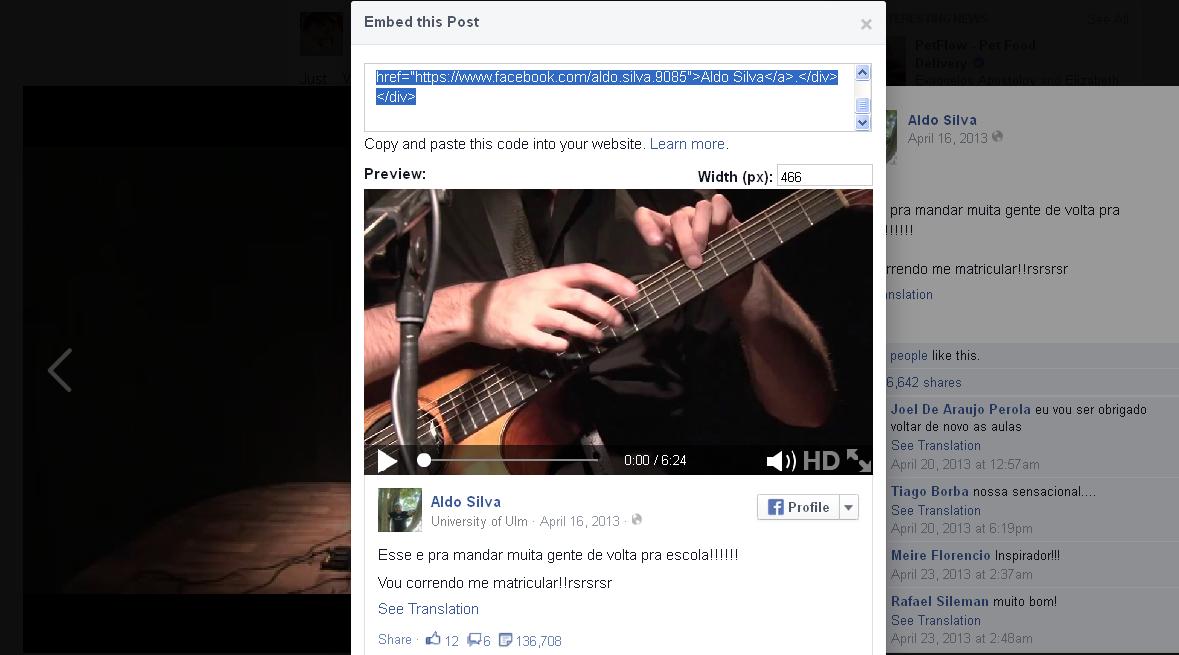
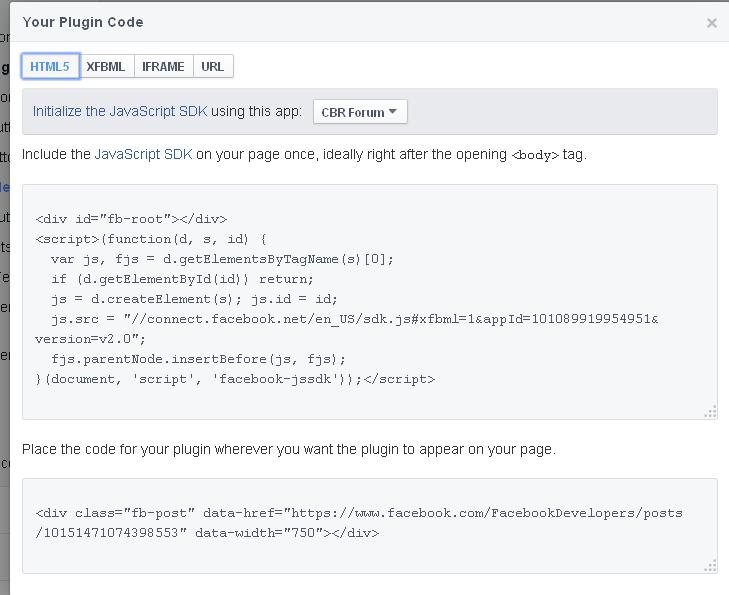
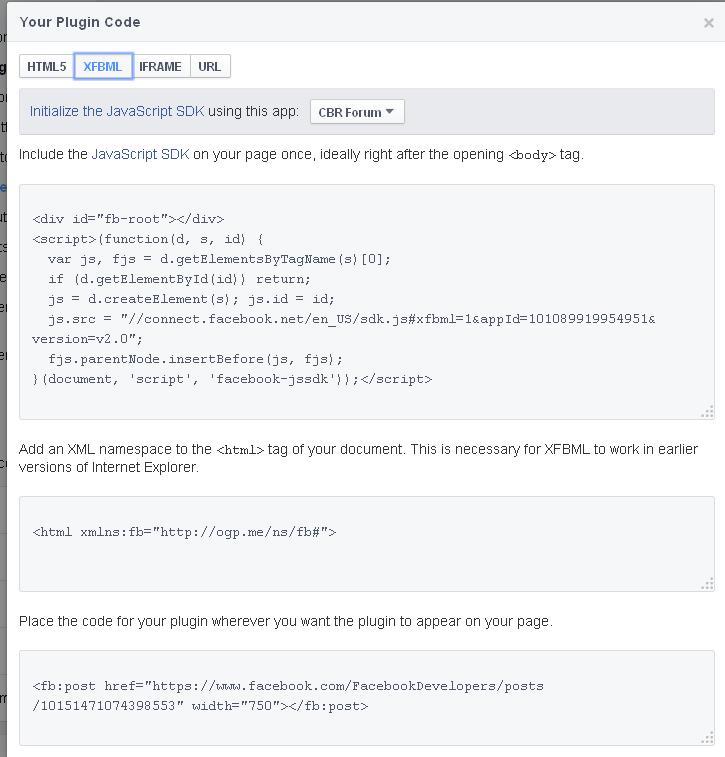

 Facebook
Facebook Twitter
Twitter Pinterest
Pinterest Youtube
Youtube
