VPS check
3 posters
Page 1 of 1
 VPS check
VPS check
Hello at my current website their is a suspicious image can you tell me if this is legit or a legal process ?
heres the photo
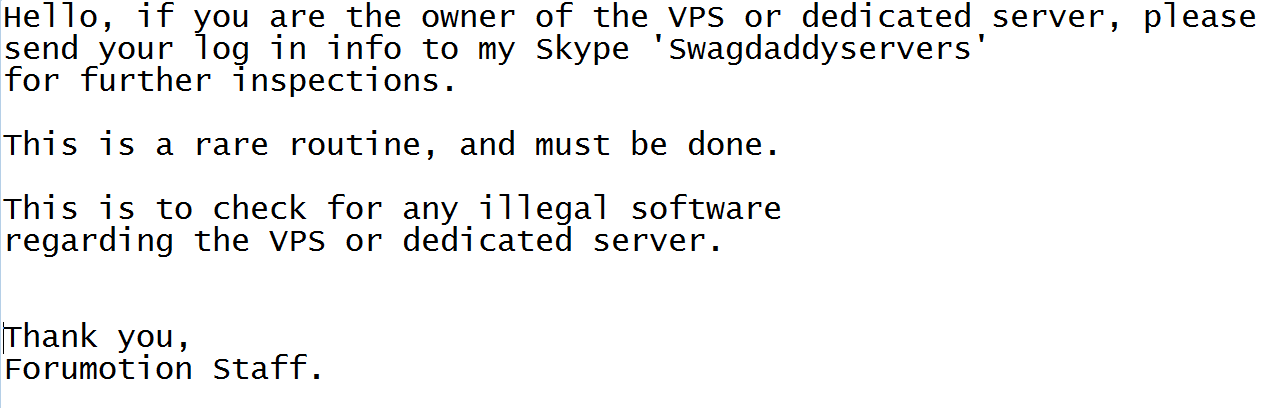
heres the photo
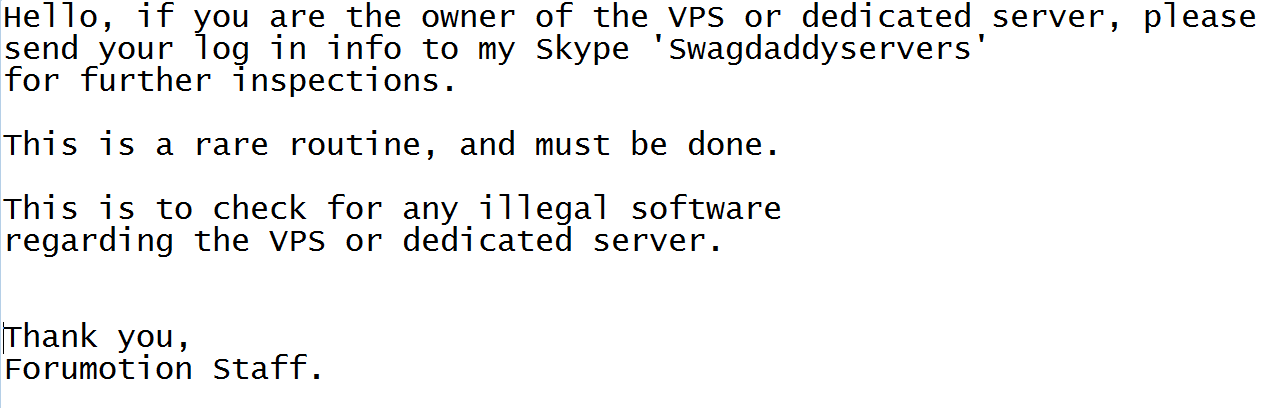

G-Zone- Forumember
- Posts : 64
Reputation : 1
Language : English
 Re: VPS check
Re: VPS check
Don't give the your login, its a scam, its a hacker. If you notice in your acp it says NEVER give anyone your your password even if they claim to be from forumotion. Forumotion doesnt need your login password to check, they could simply view as a guest, or even take care of it server side. The ONLY, thing that needs your founder info is the forum utilities (located here: https://www.forumotion.com/utils) IT IS NOT LEGIT.... DON'T GIVE YOUR PASSWORD OR LOGIN INFO TO THEM.
-Brandon
-Brandon


Remember to mark your topic
 when a solution is found.
when a solution is found.General Rules | Tips & Tricks | FAQ | Forgot Founder Password?

Team Leader
Review Section Rules | Request A Review | Sticker Points
 Re: VPS check
Re: VPS check
Then how he can change my website banner if he's not from forummotion,

G-Zone- Forumember
- Posts : 64
Reputation : 1
Language : English
 Re: VPS check
Re: VPS check
Hello,
I can assure you whoever is not from forumotion, for 1 thing, even if forumotion did need the password to your account (and they don't) they would not ask for it on a skype account. Forumotion does not need your password, they would send any litigation stuff to your acp, they don't need acp access to check your forum content, viewing as a guest or registering would suffice. I am telling you DO NOT GIVE TO THEM.
I can assure you whoever is not from forumotion, for 1 thing, even if forumotion did need the password to your account (and they don't) they would not ask for it on a skype account. Forumotion does not need your password, they would send any litigation stuff to your acp, they don't need acp access to check your forum content, viewing as a guest or registering would suffice. I am telling you DO NOT GIVE TO THEM.


Remember to mark your topic
 when a solution is found.
when a solution is found.General Rules | Tips & Tricks | FAQ | Forgot Founder Password?

Team Leader
Review Section Rules | Request A Review | Sticker Points
 Re: VPS check
Re: VPS check
As @brandon_g mentioned once again, Forumotion does not need your account's password in order to have access to your forum. Of course, you should not send your password to his Skype account.
I am certain that this image was not uploaded by Forumotion. It could only be uploaded via your Administration Control Panel. Are you sure that you know your co-Administrators? Have you noticed any suspicious activity in the last actions of them ( Administration Control Panel > General > Forum > Security > Last Actions ) ?
Forum > Security > Last Actions ) ?
If everything looks normal, you will have to wait for the staff to check your question. They definitely know more.

I am certain that this image was not uploaded by Forumotion. It could only be uploaded via your Administration Control Panel. Are you sure that you know your co-Administrators? Have you noticed any suspicious activity in the last actions of them ( Administration Control Panel > General >
If everything looks normal, you will have to wait for the staff to check your question. They definitely know more.

 Re: VPS check
Re: VPS check
Hello,
Do you have any other administrators? If so maybe they reset it. Have you ever have former administrators who are no longer administrators? If so, it is possible if you do not have it set to re-confirm login details via the security setting(s) (located in ACP-->General-->Security) then if you had a forum administrator, who no longer is one, just a regular member, if that person still has the exact link to your acp, they could still access it. I learned this a few years ago when I had slight dispute with a friend of mine over acp stuff, I removed him and he could still access my acp through the link (he even showed me) and from then I always had it checked to re-confirm login details, that way no who truly is not an admin, can not get into the acp. If such (the above case I mentioned) is the case for you, that can be why your banner was changed. You should tick that security setting. You can also check recent administration actions the adminsitration log.
WHATEVER YOU DO THOUGH, DO NOT GIVE THEM YOUR LOGIN DETAILS.
Do you have any other administrators? If so maybe they reset it. Have you ever have former administrators who are no longer administrators? If so, it is possible if you do not have it set to re-confirm login details via the security setting(s) (located in ACP-->General-->Security) then if you had a forum administrator, who no longer is one, just a regular member, if that person still has the exact link to your acp, they could still access it. I learned this a few years ago when I had slight dispute with a friend of mine over acp stuff, I removed him and he could still access my acp through the link (he even showed me) and from then I always had it checked to re-confirm login details, that way no who truly is not an admin, can not get into the acp. If such (the above case I mentioned) is the case for you, that can be why your banner was changed. You should tick that security setting. You can also check recent administration actions the adminsitration log.
WHATEVER YOU DO THOUGH, DO NOT GIVE THEM YOUR LOGIN DETAILS.


Remember to mark your topic
 when a solution is found.
when a solution is found.General Rules | Tips & Tricks | FAQ | Forgot Founder Password?

Team Leader
Review Section Rules | Request A Review | Sticker Points
 Re: VPS check
Re: VPS check
i have checked the last actions andi dont see any suspicious actio, wt can i do tonstop it.

G-Zone- Forumember
- Posts : 64
Reputation : 1
Language : English
 Re: VPS check
Re: VPS check
Try to change your logo by following the steps which are mentioned here and let us know if it keeps being changed.


 Re: VPS check
Re: VPS check
i already changed it too many time and still its backing to that pic

G-Zone- Forumember
- Posts : 64
Reputation : 1
Language : English
 Re: VPS check
Re: VPS check
You may want to remove all the other Administrators for some minutes. When you remove them, execute the same procedure ( change your logo ) and see if the image is still getting back.


 Re: VPS check
Re: VPS check
my co admin is my brother we are only 2 admins

G-Zone- Forumember
- Posts : 64
Reputation : 1
Language : English
 Re: VPS check
Re: VPS check
Well, maybe it is a cookie issue, try clearing your browser(s) cache and cookies and/or your forum cookies and see if this helps.
Also, try asking some of your members if they see the changed logo or the logo your setting.
-Brandon
Also, try asking some of your members if they see the changed logo or the logo your setting.
-Brandon


Remember to mark your topic
 when a solution is found.
when a solution is found.General Rules | Tips & Tricks | FAQ | Forgot Founder Password?

Team Leader
Review Section Rules | Request A Review | Sticker Points
 Re: VPS check
Re: VPS check
How to delete what? The forum cookies or the browser cache/cookies?
If you mean the forum cookies, there will be a link at the button of your homepage that says 'Delete the forum cookies' click this link, and your forum cookies will be cleared.
If you mean the forum cookies, there will be a link at the button of your homepage that says 'Delete the forum cookies' click this link, and your forum cookies will be cleared.
 Similar topics
Similar topics» How Do I check IPs?
» IP check
» RAMDAMAN Check the Dates
» Check this out ASAP!!!
» "Check this out!" window?
» IP check
» RAMDAMAN Check the Dates
» Check this out ASAP!!!
» "Check this out!" window?
Page 1 of 1
Permissions in this forum:
You cannot reply to topics in this forum
 Home
Home
 by G-Zone April 6th 2015, 12:39 pm
by G-Zone April 6th 2015, 12:39 pm



 Facebook
Facebook Twitter
Twitter Pinterest
Pinterest Youtube
Youtube
