First time creating blog : Questions
5 posters
Page 1 of 1
 First time creating blog : Questions
First time creating blog : Questions
hello guys.
this is the first time that i turn some forums into blogs and i need your help for the design.
well to begin with , i put that css
".blog_message{display:none;}"
because the preview of each topic , was too large (the images weren't resized) , and i had to roll and roll over again the page to see the 20 first topics.
Is it possible to fix the image size for the blog?Also , can i change the limit of topics per page of the blog? mine now is 20 for forums , but id like to do it 10 for blogs...
second question..
i have made a long while ago , some changes into css and the icons "no new post" "new post" "hot topic" are placed not left of the title , but right ...and id like to know if is it possible to remove them from the blogs only..
((i show you the position in the picture below))
also one last question for now...can i put some background color to the author and the views which are placed right and down of each topic??
thanks and sorry for my english.
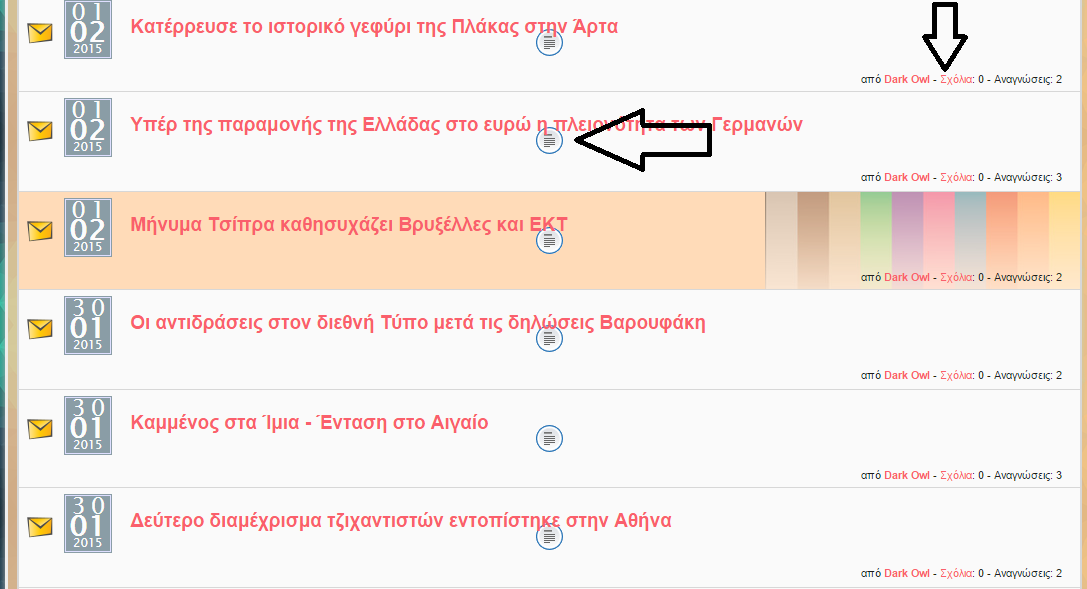
this is the first time that i turn some forums into blogs and i need your help for the design.
well to begin with , i put that css
".blog_message{display:none;}"
because the preview of each topic , was too large (the images weren't resized) , and i had to roll and roll over again the page to see the 20 first topics.
Is it possible to fix the image size for the blog?Also , can i change the limit of topics per page of the blog? mine now is 20 for forums , but id like to do it 10 for blogs...
second question..
i have made a long while ago , some changes into css and the icons "no new post" "new post" "hot topic" are placed not left of the title , but right ...and id like to know if is it possible to remove them from the blogs only..
((i show you the position in the picture below))
also one last question for now...can i put some background color to the author and the views which are placed right and down of each topic??
thanks and sorry for my english.
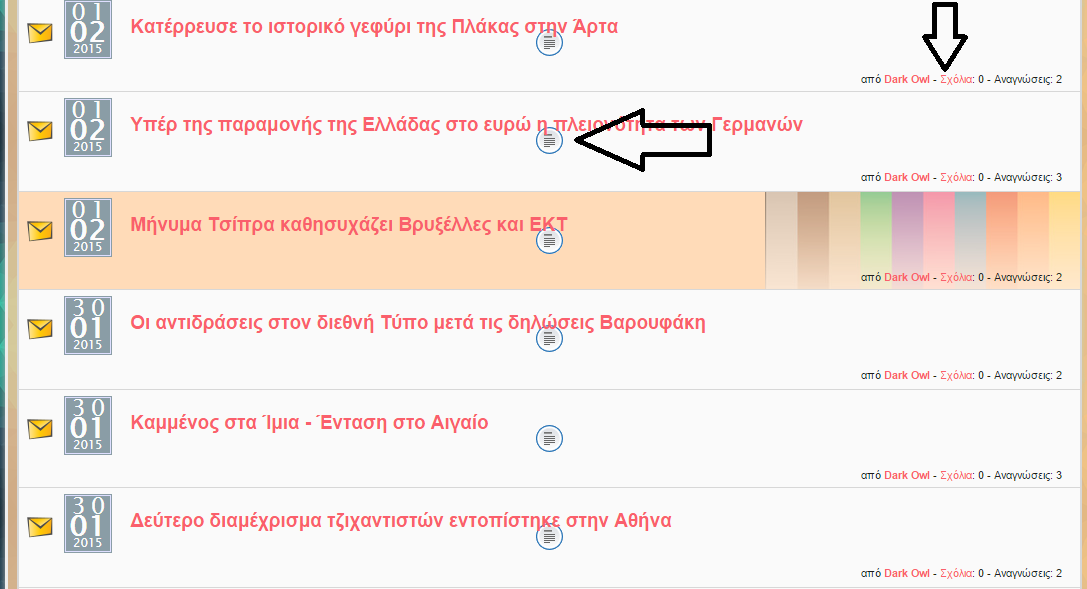

mcdk- Forumember
-
 Posts : 135
Posts : 135
Reputation : 1
Language : Greek
 Re: First time creating blog : Questions
Re: First time creating blog : Questions
I am confused by your first question.


Lost Founder's Password |Forum's Utilities |Report a Forum |General Rules |FAQ |Tricks & Tips
You need one post to send a PM.
You need one post to send a PM.
When your topic has been solved, ensure you mark the topic solved.
Never post your email in public.
 Re: First time creating blog : Questions
Re: First time creating blog : Questions
ok with the first one , it is not very important..can you help me how i could remove the icon of no new , new , hot topic?

mcdk- Forumember
-
 Posts : 135
Posts : 135
Reputation : 1
Language : Greek
 Re: First time creating blog : Questions
Re: First time creating blog : Questions
Do you want it removed forum wide? If so go to ACP-->Display-->Pictures Management (Advanced mode)-->It should be in the 1st tab 'New Posts' , 'No new posts', remove the image urls and save.
Note: I strongly recommend NOT removing this, as this could possibly confuse members and make the forum theme/design look unpleasant.
-Brandon
Note: I strongly recommend NOT removing this, as this could possibly confuse members and make the forum theme/design look unpleasant.
-Brandon


Remember to mark your topic
 when a solution is found.
when a solution is found.General Rules | Tips & Tricks | FAQ | Forgot Founder Password?

Team Leader
Review Section Rules | Request A Review | Sticker Points
 Re: First time creating blog : Questions
Re: First time creating blog : Questions
I can help you customize a small advanced "New" image inscribed "new" to show new topic than the latter big image. I am sure every one will love it.
 Re: First time creating blog : Questions
Re: First time creating blog : Questions
hello again and thanks.
i want these icons to be removed only from the blogs , not from each forum
thanks!
i want these icons to be removed only from the blogs , not from each forum
thanks!

mcdk- Forumember
-
 Posts : 135
Posts : 135
Reputation : 1
Language : Greek
 Re: First time creating blog : Questions
Re: First time creating blog : Questions
Ok, goto your Adminpanel > Display > Picture Management > Advanced > (Go to the image you want to clear the image, clear the URL, scroll down and save
 Re: First time creating blog : Questions
Re: First time creating blog : Questions
Ok, goto your Adminpanel > Display > Picture Management > Advanced > (Go to the image you want to clear the image, clear the URL, scroll down and save
 Re: First time creating blog : Questions
Re: First time creating blog : Questions
mcdk wrote:hello again and thanks.
i want these icons to be removed only from the blogs , not from each forum
thanks!
I don't believe this is possible with the default settings and options in the acp. Because you remove them with the method above it will remove the images for the entire forum. There is no way to add specific new/no new posts icon for a section.
-Brandon
 Re: First time creating blog : Questions
Re: First time creating blog : Questions
Hello let me just Clear some thing up for you.
No matter if your forum is set to forum / or Blog settings the the new post / No new post icons will show there is No way to remove the icons just for Blogs as this is set in the main database.
I am really sorry to tell you this but removing the icons where said will remove them from the whole forum.
No matter if your forum is set to forum / or Blog settings the the new post / No new post icons will show there is No way to remove the icons just for Blogs as this is set in the main database.
I am really sorry to tell you this but removing the icons where said will remove them from the whole forum.
 Similar topics
Similar topics» "Time Out" For posting to much at one time issue.
» How to add the time in blog view?
» Show time in blog type forum
» "Last Edited by..." in Blog
» Time date format [time ago] not displayed week, month and year ago
» How to add the time in blog view?
» Show time in blog type forum
» "Last Edited by..." in Blog
» Time date format [time ago] not displayed week, month and year ago
Page 1 of 1
Permissions in this forum:
You cannot reply to topics in this forum
 Home
Home
 by mcdk June 24th 2015, 9:04 am
by mcdk June 24th 2015, 9:04 am








 Facebook
Facebook Twitter
Twitter Pinterest
Pinterest Youtube
Youtube
