Posting CSS code Error
3 posters
Page 1 of 1
 Posting CSS code Error
Posting CSS code Error
When I tried adding a code on my css this error will display
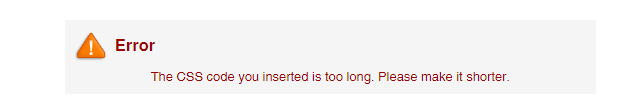
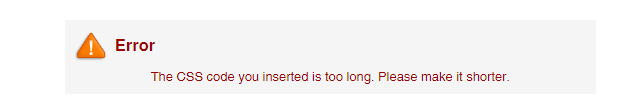
Last edited by decru on February 20th 2016, 11:18 am; edited 1 time in total
 Re: Posting CSS code Error
Re: Posting CSS code Error
Hello @Decru,
That message means your CSS is over than 64KB try to remove the space characters/lines and try to keep each css element in one line. Another think which you can do is to compress your CSS via CSS Compression Online Tool. Use it to compress your CSS and then add the compressed CSS into your CSS Stylesheet.
Note that: Before you do anything first of all backup your CSS in a text file.
That message means your CSS is over than 64KB try to remove the space characters/lines and try to keep each css element in one line. Another think which you can do is to compress your CSS via CSS Compression Online Tool. Use it to compress your CSS and then add the compressed CSS into your CSS Stylesheet.
Note that: Before you do anything first of all backup your CSS in a text file.
Last edited by Van-Helsing on February 20th 2016, 10:46 am; edited 1 time in total
 Re: Posting CSS code Error
Re: Posting CSS code Error
Van-Helsing wrote:Hello @Decru,
That message means your CSS is over than 64KB try to remove the space characters/lines and try to keep each css element in one line. Another think which you can do is to compress your CSS via CSS Compression Online Tool. Use it to compress your CSS and then add the compressed CSS into your CSS Stylesheet.
Note that: Before you do anythinh first of all backup your CSS in a text file.
Owh, Will this affect some of modifications i made on my forum?
 Re: Posting CSS code Error
Re: Posting CSS code Error
I dont know how to its says "The posted message is too long." when i try to post css here.
 Re: Posting CSS code Error
Re: Posting CSS code Error
Oh well it seems your css is very big. Lets try this solution copy your CSS stylesheet and paste it into a text file and save it. Then use the tool which I posted previously and compress your css with the tool and copy the compressed code from the tool into your css stylesheet and check if everything is ok. In different case restore your css from backup text file. 
 Re: Posting CSS code Error
Re: Posting CSS code Error
@Van-Helsing thanks for your active response mate this helped alot. this is now soleved
 Re: Posting CSS code Error
Re: Posting CSS code Error
Topic solved and archived


Lost Founder's Password |Forum's Utilities |Report a Forum |General Rules |FAQ |Tricks & Tips
You need one post to send a PM.
You need one post to send a PM.
When your topic has been solved, ensure you mark the topic solved.
Never post your email in public.
 Similar topics
Similar topics» "General Error" - "Error in Posting"
» How to fix error posting
» posting error
» Portal Top Posting Error
» An Error When Posting and Text Not Showing Up?
» How to fix error posting
» posting error
» Portal Top Posting Error
» An Error When Posting and Text Not Showing Up?
Page 1 of 1
Permissions in this forum:
You cannot reply to topics in this forum
 Home
Home
 by decru February 20th 2016, 9:17 am
by decru February 20th 2016, 9:17 am



 Facebook
Facebook Twitter
Twitter Pinterest
Pinterest Youtube
Youtube
