Founders' Tools/Forumotion Utilities: Issue deactivating the security option which prohibits sending a new password
4 posters
Page 1 of 1
 Founders' Tools/Forumotion Utilities: Issue deactivating the security option which prohibits sending a new password
Founders' Tools/Forumotion Utilities: Issue deactivating the security option which prohibits sending a new password
I want to deactivate the security option, which prohibits sending a new password by email to Administrators and moderators.
However, when I go to Founders' Tools/Forumotion Utilities, and I select "Yes, remove it," if I check later, it will have defaulted back to "Don't modify" (instead of remaining on "Yes, remove it").
Shouldn't it look like this instead?
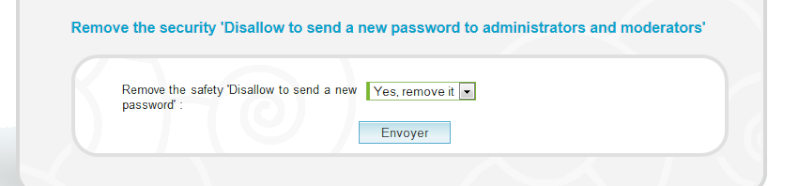
Also, I'm not sure if I need to post a second topic (please let me know if I do need to do this), but I was wondering how often do the forums get backed up? I was checking the back up dates on Founders' Tools for my forum, which were: 5/19/16, 5/26/16, 6/02/16, and 6/14/16. There was one time that my forum went 12 days before being backed up, but it could be a one-time hiccup.
Thank you for your help.
However, when I go to Founders' Tools/Forumotion Utilities, and I select "Yes, remove it," if I check later, it will have defaulted back to "Don't modify" (instead of remaining on "Yes, remove it").
Shouldn't it look like this instead?
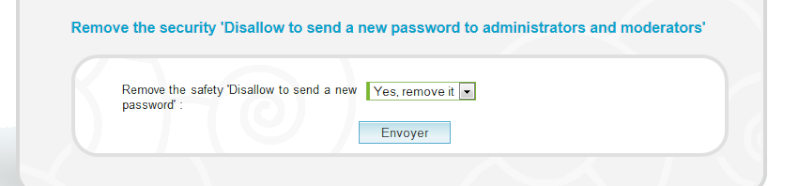
Also, I'm not sure if I need to post a second topic (please let me know if I do need to do this), but I was wondering how often do the forums get backed up? I was checking the back up dates on Founders' Tools for my forum, which were: 5/19/16, 5/26/16, 6/02/16, and 6/14/16. There was one time that my forum went 12 days before being backed up, but it could be a one-time hiccup.
Thank you for your help.
 Re: Founders' Tools/Forumotion Utilities: Issue deactivating the security option which prohibits sending a new password
Re: Founders' Tools/Forumotion Utilities: Issue deactivating the security option which prohibits sending a new password
If you can log into your forum, you can deactivate the feature in the administration panel (AP > General > Forum > Security).
There was a period of time that some back ups were not made. Sometimes there is a hiccup in the system.
There was a period of time that some back ups were not made. Sometimes there is a hiccup in the system.


Lost Founder's Password |Forum's Utilities |Report a Forum |General Rules |FAQ |Tricks & Tips
You need one post to send a PM.
You need one post to send a PM.
When your topic has been solved, ensure you mark the topic solved.
Never post your email in public.
 Re: Founders' Tools/Forumotion Utilities: Issue deactivating the security option which prohibits sending a new password
Re: Founders' Tools/Forumotion Utilities: Issue deactivating the security option which prohibits sending a new password
Hello SL Gray,
Thanks for your answer. So yesterday, I used the Admin Panel to deactivate the security feature on the two forums I have on forumotion.
For my main forum, I previously had set up the password for Founders' Tools/Forumotion Utilities for this forum. I also had tried to select on Founders' Tools this option: "Yes, remove it," in order to remove the security, "Disallow to send a new password" through email to Administrators/moderators. I guess even though it kept on defaulting to "Don't modify" on Founders' Tools, it must have worked. Yesterday, I went to the Admin Panel for my main forum, and selected "No" to the question, "Disallow 'Send by e-mail a new password' to administrators and moderators," and when I checked the Admin Panel for my main forum today, the answer was still "No" to this option. So that worked out fine.
However, yesterday on my test forum, on the Admin Panel, I also selected "No" to the question "Disallow 'Send by e-mail a new password' to administrators and moderators." I haven't bothered to set up a password for Founders' Tools for my test forum. When I checked my test forum today, and went to the Admin Panel, the strange thing was that the selection for "Disallow 'Send by e-mail a new password' to administrators and moderators " had defaulted to "Yes." So if I do not set up my password for Founders' Tools for my (test) forum and go into Founders Tool to remove the security option, will it keep on defaulting to "Yes" on my Admin Panel, and thus allow the activation of the Security measure of not allowing a password to be sent by email to me as Admin? Thanks in advance for your time.
Thanks for your answer about the back-up system as well.
Thanks for your answer. So yesterday, I used the Admin Panel to deactivate the security feature on the two forums I have on forumotion.
For my main forum, I previously had set up the password for Founders' Tools/Forumotion Utilities for this forum. I also had tried to select on Founders' Tools this option: "Yes, remove it," in order to remove the security, "Disallow to send a new password" through email to Administrators/moderators. I guess even though it kept on defaulting to "Don't modify" on Founders' Tools, it must have worked. Yesterday, I went to the Admin Panel for my main forum, and selected "No" to the question, "Disallow 'Send by e-mail a new password' to administrators and moderators," and when I checked the Admin Panel for my main forum today, the answer was still "No" to this option. So that worked out fine.
However, yesterday on my test forum, on the Admin Panel, I also selected "No" to the question "Disallow 'Send by e-mail a new password' to administrators and moderators." I haven't bothered to set up a password for Founders' Tools for my test forum. When I checked my test forum today, and went to the Admin Panel, the strange thing was that the selection for "Disallow 'Send by e-mail a new password' to administrators and moderators " had defaulted to "Yes." So if I do not set up my password for Founders' Tools for my (test) forum and go into Founders Tool to remove the security option, will it keep on defaulting to "Yes" on my Admin Panel, and thus allow the activation of the Security measure of not allowing a password to be sent by email to me as Admin? Thanks in advance for your time.
Thanks for your answer about the back-up system as well.
Last edited by CalvinNHobbs2 on June 23rd 2016, 7:19 am; edited 1 time in total
 Re: Founders' Tools/Forumotion Utilities: Issue deactivating the security option which prohibits sending a new password
Re: Founders' Tools/Forumotion Utilities: Issue deactivating the security option which prohibits sending a new password
if you tell your forum to stop asking for a password then it should stay that way maybe you set this at the time our system was doing a backup of your forum and then and only then will it reset it self to the main settings as far as i know. the best way to do this is to do it in the day time and make sure when you hit save go back and make sure its set to NO.
 Re: Founders' Tools/Forumotion Utilities: Issue deactivating the security option which prohibits sending a new password
Re: Founders' Tools/Forumotion Utilities: Issue deactivating the security option which prohibits sending a new password
Ape, thanks for your suggestions. I went and did that today. I will report tomorrow.
 Re: Founders' Tools/Forumotion Utilities: Issue deactivating the security option which prohibits sending a new password
Re: Founders' Tools/Forumotion Utilities: Issue deactivating the security option which prohibits sending a new password
ok thanks i will hold on until you report back 
 Re: Founders' Tools/Forumotion Utilities: Issue deactivating the security option which prohibits sending a new password
Re: Founders' Tools/Forumotion Utilities: Issue deactivating the security option which prohibits sending a new password
It worked! I checked my Admin Panel today, and it is still set to "No" (to the question: "Disallow 'Send by email a new password' to administrators and moderators"). Thanks for your help, Ape and SL Gray! Have a good weekend.
SOLVED.
 Re: Founders' Tools/Forumotion Utilities: Issue deactivating the security option which prohibits sending a new password
Re: Founders' Tools/Forumotion Utilities: Issue deactivating the security option which prohibits sending a new password
Problem solved & topic archived. ~ brandon_g
|


Remember to mark your topic
 when a solution is found.
when a solution is found.General Rules | Tips & Tricks | FAQ | Forgot Founder Password?

Team Leader
Review Section Rules | Request A Review | Sticker Points
 Similar topics
Similar topics» lost forum password and utilities password and activated the security option
» Lost forum/utilities password and have activated security option (Case 4)
» Lost either forum password - prohibits sending a new password
» Trying to access Forumotion utilities but can't login (founder password issue?)
» Security Issue - Displaying Password in Email
» Lost forum/utilities password and have activated security option (Case 4)
» Lost either forum password - prohibits sending a new password
» Trying to access Forumotion utilities but can't login (founder password issue?)
» Security Issue - Displaying Password in Email
Page 1 of 1
Permissions in this forum:
You cannot reply to topics in this forum
 Home
Home
 by CalvinNHobbs2 June 21st 2016, 11:12 am
by CalvinNHobbs2 June 21st 2016, 11:12 am










 Facebook
Facebook Twitter
Twitter Pinterest
Pinterest Youtube
Youtube
