How To edit the Welcome Message
4 posters
Page 1 of 1
 How To edit the Welcome Message
How To edit the Welcome Message
Last edited by altoyes on July 7th 2016, 8:54 pm; edited 4 times in total

altoyes- New Member
- Posts : 6
Reputation : 1
Language : english
 Re: How To edit the Welcome Message
Re: How To edit the Welcome Message
Hey,
You need to go to your ACP(Admin Control Panel) > Display > Homepage > Generalities > Homepage message > Homepage message

You need to go to your ACP(Admin Control Panel) > Display > Homepage > Generalities > Homepage message > Homepage message

 Re: How To edit the Welcome Message
Re: How To edit the Welcome Message
After a little research I found out the solution to your problem.
Go to : Display>>Homepage>>Generalities>>Homepage message
Leave it blank to deactivate it.
Go to : Display>>Homepage>>Generalities>>Homepage message
Leave it blank to deactivate it.
 hello nemo and samson, thank you both very much
hello nemo and samson, thank you both very much
hello nemo and samson, thank you both very much, all fixed now

altoyes- New Member
- Posts : 6
Reputation : 1
Language : english
 Re: How To edit the Welcome Message
Re: How To edit the Welcome Message
Problem solved & topic archived. ~ brandon_g
|


Remember to mark your topic
 when a solution is found.
when a solution is found.General Rules | Tips & Tricks | FAQ | Forgot Founder Password?

Team Leader
Review Section Rules | Request A Review | Sticker Points
 Similar topics
Similar topics» Edit message button
» Getting an image error message when I edit a post
» Can't Edit Homepage Message Content
» Homepage Message edit box is changing code
» Further edit problems re members cannot edit their messages
» Getting an image error message when I edit a post
» Can't Edit Homepage Message Content
» Homepage Message edit box is changing code
» Further edit problems re members cannot edit their messages
Page 1 of 1
Permissions in this forum:
You cannot reply to topics in this forum
 Home
Home
 by altoyes July 6th 2016, 10:48 pm
by altoyes July 6th 2016, 10:48 pm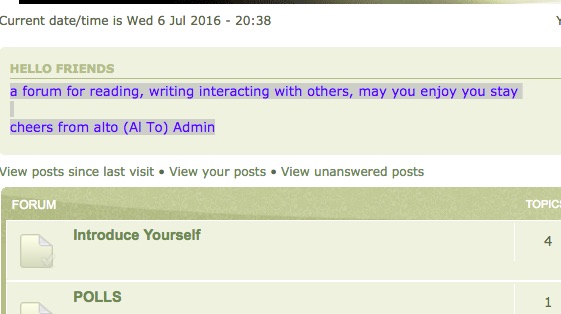




 Facebook
Facebook Twitter
Twitter Pinterest
Pinterest Youtube
Youtube
