Help with PunBB Columns removal and placement
4 posters
Page 1 of 2
Page 1 of 2 • 1, 2 
 Help with PunBB Columns removal and placement
Help with PunBB Columns removal and placement
Good Evening ladies and gentlemen, came here to seek for your humble help! 
I've been trying to remove this bar,
Finally managed to do it with a tutorial that took me forever to find
(Going to Templates > Index_Box)
removed these codes:
and these:
The result was almost what I expected, but I can't the placement to the "RIGHT"
Just wanna be able to move things on the horizontal properly, already tried everything I could find, im really lost, help?
Thank you in advance, everyone!
I've been trying to remove this bar,
Finally managed to do it with a tutorial that took me forever to find
(Going to Templates > Index_Box)
removed these codes:
- Code:
<th class="tcl">{L_FORUM}</th>
<th class="tc2">{L_TOPICS}</th>
<th class="tc3">{L_POSTS}</th>
<th class="tcr">{L_LASTPOST}</th>
and these:
- Code:
<td class="tc2">{catrow.forumrow.TOPICS}</td>
<td class="tc3">{catrow.forumrow.POSTS}</td>
- Code:
<p style="float:right; padding-right: 10px;"><b>{catrow.forumrow.POSTS}</b> Post/s in <b> {catrow.forumrow.TOPICS}</b> Topic/s</p>
- screens:
- BEFORE
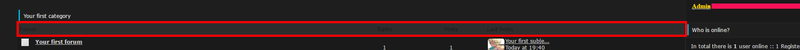
AFTER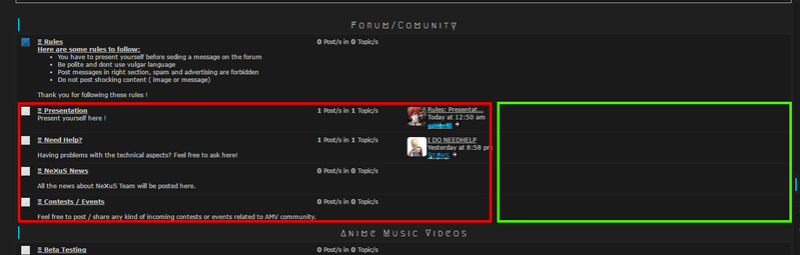
The result was almost what I expected, but I can't the placement to the "RIGHT"
Just wanna be able to move things on the horizontal properly, already tried everything I could find, im really lost, help?
Thank you in advance, everyone!
Last edited by daniloMD on April 21st 2017, 4:41 pm; edited 2 times in total
 Re: Help with PunBB Columns removal and placement
Re: Help with PunBB Columns removal and placement
- Code:
<p style="float:right; padding-right: 10px;"><b>{catrow.forumrow.POSTS}</b> Post/s in <b> {catrow.forumrow.TOPICS}</b> Topic/s</p>
- Code:
padding-right: 10px;


Lost Founder's Password |Forum's Utilities |Report a Forum |General Rules |FAQ |Tricks & Tips
You need one post to send a PM.
You need one post to send a PM.
When your topic has been solved, ensure you mark the topic solved.
Never post your email in public.
 Re: Help with PunBB Columns removal and placement
Re: Help with PunBB Columns removal and placement
SLGray wrote:Play around with the number in this part:
- Code:
<p style="float:right; padding-right: 10px;"><b>{catrow.forumrow.POSTS}</b> Post/s in <b> {catrow.forumrow.TOPICS}</b> Topic/s</p>
- Code:
padding-right: 10px;
hey thank you for the answer
this is exactly what i was doing but it only moves further left
this is my index_box code
- index_box code:
- Code:
<div class="pun-crumbs">
<p class="crumbs"><a href="{U_INDEX}"><span>{L_INDEX}</span></a><strong>{NAV_CAT_DESC}</strong></p>
</div>
<div class="main">
<!-- BEGIN catrow -->
<!-- BEGIN tablehead -->
<div class="main-head">
<div class="page-title">{catrow.tablehead.L_FORUM}</div>
</div>
<div class="main-content">
<table cellspacing="0" class="table">
<thead>
<tr>
</tr>
</thead>
<tbody class="statused">
<!-- END tablehead -->
<!-- BEGIN forumrow -->
<tr>
<td class="tcl" style="padding-right: {catrow.forumrow.INC_LEVEL_RIGHT}; padding-left: {catrow.forumrow.INC_LEVEL_LEFT}; ">
<span class="status" style="margin-right: -{catrow.forumrow.INC_WIDTH_ICON}; margin-left: -{catrow.forumrow.INC_WIDTH_ICON};">
<img title="{catrow.forumrow.L_FORUM_FOLDER_ALT}" src="{catrow.forumrow.FORUM_FOLDER_IMG}" alt="{catrow.forumrow.L_FORUM_FOLDER_ALT}" />
</span>
<h{catrow.forumrow.LEVEL} class="hierarchy"><a href="{catrow.forumrow.U_VIEWFORUM}" class="forumtitle">{catrow.forumrow.FORUM_NAME}</a></h{catrow.forumrow.LEVEL}>
<p style="float:right; padding-right: 10x;"><b>{catrow.forumrow.POSTS}</b> Post/s in <b>{catrow.forumrow.TOPICS}</b> Topic/s</p>
<br />
{catrow.forumrow.FORUM_DESC}
<!-- BEGIN switch_moderators_links -->
<br />
{catrow.forumrow.switch_moderators_links.L_MODERATOR}{catrow.forumrow.switch_moderators_links.MODERATORS}
<!-- END switch_moderators_links -->
{catrow.forumrow.L_LINKS}{catrow.forumrow.LINKS}
<strong>{forumrow.L_SUBFORUM_STR}</strong> {forumrow.SUBFORUMS}
</td>
<td class="tcr" >
<!-- BEGIN ads -->
<span class="AD_LastPA">
<span class="lastpost-avatar"><img src="{catrow.forumrow.ads.IMG}" alt="{catrow.forumrow.ads.TITLE}" /></span>
<span class="AD_LastInfos">
<b><a href="{catrow.forumrow.ads.LINK}">{catrow.forumrow.ads.TITLE}</a></b><br />
{catrow.forumrow.ads.DATE}<br />
{catrow.forumrow.ads.LOCATION}
</span>
</span>
<!-- END ads -->
<!-- BEGIN avatar -->
<span class="lastpost-avatar">{catrow.forumrow.avatar.LAST_POST_AVATAR}</span>
<!-- END avatar -->
<span>
<!-- BEGIN switch_topic_title -->
<a href="{catrow.forumrow.U_LATEST_TOPIC}" title="{catrow.forumrow.LATEST_TOPIC_TITLE}">{catrow.forumrow.LATEST_TOPIC_NAME}</a><br />
<!-- END switch_topic_title -->
{catrow.forumrow.USER_LAST_POST}
</span>
</td>
</tr>
<!-- END forumrow -->
<!-- BEGIN tablefoot -->
</tbody>
</table>
</div>
<!-- END tablefoot -->
<!-- END catrow -->
</div>
<!-- BEGIN switch_on_index -->
<div class="main-box clearfix">
<ul>
<li><a href="{U_TODAY_ACTIVE}">{L_TODAY_ACTIVE}</a></li>
<li><a href="{U_TODAY_POSTERS}">{L_TODAY_POSTERS}</a></li>
<li><a href="{U_OVERALL_POSTERS}">{L_OVERALL_POSTERS}</a></li>
</ul>
<!-- BEGIN switch_delete_cookies -->
<p class="right">
<a href="{switch_on_index.switch_delete_cookies.U_DELETE_COOKIES}" rel="nofollow">{switch_on_index.switch_delete_cookies.L_DELETE_COOKIES}</a>
</p>
<!-- END switch_delete_cookies -->
</div>
<!-- END switch_on_index -->
 Re: Help with PunBB Columns removal and placement
Re: Help with PunBB Columns removal and placement
What happens when you use a negative number?


Lost Founder's Password |Forum's Utilities |Report a Forum |General Rules |FAQ |Tricks & Tips
You need one post to send a PM.
You need one post to send a PM.
When your topic has been solved, ensure you mark the topic solved.
Never post your email in public.
 Re: Help with PunBB Columns removal and placement
Re: Help with PunBB Columns removal and placement
Nothing happens
We tried changing to "left" padding, width, negative, positive, and no matter what we did on that line of code, nothing worked
also it does move left tho, but we want it to go right.
We tried changing to "left" padding, width, negative, positive, and no matter what we did on that line of code, nothing worked
also it does move left tho, but we want it to go right.
 Re: Help with PunBB Columns removal and placement
Re: Help with PunBB Columns removal and placement
Are you saving the changes and publishing the modified template?


Lost Founder's Password |Forum's Utilities |Report a Forum |General Rules |FAQ |Tricks & Tips
You need one post to send a PM.
You need one post to send a PM.
When your topic has been solved, ensure you mark the topic solved.
Never post your email in public.
 Re: Help with PunBB Columns removal and placement
Re: Help with PunBB Columns removal and placement
yes of course
If we INCREASE the WIDTH normally to the Right, It will increase the size of the objects affected by that line, but it won't push "the last posts" category to the right, instead it goes left
that happens when you increase the padding right.
If we INCREASE the WIDTH normally to the Right, It will increase the size of the objects affected by that line, but it won't push "the last posts" category to the right, instead it goes left
- Spoiler:

that happens when you increase the padding right.
 Re: Help with PunBB Columns removal and placement
Re: Help with PunBB Columns removal and placement
Check your CSS styleshhet for something like this:
- Code:
.pun table .tcr {
overflow: hidden;
padding: 0 0 0 .5em !important;
text-align: left;
width: 30%;
}


Lost Founder's Password |Forum's Utilities |Report a Forum |General Rules |FAQ |Tricks & Tips
You need one post to send a PM.
You need one post to send a PM.
When your topic has been solved, ensure you mark the topic solved.
Never post your email in public.
 Re: Help with PunBB Columns removal and placement
Re: Help with PunBB Columns removal and placement
I've changed the values to something exagerated so that we could see what would affect, and as always, the Last posts won't move D: (note: the topics and posts ammount didn't move)
we used this:
- Spoiler:

we used this:
- Code:
.pun table .tcr {
overflow: hidden;
padding: 50 0 50 5em !important;
text-align: left;
width: 300%;
}
 Re: Help with PunBB Columns removal and placement
Re: Help with PunBB Columns removal and placement
Well, your forum does not show that padding, but this one:
- Code:
padding: 0 0 0 .5em !important;


Lost Founder's Password |Forum's Utilities |Report a Forum |General Rules |FAQ |Tricks & Tips
You need one post to send a PM.
You need one post to send a PM.
When your topic has been solved, ensure you mark the topic solved.
Never post your email in public.
 Re: Help with PunBB Columns removal and placement
Re: Help with PunBB Columns removal and placement
wait we didnt notice you already had the Width % changed for us, we will try and show u the result in a couple minutes.
 Re: Help with PunBB Columns removal and placement
Re: Help with PunBB Columns removal and placement
I did not change anything.


Lost Founder's Password |Forum's Utilities |Report a Forum |General Rules |FAQ |Tricks & Tips
You need one post to send a PM.
You need one post to send a PM.
When your topic has been solved, ensure you mark the topic solved.
Never post your email in public.
 Re: Help with PunBB Columns removal and placement
Re: Help with PunBB Columns removal and placement
ok we managed to get the Last posts to the Right, but we can't move the "Topic/s post/s in" to the right
we switched the Text-align for "Float: Right" otherwise it wouldn't move to the right either
- Spoiler:

we switched the Text-align for "Float: Right" otherwise it wouldn't move to the right either
 Re: Help with PunBB Columns removal and placement
Re: Help with PunBB Columns removal and placement
- Code:
.pun table .tcl {
text-align: left;
)


Lost Founder's Password |Forum's Utilities |Report a Forum |General Rules |FAQ |Tricks & Tips
You need one post to send a PM.
You need one post to send a PM.
When your topic has been solved, ensure you mark the topic solved.
Never post your email in public.
 Re: Help with PunBB Columns removal and placement
Re: Help with PunBB Columns removal and placement
Are you using this: https://help.forumotion.com/t81777-deleting-columns-topics-and-messages ? If yes, you do know that it is only for #phpBB2 ?


Lost Founder's Password |Forum's Utilities |Report a Forum |General Rules |FAQ |Tricks & Tips
You need one post to send a PM.
You need one post to send a PM.
When your topic has been solved, ensure you mark the topic solved.
Never post your email in public.
 Re: Help with PunBB Columns removal and placement
Re: Help with PunBB Columns removal and placement
then how would you advise us to change the settings in the code
because if we put these 2
they both stay in the middle
this happens if we add the "float right" to the TCR (last posts) and decrease the Width to a point its really small, so its not stopping the topics from going there anymore
No we used an Updated Post about Removing the Topics and Posts column for PunBB
this one :
because if we put these 2
- Code:
.pun table .tcr {
overflow: hidden;
padding: 0 20 30 .5em !important;
text-align: left;
width: 30%;
}
.pun table .tcl {
text-align: left;
}
they both stay in the middle
- Spoiler:

this happens if we add the "float right" to the TCR (last posts) and decrease the Width to a point its really small, so its not stopping the topics from going there anymore
- Spoiler:

SLGray wrote:Are you using this: https://help.forumotion.com/t81777-deleting-columns-topics-and-messages ? If yes, you do know that it is only for #phpBB2 ?
No we used an Updated Post about Removing the Topics and Posts column for PunBB
this one :
- Spoiler:
 Re: Help with PunBB Columns removal and placement
Re: Help with PunBB Columns removal and placement
You need to read the tutorial again, because you removed 2 lines of code that was not in the tutorial. Also did you add the code in the right place?


Lost Founder's Password |Forum's Utilities |Report a Forum |General Rules |FAQ |Tricks & Tips
You need one post to send a PM.
You need one post to send a PM.
When your topic has been solved, ensure you mark the topic solved.
Never post your email in public.
 Re: Help with PunBB Columns removal and placement
Re: Help with PunBB Columns removal and placement
yes we removed the "forum and last posts" to remove the entire bar, is there any other way to do that then?
 Re: Help with PunBB Columns removal and placement
Re: Help with PunBB Columns removal and placement
Did you add this:
- Code:
<p style="float:right; padding-right:
10px;"><b>{catrow.forumrow.POSTS}</b> posts in
<b>{catrow.forumrow.TOPICS}</b> topics</p>
- Code:
<h{catrow.forumrow.LEVEL} class="hierarchy"><a
href="{catrow.forumrow.U_VIEWFORUM}"
class="forumtitle">{catrow.forumrow.FORUM_NAME}</a></h{catrow.forumrow.LEVEL}>


Lost Founder's Password |Forum's Utilities |Report a Forum |General Rules |FAQ |Tricks & Tips
You need one post to send a PM.
You need one post to send a PM.
When your topic has been solved, ensure you mark the topic solved.
Never post your email in public.
 Re: Help with PunBB Columns removal and placement
Re: Help with PunBB Columns removal and placement
yes I did
"So I re-did the tutorial, and this is the result I got:"
My Objective was to remove the "Forum + Last posts Bar" so after this we removed the
from the code
and we got stuck there, NOW
we still have those there, how can we move the topics/posts and Last posts to the RIGHT side, removing also the "FORUM + LASTS POSTS BAR" on TOP? That's what's grinding my gears
"So I re-did the tutorial, and this is the result I got:"
- Spoiler:

My Objective was to remove the "Forum + Last posts Bar" so after this we removed the
- Code:
<th class="tcl">{L_FORUM}</th>
<th class="tcr">{L_LASTPOST}</th>
from the code
and we got stuck there, NOW
we still have those there, how can we move the topics/posts and Last posts to the RIGHT side, removing also the "FORUM + LASTS POSTS BAR" on TOP? That's what's grinding my gears
 Re: Help with PunBB Columns removal and placement
Re: Help with PunBB Columns removal and placement
When I visit your forum, I really do not see what you posted in the screenshot. The columns look spaces out correctly.


Lost Founder's Password |Forum's Utilities |Report a Forum |General Rules |FAQ |Tricks & Tips
You need one post to send a PM.
You need one post to send a PM.
When your topic has been solved, ensure you mark the topic solved.
Never post your email in public.
 Re: Help with PunBB Columns removal and placement
Re: Help with PunBB Columns removal and placement
Look for this in your CSS stylesheet:
- Code:
.pun table.table th {
background-color: #2e2e2e;
border-color: #ff94f1;
border-style: none;
color: #171717;
padding: .5em 0;
}


Lost Founder's Password |Forum's Utilities |Report a Forum |General Rules |FAQ |Tricks & Tips
You need one post to send a PM.
You need one post to send a PM.
When your topic has been solved, ensure you mark the topic solved.
Never post your email in public.
 Re: Help with PunBB Columns removal and placement
Re: Help with PunBB Columns removal and placement
Or just remove the background-color.


Lost Founder's Password |Forum's Utilities |Report a Forum |General Rules |FAQ |Tricks & Tips
You need one post to send a PM.
You need one post to send a PM.
When your topic has been solved, ensure you mark the topic solved.
Never post your email in public.
 Re: Help with PunBB Columns removal and placement
Re: Help with PunBB Columns removal and placement
SLGray wrote:When I visit your forum, I really do not see what you posted in the screenshot. The columns look spaces out correctly.
Doesnt it look like this to you?
- Spoiler:

also I'm sending prints from our Dummy forum that has the same design and CSS/Index_box changes and javascripts etc.
We want to Remove the "forum + last posts bar" and place the "2 Posts in 2 Topics" further to the right.
 Re: Help with PunBB Columns removal and placement
Re: Help with PunBB Columns removal and placement
SLGray wrote:Look for this in your CSS stylesheet:Where it says color change it to the color of the background (grayish color). That will make the text invisible.
- Code:
.pun table.table th {
background-color: #2e2e2e;
border-color: #ff94f1;
border-style: none;
color: #171717;
padding: .5em 0;
}
SLGray wrote:Or just remove the background-color.
isn't there any other way to remove it?
we also tried that before and it leaves a gap
and how can we move it further right after that?
 Re: Help with PunBB Columns removal and placement
Re: Help with PunBB Columns removal and placement


Lost Founder's Password |Forum's Utilities |Report a Forum |General Rules |FAQ |Tricks & Tips
You need one post to send a PM.
You need one post to send a PM.
When your topic has been solved, ensure you mark the topic solved.
Never post your email in public.
 Re: Help with PunBB Columns removal and placement
Re: Help with PunBB Columns removal and placement
probably different resolutions, I have 1920x1080. But regardless of that, you can see they are still in the middle (topics/posts column + Last posts)
Also noticed that if I add "Display: none !important;" to your last code, It also removes it without needing to remove those 2 lines on the "Index_Box"
is there a way I can still move the rest to the right?
If it doesnt work with the "display none" is there still anyway to move the rest to the right? (Except forum name and descriptions ofc)
WITH "display: none"
- Spoiler:

WITHOUT "display none"
- Spoiler:

 Re: Help with PunBB Columns removal and placement
Re: Help with PunBB Columns removal and placement
The reason your last post box moved left is down to your removed the topic's box and post box codes
Using a CSS may not fix it.
Using a CSS may not fix it.
 Re: Help with PunBB Columns removal and placement
Re: Help with PunBB Columns removal and placement
It's sad, I was trying to recreate the style I've seen another forum using, they managed to do this, they use PunBB too, would really love to have the columns area organized the same way, so isn't there any way throught Stylesheet or anything to recreate that effect?
this is the forum stule that we wanted
we literally went for the same font and color style and wanted to start from there, but we really can't get that column organization right.
these guys must be really good
this is the forum stule that we wanted
- Spoiler:
we literally went for the same font and color style and wanted to start from there, but we really can't get that column organization right.
these guys must be really good

 Re: Help with PunBB Columns removal and placement
Re: Help with PunBB Columns removal and placement
- Code:
.pun .table .tc2, .pun .table .tc3 {
text-align: center;
width: 10%;
}


Lost Founder's Password |Forum's Utilities |Report a Forum |General Rules |FAQ |Tricks & Tips
You need one post to send a PM.
You need one post to send a PM.
When your topic has been solved, ensure you mark the topic solved.
Never post your email in public.
Page 1 of 2 • 1, 2 
 Similar topics
Similar topics» Placement of Chat Box
» Sub-Forum Placement
» Horizontal columns
» Cell Placement on the Index
» Placement of BB Codes
» Sub-Forum Placement
» Horizontal columns
» Cell Placement on the Index
» Placement of BB Codes
Page 1 of 2
Permissions in this forum:
You cannot reply to topics in this forum
 Home
Home
 by daniloMD April 19th 2017, 10:29 pm
by daniloMD April 19th 2017, 10:29 pm










 Facebook
Facebook Twitter
Twitter Pinterest
Pinterest Youtube
Youtube
