Posting problems
5 posters
Page 1 of 2
Page 1 of 2 • 1, 2 
 Re: Posting problems
Re: Posting problems
Hello can your tell me are your members using a phone or tablet or are they using a computer of some sort?
Also what browser are they using ?
Also what browser are they using ?
 Re: Posting problems
Re: Posting problems
Hi Ape, thanks for your quick response.
I've asked the member but he's taking a long time getting back to me.
I've asked the member but he's taking a long time getting back to me.
 Re: Posting problems
Re: Posting problems
Hello,
It sounds like a problem with this users device or browser. I have used an andriod device (particularily my phone) for a couple years now to primarily view forums and browse the web and the like. I have never had any problems posting on any fm forum (even those with heavy coding) and my phone has been more then able to post on them with little issues.
I would wait for the user to reply on what browser or device they use. Also try asking them how old the device is.
It is more then likely an issue with the user's device causing this.
-Brandon
It sounds like a problem with this users device or browser. I have used an andriod device (particularily my phone) for a couple years now to primarily view forums and browse the web and the like. I have never had any problems posting on any fm forum (even those with heavy coding) and my phone has been more then able to post on them with little issues.
I would wait for the user to reply on what browser or device they use. Also try asking them how old the device is.
It is more then likely an issue with the user's device causing this.
-Brandon


Remember to mark your topic
 when a solution is found.
when a solution is found.General Rules | Tips & Tricks | FAQ | Forgot Founder Password?

Team Leader
Review Section Rules | Request A Review | Sticker Points
 Re: Posting problems
Re: Posting problems
So the issue is that some words and letters are being doubled?


Lost Founder's Password |Forum's Utilities |Report a Forum |General Rules |FAQ |Tricks & Tips
You need one post to send a PM.
You need one post to send a PM.
When your topic has been solved, ensure you mark the topic solved.
Never post your email in public.
 Re: Posting problems
Re: Posting problems
Some more members are complaining now.SLGray wrote:So the issue is that some words and letters are being doubled?
It would seem that most of them are posting on a mobile phone, but one said he was posting on a desk top and his hard drive crashed and he had to buy a new computer. (Not sure I believe that one!)
 Re: Posting problems
Re: Posting problems
It looks to be a mobile phone problem ask your members what type of phone are they using and what browsers
this will help us know more and make a full report to our team of tech staff
this will help us know more and make a full report to our team of tech staff
 Re: Posting problems
Re: Posting problems
One of my members is on a desktop and complains that the cursor "jumps around all over the place" and makes it hard to insert letters and spaces. She's using Windows7 and Chrome.APE wrote:It looks to be a mobile phone problem ask your members what type of phone are they using and what browsers
this will help us know more and make a full report to our team of tech staff
She also gets a pop-up box that says 'Securty Alert' and states "Revocation information for the security certificate for this site is not available. Do you wish to proceed ? Yes No ? View Certificate."
So I'm wondering if any of these problems has anything to do with the SSL certificate that I purchased a while ago?
No one complained about these sort of issues before.
Another member is using Windows 7, IE on a desktop and also having problems.
 Re: Posting problems
Re: Posting problems
The part about the revocation of information, do wish to proceed and such, is due to chrome and firefox getting strict with the whole ssl certificate thing. Please explain to your members that this message does NOT mean the forum isnt secure. It is still very much secure and that any and all information on the site (such as passwords, etc) is secure.
As for the phones being glitchy when trying to post on the site. Like I said your site looks fine overall on my phone, but as a guest I cant post to see if this works without a hitch.
May you please pm me a test account (without acp rights), so that I can make a test post from my phone to see if I can post on your site from my phone without issue?
Also may you please ask your users having trouble from their phones whether they are viewing your site from classic version or the mobile version?
-Brandon
As for the phones being glitchy when trying to post on the site. Like I said your site looks fine overall on my phone, but as a guest I cant post to see if this works without a hitch.
May you please pm me a test account (without acp rights), so that I can make a test post from my phone to see if I can post on your site from my phone without issue?
Also may you please ask your users having trouble from their phones whether they are viewing your site from classic version or the mobile version?
-Brandon


Remember to mark your topic
 when a solution is found.
when a solution is found.General Rules | Tips & Tricks | FAQ | Forgot Founder Password?

Team Leader
Review Section Rules | Request A Review | Sticker Points
 Re: Posting problems
Re: Posting problems
Ok so I have made a test post on your forum and it does appear that for some reason, typing becomes really glitchy sometimes. Sometimes I would 2 words in then I would not be able to complete a word without first putting a space in the middle of the word.
Only thing I could think of that may cause issue like this is some sort of code. Do you have any codes installed on your forum (i.e Javascripts, css, etc)? If so, first try going to ACP-->Modules-->html and javascript-->Javascript management-->Enable javascript codes? Set to 'no' and save. Then ask your users if the problem is still occuring or not. If it isn't then we know it is javascript code causing the issue and it is then a matter of finding which indiviual code is causing the issue. To do this, turn javascript code management back on, try saving each code in word pad (so you can get them back), then delete each code one by one, after removing ask your users if the problem still occurs. If it does, move on to the next code and so on until the problem is sorted. If it is still occuring with the javascript code off then it may be a css code problem and you should follow the same steps to find the problem code as well.
P.s you can delete my post from the test account if you like. I will leave that one up to you.
-Brandon
Only thing I could think of that may cause issue like this is some sort of code. Do you have any codes installed on your forum (i.e Javascripts, css, etc)? If so, first try going to ACP-->Modules-->html and javascript-->Javascript management-->Enable javascript codes? Set to 'no' and save. Then ask your users if the problem is still occuring or not. If it isn't then we know it is javascript code causing the issue and it is then a matter of finding which indiviual code is causing the issue. To do this, turn javascript code management back on, try saving each code in word pad (so you can get them back), then delete each code one by one, after removing ask your users if the problem still occurs. If it does, move on to the next code and so on until the problem is sorted. If it is still occuring with the javascript code off then it may be a css code problem and you should follow the same steps to find the problem code as well.
P.s you can delete my post from the test account if you like. I will leave that one up to you.
-Brandon


Remember to mark your topic
 when a solution is found.
when a solution is found.General Rules | Tips & Tricks | FAQ | Forgot Founder Password?

Team Leader
Review Section Rules | Request A Review | Sticker Points
 Re: Posting problems
Re: Posting problems
Hi Brandon...could it be the revolvermap thingy in the right hand side bar?
I don't have any problems with posting and you're the only one online over there now who can test it.
These are the javascripts
I don't have any problems with posting and you're the only one online over there now who can test it.
These are the javascripts
| https://jillhavern.forumotion.net/18661.js | Fri 17 Mar 2017 - 18:01 | |||
| up button | https://jillhavern.forumotion.net/23833.js | Sun 4 Dec 2016 - 5:53 | ||
| colorize background cells | https://jillhavern.forumotion.net/19798.js | Sun 27 Nov 2016 - 15:33 | ||
| navbar | https://jillhavern.forumotion.net/17019.js | Thu 24 Nov 2016 - 7:36 | ||
| Reputation Improvement | https://jillhavern.forumotion.net/16646.js | Mon 21 Nov 2016 - 4:30 | ||
| Banned | https://jillhavern.forumotion.net/15112.js | Sun 20 Nov 2016 - 22:31 | ||
| Saving in progress posts | https://jillhavern.forumotion.net/14920.js | Sun 20 Nov 2016 - 22:28 | ||
| share button manager | https://jillhavern.forumotion.net/13878.js | Sat 19 Nov 2016 - 20:21 | ||
| Toolbar avatar | https://jillhavern.forumotion.net/12244.js | Sat 19 Nov 2016 - 7:07 | ||
| Like | https://jillhavern.forumotion.net/11203.js | Mon 5 Oct 2015 - 15:26 | ||
| Like | https://jillhavern.forumotion.net/10217.js |
 Re: Posting problems
Re: Posting problems
Have disabled javascript management? If so, I will go ahead and test it again.
P.s Like I said on your forum just now, copying and pasting seems to work as a workaround so try having your users do this.
-Brandon
P.s Like I said on your forum just now, copying and pasting seems to work as a workaround so try having your users do this.
-Brandon


Remember to mark your topic
 when a solution is found.
when a solution is found.General Rules | Tips & Tricks | FAQ | Forgot Founder Password?

Team Leader
Review Section Rules | Request A Review | Sticker Points
 Re: Posting problems
Re: Posting problems
Yes, it's disabled.
I've deleted the top javascript because I don't recall updating it in March - it was a xmas decoration!
I've deleted the top javascript because I don't recall updating it in March - it was a xmas decoration!
 Re: Posting problems
Re: Posting problems
Ok the problem no longer occurs with javascript code management turned off. That means its one of the javascript codes causing the issue. Only way for us to figure out which one it is, is for you to turn javascript management back on and save each code in wordpad then delete each one by one until we know which one is causing the issue.
Then you can re add every one but the problem causing one.
-Brandon
Then you can re add every one but the problem causing one.
-Brandon


Remember to mark your topic
 when a solution is found.
when a solution is found.General Rules | Tips & Tricks | FAQ | Forgot Founder Password?

Team Leader
Review Section Rules | Request A Review | Sticker Points
 Re: Posting problems
Re: Posting problems
Can you try posting again Brandon because I deleted one of the javascripts that I don't recall updating in March.
 Re: Posting problems
Re: Posting problems
Issue still doesn't appear to happen any longer. Maybe that was it?
Ask your other users if it is solved for them. If it is then I guess we have found the culprit code. If not, then we need to keep trying.
-Brandon
Ask your other users if it is solved for them. If it is then I guess we have found the culprit code. If not, then we need to keep trying.
-Brandon


Remember to mark your topic
 when a solution is found.
when a solution is found.General Rules | Tips & Tricks | FAQ | Forgot Founder Password?

Team Leader
Review Section Rules | Request A Review | Sticker Points
 Re: Posting problems
Re: Posting problems
One of my members said her posting issue is now resolved.
I'd deleted the xmas snow javascript.
Not sure how, but it seems to have been updated on 17th March, even though I removed it from the forum in January.
Will see what the others have to say...
Love this forum and all the helpful staff
I'd deleted the xmas snow javascript.
Not sure how, but it seems to have been updated on 17th March, even though I removed it from the forum in January.

Will see what the others have to say...
Love this forum and all the helpful staff

 Re: Posting problems
Re: Posting problems
Ok let me know when everyone has confirmed their issues are resolved. Then I will go ahead archive this once everyone confirms it is resolved.
Glad I could help.
-Brandon
Glad I could help.
-Brandon


Remember to mark your topic
 when a solution is found.
when a solution is found.General Rules | Tips & Tricks | FAQ | Forgot Founder Password?

Team Leader
Review Section Rules | Request A Review | Sticker Points
 Re: Posting problems
Re: Posting problems
I think it could be the saving in progress tool I have seen this before if I remember right.
Try just turning that off by clicking on it and removing the rick's out of the box and save.
Try just turning that off by clicking on it and removing the rick's out of the box and save.
 Re: Posting problems
Re: Posting problems
Funny you should say that, I'd just deleted it before you posted.
It's a shame if it is that, though, cos it was really useful.
It's a shame if it is that, though, cos it was really useful.
 Re: Posting problems
Re: Posting problems
yeah it's a nice tool and it was working fine before but when we updated things our side it sort of messed up some forums but not all of them.
The problem is we can not get the code remade now so it's one of them things Eva it works or it don't problem is we can't promise The codes that are made from members here will always work when new updates come out as they are not our work server side.
problem is we can't promise The codes that are made from members here will always work when new updates come out as they are not our work server side.
The problem is we can not get the code remade now so it's one of them things Eva it works or it don't
 problem is we can't promise The codes that are made from members here will always work when new updates come out as they are not our work server side.
problem is we can't promise The codes that are made from members here will always work when new updates come out as they are not our work server side. Re: Posting problems
Re: Posting problems
So it's your fault then! 
Seriously, I'm just glad to have found the 'glitch' and I'll keep a look out just in case you get a new code for it. I'll be sorry to see it go!
Can we keep this thread open for a little longer please, just in case the problem isn't solved. I've deleted forum cookies, rebooted etc and will see if that solves it for me so I can then tell my members what to do.
Thank you again

Seriously, I'm just glad to have found the 'glitch' and I'll keep a look out just in case you get a new code for it. I'll be sorry to see it go!
Can we keep this thread open for a little longer please, just in case the problem isn't solved. I've deleted forum cookies, rebooted etc and will see if that solves it for me so I can then tell my members what to do.
Thank you again

 Re: Posting problems
Re: Posting problems
LOL its not the monkeys thought LOL don't look at me i only work here 
and yes we are happy to keep the thread open for about 24hrs or maybe more.
Sorry i can't remake the code to work for you but I Hate codes at the best of times.
Regards
APE

and yes we are happy to keep the thread open for about 24hrs or maybe more.
Sorry i can't remake the code to work for you but I Hate codes at the best of times.
Regards
APE

 Re: Posting problems
Re: Posting problems
Are you still having issues after removing the save in progress code?
-Brandon
-Brandon


Remember to mark your topic
 when a solution is found.
when a solution is found.General Rules | Tips & Tricks | FAQ | Forgot Founder Password?

Team Leader
Review Section Rules | Request A Review | Sticker Points
 Re: Posting problems
Re: Posting problems
It seems to be ok for me Brandon - I've deleted the forum cookies, rebooted etc - I'm just waiting to see if the forum is ok for the others.
I guess it became a problem for me because I was turning the javascript on and off.
I'll really miss that tool cos, even if the computer crashed, the work would still be there when I logged back on. Members tend to post really long research articles so they'll miss it too, but I've advised them to write it in a word document first before posting, as you suggested.
I guess it became a problem for me because I was turning the javascript on and off.
I'll really miss that tool cos, even if the computer crashed, the work would still be there when I logged back on. Members tend to post really long research articles so they'll miss it too, but I've advised them to write it in a word document first before posting, as you suggested.
 Re: Posting problems
Re: Posting problems
Ok no problem!
By the way, just wanted to let you know I just tested your forum from my laptop as well and I can type fine on your forum from it.
Let us know what the results are from your users when you hear from them.
-Brandon
By the way, just wanted to let you know I just tested your forum from my laptop as well and I can type fine on your forum from it.
Let us know what the results are from your users when you hear from them.
-Brandon


Remember to mark your topic
 when a solution is found.
when a solution is found.General Rules | Tips & Tricks | FAQ | Forgot Founder Password?

Team Leader
Review Section Rules | Request A Review | Sticker Points
Page 1 of 2 • 1, 2 
 Similar topics
Similar topics» Problems with posting images
» Posting problems posting GIFs in my mobile app
» Posting Problems
» Posting Problems
» [Help] Problems in Text, Posting and BBCodes
» Posting problems posting GIFs in my mobile app
» Posting Problems
» Posting Problems
» [Help] Problems in Text, Posting and BBCodes
Page 1 of 2
Permissions in this forum:
You cannot reply to topics in this forum
 Home
Home
 by jkh May 5th 2017, 3:05 pm
by jkh May 5th 2017, 3:05 pm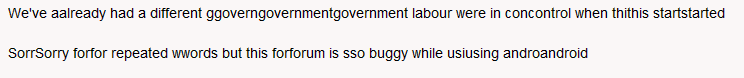












 Facebook
Facebook Twitter
Twitter Pinterest
Pinterest Youtube
Youtube
