Posting problems posting GIFs in my mobile app
5 posters
Page 1 of 2
Page 1 of 2 • 1, 2 
 Posting problems posting GIFs in my mobile app
Posting problems posting GIFs in my mobile app
I don't remember the last time I came to support for a mobile app problem. If ever. And I am posting this right now via my phone.
The problem seems to be that when trying to upload or copy or post a gif. I get the prompt that the post is too large.
I checked the URL. And it is just one URL. So I need to know if there is a problem posting GIFs to the mobile app?

Thank you
Hello,
If you get this message usually it means the post exceeds the character limit. Are you using WYSIWYG mode when posting it or no? Also have you tried using the new Gif button/feature that Forumotion added a few months back to make it easier to integrate Giphy on the forums.
-Brandon
No I tried over 10 different gifs . On my Android phone . They all said the same thing . I then switched over to my PC . Had no problems loading them right up . I have a good phone . I thought . I don't think I have tried to use my phone for this before . Always use my PC .
Enlarge this image Click to see fullsize
Posting problems posting GIFs in my mobile app Phone10
Yes I think I am using WYSIWYG mode . What's the difference ? Just clicking the " Switch Editor Mode " ? Doesn't seem to change anything .
I will look into the giphy app . But a lot of stuff isn't from giphy .
Posting problems posting GIFs in my mobile app 200_co10
Posting problems posting GIFs in my mobile app Gif10
Okay I activated the giphy app .
@skouliki wrote:
hello
this is the diffrence
bold text -> standard mode
[ b]bold [ /b] text -> WYSIWYG mode
Okay . I don't see it making a difference . Unless you tell me it does . And how it does .
Activate the WYSIWYG mode by default in the posts : YES activated as default . Always has been .
@skouliki wrote:
so is your issue solved?
right now we have an issue with servimg I, think this issue is generating the message too long you have now on your mobile
please give us some time to fix the servimg issue and I will inform you to check again the gif problem
with the gif button I dont have any issue uploading gifs from my iphone
also
Please don't double post. Your posts need to be separated by 24 hours before bumping. Please use the edit button, instead!
Please read our forum rules: ESF General Rules
Okay I'll wait .
Please don't double post. Your posts need to be separated by 24 hours before bumping. Please use the edit button, instead!
I wish you guys would make up your minds . In previous posts . I have used the edit button . You asked me not to do that .
So I stopped
.
@skouliki wrote:
i dont know to what or whom are you referring to
the forum rules indicate the above rule
THIS IS WHAT I USED TO DO .
The problem seems to be that when trying to upload or copy or post a gif. I get the prompt that the post is too large.
I checked the URL. And it is just one URL. So I need to know if there is a problem posting GIFs to the mobile app?

Thank you
Hello,
If you get this message usually it means the post exceeds the character limit. Are you using WYSIWYG mode when posting it or no? Also have you tried using the new Gif button/feature that Forumotion added a few months back to make it easier to integrate Giphy on the forums.
-Brandon
No I tried over 10 different gifs . On my Android phone . They all said the same thing . I then switched over to my PC . Had no problems loading them right up . I have a good phone . I thought . I don't think I have tried to use my phone for this before . Always use my PC .
Enlarge this image Click to see fullsize
Posting problems posting GIFs in my mobile app Phone10
Yes I think I am using WYSIWYG mode . What's the difference ? Just clicking the " Switch Editor Mode " ? Doesn't seem to change anything .
I will look into the giphy app . But a lot of stuff isn't from giphy .
Posting problems posting GIFs in my mobile app 200_co10
Posting problems posting GIFs in my mobile app Gif10
Okay I activated the giphy app .
@skouliki wrote:
hello
this is the diffrence
bold text -> standard mode
[ b]bold [ /b] text -> WYSIWYG mode
Okay . I don't see it making a difference . Unless you tell me it does . And how it does .
Activate the WYSIWYG mode by default in the posts : YES activated as default . Always has been .
@skouliki wrote:
so is your issue solved?
right now we have an issue with servimg I, think this issue is generating the message too long you have now on your mobile
please give us some time to fix the servimg issue and I will inform you to check again the gif problem
with the gif button I dont have any issue uploading gifs from my iphone
also
Please don't double post. Your posts need to be separated by 24 hours before bumping. Please use the edit button, instead!
Please read our forum rules: ESF General Rules
Okay I'll wait .
Please don't double post. Your posts need to be separated by 24 hours before bumping. Please use the edit button, instead!
I wish you guys would make up your minds . In previous posts . I have used the edit button . You asked me not to do that .
So I stopped
.
@skouliki wrote:
i dont know to what or whom are you referring to
the forum rules indicate the above rule
THIS IS WHAT I USED TO DO .
Last edited by azwiz on Thu 6 May 2021 - 21:04; edited 4 times in total
 Re: Posting problems posting GIFs in my mobile app
Re: Posting problems posting GIFs in my mobile app
Hello,
If you get this message usually it means the post exceeds the character limit. Are you using WYSIWYG mode when posting it or no? Also have you tried using the new Gif button/feature that Forumotion added a few months back to make it easier to integrate Giphy on the forums.
-Brandon
If you get this message usually it means the post exceeds the character limit. Are you using WYSIWYG mode when posting it or no? Also have you tried using the new Gif button/feature that Forumotion added a few months back to make it easier to integrate Giphy on the forums.
-Brandon


Remember to mark your topic
 when a solution is found.
when a solution is found.General Rules | Tips & Tricks | FAQ | Forgot Founder Password?

Team Leader
Review Section Rules | Request A Review | Sticker Points
 Re: Posting problems posting GIFs in my mobile app
Re: Posting problems posting GIFs in my mobile app
brandon_g wrote:Hello,
If you get this message usually it means the post exceeds the character limit. Are you using WYSIWYG mode when posting it or no? Also have you tried using the new Gif button/feature that Forumotion added a few months back to make it easier to integrate Giphy on the forums.
-Brandon
No I tried over 10 different gifs . On my Android phone . They all said the same thing . I then switched over to my PC . Had no problems loading them right up . I have a good phone . I thought . I don't think I have tried to use my phone for this before . Always use my PC .
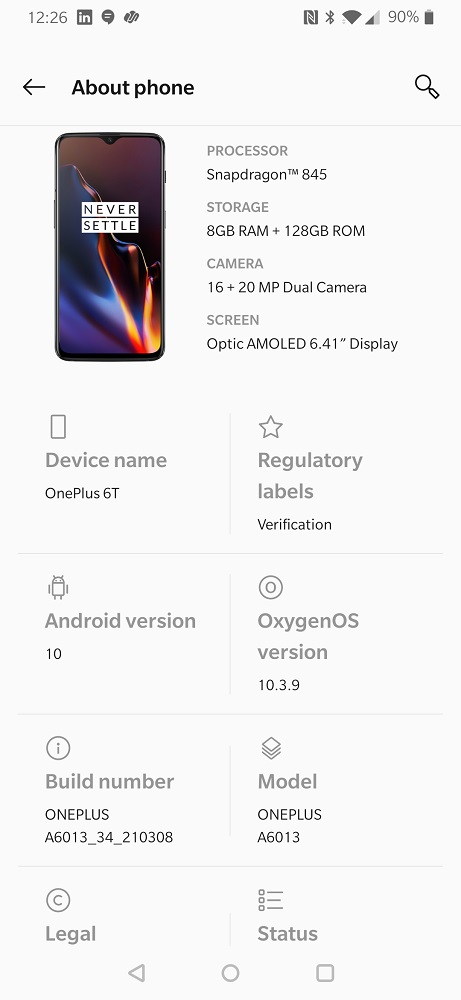
Yes I think I am using WYSIWYG mode . What's the difference ? Just clicking the " Switch Editor Mode " ? Doesn't seem to change anything .
I will look into the giphy app . But a lot of stuff isn't from giphy .
Posting problems posting GIFs in my mobile app 200_co10
Posting problems posting GIFs in my mobile app Gif10
Okay I activated the giphy app .
@skouliki wrote:
hello
this is the diffrence
bold text -> standard mode
[ b]bold [ /b] text -> WYSIWYG mode
Okay . I don't see it making a difference . Unless you tell me it does . And how it does .
Activate the WYSIWYG mode by default in the posts : YES activated as default . Always has been .
@skouliki wrote:
so is your issue solved?
right now we have an issue with servimg I, think this issue is generating the message too long you have now on your mobile
please give us some time to fix the servimg issue and I will inform you to check again the gif problem
with the gif button I dont have any issue uploading gifs from my iphone
also
Please don't double post. Your posts need to be separated by 24 hours before bumping. Please use the edit button, instead!
Please read our forum rules: ESF General Rules
Okay I'll wait .
Please don't double post. Your posts need to be separated by 24 hours before bumping. Please use the edit button, instead!
I wish you guys would make up your minds . In previous posts . I have used the edit button . You asked me not to do that .
So I stopped
.
@skouliki wrote:
i dont know to what or whom are you referring to
the forum rules indicate the above rule
Last edited by azwiz on Wed 5 May 2021 - 18:26; edited 1 time in total
 Re: Posting problems posting GIFs in my mobile app
Re: Posting problems posting GIFs in my mobile app
hello
this is the diffrence
bold text -> standard mode
[ b]bold [ /b] text -> WYSIWYG mode
this is the diffrence
bold text -> standard mode
[ b]bold [ /b] text -> WYSIWYG mode
 Re: Posting problems posting GIFs in my mobile app
Re: Posting problems posting GIFs in my mobile app
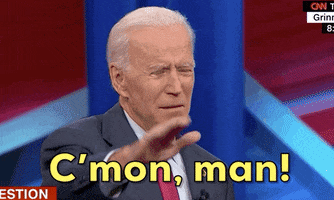

Okay I activated the giphy app .
@skouliki wrote:
hello
this is the diffrence
bold text -> standard mode
[ b]bold [ /b] text -> WYSIWYG mode
Okay . I don't see it making a difference . Unless you tell me it does . And how it does .
Activate the WYSIWYG mode by default in the posts : YES activated as default . Always has been .
@skouliki wrote:
so is your issue solved?
right now we have an issue with servimg I, think this issue is generating the message too long you have now on your mobile
please give us some time to fix the servimg issue and I will inform you to check again the gif problem
with the gif button I dont have any issue uploading gifs from my iphone
also
Please don't double post. Your posts need to be separated by 24 hours before bumping. Please use the edit button, instead!
Please read our forum rules: ESF General Rules
Okay I'll wait .
Please don't double post. Your posts need to be separated by 24 hours before bumping. Please use the edit button, instead!
I wish you guys would make up your minds . In previous posts . I have used the edit button . You asked me not to do that .
So I stopped
.
@skouliki wrote:
i dont know to what or whom are you referring to
the forum rules indicate the above rule
Last edited by azwiz on Wed 5 May 2021 - 18:24; edited 1 time in total
 Re: Posting problems posting GIFs in my mobile app
Re: Posting problems posting GIFs in my mobile app
skouliki wrote:hello
this is the diffrence
bold text -> standard mode
[ b]bold [ /b] text -> WYSIWYG mode
Okay . I don't see it making a difference . Unless you tell me it does . And how it does .
Activate the WYSIWYG mode by default in the posts : YES activated as default . Always has been .
@skouliki wrote:
so is your issue solved?
right now we have an issue with servimg I, think this issue is generating the message too long you have now on your mobile
please give us some time to fix the servimg issue and I will inform you to check again the gif problem
with the gif button I dont have any issue uploading gifs from my iphone
also
Please don't double post. Your posts need to be separated by 24 hours before bumping. Please use the edit button, instead!
Please read our forum rules: ESF General Rules
Okay I'll wait .
Please don't double post. Your posts need to be separated by 24 hours before bumping. Please use the edit button, instead!
I wish you guys would make up your minds . In previous posts . I have used the edit button . You asked me not to do that .
So I stopped
.
@skouliki wrote:
i dont know to what or whom are you referring to
the forum rules indicate the above rule
Last edited by azwiz on Wed 5 May 2021 - 18:22; edited 2 times in total
 Re: Posting problems posting GIFs in my mobile app
Re: Posting problems posting GIFs in my mobile app
so is your issue solved?
right now we have an issue with servimg I, think this issue is generating the message too long you have now on your mobile
please give us some time to fix the servimg issue and I will inform you to check again the gif problem
with the gif button I dont have any issue uploading gifs from my iphone
also
right now we have an issue with servimg I, think this issue is generating the message too long you have now on your mobile
please give us some time to fix the servimg issue and I will inform you to check again the gif problem
with the gif button I dont have any issue uploading gifs from my iphone
also
Please don't double post. Your posts need to be separated by 24 hours before bumping. Please use the edit button, instead!
|
 Re: Posting problems posting GIFs in my mobile app
Re: Posting problems posting GIFs in my mobile app
skouliki wrote:so is your issue solved?
right now we have an issue with servimg I, think this issue is generating the message too long you have now on your mobile
please give us some time to fix the servimg issue and I will inform you to check again the gif problem
with the gif button I dont have any issue uploading gifs from my iphone
also
Please don't double post. Your posts need to be separated by 24 hours before bumping. Please use the edit button, instead!
Please read our forum rules: ESF General Rules
Okay I'll wait .
Please don't double post. Your posts need to be separated by 24 hours before bumping. Please use the edit button, instead!
I wish you guys would make up your minds . In previous posts . I have used the edit button . You asked me not to do that .
So I stopped
.
skouliki wrote:i dont know to what or whom are you referring to
the forum rules indicate the above rule
Last edited by azwiz on Wed 5 May 2021 - 18:19; edited 1 time in total
 Re: Posting problems posting GIFs in my mobile app
Re: Posting problems posting GIFs in my mobile app
Please don't double post. Your posts need to be separated by 24 hours before bumping. Please use the edit button, instead!
I wish you guys would make up your minds . In previous posts . I have used the edit button . You asked me not to do that .
So I stopped
.
I wish you guys would make up your minds . In previous posts . I have used the edit button . You asked me not to do that .
So I stopped
.
skouliki wrote:i dont know to what or whom are you referring to
the forum rules indicate the above rule
Last edited by azwiz on Wed 5 May 2021 - 18:14; edited 1 time in total
 Re: Posting problems posting GIFs in my mobile app
Re: Posting problems posting GIFs in my mobile app
i dont know to what or whom are you referring to
the forum rules indicate the above rule
the forum rules indicate the above rule
 Re: Posting problems posting GIFs in my mobile app
Re: Posting problems posting GIFs in my mobile app
@azwiz now you just copied my answers and paste them to all of your previous posts
if you mean that someone from the staff told you to stop editing your posts probably it was cause you did something like this which it's pointless
I really cant understand the reason
what we are saying is when you want to add something to your answer or to add additional information to your post instead of making a new post just edit your previous post and add all the new info …not all your previous posts …
same if you want to answer to two staff members you can use the multi quote button
thank you for the understanding
anyway, the serving seems to work now can you retry to post a gif
i just did some tests and with the gif button everything is working ok from my mobile
if you mean that someone from the staff told you to stop editing your posts probably it was cause you did something like this which it's pointless
I really cant understand the reason
what we are saying is when you want to add something to your answer or to add additional information to your post instead of making a new post just edit your previous post and add all the new info …not all your previous posts …
same if you want to answer to two staff members you can use the multi quote button
thank you for the understanding
anyway, the serving seems to work now can you retry to post a gif
i just did some tests and with the gif button everything is working ok from my mobile
 Re: Posting problems posting GIFs in my mobile app
Re: Posting problems posting GIFs in my mobile app
@skouliki
He has a problem with Quoting a topic he copy and pastes the text then edits the post.
I have told him how to quote a post but I guess he don't know how to do it on a mobile.
It looks a mess but it's not hard to read the info.
@azwiz Please don't quote a comment unless your on your laptop / Computer.
there is really no need to quote the staff comments
He has a problem with Quoting a topic he copy and pastes the text then edits the post.
I have told him how to quote a post but I guess he don't know how to do it on a mobile.
It looks a mess but it's not hard to read the info.
@azwiz Please don't quote a comment unless your on your laptop / Computer.
there is really no need to quote the staff comments
skouliki likes this post
 Re: Posting problems posting GIFs in my mobile app
Re: Posting problems posting GIFs in my mobile app
Unless they/ you are talking about me .Ape wrote:@skouliki
He has a problem with Quoting a topic he copy and pastes the text then edits the post.
I have told him how to quote a post but I guess he don't know how to do it on a mobile.
It looks a mess but it's not hard to read the info.
@azwiz Please don't quote a comment unless your on your laptop / Computer.
there is really no need to quote the staff comments
I will say on the matter that your rules confuse me . And seem to suggest 1 extreme or the other . But what you really want is some middle ground . I will try to do that .
Okay back to the topic .
I will be doing all of my posting on the topic . With my PC . Reporting on the results of trying to upload , copy , download , pics , gifs , videos . To my forum via my phone .
I found the reason why I get the prompt that the file is too large .
Once I either paste or insert the pic or the url into the editor .
In the editor ( normal view ) the gif appears in the block . If I click ( Switch Editor Mode ) . That block is filled with " endless text or code " .
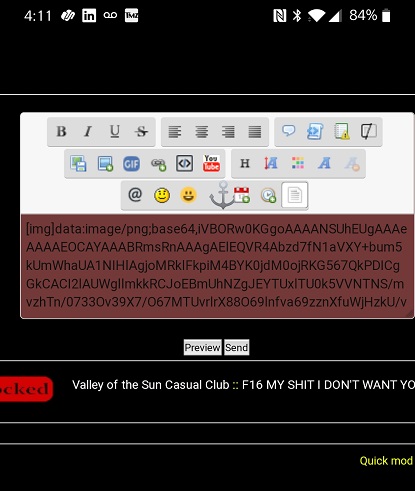
So there must be a better way to upload , copy , post these types of medias to my forum . Via my phone .
What procedure(s) should I use for this ?
 Re: Posting problems posting GIFs in my mobile app
Re: Posting problems posting GIFs in my mobile app
When you say upload images, do you mean the host an image button in the editor? If yes, all you have to do is upload the image and click the button that says insert image(s).


Lost Founder's Password |Forum's Utilities |Report a Forum |General Rules |FAQ |Tricks & Tips
You need one post to send a PM.
You need one post to send a PM.
When your topic has been solved, ensure you mark the topic solved.
Never post your email in public.
 Re: Posting problems posting GIFs in my mobile app
Re: Posting problems posting GIFs in my mobile app
SLGray wrote:When you say upload images, do you mean the host an image button in the editor? If yes, all you have to do is upload the image and click the button that says insert image(s).
Really ? Did I not say " Once I either paste or insert the pic or the url into the editor ." . Above ? Meaning I either insert the url into the insert images . Or I copy and paste it .
These work very well I probably have 100,000 entries in my forum 1000's of pics , gifs , and videos . By way of PC .
However . These wonderful functions do not work in the mobile version . I tried before and gave up .
I tried again presently and am not getting results . So I am asking support to assist me .
Can you help me ?
 Re: Posting problems posting GIFs in my mobile app
Re: Posting problems posting GIFs in my mobile app
ok so when you find an image on google and just copy the URL and paste it , it is usually too long the URL so you might get that message instead of this please try to ..save the image to your phone images and then upload it with the serving button by the selecting files option
(select the host image button not the insert image)
(select the host image button not the insert image)
 Re: Posting problems posting GIFs in my mobile app
Re: Posting problems posting GIFs in my mobile app
skouliki wrote:ok so when you find an image on google and just copy the URL and paste it , it is usually too long the URL so you might get that message instead of this please try to ..save the image to your phone images and then upload it with the serving button by the selecting files option
(select the host image button not the insert image)
Okay first . Whatever servimg did . I now have to log in everytime I use the image host . Even back to back images like here . On my PC only . That didn't occur on my phone . The only part that did work . lol .
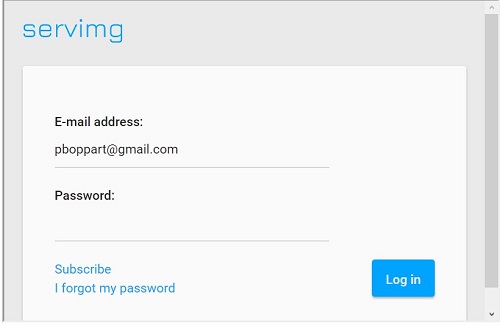
Second . These are the options I have to work with
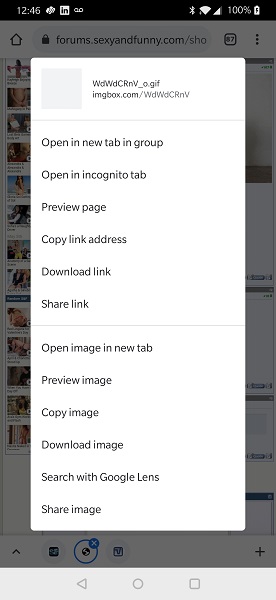
On my phone . Host , then insert . Results in the little broken image in normal mode
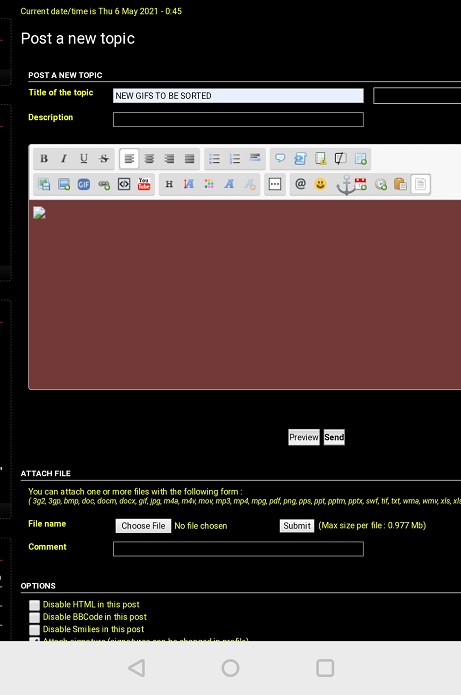
The yellow url in switch mode
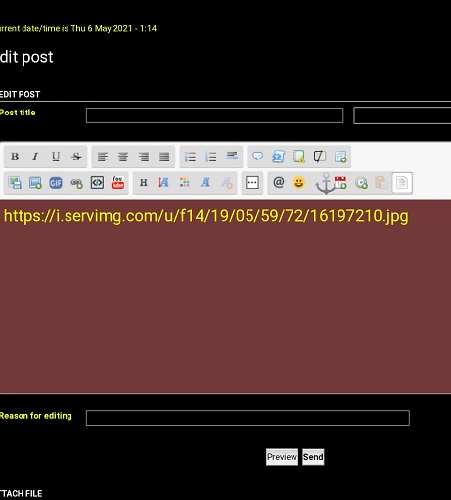
And just the url does nothing .
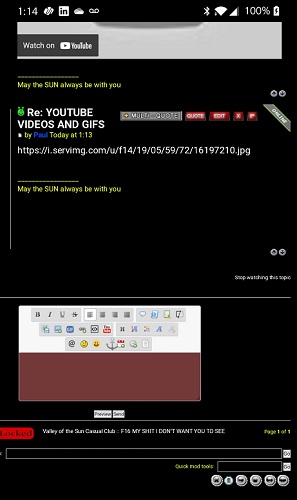
What I went through to post this post . I first had to send each of the above images from my phone . To myself , my email .
One at a time . Then go to my PC email ( same email ) . Then download each image 1 at a time and then save them to a folder . Then resize them 1 at a time . To an reasonable posting size . Then host and then insert them here from my PC .
There is no way to do all that via my phone .
With the servimg log in screen popping up everytime . This took an hour .
But no luck with the host then insert the image url on my phone in my forum .
All of this is a piece of cake on my PC .
There is either something wrong with my mobile app . Or these processes just aren't possible .
 Re: Posting problems posting GIFs in my mobile app
Re: Posting problems posting GIFs in my mobile app
i do not have any issues with my mobile and since I am a designer I also upload many images
I use tablet ,mobile and laptop and I do not have any issues
on your phone you said you host then insert
do not host you must first save or download the image you want to your mobile and then instead of host you must upload it with this button
( after the window opens click select)

your mistake is that you copy the image link and then host it
you must download the image and then upload it ..instead
I use tablet ,mobile and laptop and I do not have any issues
on your phone you said you host then insert
do not host you must first save or download the image you want to your mobile and then instead of host you must upload it with this button
( after the window opens click select)

your mistake is that you copy the image link and then host it
you must download the image and then upload it ..instead
 Re: Posting problems posting GIFs in my mobile app
Re: Posting problems posting GIFs in my mobile app
After we were clear that downloading the images and then hosting ( so they could be converted to servimg files ) I then described what happens .
Okay . The first 2 pics above show my phones capabilities as options when trying to copy , download , upload , share , etc an image . And what happens when I click the

host button . I get the servimg log in . Except this morning I also have to add my email , not just the password .
So now that you know that I have been following that proper procedure . And getting first the broken pic icon in normal mode . But getting the yellow url in switch mode .
What then do you think is the problem ?
I figured out a couple days ago that all the options for images on PC do not work on my phone or mobile app .
Since then I have followed the exact proper procedure . Still not getting results .
Okay . The first 2 pics above show my phones capabilities as options when trying to copy , download , upload , share , etc an image . And what happens when I click the

host button . I get the servimg log in . Except this morning I also have to add my email , not just the password .
So now that you know that I have been following that proper procedure . And getting first the broken pic icon in normal mode . But getting the yellow url in switch mode .
What then do you think is the problem ?
I figured out a couple days ago that all the options for images on PC do not work on my phone or mobile app .
Since then I have followed the exact proper procedure . Still not getting results .
Last edited by azwiz on Thu 6 May 2021 - 15:58; edited 1 time in total
 Re: Posting problems posting GIFs in my mobile app
Re: Posting problems posting GIFs in my mobile app
can you paste here the image url please ( yellow link)
just the link
so you login to the serving you do the procedure and you get a broken image right?
just the link
so you login to the serving you do the procedure and you get a broken image right?
 Re: Posting problems posting GIFs in my mobile app
Re: Posting problems posting GIFs in my mobile app
skouliki wrote:can you paste here the image url please ( yellow link)
just the link
so you login to the serving you do the procedure and you get a broken image right?
yes
You can see the image above
and
You can copy the yellow link from the pic above .
 Re: Posting problems posting GIFs in my mobile app
Re: Posting problems posting GIFs in my mobile app
No i cant its an image with the url
I need the exact link to upload it from my mobile
I need the exact link to upload it from my mobile
 Re: Posting problems posting GIFs in my mobile app
Re: Posting problems posting GIFs in my mobile app
skouliki wrote:No i cant its an image with the url
I need the exact link to upload it from my mobile
I don't remember what image that was . I will send a batch of a new url .
yellow url

I just made partial progress .
The pic posted but was no longer a gif . On the mobile app .
On my PC it is a 8 minute download . Which I waited for twice just now . 3.69 MB
still waiting
In all of these servimg blocks below . The gif is active while creating the url . once it appears it is still .
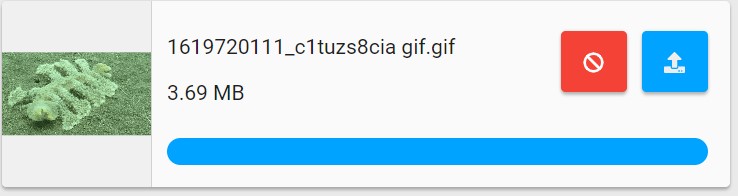
now I get this 4 times
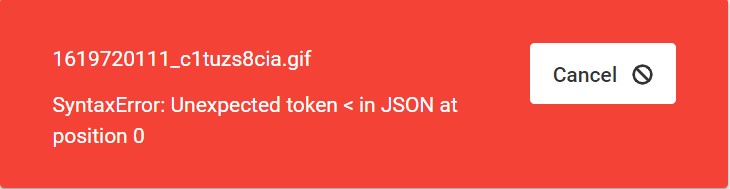
here is the original url of the new gif .1619720111_c1tuzs8cia gif.gif
Here is the new servimg url .https://i.servimg.com/u/f14/19/05/59/72/16197212.jpg

Obviously my phone and my PC are not converting gifs . It has to be servimg.
The above is my PC .
Below is my phone and mogile app .
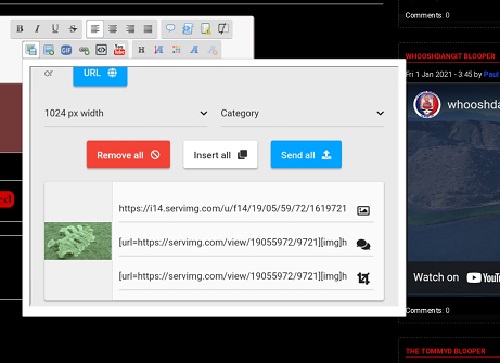
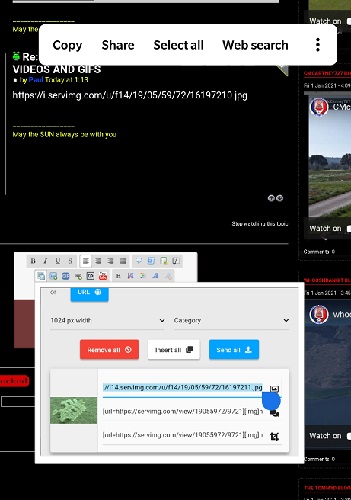
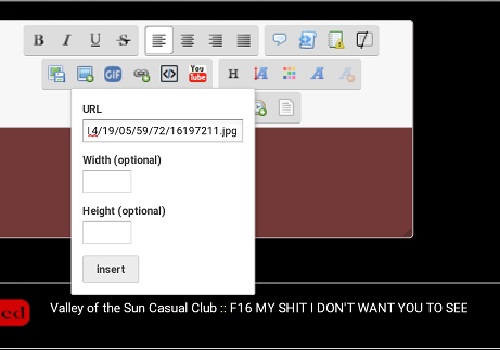
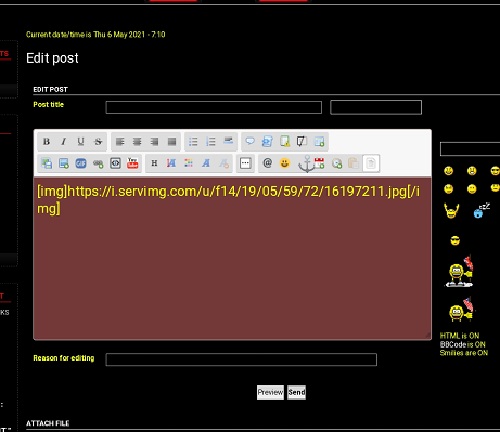
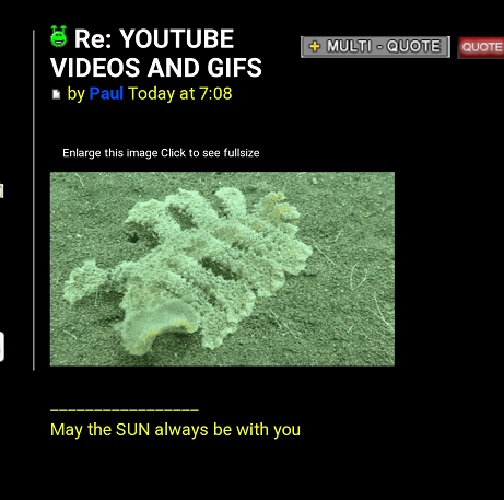
 Re: Posting problems posting GIFs in my mobile app
Re: Posting problems posting GIFs in my mobile app
Also . They are posting with
Enlarge this image Click to see fullsize
I have not resized the gifs . Ever . But if a gif is posted with
Enlarge this image Click to see fullsize
It will not be a gif .
Am I right ? I think so . So why is it doing that ?
That is occurring on both my PC and phone .
Up until today I could still post all of this with my PC . I am now not able to post gifs on my PC .
Enlarge this image Click to see fullsize
I have not resized the gifs . Ever . But if a gif is posted with
Enlarge this image Click to see fullsize
It will not be a gif .
Am I right ? I think so . So why is it doing that ?
That is occurring on both my PC and phone .
Up until today I could still post all of this with my PC . I am now not able to post gifs on my PC .
 Re: Posting problems posting GIFs in my mobile app
Re: Posting problems posting GIFs in my mobile app
Iam from my mobile

Yes this image is not generating right
So i did a test with This image
Here is the url for you to try it
https://i.servimg.com/u/f28/11/40/02/06/0f525210.gif
Original url https://blog.commlabindia.com/wp-content/uploads/2019/07/animated-gifs-corporate-training.gif

With my test image both ways upload or host seems ok with the gif
So i will say that the issue is that image or that site you picked
Maybe the image is way too big and servimg is automatically convert the image to jpeg

Yes this image is not generating right
So i did a test with This image

Here is the url for you to try it
https://i.servimg.com/u/f28/11/40/02/06/0f525210.gif
Original url https://blog.commlabindia.com/wp-content/uploads/2019/07/animated-gifs-corporate-training.gif

With my test image both ways upload or host seems ok with the gif
So i will say that the issue is that image or that site you picked
Maybe the image is way too big and servimg is automatically convert the image to jpeg
TonnyKamper likes this post
 Re: Posting problems posting GIFs in my mobile app
Re: Posting problems posting GIFs in my mobile app
Yes . That gif worked . On my PC . It also posted with
Enlarge this image Click to see fullsize
Isn't that unusual for a gif ? No matter .
Still no luck in mobile .
In this screenshot . The top one was posted by my PC .
The second one was posted by my phone via host & insert .
The third by my phone copy and paste .
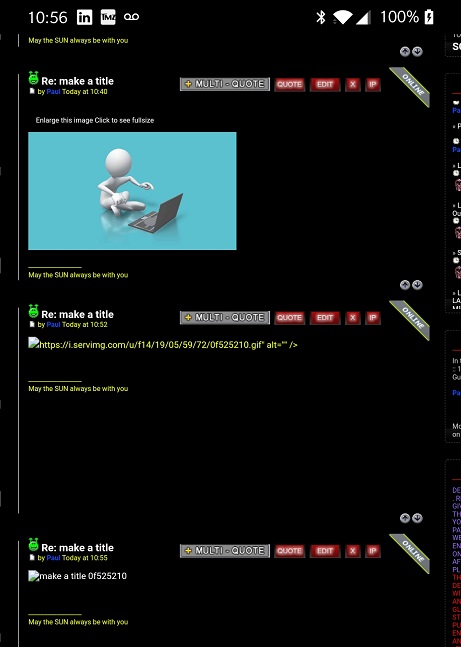
Enlarge this image Click to see fullsize
Isn't that unusual for a gif ? No matter .
Still no luck in mobile .
In this screenshot . The top one was posted by my PC .
The second one was posted by my phone via host & insert .
The third by my phone copy and paste .
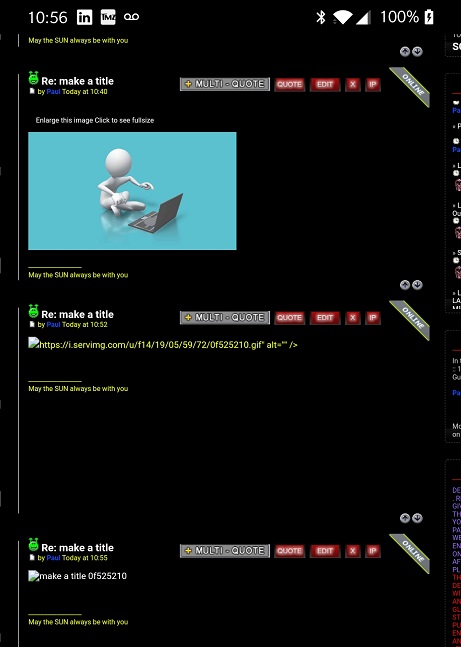
 Re: Posting problems posting GIFs in my mobile app
Re: Posting problems posting GIFs in my mobile app
ok listen can i have a test account to your forum so I can post this gif image from my mobile
if yes please send me the test account information only by private message
if yes please send me the test account information only by private message
 Re: Posting problems posting GIFs in my mobile app
Re: Posting problems posting GIFs in my mobile app
thank you
so posting my test image gif from my laptop and from my mobile to your forum either by uploading or hosting the image everything worked ok for me
the only issue I had is that your gif image from that site I cant tell why is converting from gif to jpg every time I try to upload it
I have to say that sometimes large images are converted from gif to jpg or png images might lose their transparency
i do not know if serving has filesize limits I will tag @Ape if he knows
another tip I want to inform you is always keep this option to no
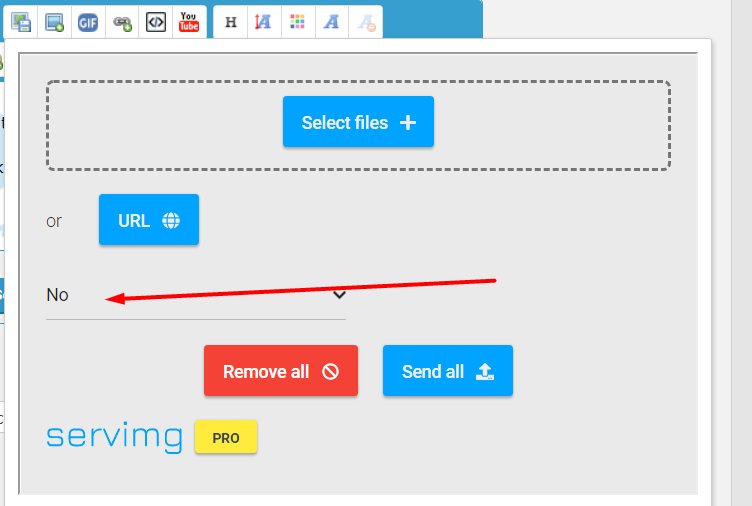
so posting my test image gif from my laptop and from my mobile to your forum either by uploading or hosting the image everything worked ok for me
the only issue I had is that your gif image from that site I cant tell why is converting from gif to jpg every time I try to upload it
I have to say that sometimes large images are converted from gif to jpg or png images might lose their transparency
i do not know if serving has filesize limits I will tag @Ape if he knows
another tip I want to inform you is always keep this option to no
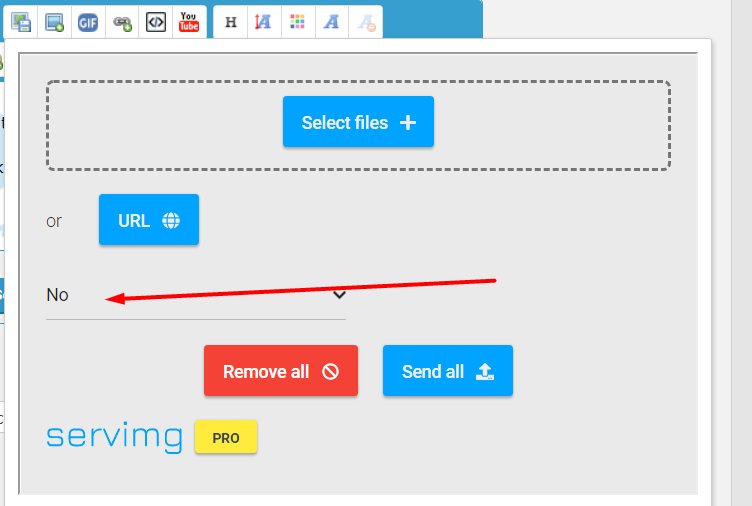
TonnyKamper likes this post
 Re: Posting problems posting GIFs in my mobile app
Re: Posting problems posting GIFs in my mobile app
Okay yes I see all your successful attempts. And then I tried it myself and was successful as well. On my phone in the mobile app.
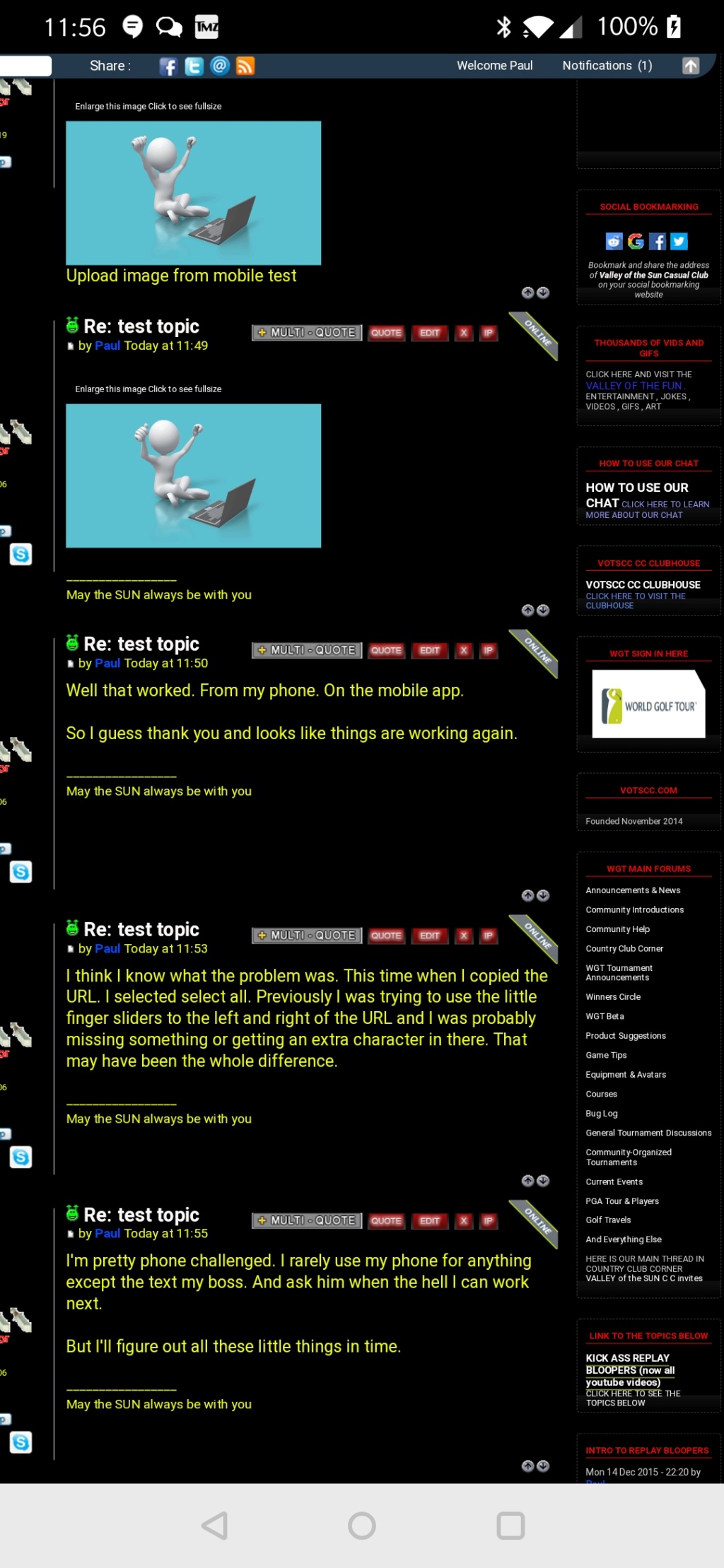
I just posted this from my phone as well
It looks like everything is working better now that I think I figured out that I was copy ing the URL incorrectly.
Thank you I will mark this solved.
I just posted this from my phone as well
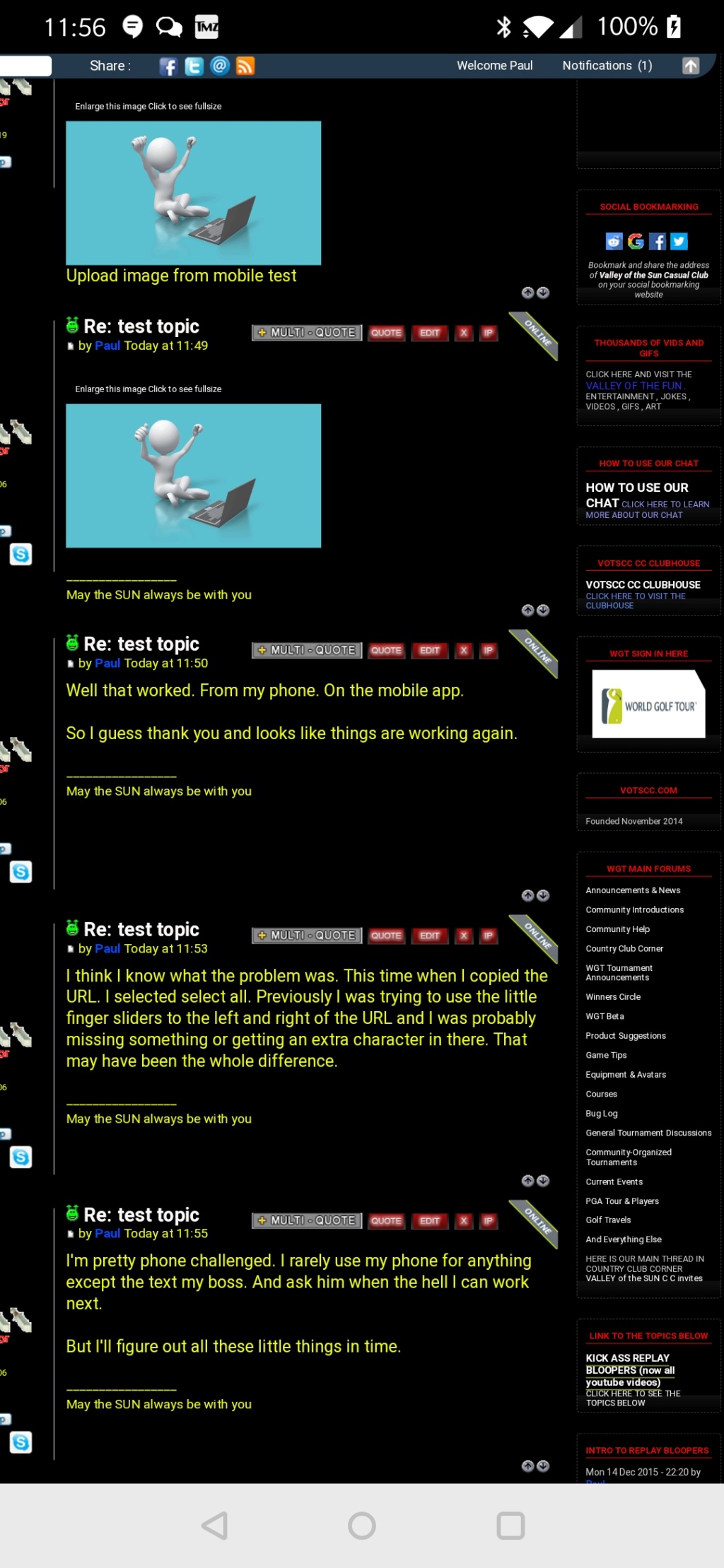
I just posted this from my phone as well
It looks like everything is working better now that I think I figured out that I was copy ing the URL incorrectly.
Thank you I will mark this solved.
I just posted this from my phone as well
skouliki likes this post
 Re: Posting problems posting GIFs in my mobile app
Re: Posting problems posting GIFs in my mobile app
Perfect
Thanks for posting the solution
Lets wait for Ape to answer my question and then if you are ok we can mark the thread as solved
Thanks for posting the solution
Lets wait for Ape to answer my question and then if you are ok we can mark the thread as solved
TonnyKamper likes this post
Page 1 of 2 • 1, 2 
 Similar topics
Similar topics» Problems with posting images
» Posting Problems
» Posting problems
» Problems with posting.
» Posting Problems
» Posting Problems
» Posting problems
» Problems with posting.
» Posting Problems
Page 1 of 2
Permissions in this forum:
You cannot reply to topics in this forum
 Home
Home
 by azwiz Wed 5 May 2021 - 0:51
by azwiz Wed 5 May 2021 - 0:51












 Facebook
Facebook Twitter
Twitter Pinterest
Pinterest Youtube
Youtube
