View latest posts automatically
3 posters
Page 1 of 1
 View latest posts automatically
View latest posts automatically
Hello folks,
I am lost, I have searched through forumotion answers and found nothing which addresses my issue directly. In my forum, I want players to be automatically sent to the last post in a topic when they click into that topic. However, I still want the oldest posts to appear first, in chronological order. Essentially, I want players to automatically jump to post X in a topic, X being the newest post created. Currently, the posts appear in chronological order, however they have to choose themselves to go to the latest page to see the latest post.
Thanks,
soaring hooves
I am lost, I have searched through forumotion answers and found nothing which addresses my issue directly. In my forum, I want players to be automatically sent to the last post in a topic when they click into that topic. However, I still want the oldest posts to appear first, in chronological order. Essentially, I want players to automatically jump to post X in a topic, X being the newest post created. Currently, the posts appear in chronological order, however they have to choose themselves to go to the latest page to see the latest post.
Thanks,
soaring hooves
Last edited by soaring hooves on August 28th 2017, 7:10 pm; edited 1 time in total
 Re: View latest posts automatically
Re: View latest posts automatically
Hello there is a link in all our forums system's that you can click and it will take you to that set of posts
like on this forum it is right here
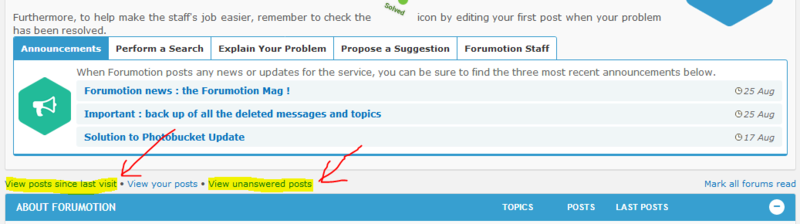
Now if you want your can set your forum to show you the first posts ever made on any page
ACP >> General tab >> Messages and e-mails
Number of posts from previous page to display on last page : set this to one then save.
Then every thread no matter the number of pages will show the first post at the top then the reply under it.
I hope that helps.
APE
like on this forum it is right here
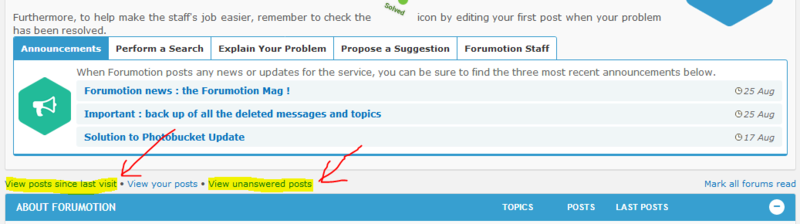
Now if you want your can set your forum to show you the first posts ever made on any page
ACP >> General tab >> Messages and e-mails
Number of posts from previous page to display on last page : set this to one then save.
Then every thread no matter the number of pages will show the first post at the top then the reply under it.
I hope that helps.
APE
 Re: View latest posts automatically
Re: View latest posts automatically
When your members are looking at a list of topics, they should see a small image near the topic titles. If they click on it, it will load the newest reply for that member.


Lost Founder's Password |Forum's Utilities |Report a Forum |General Rules |FAQ |Tricks & Tips
You need one post to send a PM.
You need one post to send a PM.
When your topic has been solved, ensure you mark the topic solved.
Never post your email in public.
 Re: View latest posts automatically
Re: View latest posts automatically
Yes, although I would rather they did not have to click that button. Is there no way they can just click on the title and be redirected the same way, and then I can get rid of the 'view latest post' button. Surely it is more logical to be immediately directed to the newest post, without the need for further buttons? 
 Re: View latest posts automatically
Re: View latest posts automatically
Topic title links are not set up to do that. That is why they have the image by the title.


Lost Founder's Password |Forum's Utilities |Report a Forum |General Rules |FAQ |Tricks & Tips
You need one post to send a PM.
You need one post to send a PM.
When your topic has been solved, ensure you mark the topic solved.
Never post your email in public.
 Re: View latest posts automatically
Re: View latest posts automatically
Problem solved & topic archived.
|
Forums hosted by Forumotion are not the only ones that have topic title links set up this way.


Lost Founder's Password |Forum's Utilities |Report a Forum |General Rules |FAQ |Tricks & Tips
You need one post to send a PM.
You need one post to send a PM.
When your topic has been solved, ensure you mark the topic solved.
Never post your email in public.
 Similar topics
Similar topics» how do u see your latest posts with a table? How do u add latest member thing on top of homepage?
» Change user posts automatically
» View new posts - New posts disappear
» View New Posts - Posts disappear
» Thread is cut and latest posts don't appear
» Change user posts automatically
» View new posts - New posts disappear
» View New Posts - Posts disappear
» Thread is cut and latest posts don't appear
Page 1 of 1
Permissions in this forum:
You cannot reply to topics in this forum
 Home
Home
 by soaring hooves August 26th 2017, 3:18 pm
by soaring hooves August 26th 2017, 3:18 pm









 Facebook
Facebook Twitter
Twitter Pinterest
Pinterest Youtube
Youtube
