How to hide certain stats on homepage
+2
Draxion
PoodleyPie
6 posters
Page 1 of 2
Page 1 of 2 • 1, 2 
 How to hide certain stats on homepage
How to hide certain stats on homepage
Hi,
I saw where someone in 2011 made a code using phpbb2 (link) , but I have phpbb3.
So is there a phpbb3 code or can someone make one to hide these, because I haven't advertised my forum yet and it looks like a ghost town:
1) Today's active topics, Today's top 20 posters, Overall top 20 posters
This is the phbpp2 version, but I didn't see these codes in my phpbb3 version in the index_body.
I like to keep track of any changes I make to my CSS. So let's pretend for a moment that below is the new code. Can I do this in the index_body section in case my forum ever gets popular and I can restore it:
and
2) Hide the Legend part of Who Is Online that says Moderators, since I'll always technically be the moderator.
3) Hide the entire Who Is Online (at least unless this forum gets popular).
4) Hide the homepage Statistics. Under General > Statistics > Forum Statistics > Authorizations > Who is allowed to view the statistics online?, I selected Administrators and saved, but when log off, anyone can still see them on the homepage.
Thank you.
I saw where someone in 2011 made a code using phpbb2 (link) , but I have phpbb3.
So is there a phpbb3 code or can someone make one to hide these, because I haven't advertised my forum yet and it looks like a ghost town:
1) Today's active topics, Today's top 20 posters, Overall top 20 posters
This is the phbpp2 version, but I didn't see these codes in my phpbb3 version in the index_body.
- Code:
<a href="{U_TODAY_ACTIVE}" class="gensmall">{L_TODAY_ACTIVE}</a><br />
<a href="{U_TODAY_POSTERS}" class="gensmall">{L_TODAY_POSTERS}</a><br />
<a href="{U_OVERALL_POSTERS}" class="gensmall">{L_OVERALL_POSTERS}</a>
I like to keep track of any changes I make to my CSS. So let's pretend for a moment that below is the new code. Can I do this in the index_body section in case my forum ever gets popular and I can restore it:
- Code:
/* Hide Today's active topics, Top 20 posters, and overall posters
<a href="{U_TODAY_ACTIVE}" class="gensmall">{L_TODAY_ACTIVE}</a><br />
<a href="{U_TODAY_POSTERS}" class="gensmall">{L_TODAY_POSTERS}</a><br />
<a href="{U_OVERALL_POSTERS}" class="gensmall">{L_OVERALL_POSTERS}</a>
----------------------------------------*/
and
2) Hide the Legend part of Who Is Online that says Moderators, since I'll always technically be the moderator.
3) Hide the entire Who Is Online (at least unless this forum gets popular).
4) Hide the homepage Statistics. Under General > Statistics > Forum Statistics > Authorizations > Who is allowed to view the statistics online?, I selected Administrators and saved, but when log off, anyone can still see them on the homepage.
Thank you.

PoodleyPie- Forumember
- Posts : 161
Reputation : 6
Language : English
 Re: How to hide certain stats on homepage
Re: How to hide certain stats on homepage
Hello, @PoodleyPie.
So you want to simply hide the forum links on the index page: "Today's active topics", "Today's top 20 posters", "Overall top 20 posters" ?
And that's it?
So you want to simply hide the forum links on the index page: "Today's active topics", "Today's top 20 posters", "Overall top 20 posters" ?
And that's it?
 Re: How to hide certain stats on homepage
Re: How to hide certain stats on homepage
That, plus 2, 3, and 4, if not too much or too difficult.
Thanks.
Thanks.

PoodleyPie- Forumember
- Posts : 161
Reputation : 6
Language : English
 Re: How to hide certain stats on homepage
Re: How to hide certain stats on homepage
Can I please have your forum's URL? If you want to keep it hidden, PM me the link instead.
 Re: How to hide certain stats on homepage
Re: How to hide certain stats on homepage
Oh, and btw, hi Draxion! Hope you're doing great tonight. Anyway, it's
https://www.artsyfartsydogforum.com/
https://www.artsyfartsydogforum.com/

PoodleyPie- Forumember
- Posts : 161
Reputation : 6
Language : English
 Re: How to hide certain stats on homepage
Re: How to hide certain stats on homepage
Hello.  I'm doing alright for now.
I'm doing alright for now.
As to your first question, the links to those is in the template index_box. Remove these. Should be at the bottom of the page.
Or if you want to keep them in case you want them back, make them a comment.
For questions 2 and 3, in the template index_body, search for this and remove it.
Or like before, make a comment in case you want to return it.
For number 4, I see you have your footer hidden already.
As to your first question, the links to those is in the template index_box. Remove these. Should be at the bottom of the page.
- Code:
<li><a href="{U_TODAY_ACTIVE}">{L_TODAY_ACTIVE}</a> • </li>
<li><a href="{U_TODAY_POSTERS}">{L_TODAY_POSTERS}</a> • </li>
<li class="last"><a href="{U_OVERALL_POSTERS}">{L_OVERALL_POSTERS}</a></li>
Or if you want to keep them in case you want them back, make them a comment.
- Code:
<!--
<li><a href="{U_TODAY_ACTIVE}">{L_TODAY_ACTIVE}</a> • </li>
<li><a href="{U_TODAY_POSTERS}">{L_TODAY_POSTERS}</a> • </li>
<li class="last"><a href="{U_OVERALL_POSTERS}">{L_OVERALL_POSTERS}</a></li>
-->
For questions 2 and 3, in the template index_body, search for this and remove it.
- Code:
<img src="{L_ONLINE_IMG}" id="i_whosonline" alt="{L_WHO_IS_ONLINE}" class="img-whois" />
<p>{TOTAL_USERS_ONLINE}<br />
{RECORD_USERS}
<br />
{LOGGED_IN_USER_LIST}
{L_ONLINE_USERS}
{L_CONNECTED_MEMBERS}<br />
{L_WHOSBIRTHDAY_TODAY}{L_WHOSBIRTHDAY_WEEK}
<br />
<em>{LEGEND} : {GROUP_LEGEND}</em>
</p>
Or like before, make a comment in case you want to return it.
- Code:
<!--
<img src="{L_ONLINE_IMG}" id="i_whosonline" alt="{L_WHO_IS_ONLINE}" class="img-whois" />
<p>{TOTAL_USERS_ONLINE}<br />
{RECORD_USERS}
<br />
{LOGGED_IN_USER_LIST}
{L_ONLINE_USERS}
{L_CONNECTED_MEMBERS}<br />
{L_WHOSBIRTHDAY_TODAY}{L_WHOSBIRTHDAY_WEEK}
<br />
<em>{LEGEND} : {GROUP_LEGEND}</em>
</p>
-->
For number 4, I see you have your footer hidden already.
 Re: How to hide certain stats on homepage
Re: How to hide certain stats on homepage
Wow, you guys are fast! Give me 15 or so minutes to try this out and I'll get right back to you!

PoodleyPie- Forumember
- Posts : 161
Reputation : 6
Language : English
 Re: How to hide certain stats on homepage
Re: How to hide certain stats on homepage
@Draxion Yes, you are right, I thought in this case maybe hide those with CSS could be a better way than editing the template, but since there are a few unexpected complications on that I just deleted my answer because your method is more complete and simple 
Sorry if I didn't explain it well enough, you were so fast I wasn't able to delete it without being noticed
@PoodleyPie I highly suggest you not to delete those lines directly if you want them back in the future.
Follow Draxion's instructions and all should be fine.
Sorry if I didn't explain it well enough, you were so fast I wasn't able to delete it without being noticed
@PoodleyPie I highly suggest you not to delete those lines directly if you want them back in the future.
Follow Draxion's instructions and all should be fine.

Wecoc- Forumember
-
 Posts : 144
Posts : 144
Reputation : 111
Language : Catalan, Spanish, English
 Re: How to hide certain stats on homepage
Re: How to hide certain stats on homepage
Nope, you were caught muwahaha!
But, seriously, let me know if you still need assistance, @PoodleyPie.
But, seriously, let me know if you still need assistance, @PoodleyPie.
 Re: How to hide certain stats on homepage
Re: How to hide certain stats on homepage
Hi again. The first code works great.
2/3 code hid everything nicely, and I've been playing with it, but the title Who Is Online is still there.
Draxion: "For number 4, I see you have your footer hidden already."
Sorry to be sooo slow, I'm very methodical, saved the original codes, and had fun playing with different combinations, such as learning how to hide only the Legend/Moderator item and experimenting with the break code.
As for # 4, it's not the footer, it's the Statistics under the Who Is Online that I want to hide, i.e.,
Our users have posted a total of x messages
We have x registered users
The newest registered user is X.
Thanks!
2/3 code hid everything nicely, and I've been playing with it, but the title Who Is Online is still there.
Draxion: "For number 4, I see you have your footer hidden already."
Sorry to be sooo slow, I'm very methodical, saved the original codes, and had fun playing with different combinations, such as learning how to hide only the Legend/Moderator item and experimenting with the break code.
As for # 4, it's not the footer, it's the Statistics under the Who Is Online that I want to hide, i.e.,
Our users have posted a total of x messages
We have x registered users
The newest registered user is X.
Thanks!

PoodleyPie- Forumember
- Posts : 161
Reputation : 6
Language : English
 Re: How to hide certain stats on homepage
Re: How to hide certain stats on homepage
You can not use coding to hide the footer links or the copyrights in the toolbar.


Lost Founder's Password |Forum's Utilities |Report a Forum |General Rules |FAQ |Tricks & Tips
You need one post to send a PM.
You need one post to send a PM.
When your topic has been solved, ensure you mark the topic solved.
Never post your email in public.
 Re: How to hide certain stats on homepage
Re: How to hide certain stats on homepage
@ SLGray, I wasn't trying to hide footer links, in number 4 I asked about hiding the Statistics. I don't know how footer links were inferred.  I'm not really sure what a footer link is, could you tell me please?
I'm not really sure what a footer link is, could you tell me please?
*****
And hey, Draxion! Guess what?!? I was almost finished writing you when I saw SL's comment. Here's the scoop:
I'm thrilled! And so glad I saved the original code for the index_body. That way I could screw it up and just re-paste it. It's such a feeling of accomplishment to figure out this coding stuff. No wonder you guys love it.
Okay - so anyway I played around with the code and figured out how to get rid of the Statistics section.
It went from this:
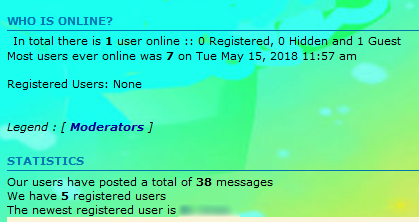
To this with a nicely modified Who Is Online
(ideal for tiny beginner forums like mine since people generally like popular forums),
and without my ghost-town Statistics:

The only thing I couldn't figure out is how to get rid of Who Is Online header:

I'm guessing that's buried deep in template or host server (?)
Note: If I could find where to change the words, "Who Is Online", to something cool like "Who's in the house?", I'd really like that. Can this be done?
Thanks!
PS - Going to bed now. Will check in later. Have a good night.
 I'm not really sure what a footer link is, could you tell me please?
I'm not really sure what a footer link is, could you tell me please? *****
And hey, Draxion! Guess what?!? I was almost finished writing you when I saw SL's comment. Here's the scoop:
I'm thrilled! And so glad I saved the original code for the index_body. That way I could screw it up and just re-paste it. It's such a feeling of accomplishment to figure out this coding stuff. No wonder you guys love it.
Okay - so anyway I played around with the code and figured out how to get rid of the Statistics section.
It went from this:
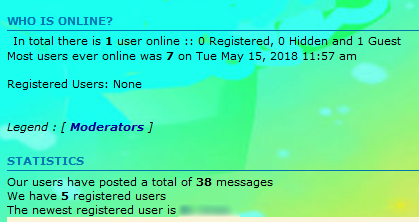
To this with a nicely modified Who Is Online
(ideal for tiny beginner forums like mine since people generally like popular forums),
and without my ghost-town Statistics:

The only thing I couldn't figure out is how to get rid of Who Is Online header:

I'm guessing that's buried deep in template or host server (?)
Note: If I could find where to change the words, "Who Is Online", to something cool like "Who's in the house?", I'd really like that. Can this be done?
Thanks!
PS - Going to bed now. Will check in later. Have a good night.
Last edited by PoodleyPie on May 27th 2018, 8:12 am; edited 1 time in total

PoodleyPie- Forumember
- Posts : 161
Reputation : 6
Language : English
 Re: How to hide certain stats on homepage
Re: How to hide certain stats on homepage
Have you made any changes to your template index_body before this at all? If not, can you please paste your template code here.
You can simply use this script if you don't want to mess with the template.
Placement: In the homepage
You can simply use this script if you don't want to mess with the template.
Placement: In the homepage
- Code:
$("#main-content > div.h3").replaceWith("<div class='h3'>Who's in the house?</div>")
 Re: How to hide certain stats on homepage
Re: How to hide certain stats on homepage


Lost Founder's Password |Forum's Utilities |Report a Forum |General Rules |FAQ |Tricks & Tips
You need one post to send a PM.
You need one post to send a PM.
When your topic has been solved, ensure you mark the topic solved.
Never post your email in public.
 Re: How to hide certain stats on homepage
Re: How to hide certain stats on homepage
Thanks SLGray. I didn't know what that area was called (I thought it was the photo), and noticed that when I gently scroll over the area you circled as links, there are no links. After looking at two other FM blogs (without domains) I could see their FM-related links.
****
Draxion - Sure! Here's my index_body now:
Hope this helps.
I looked through all my saved FM help on my hidden forum and did not see any previous changes to the index_body.
This is the original code:
Also, I went to Display > Homepage > Generalities > Homepage Message
This is where I have my 1) Greetings message and 2) Slide Show. I pasted your code at the bottom and saved the "Who's in the house?", but it didn't change. I don't mind trying the template.
Thanks!
EDIT: The changes in the new one begin at after Line 57 when you compare it to the original.
****
Draxion - Sure! Here's my index_body now:
- Code:
{JAVASCRIPT}
<!-- BEGIN switch_user_logged_in --><p class="right rightside">{LAST_VISIT_DATE}</p><!-- END switch_user_logged_in -->
<p>{CURRENT_TIME}</p>
<br class="clear" />
<!-- BEGIN switch_user_login_form_header -->
<div class="panel">
<div class="inner"><span class="corners-top"><span></span></span>
<form action="{S_LOGIN_ACTION}" method="post" name="form_login">
<div class="user_login_form center">
<label>{L_USERNAME} : <input class="post" type="text" size="10" name="username" /></label>
<label>{L_PASSWORD} : <input class="post" type="password" size="10" name="password" /></label>
<label>{L_AUTO_LOGIN} : <input class="radio" type="checkbox" name="autologin" {AUTOLOGIN_CHECKED} /></label>
{S_HIDDEN_FIELDS}<input class="mainoption button1" type="submit" name="login" value="{L_LOGIN}" />
<!-- BEGIN switch_social_login -->
<div class="social_btn">
<!-- BEGIN fb_connect -->
<div class="fb-login-button"></div>
<!-- END fb_connect -->
<!-- BEGIN topicit_connect -->
<div class="ti-connect"></div>
<!-- END topicit_connect -->
</div>
<!-- END switch_social_login -->
</div>
</form>
<span class="corners-bottom"><span></span></span></div>
</div>
<!-- END switch_user_login_form_header -->
<!-- BEGIN message_admin_index -->
<div class="panel introduction">
<div class="inner"><span class="corners-top"><span></span></span>
<!-- BEGIN message_admin_titre -->
<div class="h3">{message_admin_index.message_admin_titre.MES_TITRE}</div>
<!-- END message_admin_titre -->
<!-- BEGIN message_admin_txt -->
<div class="mes-txt">{message_admin_index.message_admin_txt.MES_TXT}</div>
<!-- END message_admin_txt -->
<span class="corners-bottom"><span></span></span></div>
</div>
<!-- END message_admin_index -->
{CHATBOX_TOP}
{BOARD_INDEX}
<!-- BEGIN disable_viewonline -->
<!-- BEGIN switch_viewonline_link -->
<div class="h3"><a href="{U_VIEWONLINE}" rel="nofollow">{L_WHO_IS_ONLINE}</a></div>
<!-- END switch_viewonline_link -->
<!-- BEGIN switch_viewonline_nolink -->
<div class="h3">{L_WHO_IS_ONLINE}</div>
<!-- END switch_viewonline_nolink -->
<img src="{L_ONLINE_IMG}" id="i_whosonline" alt="{L_WHO_IS_ONLINE}" class="img-whois" />
<p>{TOTAL_USERS_ONLINE}<br />
<br />
</p>
<!-- BEGIN switch_chatbox_activate -->
<div class="h3"><a href="{S_JOIN_CHAT}" target="ChatBox">{CHATBOX_NAME}</a></div>
<div class="page-bottom">
{TOTAL_CHATTERS_ONLINE} :
{CHATTERS_LIST}<br />
</div>
<!-- BEGIN switch_chatbox_popup -->
<div id="chatbox_popup"></div>
<script type="text/javascript">
insertChatBoxPopup('{disable_viewonline.switch_chatbox_activate.switch_chatbox_popup.U_FRAME_CHATBOX}', '{L_CLICK_TO_JOIN_CHAT}');
</script>
<!-- END switch_chatbox_popup -->
<!-- END switch_chatbox_activate -->
<!-- END disable_viewonline -->
{CHATBOX_BOTTOM}
<!-- BEGIN switch_user_login_form_footer -->
<div class="panel">
<div class="inner"><span class="corners-top"><span></span></span>
<form action="{S_LOGIN_ACTION}" method="post" name="form_login">
<div class="user_login_form center">
<label>{L_USERNAME} : <input class="post" type="text" size="10" name="username" /></label>
<label>{L_PASSWORD} : <input class="post" type="password" size="10" name="password" /></label>
<label>{L_AUTO_LOGIN} : <input class="radio" type="checkbox" name="autologin" {AUTOLOGIN_CHECKED} /></label>
{S_HIDDEN_FIELDS}<input class="mainoption button1" type="submit" name="login" value="{L_LOGIN}" />
<!-- BEGIN switch_social_login -->
<div class="social_btn">
<!-- BEGIN fb_connect -->
<div class="fb-login-button"></div>
<!-- END fb_connect -->
<!-- BEGIN topicit_connect -->
<div class="ti-connect"></div>
<!-- END topicit_connect -->
</div>
<!-- END switch_social_login -->
</div>
</form>
<span class="corners-bottom"><span></span></span></div>
</div>
<!-- END switch_user_login_form_footer -->
<br style="clear:both" />
<!-- BEGIN switch_legend -->
<ul id="picture_legend">
<li><img src="{FORUM_NEW_IMG}" alt="{L_NEW_POSTS}" />{L_NEW_POSTS}</li>
<li><img src="{FORUM_IMG}" alt="{L_NO_NEW_POSTS}" />{L_NO_NEW_POSTS}</li>
<li><img src="{FORUM_LOCKED_IMG}" alt="{L_FORUM_LOCKED}" />{L_FORUM_LOCKED}</li>
</ul>
<!-- END switch_legend -->
{AUTO_DST}
Hope this helps.
I looked through all my saved FM help on my hidden forum and did not see any previous changes to the index_body.
This is the original code:
- Code:
{JAVASCRIPT}
<!-- BEGIN switch_user_logged_in --><p class="right rightside">{LAST_VISIT_DATE}</p><!-- END switch_user_logged_in -->
<p>{CURRENT_TIME}</p>
<br class="clear" />
<!-- BEGIN switch_user_login_form_header -->
<div class="panel">
<div class="inner"><span class="corners-top"><span></span></span>
<form action="{S_LOGIN_ACTION}" method="post" name="form_login">
<div class="user_login_form center">
<label>{L_USERNAME} : <input class="post" type="text" size="10" name="username" /></label>
<label>{L_PASSWORD} : <input class="post" type="password" size="10" name="password" /></label>
<label>{L_AUTO_LOGIN} : <input class="radio" type="checkbox" name="autologin" {AUTOLOGIN_CHECKED} /></label>
{S_HIDDEN_FIELDS}<input class="mainoption button1" type="submit" name="login" value="{L_LOGIN}" />
<!-- BEGIN switch_social_login -->
<div class="social_btn">
<!-- BEGIN fb_connect -->
<div class="fb-login-button"></div>
<!-- END fb_connect -->
<!-- BEGIN topicit_connect -->
<div class="ti-connect"></div>
<!-- END topicit_connect -->
</div>
<!-- END switch_social_login -->
</div>
</form>
<span class="corners-bottom"><span></span></span></div>
</div>
<!-- END switch_user_login_form_header -->
<!-- BEGIN message_admin_index -->
<div class="panel introduction">
<div class="inner"><span class="corners-top"><span></span></span>
<!-- BEGIN message_admin_titre -->
<div class="h3">{message_admin_index.message_admin_titre.MES_TITRE}</div>
<!-- END message_admin_titre -->
<!-- BEGIN message_admin_txt -->
<div class="mes-txt">{message_admin_index.message_admin_txt.MES_TXT}</div>
<!-- END message_admin_txt -->
<span class="corners-bottom"><span></span></span></div>
</div>
<!-- END message_admin_index -->
{CHATBOX_TOP}
{BOARD_INDEX}
<!-- BEGIN disable_viewonline -->
<!-- BEGIN switch_viewonline_link -->
<div class="h3"><a href="{U_VIEWONLINE}" rel="nofollow">{L_WHO_IS_ONLINE}</a></div>
<!-- END switch_viewonline_link -->
<!-- BEGIN switch_viewonline_nolink -->
<div class="h3">{L_WHO_IS_ONLINE}</div>
<!-- END switch_viewonline_nolink -->
<img src="{L_ONLINE_IMG}" id="i_whosonline" alt="{L_WHO_IS_ONLINE}" class="img-whois" />
<p>{TOTAL_USERS_ONLINE}<br />
{RECORD_USERS}
<br />
{LOGGED_IN_USER_LIST}
{L_ONLINE_USERS}
{L_CONNECTED_MEMBERS}<br />
{L_WHOSBIRTHDAY_TODAY}{L_WHOSBIRTHDAY_WEEK}
<br />
<em>{LEGEND} : {GROUP_LEGEND}</em>
</p>
<div class="clear"></div>
<!-- BEGIN switch_statistics_link -->
<div class="h3"><a href="{U_STATISTICS}" rel="nofollow">{L_STATISTICS}</a></div>
<!-- END switch_statistics_link -->
<!-- BEGIN switch_statistics_nolink -->
<div class="h3">{L_STATISTICS}</div>
<!-- END switch_statistics_nolink -->
<p class="page-bottom">
{TOTAL_POSTS}
</p>
<p class="page-bottom">
{TOTAL_USERS}
</p>
<p class="page-bottom">
{NEWEST_USER}
</p>
<!-- BEGIN switch_chatbox_activate -->
<div class="h3"><a href="{S_JOIN_CHAT}" target="ChatBox">{CHATBOX_NAME}</a></div>
<div class="page-bottom">
{TOTAL_CHATTERS_ONLINE} :
{CHATTERS_LIST}<br />
</div>
<!-- BEGIN switch_chatbox_popup -->
<div id="chatbox_popup"></div>
<script type="text/javascript">
insertChatBoxPopup('{disable_viewonline.switch_chatbox_activate.switch_chatbox_popup.U_FRAME_CHATBOX}', '{L_CLICK_TO_JOIN_CHAT}');
</script>
<!-- END switch_chatbox_popup -->
<!-- END switch_chatbox_activate -->
<!-- END disable_viewonline -->
{CHATBOX_BOTTOM}
<!-- BEGIN switch_user_login_form_footer -->
<div class="panel">
<div class="inner"><span class="corners-top"><span></span></span>
<form action="{S_LOGIN_ACTION}" method="post" name="form_login">
<div class="user_login_form center">
<label>{L_USERNAME} : <input class="post" type="text" size="10" name="username" /></label>
<label>{L_PASSWORD} : <input class="post" type="password" size="10" name="password" /></label>
<label>{L_AUTO_LOGIN} : <input class="radio" type="checkbox" name="autologin" {AUTOLOGIN_CHECKED} /></label>
{S_HIDDEN_FIELDS}<input class="mainoption button1" type="submit" name="login" value="{L_LOGIN}" />
<!-- BEGIN switch_social_login -->
<div class="social_btn">
<!-- BEGIN fb_connect -->
<div class="fb-login-button"></div>
<!-- END fb_connect -->
<!-- BEGIN topicit_connect -->
<div class="ti-connect"></div>
<!-- END topicit_connect -->
</div>
<!-- END switch_social_login -->
</div>
</form>
<span class="corners-bottom"><span></span></span></div>
</div>
<!-- END switch_user_login_form_footer -->
<br style="clear:both" />
<!-- BEGIN switch_legend -->
<ul id="picture_legend">
<li><img src="{FORUM_NEW_IMG}" alt="{L_NEW_POSTS}" />{L_NEW_POSTS}</li>
<li><img src="{FORUM_IMG}" alt="{L_NO_NEW_POSTS}" />{L_NO_NEW_POSTS}</li>
<li><img src="{FORUM_LOCKED_IMG}" alt="{L_FORUM_LOCKED}" />{L_FORUM_LOCKED}</li>
</ul>
<!-- END switch_legend -->
{AUTO_DST}
Also, I went to Display > Homepage > Generalities > Homepage Message
This is where I have my 1) Greetings message and 2) Slide Show. I pasted your code at the bottom and saved the "Who's in the house?", but it didn't change. I don't mind trying the template.
Thanks!
EDIT: The changes in the new one begin at after Line 57 when you compare it to the original.
Last edited by PoodleyPie on May 27th 2018, 8:58 am; edited 1 time in total

PoodleyPie- Forumember
- Posts : 161
Reputation : 6
Language : English
 Re: How to hide certain stats on homepage
Re: How to hide certain stats on homepage
Replace your index_body with this.
- Code:
{JAVASCRIPT}
<!-- BEGIN switch_user_logged_in --><p class="right rightside">{LAST_VISIT_DATE}</p><!-- END switch_user_logged_in -->
<p>{CURRENT_TIME}</p>
<br class="clear" />
<!-- BEGIN switch_user_login_form_header -->
<div class="panel">
<div class="inner"><span class="corners-top"><span></span></span>
<form action="{S_LOGIN_ACTION}" method="post" name="form_login">
<div class="user_login_form center">
<label>{L_USERNAME} : <input class="post" type="text" size="10" name="username" /></label>
<label>{L_PASSWORD} : <input class="post" type="password" size="10" name="password" /></label>
<label>{L_AUTO_LOGIN} : <input class="radio" type="checkbox" name="autologin" {AUTOLOGIN_CHECKED} /></label>
{S_HIDDEN_FIELDS}<input class="mainoption button1" type="submit" name="login" value="{L_LOGIN}" />
<!-- BEGIN switch_social_login -->
<div class="social_btn">
<!-- BEGIN fb_connect -->
<div class="fb-login-button"></div>
<!-- END fb_connect -->
<!-- BEGIN topicit_connect -->
<div class="ti-connect"></div>
<!-- END topicit_connect -->
</div>
<!-- END switch_social_login -->
</div>
</form>
<span class="corners-bottom"><span></span></span></div>
</div>
<!-- END switch_user_login_form_header -->
<!-- BEGIN message_admin_index -->
<div class="panel introduction">
<div class="inner"><span class="corners-top"><span></span></span>
<!-- BEGIN message_admin_titre -->
<div class="h3">{message_admin_index.message_admin_titre.MES_TITRE}</div>
<!-- END message_admin_titre -->
<!-- BEGIN message_admin_txt -->
<div class="mes-txt">{message_admin_index.message_admin_txt.MES_TXT}</div>
<!-- END message_admin_txt -->
<span class="corners-bottom"><span></span></span></div>
</div>
<!-- END message_admin_index -->
{CHATBOX_TOP}
{BOARD_INDEX}
<!-- BEGIN disable_viewonline -->
<!-- BEGIN switch_viewonline_link -->
<div class="h3"><a href="{U_VIEWONLINE}" rel="nofollow">{L_WHO_IS_ONLINE}</a></div>
<!-- END switch_viewonline_link -->
<!-- BEGIN switch_viewonline_nolink -->
<div class="h3">Who's in the house?</div>
<!-- END switch_viewonline_nolink -->
<!--<img src="{L_ONLINE_IMG}" id="i_whosonline" alt="{L_WHO_IS_ONLINE}" class="img-whois" />
<p>{TOTAL_USERS_ONLINE}<br />
{RECORD_USERS}
<br />
{LOGGED_IN_USER_LIST}
{L_ONLINE_USERS}
{L_CONNECTED_MEMBERS}<br />
{L_WHOSBIRTHDAY_TODAY}{L_WHOSBIRTHDAY_WEEK}
<br />
<em>{LEGEND} : {GROUP_LEGEND}</em>
</p>
-->
<div class="clear"></div>
<!-- BEGIN switch_statistics_link -->
<!-- <div class="h3"><a href="{U_STATISTICS}" rel="nofollow">{L_STATISTICS}</a></div> -->
<!-- END switch_statistics_link -->
<!-- BEGIN switch_statistics_nolink -->
<!-- <div class="h3">{L_STATISTICS}</div> -->
<!-- END switch_statistics_nolink -->
<!--<p class="page-bottom">
{TOTAL_POSTS}
</p>
<p class="page-bottom">
{TOTAL_USERS}
</p>
<p class="page-bottom">
{NEWEST_USER}
</p>
-->
<!-- BEGIN switch_chatbox_activate -->
<div class="h3"><a href="{S_JOIN_CHAT}" target="ChatBox">{CHATBOX_NAME}</a></div>
<div class="page-bottom">
{TOTAL_CHATTERS_ONLINE} :
{CHATTERS_LIST}<br />
</div>
<!-- BEGIN switch_chatbox_popup -->
<div id="chatbox_popup"></div>
<script type="text/javascript">
insertChatBoxPopup('{disable_viewonline.switch_chatbox_activate.switch_chatbox_popup.U_FRAME_CHATBOX}', '{L_CLICK_TO_JOIN_CHAT}');
</script>
<!-- END switch_chatbox_popup -->
<!-- END switch_chatbox_activate -->
<!-- END disable_viewonline -->
{CHATBOX_BOTTOM}
<!-- BEGIN switch_user_login_form_footer -->
<div class="panel">
<div class="inner"><span class="corners-top"><span></span></span>
<form action="{S_LOGIN_ACTION}" method="post" name="form_login">
<div class="user_login_form center">
<label>{L_USERNAME} : <input class="post" type="text" size="10" name="username" /></label>
<label>{L_PASSWORD} : <input class="post" type="password" size="10" name="password" /></label>
<label>{L_AUTO_LOGIN} : <input class="radio" type="checkbox" name="autologin" {AUTOLOGIN_CHECKED} /></label>
{S_HIDDEN_FIELDS}<input class="mainoption button1" type="submit" name="login" value="{L_LOGIN}" />
<!-- BEGIN switch_social_login -->
<div class="social_btn">
<!-- BEGIN fb_connect -->
<div class="fb-login-button"></div>
<!-- END fb_connect -->
<!-- BEGIN topicit_connect -->
<div class="ti-connect"></div>
<!-- END topicit_connect -->
</div>
<!-- END switch_social_login -->
</div>
</form>
<span class="corners-bottom"><span></span></span></div>
</div>
<!-- END switch_user_login_form_footer -->
<br style="clear:both" />
<!-- BEGIN switch_legend -->
<ul id="picture_legend">
<li><img src="{FORUM_NEW_IMG}" alt="{L_NEW_POSTS}" />{L_NEW_POSTS}</li>
<li><img src="{FORUM_IMG}" alt="{L_NO_NEW_POSTS}" />{L_NO_NEW_POSTS}</li>
<li><img src="{FORUM_LOCKED_IMG}" alt="{L_FORUM_LOCKED}" />{L_FORUM_LOCKED}</li>
</ul>
<!-- END switch_legend -->
{AUTO_DST}
 Re: How to hide certain stats on homepage
Re: How to hide certain stats on homepage
Even with domain names. the footer links are there.


Lost Founder's Password |Forum's Utilities |Report a Forum |General Rules |FAQ |Tricks & Tips
You need one post to send a PM.
You need one post to send a PM.
When your topic has been solved, ensure you mark the topic solved.
Never post your email in public.
 Re: How to hide certain stats on homepage
Re: How to hide certain stats on homepage
I'm sorry Draxion, it still says Who Is Online?

PoodleyPie- Forumember
- Posts : 161
Reputation : 6
Language : English
 Re: How to hide certain stats on homepage
Re: How to hide certain stats on homepage
That's wild!
I logged out, and I can Who's In The House too! When I log in, however, I see Who Is Online?
I'll take a guess that has something to do with General > Statistics > Forum Statistics > Authorizations > Who is allowed to view the statistics online?, and I have Administrators selected.
Well, I'm satisfied. I can also see that "Who's In The House?" is on Line 56, so it can be changed to anything... Refresh the page and look at it for now!
Thank you so much, Draxion!
I logged out, and I can Who's In The House too! When I log in, however, I see Who Is Online?
I'll take a guess that has something to do with General > Statistics > Forum Statistics > Authorizations > Who is allowed to view the statistics online?, and I have Administrators selected.
Well, I'm satisfied. I can also see that "Who's In The House?" is on Line 56, so it can be changed to anything... Refresh the page and look at it for now!
Thank you so much, Draxion!

PoodleyPie- Forumember
- Posts : 161
Reputation : 6
Language : English
 Re: How to hide certain stats on homepage
Re: How to hide certain stats on homepage
Check your CSS for this:
- Code:
div.navbar ul.linklist li.rightside a {
display: none;
font-weight: 400;
}


Lost Founder's Password |Forum's Utilities |Report a Forum |General Rules |FAQ |Tricks & Tips
You need one post to send a PM.
You need one post to send a PM.
When your topic has been solved, ensure you mark the topic solved.
Never post your email in public.
 Re: How to hide certain stats on homepage
Re: How to hide certain stats on homepage
Haha 
You're very welcome. Now all you have to do is follow what SLGray mentioned about you hiding your footer links and then we can solve this topic.
You're very welcome. Now all you have to do is follow what SLGray mentioned about you hiding your footer links and then we can solve this topic.

PoodleyPie- Forumember
- Posts : 161
Reputation : 6
Language : English
 Re: How to hide certain stats on homepage
Re: How to hide certain stats on homepage
You can only use credits to remove the footer links, but all of them will not be removed. About 3 remain and has to remain there.


Lost Founder's Password |Forum's Utilities |Report a Forum |General Rules |FAQ |Tricks & Tips
You need one post to send a PM.
You need one post to send a PM.
When your topic has been solved, ensure you mark the topic solved.
Never post your email in public.
 Re: How to hide certain stats on homepage
Re: How to hide certain stats on homepage
SLGray, I could have sworn you posted a code for my footer links to show, but I don't see it now. Maybe it's just late...
Anyway, I read the Forumotion copyrights article, and you are correct.
I disabled them to cut down on the links, but the three links you and article mentioned, i.e., report abuse etc, still don't show in my footer link. Worse, the Forumotion word in the top toolbar disappeared, and I like that and want to keep it. So I reactivated the copyrights so they are no longer disabled. Despite this the mandatory footer links still don't show.
You or someone can let me know in the morning if you're working how to keep the Forumotion word and log on the top toolbar yet at the same time disable the permissible footer link copyrights, like this first pic. I like the color scheme, it goes with my background, and visitors might want to sign up with FM.
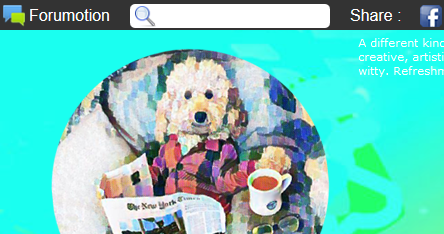
This pic below is how it looks w/ copyrights disabled; looks ho-hum. The pic above looks better.
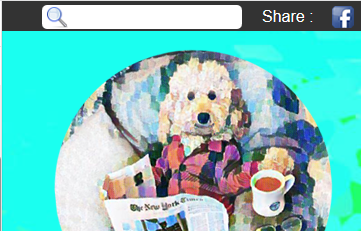
Thanks.
Anyway, I read the Forumotion copyrights article, and you are correct.
I disabled them to cut down on the links, but the three links you and article mentioned, i.e., report abuse etc, still don't show in my footer link. Worse, the Forumotion word in the top toolbar disappeared, and I like that and want to keep it. So I reactivated the copyrights so they are no longer disabled. Despite this the mandatory footer links still don't show.
You or someone can let me know in the morning if you're working how to keep the Forumotion word and log on the top toolbar yet at the same time disable the permissible footer link copyrights, like this first pic. I like the color scheme, it goes with my background, and visitors might want to sign up with FM.
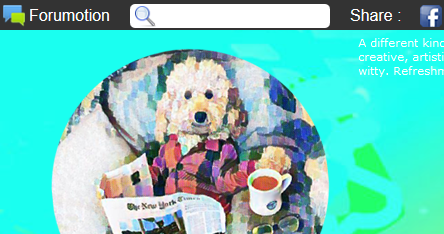
This pic below is how it looks w/ copyrights disabled; looks ho-hum. The pic above looks better.
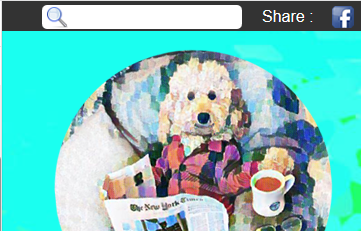
Thanks.

PoodleyPie- Forumember
- Posts : 161
Reputation : 6
Language : English
 Re: How to hide certain stats on homepage
Re: How to hide certain stats on homepage
The problem is if you hide the footer links without paying for them to be removed your forum could be banned and removed as it's breaking our TOS.
it's best to just remove the code you use in the CSS files to that SLGray posted.
We can always work with other problems after that is added back to the site.
also the Forumotion logo on the toolbar at the top is a must unless you pay for it to be removed.
Sadly forumotion.com don't like use removing links to our host unless you pay for it.
the truth is you can't just hide things without us knowing.
trust me to hide things like links on the footer and toolbar is not worth you having your forum banned or deleted
it's best to just remove the code you use in the CSS files to that SLGray posted.
We can always work with other problems after that is added back to the site.
also the Forumotion logo on the toolbar at the top is a must unless you pay for it to be removed.
Sadly forumotion.com don't like use removing links to our host unless you pay for it.
the truth is you can't just hide things without us knowing.
trust me to hide things like links on the footer and toolbar is not worth you having your forum banned or deleted
 Re: How to hide certain stats on homepage
Re: How to hide certain stats on homepage
@PoodleyPie, the first lines in your CSS are the codes to remove the Ads from your forum. You are not allowed to do that unless you have bought the package that removes the ads with those packages. Please remove those lines from your CSS as these lines are violating the ToS of Forumotion and you may be banned for this without any notice.
Thank you.

 | Forum of the Forums Forumotion Rules | Tips & Tricks | FAQ | Did you forget your password? |
*** The Support Forum will never ask you for your email or password, so please do not post them anywhere! ***
No support via PM!
 Re: How to hide certain stats on homepage
Re: How to hide certain stats on homepage
I did not add any code to my template to remove FM copyrights in the footer. I am an honest person who complies with rules. This should make that crystal clear:
Here's my part of post at 2:09am:
He responded with a photo of showing me this. At 2:50am, I said:
At 2:56am he responds that even domain names have footer links. Well mine didn't, and I didn't know what to say.
So at 3:54am, he says:
I re-read that a few minutes ago; at almost 4am I was tired and thought he meant I should have it, and three minutes later Draxion says, "Haha You're very welcome. Now all you have to do is follow what SLGray mentioned about you hiding your footer links and then we can solve this topic.
You're very welcome. Now all you have to do is follow what SLGray mentioned about you hiding your footer links and then we can solve this topic.
I thought we were all pretty happy and I was finally ready to go to bed. So at 3:55am, I said,
As you can see, I'm still thinking he meant I should have that code, not remove it. All I can say is that at almost 4am, my thinking is not it's sharpest.
So at 4:09am, he says, "You can only use credits to remove the footer links, but all of them will not be removed. About 3 remain and has to remain there."
By this time, I'm wondering what the heck he's talking about because mine apparently were removed. I considered that removal came automatically from my Premium package domain name.
So I examined my Credits Management. I had never activated it. Thinking this might solve the problem, I did:
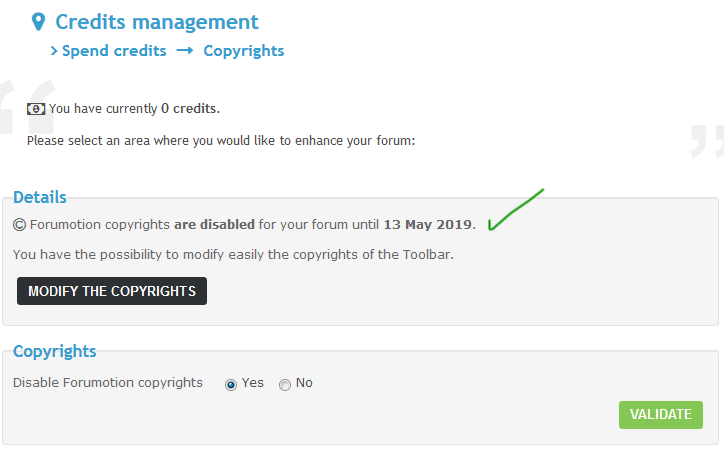
After I activated the Disable Forum Copyrights - and I was not asked to pay extra credits for this - the word 'Forumotion' disappeared from the top tool bar (as seen in my 5:03am post), and the footer links were still invisible.
I clearly said at 5:03 that I like the FM top toolbar showing, and how can I have the basic three footer links but keep the FM toolbar. I turned clicked on to restore the FM Copyrights to the top toolbar that I like would show, then went to bed.
When I woke up, I saw APE and Luffy's comments. (Sigh.) I will reiterate that I never tried to hide the Footer links.
So here is my receipt:
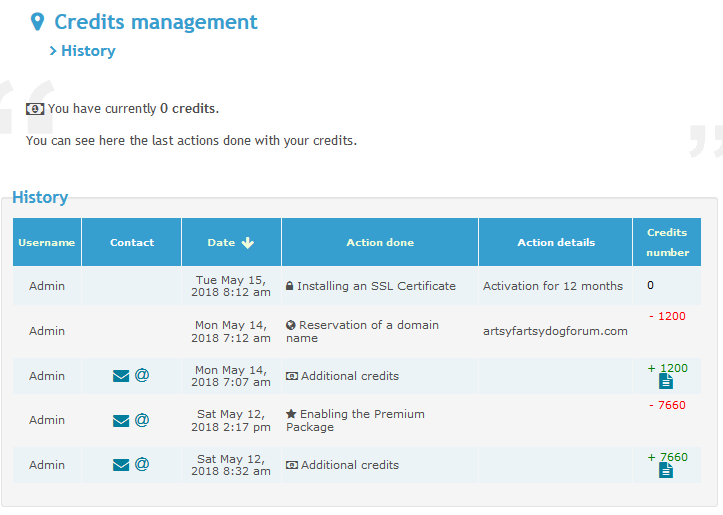
My apologies for misunderstanding that it should be removed. From a communication standpoint, it's like someone says remove your hat, and the other person who is sleep-deprived happily says yes, I have on my hat, see. Not really funny, but kind of funny at the same time.
So just now I removed the three lines of code SLGray spoke about at 3:44am. Now I have the footer links but there were so many, I activated the Disable Copyright thingy again, only now don't have the word Forumotion on my top tool bar. I think I like it b/c it represents to me that with help, I've learned some code and designed a pretty forum, something that never occurred to me that I could do.
So if anyone wants to write a little code to get that back, fine. If not, it's okay too, I can get used to it.
Sorry for the long post but I felt I needed to defend my integrity.
Here's my part of post at 2:09am:
PoodleyPie wrote:@ SLGray, I wasn't trying to hide footer links, in number 4 I asked about hiding the Statistics. I don't know how footer links were inferred.I'm not really sure what a footer link is, could you tell me please?
He responded with a photo of showing me this. At 2:50am, I said:
PoodleyPie wrote:Thanks SLGray. I didn't know what that area was called (I thought it was the photo), and noticed that when I gently scroll over the area you circled as links, there are no links. After looking at two other FM blogs (without domains) I could see their FM-related links...
At 2:56am he responds that even domain names have footer links. Well mine didn't, and I didn't know what to say.
So at 3:54am, he says:
SLGray wrote:Check your CSS for this:Remove it. It is what is hiding the footer links.
- Code:
div.navbar ul.linklist li.rightside a {
display: none;
font-weight: 400;
}
I re-read that a few minutes ago; at almost 4am I was tired and thought he meant I should have it, and three minutes later Draxion says, "Haha
I thought we were all pretty happy and I was finally ready to go to bed. So at 3:55am, I said,
As you can see, I'm still thinking he meant I should have that code, not remove it. All I can say is that at almost 4am, my thinking is not it's sharpest.
So at 4:09am, he says, "You can only use credits to remove the footer links, but all of them will not be removed. About 3 remain and has to remain there."
By this time, I'm wondering what the heck he's talking about because mine apparently were removed. I considered that removal came automatically from my Premium package domain name.
So I examined my Credits Management. I had never activated it. Thinking this might solve the problem, I did:
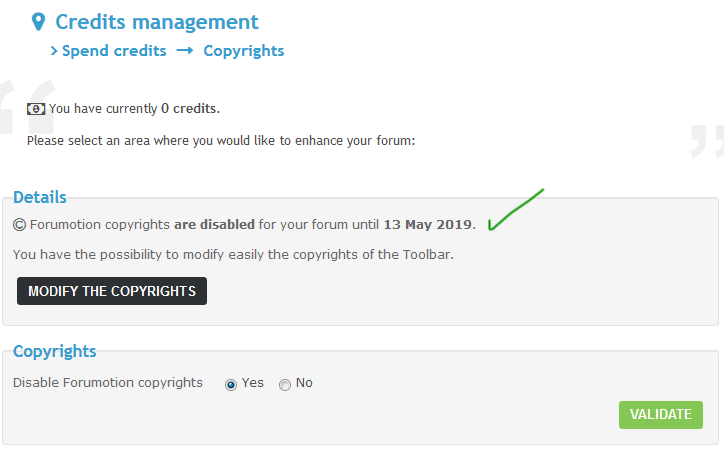
After I activated the Disable Forum Copyrights - and I was not asked to pay extra credits for this - the word 'Forumotion' disappeared from the top tool bar (as seen in my 5:03am post), and the footer links were still invisible.
I clearly said at 5:03 that I like the FM top toolbar showing, and how can I have the basic three footer links but keep the FM toolbar. I turned clicked on to restore the FM Copyrights to the top toolbar that I like would show, then went to bed.
When I woke up, I saw APE and Luffy's comments. (Sigh.) I will reiterate that I never tried to hide the Footer links.
So here is my receipt:
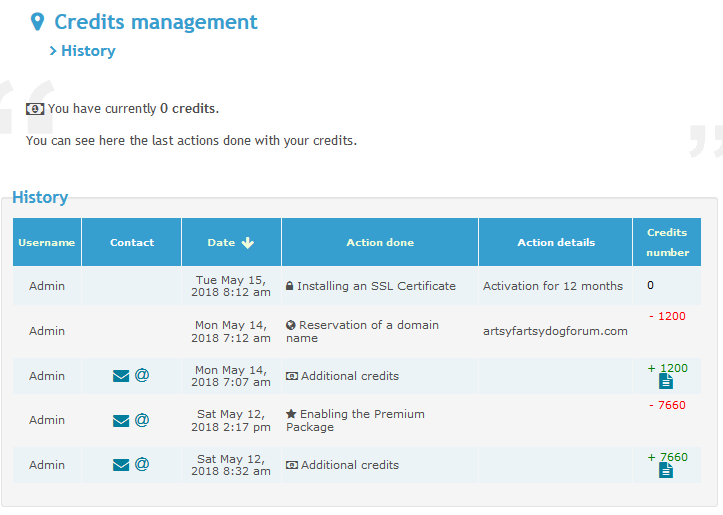
My apologies for misunderstanding that it should be removed. From a communication standpoint, it's like someone says remove your hat, and the other person who is sleep-deprived happily says yes, I have on my hat, see. Not really funny, but kind of funny at the same time.
So just now I removed the three lines of code SLGray spoke about at 3:44am. Now I have the footer links but there were so many, I activated the Disable Copyright thingy again, only now don't have the word Forumotion on my top tool bar. I think I like it b/c it represents to me that with help, I've learned some code and designed a pretty forum, something that never occurred to me that I could do.
So if anyone wants to write a little code to get that back, fine. If not, it's okay too, I can get used to it.
Sorry for the long post but I felt I needed to defend my integrity.

PoodleyPie- Forumember
- Posts : 161
Reputation : 6
Language : English
 Re: How to hide certain stats on homepage
Re: How to hide certain stats on homepage
I mean to remove it from your CSS stylesheet.
Last edited by SLGray on May 27th 2018, 8:47 pm; edited 1 time in total


Lost Founder's Password |Forum's Utilities |Report a Forum |General Rules |FAQ |Tricks & Tips
You need one post to send a PM.
You need one post to send a PM.
When your topic has been solved, ensure you mark the topic solved.
Never post your email in public.
 Re: How to hide certain stats on homepage
Re: How to hide certain stats on homepage
Alright, so what's left here from your questions/problems?
I kind of lost track of what's left right now!
I kind of lost track of what's left right now!

 | Forum of the Forums Forumotion Rules | Tips & Tricks | FAQ | Did you forget your password? |
*** The Support Forum will never ask you for your email or password, so please do not post them anywhere! ***
No support via PM!
Page 1 of 2 • 1, 2 
 Similar topics
Similar topics» Removing 'Most Users Ever Online' Stats from Homepage
» How to Hide Sub-forums from Homepage?
» Hide one forum from homepage
» Hide banner on homepage portal
» How to Hide Moderator names from Homepage?
» How to Hide Sub-forums from Homepage?
» Hide one forum from homepage
» Hide banner on homepage portal
» How to Hide Moderator names from Homepage?
Page 1 of 2
Permissions in this forum:
You cannot reply to topics in this forum
 Home
Home
 by PoodleyPie May 27th 2018, 4:15 am
by PoodleyPie May 27th 2018, 4:15 am




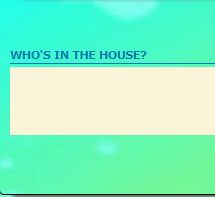
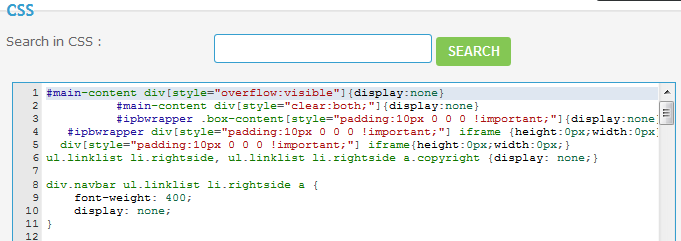







 Facebook
Facebook Twitter
Twitter Pinterest
Pinterest Youtube
Youtube
