Areas that are "camoflaged" in posting
2 posters
Page 1 of 1
 Areas that are "camoflaged" in posting
Areas that are "camoflaged" in posting
http://betheasbyte.forumotion.com
On the posting screen, there are portions that are white against the white background. Is there a code to add to the CSS to change that?
On the posting screen, there are portions that are white against the white background. Is there a code to add to the CSS to change that?
Last edited by The Last Outlaw on Sat Jun 02, 2018 4:05 am; edited 1 time in total
 Re: Areas that are "camoflaged" in posting
Re: Areas that are "camoflaged" in posting
Please post a screenshot of the issue.


Lost Founder's Password |Forum's Utilities |Report a Forum |General Rules |FAQ |Tricks & Tips
You need one post to send a PM.
You need one post to send a PM.
When your topic has been solved, ensure you mark the topic solved.
Never post your email in public.
 Re: Areas that are "camoflaged" in posting
Re: Areas that are "camoflaged" in posting
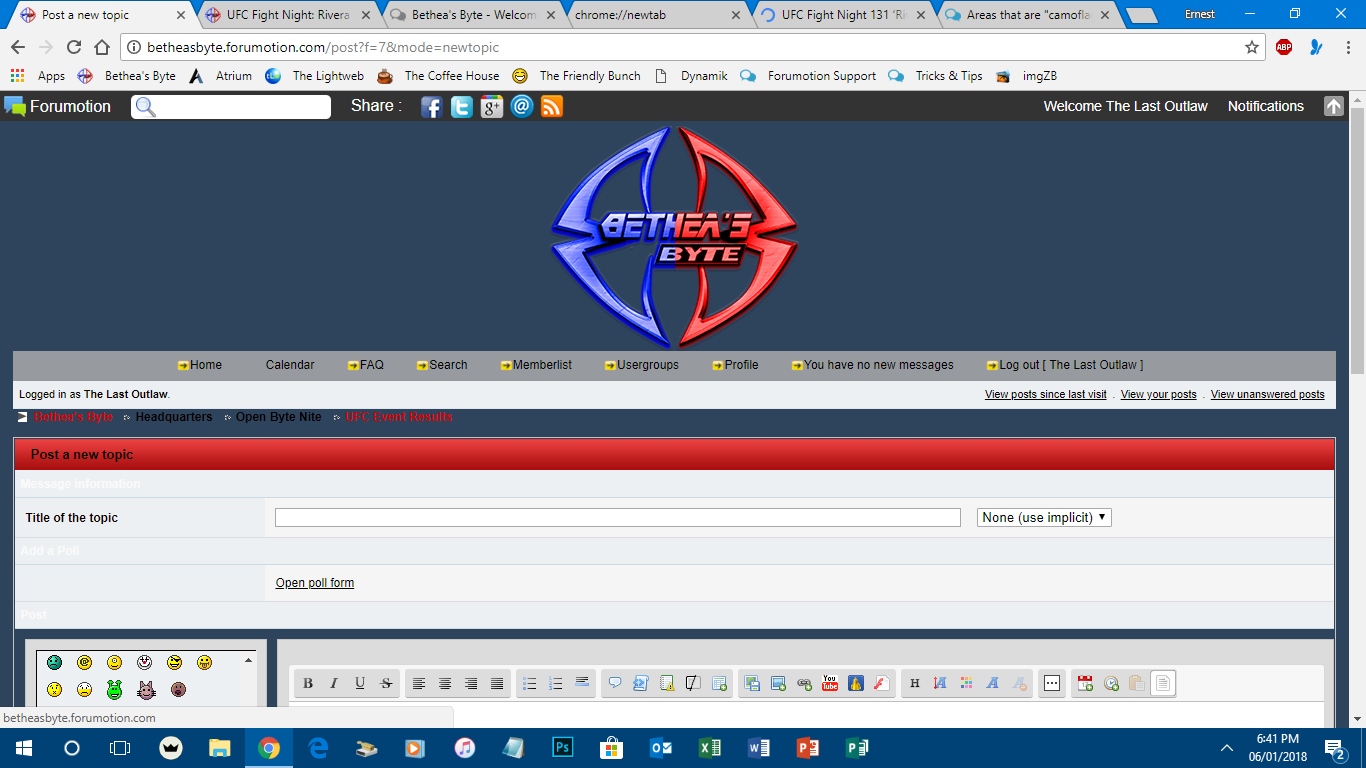
"Message Information"
"Add a Poll"
"Post"

"Options"
"Calendar"
 Re: Areas that are "camoflaged" in posting
Re: Areas that are "camoflaged" in posting
This is for the drop-down menus to the top right of a topic.
CSS:
CSS:
- Code:
.popmenubutton a {
color: YOUR COLOR;
}


Lost Founder's Password |Forum's Utilities |Report a Forum |General Rules |FAQ |Tricks & Tips
You need one post to send a PM.
You need one post to send a PM.
When your topic has been solved, ensure you mark the topic solved.
Never post your email in public.
 Re: Areas that are "camoflaged" in posting
Re: Areas that are "camoflaged" in posting
SLGray wrote:This is for the drop-down menus to the top right of a topic.
CSS:
- Code:
.popmenubutton a {
color: YOUR COLOR;
}
Good code. Didn't solve what I was looking for it to do, but it will be good for the future. Thanks anyway.
 Re: Areas that are "camoflaged" in posting
Re: Areas that are "camoflaged" in posting
Is this solved? You have added the solved topic icon.
Since guests can not see the sections you are referring to, please send me a test account by PM.
Since guests can not see the sections you are referring to, please send me a test account by PM.


Lost Founder's Password |Forum's Utilities |Report a Forum |General Rules |FAQ |Tricks & Tips
You need one post to send a PM.
You need one post to send a PM.
When your topic has been solved, ensure you mark the topic solved.
Never post your email in public.
 Re: Areas that are "camoflaged" in posting
Re: Areas that are "camoflaged" in posting
SLGray wrote:Is this solved? You have added the solved topic icon.
Since guests can not see the sections you are referring to, please send me a test account by PM.
You can use the same one I gave you last night/early this morning.
User: testbb2018
Pass: bbyte2018
 Re: Areas that are "camoflaged" in posting
Re: Areas that are "camoflaged" in posting
- Code:
.borderwrap .subtitle {
color: YOUR COLOR;
}


Lost Founder's Password |Forum's Utilities |Report a Forum |General Rules |FAQ |Tricks & Tips
You need one post to send a PM.
You need one post to send a PM.
When your topic has been solved, ensure you mark the topic solved.
Never post your email in public.
 Re: Areas that are "camoflaged" in posting
Re: Areas that are "camoflaged" in posting
SLGray wrote:
- Code:
.borderwrap .subtitle {
color: YOUR COLOR;
}
That did it! Thanks!
 Re: Areas that are "camoflaged" in posting
Re: Areas that are "camoflaged" in posting
You're welcome.
Problem solved & topic archived.
|


Lost Founder's Password |Forum's Utilities |Report a Forum |General Rules |FAQ |Tricks & Tips
You need one post to send a PM.
You need one post to send a PM.
When your topic has been solved, ensure you mark the topic solved.
Never post your email in public.
 Similar topics
Similar topics» Guests showing up in restricted areas
» Posting problems posting GIFs in my mobile app
» How to remove information after reply posting and new posting?
» Is there a way to lock areas with passwords?
» Word Counter in Certain Areas of Site
» Posting problems posting GIFs in my mobile app
» How to remove information after reply posting and new posting?
» Is there a way to lock areas with passwords?
» Word Counter in Certain Areas of Site
Page 1 of 1
Permissions in this forum:
You cannot reply to topics in this forum
 Home
Home
 by The Last Outlaw Sat Jun 02, 2018 2:30 am
by The Last Outlaw Sat Jun 02, 2018 2:30 am



 Facebook
Facebook Twitter
Twitter Pinterest
Pinterest Youtube
Youtube
