Latest Topics showing Double, Inside and outside of the Widget
5 posters
Page 1 of 1
 Latest Topics showing Double, Inside and outside of the Widget
Latest Topics showing Double, Inside and outside of the Widget
Technical Details
Forum version : #Invision
Position : Administrator
Concerned browser(s) : Google Chrome
Who the problem concerns : All members
When the problem appeared : After Inserting "Latest Topics" widget
Forum link : http://betheasbyte.forumotion.com
Description of problem
Hey guys!I just added the "Latest Topics" widget and it's showing up double on my board. It's scrolling up inside and doing so outside of the widget. What can I do to stop this from happening?
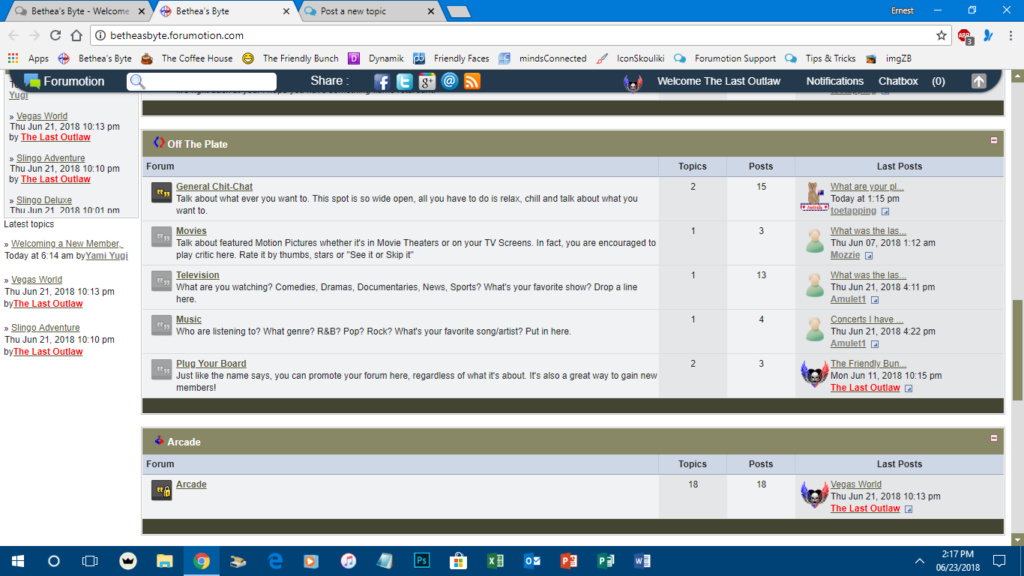
Last edited by The Last Outlaw on June 24th 2018, 1:11 pm; edited 1 time in total
 Re: Latest Topics showing Double, Inside and outside of the Widget
Re: Latest Topics showing Double, Inside and outside of the Widget
it looks to me you have a javascript or a code running that it messing it up try and turn off the javascripts and templates and see if your problem goes away.
 Re: Latest Topics showing Double, Inside and outside of the Widget
Re: Latest Topics showing Double, Inside and outside of the Widget
I switched to "no" and it's still showing double.APE wrote:it looks to me you have a javascript or a code running that it messing it up try and turn off the javascripts and templates and see if your problem goes away.
The Javascript codes I have are:
- Reputation Bars
- Theme Picker
- New Message Color
- Select Content
- Profile Popup
- Tooltip In Recent Posts
- Saving In Progress Posts
- Toolbar Avatar
- Personalized Color Palette
- Custom Ban Screen
- SCEditor FontAwesome Icons
- FontAwesome
- Thank You Message
- Reputation Improvement
- Preview Popup
- Search Popup
- Notifications Popup
- FA Popup
- FA Toolbar Chat
- Quick Login (Toolbar)
- Code Syntax Highlighter
- Profile Awards
- Switch Subforums Location
 Re: Latest Topics showing Double, Inside and outside of the Widget
Re: Latest Topics showing Double, Inside and outside of the Widget
Do you have any Templates changed ?
 Re: Latest Topics showing Double, Inside and outside of the Widget
Re: Latest Topics showing Double, Inside and outside of the Widget
APE wrote:Do you have any Templates changed ?
How?
 Re: Latest Topics showing Double, Inside and outside of the Widget
Re: Latest Topics showing Double, Inside and outside of the Widget
Do you have 2 recent widgets?


Lost Founder's Password |Forum's Utilities |Report a Forum |General Rules |FAQ |Tricks & Tips
You need one post to send a PM.
You need one post to send a PM.
When your topic has been solved, ensure you mark the topic solved.
Never post your email in public.
 Re: Latest Topics showing Double, Inside and outside of the Widget
Re: Latest Topics showing Double, Inside and outside of the Widget
I have one unless you can another or you can tell me where I can look for it?
 Re: Latest Topics showing Double, Inside and outside of the Widget
Re: Latest Topics showing Double, Inside and outside of the Widget
Remove the widget and then add it back.


Lost Founder's Password |Forum's Utilities |Report a Forum |General Rules |FAQ |Tricks & Tips
You need one post to send a PM.
You need one post to send a PM.
When your topic has been solved, ensure you mark the topic solved.
Never post your email in public.
 Re: Latest Topics showing Double, Inside and outside of the Widget
Re: Latest Topics showing Double, Inside and outside of the Widget
SLGray wrote:Remove the widget and then add it back.
No Go
 Re: Latest Topics showing Double, Inside and outside of the Widget
Re: Latest Topics showing Double, Inside and outside of the Widget
Please send me a test account with access to the administration panel by private message.


Lost Founder's Password |Forum's Utilities |Report a Forum |General Rules |FAQ |Tricks & Tips
You need one post to send a PM.
You need one post to send a PM.
When your topic has been solved, ensure you mark the topic solved.
Never post your email in public.
 Re: Latest Topics showing Double, Inside and outside of the Widget
Re: Latest Topics showing Double, Inside and outside of the Widget
SLGray wrote:Please send me a test account with access to the administration panel by private message.
I never deleted the original
Username: testbb2018
Password: testbb316
 Re: Latest Topics showing Double, Inside and outside of the Widget
Re: Latest Topics showing Double, Inside and outside of the Widget
I can not locate anything that could be causing this. So you do not have any modified templates?


Lost Founder's Password |Forum's Utilities |Report a Forum |General Rules |FAQ |Tricks & Tips
You need one post to send a PM.
You need one post to send a PM.
When your topic has been solved, ensure you mark the topic solved.
Never post your email in public.
 Re: Latest Topics showing Double, Inside and outside of the Widget
Re: Latest Topics showing Double, Inside and outside of the Widget
SLGray wrote:I can not locate anything that could be causing this. So you do not have any modified templates?
I don't know how to find out if I do.
 Re: Latest Topics showing Double, Inside and outside of the Widget
Re: Latest Topics showing Double, Inside and outside of the Widget
AP > Display > Templates


Lost Founder's Password |Forum's Utilities |Report a Forum |General Rules |FAQ |Tricks & Tips
You need one post to send a PM.
You need one post to send a PM.
When your topic has been solved, ensure you mark the topic solved.
Never post your email in public.
 Re: Latest Topics showing Double, Inside and outside of the Widget
Re: Latest Topics showing Double, Inside and outside of the Widget
SLGray wrote:AP > Display > Templates
This is from my mod_recent_topics template
- Spoiler:
- <div class="module borderwrap">
<div class="maintitle"><h3>{L_RECENT_TOPICS}</h3></div>
<div class="box-content">
<!-- BEGIN scrolling_row -->
{MARQUEE_JS_SRC}
<div id="comments_scroll_div">
<div class="marquee" data-direction='{SCROLL_WAY}' data-duration='{SCROLL_DELAY}' data-pauseOnHover="true" style="overflow:hidden;height:{SCROLL_HEIGHT}px;">
<!-- BEGIN recent_topic_row -->
» <a href="{scrolling_row.recent_topic_row.U_TITLE}" title="{scrolling_row.recent_topic_row.L_TITLE}">{scrolling_row.recent_topic_row.L_TOPIC_TITLE}</a><br />
<img src="{ICON_TIME}" alt="" />{scrolling_row.recent_topic_row.S_POSTTIME} {BY}
<!-- BEGIN switch_poster -->
<a href="{scrolling_row.recent_topic_row.switch_poster.U_POSTER}">{scrolling_row.recent_topic_row.switch_poster.S_POSTER}</a><br /><br />
<!-- END switch_poster -->
<!-- BEGIN switch_poster_guest -->
{scrolling_row.recent_topic_row.switch_poster_guest.S_POSTER}<br /><br />
<!-- END switch_poster_guest -->
<!-- END recent_topic_row -->
</div>
</div>
<script type="text/javascript">
$(".marquee").marquee();
</script>
<!-- END scrolling_row -->
<!-- BEGIN classical_row -->
<!-- BEGIN recent_topic_row -->
» <a href="{classical_row.recent_topic_row.U_TITLE}">{classical_row.recent_topic_row.L_TITLE}</a><br />{BY}
<!-- BEGIN switch_poster -->
<a href="{classical_row.recent_topic_row.switch_poster.U_POSTER}">{classical_row.recent_topic_row.switch_poster.S_POSTER}</a>
<!-- END switch_poster -->
<!-- BEGIN switch_poster_guest -->
{classical_row.recent_topic_row.switch_poster_guest.S_POSTER}
<!-- END switch_poster_guest -->
{ON} {classical_row.recent_topic_row.S_POSTTIME}<br /><br />
<!-- END recent_topic_row -->
<!-- END classical_row -->
</div>
</div>
 Re: Latest Topics showing Double, Inside and outside of the Widget
Re: Latest Topics showing Double, Inside and outside of the Widget
change it to this and retry
dont forget to save and publish
dont forget to save and publish
- Code:
<div class="module borderwrap">
<div class="maintitle"><h3>{L_RECENT_TOPICS}</h3></div>
<div class="box-content"><div id="recent_topic_list" class="gensmall">
<!-- BEGIN scrolling_row -->
{MARQUEE_JS_SRC}
<div id="comments_scroll_div">
<div class="marquee" data-direction='{SCROLL_WAY}' data-duration='{SCROLL_DELAY}' data-pauseOnHover="true" style="overflow:hidden;height:{SCROLL_HEIGHT}px;">
<!-- BEGIN recent_topic_row -->
» <a href="{scrolling_row.recent_topic_row.U_TITLE}" title="{scrolling_row.recent_topic_row.L_TITLE}">{scrolling_row.recent_topic_row.L_TOPIC_TITLE}</a><br />
<img src="{ICON_TIME}" alt="" />{scrolling_row.recent_topic_row.S_POSTTIME} {BY}
<!-- BEGIN switch_poster -->
<a href="{scrolling_row.recent_topic_row.switch_poster.U_POSTER}">{scrolling_row.recent_topic_row.switch_poster.S_POSTER}</a><br /><br />
<!-- END switch_poster -->
<!-- BEGIN switch_poster_guest -->
{scrolling_row.recent_topic_row.switch_poster_guest.S_POSTER}<br /><br />
<!-- END switch_poster_guest -->
<!-- END recent_topic_row -->
</div>
</div>
<script type="text/javascript">
$(".marquee").marquee();
</script>
<!-- END scrolling_row -->
<!-- BEGIN classical_row -->
<!-- BEGIN recent_topic_row -->
» <a href="{classical_row.recent_topic_row.U_TITLE}">{classical_row.recent_topic_row.L_TITLE}</a><br />{BY}
<!-- BEGIN switch_poster -->
<a href="{classical_row.recent_topic_row.switch_poster.U_POSTER}">{classical_row.recent_topic_row.switch_poster.S_POSTER}</a>
<!-- END switch_poster -->
<!-- BEGIN switch_poster_guest -->
{classical_row.recent_topic_row.switch_poster_guest.S_POSTER}
<!-- END switch_poster_guest -->
{ON} {classical_row.recent_topic_row.S_POSTTIME}<br /><br />
<!-- END recent_topic_row -->
<!-- END classical_row -->
</div>
</div>
 Re: Latest Topics showing Double, Inside and outside of the Widget
Re: Latest Topics showing Double, Inside and outside of the Widget
skouliki wrote:change it to this and retry
dont forget to save and publish
- Code:
<div class="module borderwrap">
<div class="maintitle"><h3>{L_RECENT_TOPICS}</h3></div>
<div class="box-content"><div id="recent_topic_list" class="gensmall">
<!-- BEGIN scrolling_row -->
{MARQUEE_JS_SRC}
<div id="comments_scroll_div">
<div class="marquee" data-direction='{SCROLL_WAY}' data-duration='{SCROLL_DELAY}' data-pauseOnHover="true" style="overflow:hidden;height:{SCROLL_HEIGHT}px;">
<!-- BEGIN recent_topic_row -->
» <a href="{scrolling_row.recent_topic_row.U_TITLE}" title="{scrolling_row.recent_topic_row.L_TITLE}">{scrolling_row.recent_topic_row.L_TOPIC_TITLE}</a><br />
<img src="{ICON_TIME}" alt="" />{scrolling_row.recent_topic_row.S_POSTTIME} {BY}
<!-- BEGIN switch_poster -->
<a href="{scrolling_row.recent_topic_row.switch_poster.U_POSTER}">{scrolling_row.recent_topic_row.switch_poster.S_POSTER}</a><br /><br />
<!-- END switch_poster -->
<!-- BEGIN switch_poster_guest -->
{scrolling_row.recent_topic_row.switch_poster_guest.S_POSTER}<br /><br />
<!-- END switch_poster_guest -->
<!-- END recent_topic_row -->
</div>
</div>
<script type="text/javascript">
$(".marquee").marquee();
</script>
<!-- END scrolling_row -->
<!-- BEGIN classical_row -->
<!-- BEGIN recent_topic_row -->
» <a href="{classical_row.recent_topic_row.U_TITLE}">{classical_row.recent_topic_row.L_TITLE}</a><br />{BY}
<!-- BEGIN switch_poster -->
<a href="{classical_row.recent_topic_row.switch_poster.U_POSTER}">{classical_row.recent_topic_row.switch_poster.S_POSTER}</a>
<!-- END switch_poster -->
<!-- BEGIN switch_poster_guest -->
{classical_row.recent_topic_row.switch_poster_guest.S_POSTER}
<!-- END switch_poster_guest -->
{ON} {classical_row.recent_topic_row.S_POSTTIME}<br /><br />
<!-- END recent_topic_row -->
<!-- END classical_row -->
</div>
</div>
Worked like a charm! Problem Solved! Thank you guys so much!
 Re: Latest Topics showing Double, Inside and outside of the Widget
Re: Latest Topics showing Double, Inside and outside of the Widget
Topoc solved & archived
|


Remember to mark your topic
 when a solution is found.
when a solution is found.General Rules | Tips & Tricks | FAQ | Forgot Founder Password?

Team Leader
Review Section Rules | Request A Review | Sticker Points
 Similar topics
Similar topics» Latest topics not showing for guests
» 2 Qs about Latest Topics widget
» Latest Topics Scrolling Widget
» Display a secondary 'latest topics' widget
» HOW TO CLEAR " LATEST TOPICS " SCROLLING WIDGET ?
» 2 Qs about Latest Topics widget
» Latest Topics Scrolling Widget
» Display a secondary 'latest topics' widget
» HOW TO CLEAR " LATEST TOPICS " SCROLLING WIDGET ?
Page 1 of 1
Permissions in this forum:
You cannot reply to topics in this forum
 Home
Home
 by The Last Outlaw June 23rd 2018, 11:20 pm
by The Last Outlaw June 23rd 2018, 11:20 pm












 Facebook
Facebook Twitter
Twitter Pinterest
Pinterest Youtube
Youtube
