Email Not Working when New Members Join Forum
5 posters
Page 1 of 2
Page 1 of 2 • 1, 2 
 Email Not Working when New Members Join Forum
Email Not Working when New Members Join Forum
I couldn't find where I should put this post, so I am putting it here. When new members joined or when member post in forum, I normally get aa notification through my email. However, I been noticing I am not getting anything and finding new members waiting to be active. Can someone please help me get my email working, so I dont have them wait for a long time to be activate.
I looks in spam not there
I cleared my cache, I also use all different browsers to see if that was a problem.
 Re: Email Not Working when New Members Join Forum
Re: Email Not Working when New Members Join Forum
Did you check the settings in your profile?


Lost Founder's Password |Forum's Utilities |Report a Forum |General Rules |FAQ |Tricks & Tips
You need one post to send a PM.
You need one post to send a PM.
When your topic has been solved, ensure you mark the topic solved.
Never post your email in public.
 Re: Email Not Working when New Members Join Forum
Re: Email Not Working when New Members Join Forum
Please don't double post. Your posts need to be separated by 24 hours before bumping. Please use the edit button, instead!
|
 Re: Email Not Working when New Members Join Forum
Re: Email Not Working when New Members Join Forum
Hi @Hazeleyez73 , nice to see you are using my tutorial about translation whole forum.
Let's get to the topic. I assume you did not change anything regarding emailing system? Or you did? Maybe you use some new script for something else and that affects the problem you have now. I understand it may seem that two things does not have relationship with each other when it comes to coding, but it is quite odd how things operate together.
P.S. Let me know what "plugins" - scripts you have used just before the problem occurred. Always ask yourself, when problem started? If it started after I did this, of course that's the problem.
Let's get to the topic. I assume you did not change anything regarding emailing system? Or you did? Maybe you use some new script for something else and that affects the problem you have now. I understand it may seem that two things does not have relationship with each other when it comes to coding, but it is quite odd how things operate together.
P.S. Let me know what "plugins" - scripts you have used just before the problem occurred. Always ask yourself, when problem started? If it started after I did this, of course that's the problem.

Guest- Guest
 Re: Email Not Working when New Members Join Forum
Re: Email Not Working when New Members Join Forum
Hi there,
I noticed that I couldn't get notifications through my email for weeks now, but though maybe it was just email was having some issues. I dont think I changed anything due to having my email not working.
I started decorating my forum boards to spice them up little, when you go on my page you can see what I have done.
I used this code for each forum board. But I didn't think this would be the problem since I am just making my forum easier to navigate.
- Code:
<!-- Codes by HTML.am -->
<!-- CSS Code -->
<div align="center">
</div><style scoped="" type="text/css">
table.GeneratedTable {
width:1099px;
background-color: transparent;
border-collapse:collapse;border-width:1px;
border-color: #FFFFFF;
border-style:Solid;
color: transparent;
}
table.GeneratedTable td, table.GeneratedTable th {
border-width:1px;
border-color: #FFFFFF;
border-style:Solid;
padding:25px;
}
table.GeneratedTable thead {
background-color: transparent;
}
</style>
<!-- HTML Code --><br /><br />
<table class="GeneratedTable">
<tbody></tbody>
<tr>
<td style="width: 4%;">
<img src="https://i.postimg.cc/QCsrtZKN/stationery.png" alt="" style="width:70px;height:70px;" />
</td>
<td style="width: 46%;">
<div align="center">
<span style="font-size: 20px;"><a href="https://guardianscreations.forumotion.com/t14-guardians-rules"><span style="color: #FFFFFF;">Our Rules</span></a> </span>
<div align="center">
*Please Sign Our Rules In Here*
</div>
</div>
</td>
<td style="width: 4%;">
<img src="https://i.postimg.cc/kgDPDcGS/mail.png" alt="" style="width:70px;height:70px;" />
</td>
<td style="width: 46%;">
<div align="center">
<span style="font-size: 20px;"><a href="https://guardianscreations.forumotion.com/f123-our-announcements"><span style="color: #FFFFFF;">Our Announcements</span></a> </span>
<div align="center">
*All Announcements Will Be Placed In Here*
</div>
</div>
</td>
</tr><tbody> </tbody>
<tr>
<td style="width: 4%;">
<img src="https://i.postimg.cc/K8YxBbqR/conversation-2.png" alt="" style="width:70px;height:70px;" />
</td>
<td style="width: 46%;">
<div align="center">
<span style="font-size: 20px;"><a href="https://guardianscreations.forumotion.com/f126-guardians-help-support"><span style="color: #FFFFFF;">Our Help Support</span></a> </span>
<div align="center">
*Do You Need Help With Something, Post In Here*
</div>
</div>
</td>
<td style="width: 4%;">
<img src="https://i.postimg.cc/WbgJCGTM/pyramidalb.png" alt="" style="width:70px;height:70px;" />
</td>
<td style="width: 46%;">
<div align="center">
<span style="font-size: 20px;"><a href="https://guardianscreations.forumotion.com/f44-our-polls"><span style="color: #FFFFFF;">Our Polls</span></a> </span>
<div align="center">
*All Polls Will Be Placed In Here*
</div>
</div>
</td>
</tr><tbody> </tbody>
<tr>
<td style="width: 4%;">
<img src="https://i.postimg.cc/FHf5ydn8/canvas.png" alt="" style="width:70px;height:70px;" />
</td>
<td style="width: 46%;">
<div align="center">
<span style="font-size: 20px;"><a href="https://guardianscreations.forumotion.com/f127-artist-copyright-info-and-stores"><span style="color: #FFFFFF;">FTU And PTU Artist</span></a> </span>
<div align="center">
*All FTU And PTU Artist and Copyrights Will Be Placed In Here*
</div>
</div>
</td>
<td style="width: 4%;">
<img src="https://i.postimg.cc/cLfZqN1J/rating.png" alt="" style="width:70px;height:70px;" />
</td>
<td style="width: 46%;">
<div align="center">
<span style="font-size: 20px;"><a href="https://guardianscreations.forumotion.com/c11-vote-and-support"><span style="color: #FFFFFF;">Vote And Support</span></a> </span>
<div align="center">
*Please Vote and Support For Our Forum*
</div>
</div>
</td>
</tr><tbody> </tbody>
<tr>
</tr><tbody></tbody>
</table>
Other then making my forum look the way it is all the scripts I use never had problem with my email.
I hope you understand what I am tryig to say.
 Re: Email Not Working when New Members Join Forum
Re: Email Not Working when New Members Join Forum
Go to AP >> Display >> Usergroups >> groupcp_pending_info
Now that's what you need. Tell me does it look like this:
Now that's what you need. Tell me does it look like this:
- Code:
<div class="forumbg forumbg-table">
<div class="inner"><span class="corners-top"><span></span></span>
<table class="table1" cellspacing="1">
<thead>
<tr>
<th class="pm">{L_PM}</th>
<th class="name">{L_USERNAME}</th>
<th class="posts">{L_POSTS}</th>
<th class="website">{L_FROM}</th>
<th class="website">{L_EMAIL}</th>
<th class="website">{L_WEBSITE}</th>
<th>{L_SELECT}</th>
</tr>
</thead>
<tbody>
<tr class="row3">
<td colspan="8">{L_PENDING_MEMBERS}</td>
</tr>
<!-- BEGIN pending_members_row -->
<tr class="{pending_members_row.ROW_CLASS}">
<td>{pending_members_row.PM_IMG}</td>
<td><a href="{pending_members_row.U_VIEWPROFILE}">{pending_members_row.USERNAME}</a></td>
<td>{pending_members_row.POSTS}</td>
<td>{pending_members_row.FROM}</td>
<td>{pending_members_row.EMAIL_IMG}</td>
<td>{pending_members_row.WWW_IMG}</td>
<td class="posts"><input type="checkbox" name="pending_members[]" value="{pending_members_row.USER_ID}" checked="checked" /></td>
</tr>
<!-- END pending_members_row -->
</tbody>
</table>
<br />
<p class="right-box"><input class="button2" type="submit" name="approve" value="{L_APPROVE_SELECTED}" /> <input class="button2" type="submit" name="deny" value="{L_DENY_SELECTED}" /></p>
<div class="clear"></div>
<span class="corners-bottom"><span></span></span></div>
</div>

Guest- Guest
 Re: Email Not Working when New Members Join Forum
Re: Email Not Working when New Members Join Forum
Alright, I registered, try now to see is there pending request from me

Guest- Guest
 Re: Email Not Working when New Members Join Forum
Re: Email Not Working when New Members Join Forum
I accepted you, however it didn't give me a email notification that you joined/registered
 Re: Email Not Working when New Members Join Forum
Re: Email Not Working when New Members Join Forum
Can you tell me my username? And if you can email as well.

Guest- Guest
 Re: Email Not Working when New Members Join Forum
Re: Email Not Working when New Members Join Forum
Allright. I got 1 message where i am notified how my acc is activated. And now i forgot password. Lol. Can you chaing it?
EDIT. My account is activated.
EDIT. My account is activated.

Guest- Guest
 Re: Email Not Working when New Members Join Forum
Re: Email Not Working when New Members Join Forum
in AP > User & Groups > User option > new account activation - admin.
It does not work for me either. I have no idea what to do now. Only solution for me is to find in templates.
It does not work for me either. I have no idea what to do now. Only solution for me is to find in templates.

Guest- Guest
 Re: Email Not Working when New Members Join Forum
Re: Email Not Working when New Members Join Forum
I wonder if it could be a bug. How long as the problem been occurring for the both of you?


Remember to mark your topic
 when a solution is found.
when a solution is found.General Rules | Tips & Tricks | FAQ | Forgot Founder Password?

Team Leader
Review Section Rules | Request A Review | Sticker Points
 Re: Email Not Working when New Members Join Forum
Re: Email Not Working when New Members Join Forum
To be honest, I don't use forum in purpose like others. I just test some new inventions so that others can improve forum. But yes, there is a problem after I tested. I tried what she said it was the problem and yes. It is some bug. I didn't spare my time looking for it because i am working on some projectbrandon_g wrote:I wonder if it could be a bug. How long as the problem been occurring for the both of you?

Guest- Guest
 Re: Email Not Working when New Members Join Forum
Re: Email Not Working when New Members Join Forum
If this is a bug how to we get rid of it and is this bug going to hurt everything else on the forum
 Re: Email Not Working when New Members Join Forum
Re: Email Not Working when New Members Join Forum
I just did a test on my test forum where I registered an account to see if I got the new user e-mail and I did get the e-mail, so I don't think it's a general bug.
Are you sure you have everything set up properly to receive e-mails? It should look like this:
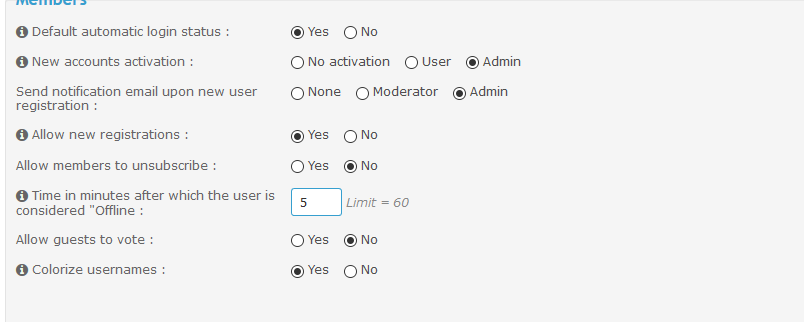
If it is set to admins, try ticking to none, saving then ticking it back to admins and see if that corrected the problem. Maybe it messed up at some point for some reason.
Are you sure you have everything set up properly to receive e-mails? It should look like this:
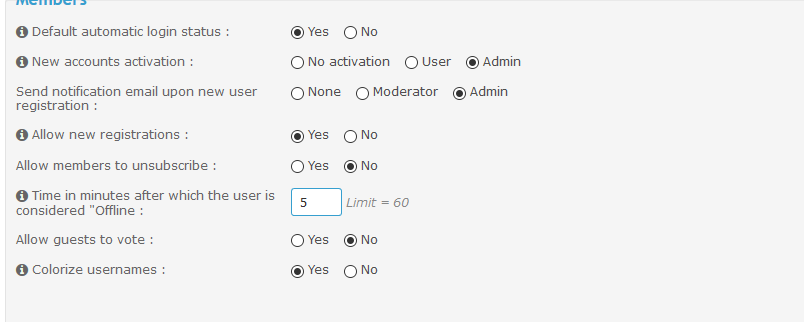
If it is set to admins, try ticking to none, saving then ticking it back to admins and see if that corrected the problem. Maybe it messed up at some point for some reason.


Remember to mark your topic
 when a solution is found.
when a solution is found.General Rules | Tips & Tricks | FAQ | Forgot Founder Password?

Team Leader
Review Section Rules | Request A Review | Sticker Points
 Re: Email Not Working when New Members Join Forum
Re: Email Not Working when New Members Join Forum
Have you tried ticking the box to none and back to admins?


Remember to mark your topic
 when a solution is found.
when a solution is found.General Rules | Tips & Tricks | FAQ | Forgot Founder Password?

Team Leader
Review Section Rules | Request A Review | Sticker Points
 Re: Email Not Working when New Members Join Forum
Re: Email Not Working when New Members Join Forum
It is strange how you are getting this problem I have not had a problem with not getting the Emails when a new member makes an account.
I will make a report to our head office but I can't see it a bug or anything our end as no one else is reporting this, If it was our end then we would be flooded with founders saying the same thing.
I will make a report to our head office but I can't see it a bug or anything our end as no one else is reporting this, If it was our end then we would be flooded with founders saying the same thing.
 Re: Email Not Working when New Members Join Forum
Re: Email Not Working when New Members Join Forum
Do you think it could be my Email Provider Side then?
I think its odd myself, I dont get any emails members posting on my threads either and I know I am following the threads.
All the other Forums I am in I get emails telling me I am following this thread.
So yes its Weird
 Re: Email Not Working when New Members Join Forum
Re: Email Not Working when New Members Join Forum
Have you checked to make sure that Forumotion is not on any list with your email provider?


Lost Founder's Password |Forum's Utilities |Report a Forum |General Rules |FAQ |Tricks & Tips
You need one post to send a PM.
You need one post to send a PM.
When your topic has been solved, ensure you mark the topic solved.
Never post your email in public.
 Re: Email Not Working when New Members Join Forum
Re: Email Not Working when New Members Join Forum
I am really not sure why you would not be getting them but i have made a report to our team to see if they can find out what is going on.
I will ask you to do one more thing to try before we get a reply from our team.
Go to your ACP and turn your settings to the following.
Step1
ACP >> Users & Groups tab >> Users >> Users options >>
New accounts activation : No activation
Then save.
step2
ACP >> General tab >> Forum >> Configuration >>
Resynchronize your forum statistics : Tick the box then save
step3
Now do the step 1 again but put it how you want it to be then save.
sometimes this tells our servers to change the settings that are not working right to reset.
I will ask you to do one more thing to try before we get a reply from our team.
Go to your ACP and turn your settings to the following.
Step1
ACP >> Users & Groups tab >> Users >> Users options >>
New accounts activation : No activation
Then save.
step2
ACP >> General tab >> Forum >> Configuration >>
Resynchronize your forum statistics : Tick the box then save
step3
Now do the step 1 again but put it how you want it to be then save.
sometimes this tells our servers to change the settings that are not working right to reset.
 Re: Email Not Working when New Members Join Forum
Re: Email Not Working when New Members Join Forum
Hello @Hazeleyez73
I have word back from our head office today.
We have ran tests and found NO problems our end, we think it maybe your Email provider maybe stopping your emails them self.
Our advice is for you to Email your service provider and ask them if they can look in to this and give them your forum address.
Sadly we can not help you on this matter as it is not something we have control over.
Regards.
APE and the team
I have word back from our head office today.
We have ran tests and found NO problems our end, we think it maybe your Email provider maybe stopping your emails them self.
Our advice is for you to Email your service provider and ask them if they can look in to this and give them your forum address.
Sadly we can not help you on this matter as it is not something we have control over.
Regards.
APE and the team
Page 1 of 2 • 1, 2 
 Similar topics
Similar topics» Is "admin" able to be used in an email address during forum join?
» No members can join
» Sending a Mass Email to All Members of Forum
» Received an email showing a pm between two members of my forum
» MEMBERS CANT POST AND NEW MEMBERS CANT JOIN
» No members can join
» Sending a Mass Email to All Members of Forum
» Received an email showing a pm between two members of my forum
» MEMBERS CANT POST AND NEW MEMBERS CANT JOIN
Page 1 of 2
Permissions in this forum:
You cannot reply to topics in this forum
 Home
Home
 by Hazeleyez73 July 27th 2019, 12:06 am
by Hazeleyez73 July 27th 2019, 12:06 am












 Facebook
Facebook Twitter
Twitter Pinterest
Pinterest Youtube
Youtube
