Forum Security
3 posters
Page 1 of 1
 Forum Security
Forum Security
Hi all,
I have read the FAQ about the Forum being secure, but this morning I got this email from one of my group members and it upsets me!
I think she has a different language than me, but I think she sees on the top left of the Group that the Forum is NOT SECURE!
How do I convince her that it is? Plus I don't know why she says my Group is NOT NICE!
Here is my Group name & address.
http://bratzandfriendz.forumotion.com/
Here is her message to me today:
Graycee,
I have slight I'm using google and I have Norton and they this site is not secure OK. How fix this problem and please if doing about it. Please have password in here set. When not secure it make me scare OK.
I was use internet explore my it do any thing. Thanks Listen to me. It said this sight use cookies. this not nice group.
Robin
I have read the FAQ about the Forum being secure, but this morning I got this email from one of my group members and it upsets me!
I think she has a different language than me, but I think she sees on the top left of the Group that the Forum is NOT SECURE!
How do I convince her that it is? Plus I don't know why she says my Group is NOT NICE!
Here is my Group name & address.
http://bratzandfriendz.forumotion.com/
Here is her message to me today:
Graycee,
I have slight I'm using google and I have Norton and they this site is not secure OK. How fix this problem and please if doing about it. Please have password in here set. When not secure it make me scare OK.
I was use internet explore my it do any thing. Thanks Listen to me. It said this sight use cookies. this not nice group.
Robin
How do I convince her Bratz & Friendz is safe? I don't have a password for the Group itself to be secure, do I? How do I do this if I could or do you have that taken care of?
Thank you for helping me,
Graycee
 Re: Forum Security
Re: Forum Security
Hello
Have you enable the ssl certificate cause to me also seems not secure its http instead of https
Have you enable the ssl certificate cause to me also seems not secure its http instead of https
 Re: Forum Security
Re: Forum Security
I don't understand. What is SSI Certificate? And how do I do this?
My address is http, not https? Where are you seeing https?
My address is http, not https? Where are you seeing https?
 Re: Forum Security
Re: Forum Security
OK Ty I have changed everything to the Secure HTTPS version in my Group!
I don't understand it all, but I've done it, so will my Group run into any issures with this new change that I will not know how to fix? I sure hope not.
Now I also have to wait 96 hrs for all the changes to take effect? Also I see a lock icon on the top left now..Will that change to a green secure in those 96 hours when done?
I hope I don't regret making this change, as I am NOT very computer savvy.
TY again,
Graycee
I don't understand it all, but I've done it, so will my Group run into any issures with this new change that I will not know how to fix? I sure hope not.
Now I also have to wait 96 hrs for all the changes to take effect? Also I see a lock icon on the top left now..Will that change to a green secure in those 96 hours when done?
I hope I don't regret making this change, as I am NOT very computer savvy.
TY again,
Graycee
 Re: Forum Security
Re: Forum Security
our forums also have a grey padlock
there is mostly no practical difference between the two types of padlocks..both are equally secure
Chrome is phasing out the green lock...the new Chrome 69 came without "secure" and the green padlocks are now grey
the ssl certificate protects your sensitive information such as credit card information, usernames, passwords etc..
also keeps data secure between servers...increases your google rankings...builds customer trust and improves conversion rates
your site is now secure
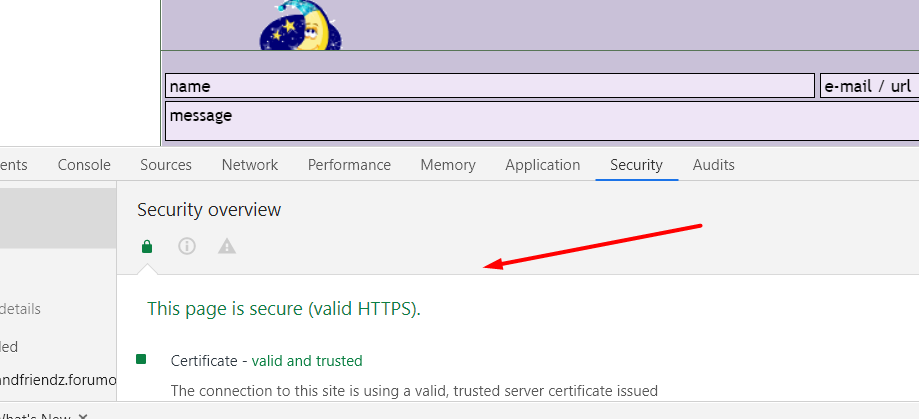
there is mostly no practical difference between the two types of padlocks..both are equally secure
Chrome is phasing out the green lock...the new Chrome 69 came without "secure" and the green padlocks are now grey
the ssl certificate protects your sensitive information such as credit card information, usernames, passwords etc..
also keeps data secure between servers...increases your google rankings...builds customer trust and improves conversion rates
your site is now secure
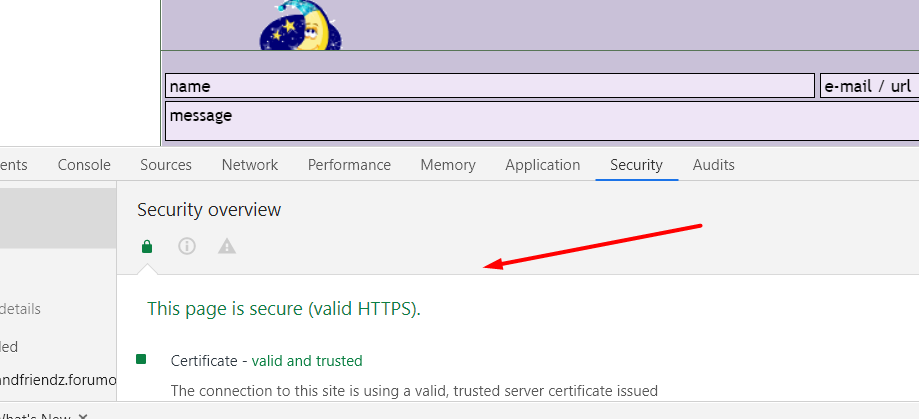
 Re: Forum Security
Re: Forum Security
Hi,
I don't see the page you are displaying. I can get to Forum address, then what do I do to get to that page you are showing me? The Security overview and all the headings that I see on your print screen??
I don't see the page you are displaying. I can get to Forum address, then what do I do to get to that page you are showing me? The Security overview and all the headings that I see on your print screen??
 Re: Forum Security
Re: Forum Security
of course you dont see the page because it is from the dev. tools
i just post it to confirm that your page is safe
To access the DevTools, on any web page or app in Google Chrome just
Open the Chrome menu at the top-right of your browser window, then select Tools > Developer Tools.
Right-click on any page element and select Inspect Element.
i just post it to confirm that your page is safe
To access the DevTools, on any web page or app in Google Chrome just
Open the Chrome menu at the top-right of your browser window, then select Tools > Developer Tools.
Right-click on any page element and select Inspect Element.
 Re: Forum Security
Re: Forum Security
If you also use key command Ctrl+Shift+I on your keyboard in either Firefox or chrome, it will also bring up the inspector where you can whats in the screenshot. Just figured I would throw that out there in case its easier for you  .
.
-Brandon
-Brandon


Remember to mark your topic
 when a solution is found.
when a solution is found.General Rules | Tips & Tricks | FAQ | Forgot Founder Password?

Team Leader
Review Section Rules | Request A Review | Sticker Points
 Re: Forum Security
Re: Forum Security
TY both for your help & Brandon that does sound easier.. I guess I am ok now and I'll mark this solved.
Thank you all again,Graycee
Thank you all again,Graycee
Page 1 of 1
Permissions in this forum:
You cannot reply to topics in this forum
 Home
Home
 by GrayceeJewel January 30th 2020, 3:22 pm
by GrayceeJewel January 30th 2020, 3:22 pm







 Facebook
Facebook Twitter
Twitter Pinterest
Pinterest Youtube
Youtube
