Set guest posting
4 posters
Page 1 of 1
 Set guest posting
Set guest posting
Hello, I would like to ask how you can set the permission to send guest posts, I saw that it can set the administrator, I looked in the settings in the forum administration, but I found nothing. Could someone advise me, for example, where or in which section of the settings it can be enabled / set? Thank you in advance for the answer. 
 Re: Set guest posting
Re: Set guest posting


Lost Founder's Password |Forum's Utilities |Report a Forum |General Rules |FAQ |Tricks & Tips
You need one post to send a PM.
You need one post to send a PM.
When your topic has been solved, ensure you mark the topic solved.
Never post your email in public.
 Re: Set guest posting
Re: Set guest posting
it's not advised to let non members post on your forum this opens your forum up to spammers and Bot's
 Re: Set guest posting
Re: Set guest posting
As no reply I will mark this as solved.
if this is not solved please pm a staff member with the link and we will reopen it again for you.
if this is not solved please pm a staff member with the link and we will reopen it again for you.
Problem solved & topic archived.
|
 Similar topics
Similar topics» Guest pm's
» Captcha problem with guest posting
» How To Ban A Guest
» How to Ban a Guest
» Posting problems posting GIFs in my mobile app
» Captcha problem with guest posting
» How To Ban A Guest
» How to Ban a Guest
» Posting problems posting GIFs in my mobile app
Page 1 of 1
Permissions in this forum:
You cannot reply to topics in this forum
 Home
Home
 by zsCargak Mon 17 Feb 2020 - 14:15
by zsCargak Mon 17 Feb 2020 - 14:15


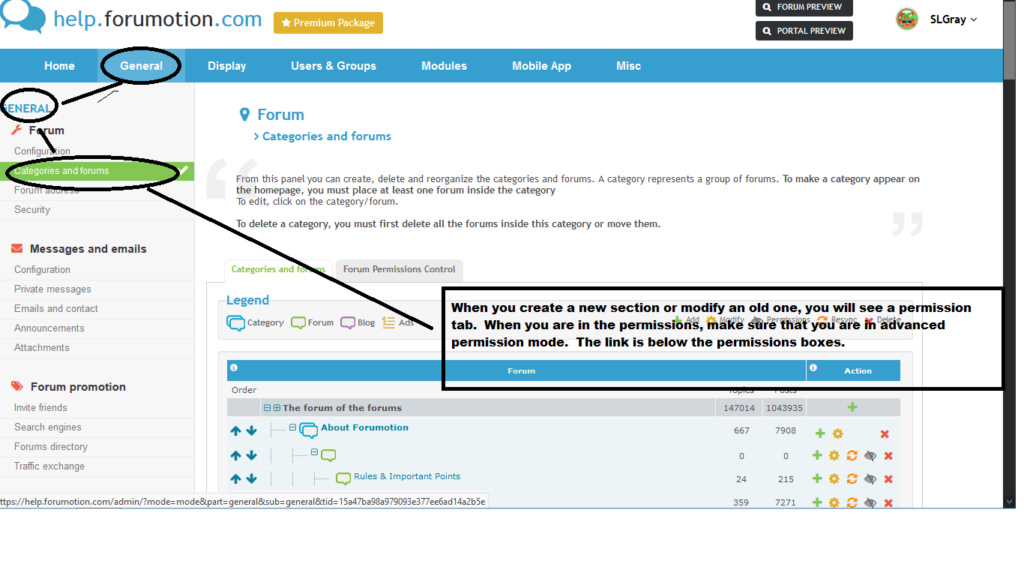










 Facebook
Facebook Twitter
Twitter Pinterest
Pinterest Youtube
Youtube
