Having overlapping issues
4 posters
Page 1 of 1
 Re: Having overlapping issues
Re: Having overlapping issues


Lost Founder's Password |Forum's Utilities |Report a Forum |General Rules |FAQ |Tricks & Tips
You need one post to send a PM.
You need one post to send a PM.
When your topic has been solved, ensure you mark the topic solved.
Never post your email in public.
 Re: Having overlapping issues
Re: Having overlapping issues
Please don't double post. Your posts need to be separated by 24 hours before bumping. Please use the edit button, instead!
|
third warning
it is not viewable for quests so we can not inspect it
 Re: Having overlapping issues
Re: Having overlapping issues
@SpyroDragon, would you be able to send me a test account (doesn't need to have Admin rights). It seems all but 1 of your sections are hidden to guests and I need to be able to view the ones with the problem through dev tools to try and fix it for you.
-Brandon
-Brandon
Last edited by brandon_g on June 23rd 2020, 6:35 pm; edited 2 times in total


Remember to mark your topic
 when a solution is found.
when a solution is found.General Rules | Tips & Tricks | FAQ | Forgot Founder Password?

Team Leader
Review Section Rules | Request A Review | Sticker Points
 Re: Having overlapping issues
Re: Having overlapping issues
SpyroDragon wrote:3rd warning? that's the 1st one and I didn't mean to double post sorry
hello
it was the third warning generally (from your profile posts history)
it was a reminder, everything is ok
 Re: Having overlapping issues
Re: Having overlapping issues
Ok I found the problem, either you or the forum had set one of the element's position to absolute so it was maintaining it's position even if another element was in the same place.
Add this to your css stylesheet and it should fix it:
Or if this was your css that caused it, if you simply remove the position: absolute from the same set of classes as my above css it will also solve the problem.
-Brandon
Add this to your css stylesheet and it should fix it:
- Code:
.forumline .row1.over .hierarchy {
position: unset;
}
Or if this was your css that caused it, if you simply remove the position: absolute from the same set of classes as my above css it will also solve the problem.
-Brandon


Remember to mark your topic
 when a solution is found.
when a solution is found.General Rules | Tips & Tricks | FAQ | Forgot Founder Password?

Team Leader
Review Section Rules | Request A Review | Sticker Points
 Re: Having overlapping issues
Re: Having overlapping issues
Clear your browser's history and cache. Then check to see if the issue is still there.


Lost Founder's Password |Forum's Utilities |Report a Forum |General Rules |FAQ |Tricks & Tips
You need one post to send a PM.
You need one post to send a PM.
When your topic has been solved, ensure you mark the topic solved.
Never post your email in public.
 Re: Having overlapping issues
Re: Having overlapping issues


Remember to mark your topic
 when a solution is found.
when a solution is found.General Rules | Tips & Tricks | FAQ | Forgot Founder Password?

Team Leader
Review Section Rules | Request A Review | Sticker Points
 Re: Having overlapping issues
Re: Having overlapping issues
That's because I removed the text that was causing it to overlap, ill re-add it so you can see the problem is still there
added it here - https://www.dragonforum.com/c1-dragon-forum
added it here - https://www.dragonforum.com/c1-dragon-forum
 Re: Having overlapping issues
Re: Having overlapping issues
Categories do not have a description. Do you mean forums?
Are you referring to the text overlapping? If yes, I really do not see any overlapping? Could you post a screenshot with the issue marked?
Are you referring to the text overlapping? If yes, I really do not see any overlapping? Could you post a screenshot with the issue marked?
Last edited by SLGray on June 23rd 2020, 9:00 pm; edited 1 time in total


Lost Founder's Password |Forum's Utilities |Report a Forum |General Rules |FAQ |Tricks & Tips
You need one post to send a PM.
You need one post to send a PM.
When your topic has been solved, ensure you mark the topic solved.
Never post your email in public.
 Re: Having overlapping issues
Re: Having overlapping issues
I edited my post.


Lost Founder's Password |Forum's Utilities |Report a Forum |General Rules |FAQ |Tricks & Tips
You need one post to send a PM.
You need one post to send a PM.
When your topic has been solved, ensure you mark the topic solved.
Never post your email in public.
 Re: Having overlapping issues
Re: Having overlapping issues
When I check the dev tools that absolute element is still there. Try adding !important; after unset and see if it helps.
Try adding it to the top of the css stylesheet as well and see if that helps.
It is weird it doesn't work if that css is indeed in the css stylesheet, because the second I add it to dev tools it fixes it for me.

The only other way to fix it would be using margin or padding, but the problem with doing it that way is that the ones that aren't overlapping would also be pushed down.
- Code:
.forumline .row1.over .hierarchy {
position: unset !important;
}
Try adding it to the top of the css stylesheet as well and see if that helps.
It is weird it doesn't work if that css is indeed in the css stylesheet, because the second I add it to dev tools it fixes it for me.

The only other way to fix it would be using margin or padding, but the problem with doing it that way is that the ones that aren't overlapping would also be pushed down.


Remember to mark your topic
 when a solution is found.
when a solution is found.General Rules | Tips & Tricks | FAQ | Forgot Founder Password?

Team Leader
Review Section Rules | Request A Review | Sticker Points
 Re: Having overlapping issues
Re: Having overlapping issues
Problem solved & topic archived.
|
 Similar topics
Similar topics» Recent Forum Issues (Notifications, Slow Loading, Chatbox, Servimg and Tagging Issues)
» Overlapping Png
» Overlapping Adverts
» Overlapping Widgets?
» Overlapping part of the title
» Overlapping Png
» Overlapping Adverts
» Overlapping Widgets?
» Overlapping part of the title
Page 1 of 1
Permissions in this forum:
You cannot reply to topics in this forum
 Home
Home
 by SpyroDragon June 21st 2020, 8:18 am
by SpyroDragon June 21st 2020, 8:18 am











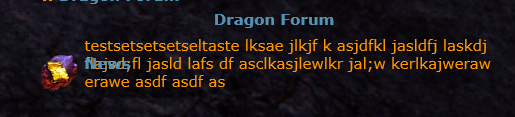
 Facebook
Facebook Twitter
Twitter Pinterest
Pinterest Youtube
Youtube
