Avatar right aligned?
+2
SarkZKalie
The Vinci
6 posters
Page 1 of 2
Page 1 of 2 • 1, 2 
 Avatar right aligned?
Avatar right aligned?
Hi all,
If you look this forum's avatar on the left - the information under the avatar has a sort of right align to the content. On my forum the alignment is different. How do I change?
https://www.futbolboard.com/t2-forum-rules-information
On my forum the avatar information is centered apart from the contact icons. That needs to be centered as well.
If you look this forum's avatar on the left - the information under the avatar has a sort of right align to the content. On my forum the alignment is different. How do I change?
https://www.futbolboard.com/t2-forum-rules-information
On my forum the avatar information is centered apart from the contact icons. That needs to be centered as well.
 Re: Avatar right aligned?
Re: Avatar right aligned?
Add this one to Admin Control Panel -> Display -> CSS
- Code:
.postprofile-contact a {
display: inline-block!important;
float: none!important;
}
TonnyKamper likes this post
 Re: Avatar right aligned?
Re: Avatar right aligned?
So you want to center the contact icons?


Lost Founder's Password |Forum's Utilities |Report a Forum |General Rules |FAQ |Tricks & Tips
You need one post to send a PM.
You need one post to send a PM.
When your topic has been solved, ensure you mark the topic solved.
Never post your email in public.
 Re: Avatar right aligned?
Re: Avatar right aligned?
Remove the code gave by SarkZKalie and add this code. The code will move it to the right by 20px
To center it just change
to
Screen shot right 20 PX
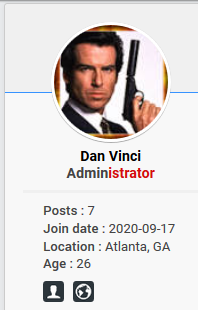
Screen shot of the middle
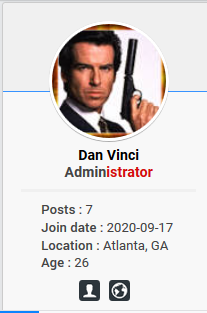
- Code:
.postprofile-contact {
padding-left: 20px !important;
}
To center it just change
|
|
Screen shot right 20 PX
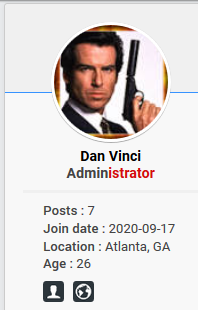
Screen shot of the middle
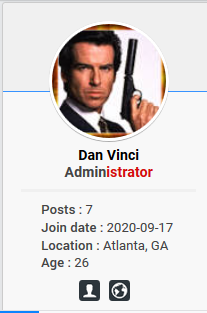
TonnyKamper likes this post
 Re: Avatar right aligned?
Re: Avatar right aligned?
Worked, for the left alignment but not for the centered. I change the css code to
How come the posts, locations, slots aren't aligned like they are on this forum. If possible I would love for those to be aligned. Know what I mean?
|
 Re: Avatar right aligned?
Re: Avatar right aligned?
Your forum (ModernBB) and the support forumm (phpBB3) are different versions that is why.


Lost Founder's Password |Forum's Utilities |Report a Forum |General Rules |FAQ |Tricks & Tips
You need one post to send a PM.
You need one post to send a PM.
When your topic has been solved, ensure you mark the topic solved.
Never post your email in public.
 Re: Avatar right aligned?
Re: Avatar right aligned?
APE wrote:Remove the code gave by SarkZKalie and add this code. The code will move it to the right by 20px
- Code:
.postprofile-contact {
padding-left: 20px !important;
}
To center it just changeto
- Code:
padding-left: 20px !important;
- Code:
text-align: center;
Screen shot right 20 PX
Screen shot of the middle


Lost Founder's Password |Forum's Utilities |Report a Forum |General Rules |FAQ |Tricks & Tips
You need one post to send a PM.
You need one post to send a PM.
When your topic has been solved, ensure you mark the topic solved.
Never post your email in public.
 Re: Avatar right aligned?
Re: Avatar right aligned?
Add important.


Lost Founder's Password |Forum's Utilities |Report a Forum |General Rules |FAQ |Tricks & Tips
You need one post to send a PM.
You need one post to send a PM.
When your topic has been solved, ensure you mark the topic solved.
Never post your email in public.
 Re: Avatar right aligned?
Re: Avatar right aligned?
please as i said before dont remove the codes cause we can not inspect them
can you please re-add it
can you please re-add it
Last edited by skouliki on September 23rd 2020, 10:58 am; edited 1 time in total
 Re: Avatar right aligned?
Re: Avatar right aligned?
this is the code it does work I tested it.
If it don't work try and add it to the top or bottom of your CSS files then save.
Make sure you remove the old one before adding the new one.
To center the text like on the support forum use this code.
if you do remove it then save the new one.
Screen shot:

- Code:
.postprofile-contact {
text-align: center; !important;
}
If it don't work try and add it to the top or bottom of your CSS files then save.
Make sure you remove the old one before adding the new one.
To center the text like on the support forum use this code.
- Code:
.postprofile-info {
text-align: center !important;
}
|
Screen shot:

IMPORTANT NOTES:
When adding codes make sure you don't already have the code installed on you CSS files if you do remove it then save the new one.
But make sure you keep a copy of the old code until you are 100% happy with the change.
 Re: Avatar right aligned?
Re: Avatar right aligned?
- Code:
fa_avatar img {
width:25px;
height:25px;
margin-right:5px;
margin-bottom:-6px;
-webkit-border-radius:3px;
-moz-border-radius:3px;
border-radius:3px;
}
.postprofile-contact {
text-align: center; !important;
}
Tried it again with those steps and still no luck. I removed the avatar code and re-added it and now the small picture by my name is large and doesn't change. (it was small before)
How to fix?
futbolboard.com
 Re: Avatar right aligned?
Re: Avatar right aligned?
- Code:
fa_avatar img {
width:25px;
height:25px;
margin-right:5px;
margin-bottom:-6px;
-webkit-border-radius:3px;
-moz-border-radius:3px;
border-radius:3px;
}
 Re: Avatar right aligned?
Re: Avatar right aligned?
Replace with this ( the dot was missing when you post the code here )
FIXED
- Code:
.fa_avatar img {
width:25px;
height:25px;
margin-right:5px;
margin-bottom:-6px;
-webkit-border-radius:3px;
-moz-border-radius:3px;
border-radius:3px;
}
FIXED
Last edited by skouliki on September 23rd 2020, 7:01 pm; edited 1 time in total
 Re: Avatar right aligned?
Re: Avatar right aligned?
APE wrote:Remove the code gave by SarkZKalie and add this code. The code will move it to the right by 20px
- Code:
.postprofile-contact {
padding-left: 20px !important;
}
Also added and fixed
 Re: Avatar right aligned?
Re: Avatar right aligned?
Thanks! Worked.
Now the only thing that needs fixing is the information below the avatar isn't centered. How to fix?
Now the only thing that needs fixing is the information below the avatar isn't centered. How to fix?
 Re: Avatar right aligned?
Re: Avatar right aligned?
Still didn't work.
Also move the icons left again. Feel free to try on the forum.
Also move the icons left again. Feel free to try on the forum.
 Re: Avatar right aligned?
Re: Avatar right aligned?
You can not make them like here
Either you will center them or move them to the right
Either you will center them or move them to the right
 Re: Avatar right aligned?
Re: Avatar right aligned?
Ok lets make the information below avatar centered with the icons centered, then call it a day.skouliki wrote:You can not make them like here
Either you will center them or move them to the right
That work?
 Re: Avatar right aligned?
Re: Avatar right aligned?
delete this
add this
- Code:
.postprofile-info {
padding-left: 20px!important;
}
add this
- Code:
.postprofile-info {
text-align: center;
}
.postprofile-contact {
padding-left: 20px !important;
}
Page 1 of 2 • 1, 2 
 Similar topics
Similar topics» Forum aligned to the right?
» Category titles not correctly aligned to image
» Forum Problem Dealing With How A Post Is Aligned
» New Avatar
» Avatar
» Category titles not correctly aligned to image
» Forum Problem Dealing With How A Post Is Aligned
» New Avatar
» Avatar
Page 1 of 2
Permissions in this forum:
You cannot reply to topics in this forum
 Home
Home
 by The Vinci September 22nd 2020, 8:05 pm
by The Vinci September 22nd 2020, 8:05 pm














 Facebook
Facebook Twitter
Twitter Pinterest
Pinterest Youtube
Youtube
